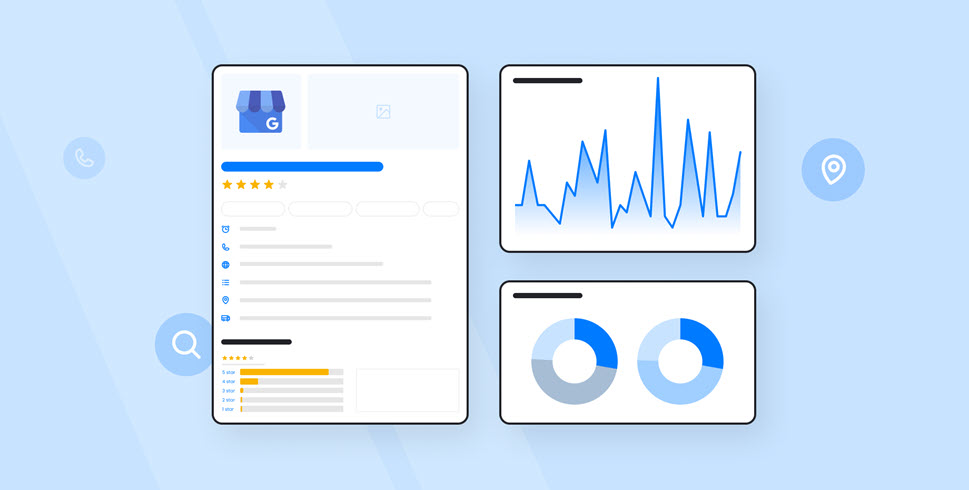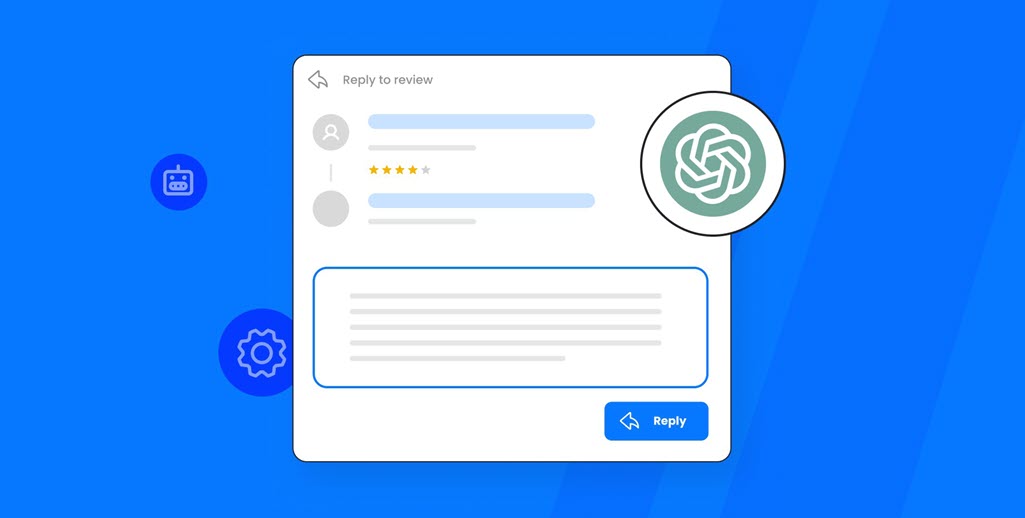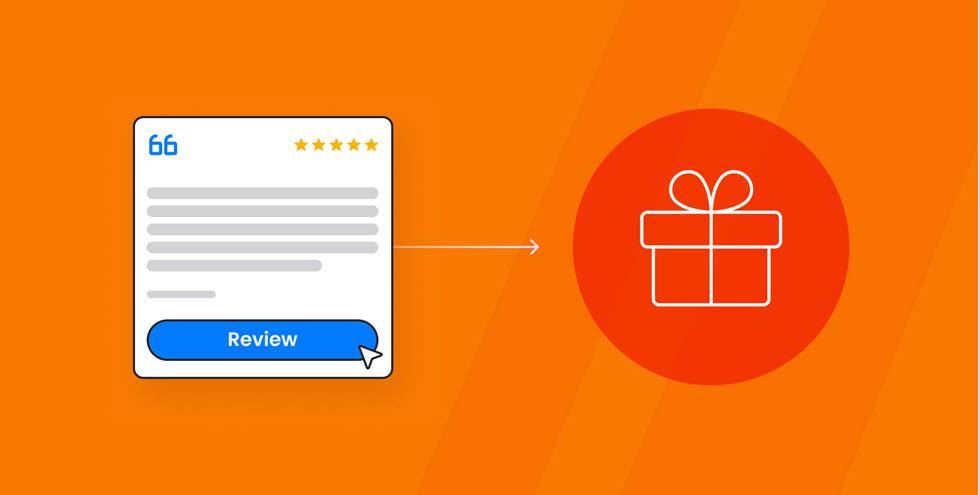Google Business Profile Analytics provides essential tools and solutions to help businesses gain valuable insights into their online presence and customer interactions.
This powerful platform offers a comprehensive understanding of how customers interact with a business listing on Google Search and Google Maps.
By leveraging this data, businesses can make well-informed decisions to optimize their online visibility and overall customer experience.
Let’s take a deeper dive into Google Business Profile Analytics and everything you need to know to get the most out of it.
What Are Google Business Profile Analytics?
Google Business Profile (GMB) is a powerful tool that allows businesses to manage their online presence across Google Search and Google Maps. One of the key features of GMB is its analytics capabilities, which provide valuable data and insights to help businesses understand and optimize their online presence.
Understanding GMB Analytics
GMB Analytics, also known as Insights, offers users a comprehensive view of their business performance on Google. With this data, businesses can make informed decisions about their marketing strategies and online presence. Some key metrics available in GMB Analytics include:
- Search Queries: Displays the most popular search terms that led users to find your business on Google Search and Maps, allowing you to optimize your content and targeting strategies.
- Views: Shows the number of times your Business Profile was viewed on Google Search and Maps in a given date range, helping you gauge overall visibility.
- Engagement: Highlights user interactions with your Business Profile, such as clicks to call, clicks to your website, and requests for directions, giving a sense of how people engage with your business.
To access GMB Analytics, simply log in to your GMB account and navigate to the Insights section. You can filter the data by specific date ranges, allowing for easy analysis and comparison of different time periods.
In summary, Google Business Profile Analytics provides businesses with valuable information to better understand their online presence and user engagement. By leveraging these insights, businesses can make data-driven decisions to optimize their marketing strategies and improve their visibility on Google Search and Maps.

Leverage feedback and reviews to improve your online reputation
Get more reviews, build trust, and grow your business with ReviewsOnMyWebsite.
Setting Up GMB Analytics
Create a Google Business Profile Listing
Setting up Google Business Profile (GMB) analytics starts with creating a Google Business Profile Listing. To create a GMB listing, follow these steps:
- Visit the Google Business Profile website and sign in using your Google account.
- Click "Manage Now" and follow the prompts to enter your business information such as name, address, phone number, and business category.
- Verify your business by following Google's instructions. Verification methods include postcard, phone, email, or instant verification, depending on your business type.
It's important to provide accurate information and keep your listing up-to-date to attract more customers. Adding quality photos can also boost your listing, as GMB profiles with photos receive 42% more requests for directions on Google Maps than those without.
Connect GMB to Google Analytics
Once your Google Business Profile listing is created and verified, you can connect it to Google Analytics to track various metrics and gain insights into your business performance. Here are the steps to connect GMB to Google Analytics:
- Log in to your Google Analytics account.
- Navigate to the Admin section by clicking the gear icon in the lower left corner.
- In the middle column titled "Property," click "Property Settings."
- Scroll down to "Advanced Settings" and toggle on "Enable Google signals" to enable cross-device tracking and remarketing features, which will be useful for GMB analytics.
- Save your changes and return to Google Business Profile.
With your GMB listing connected to Google Analytics, you can now analyze your business performance and access valuable insights on customer behavior. GMB analytics provides information on how users interact with your listing, and it can be an essential tool for optimizing and growing your business presence online.
Measuring Performance in Google Business Profile: Key metrics you should know
Views and Traffic Sources
Google Business Profile (GMB) Analytics provides valuable insight into the ways customers discover and interact with your business listing on Google Search and Google Maps. Understanding the different types of views and traffic sources helps business owners optimize their listings for better visibility. The main categories include direct searches, discovery searches, and branded searches.
- Direct Searches: These are the searches where the customer already knows your business name or address. It indicates a strong brand presence and customer recall.
- Discovery Searches: In this type, customers find your business listing by searching for a category, product, or service. High discovery search performance demonstrates effective optimization and targeting of relevant keywords.
- Branded Searches: Branded searches occur when customers search for a brand related to your business. It is crucial to monitor this metric to see how well your business stands against competitors in the same industry.
Customer Actions
Analyzing customer actions helps you gauge the effectiveness of your GMB listing in driving desirable outcomes. The main customer actions include website visits, direction requests, and phone calls.
- Website Visits: The number of customers who click through to your website from the GMB listing. Track this metric to determine the effectiveness of your listing in driving online traffic.
- Direction Requests: This metric shows how many users requested directions to your business location on Google Maps. It helps identify the demand for your products or services in the local area.
- Phone Calls: This measures the number of people who call your business directly from the GMB listing. It indicates customer engagement and can be a crucial factor in driving leads and sales.
Phone Calls and Messages
Monitoring phone calls and messages received through your GMB listing helps you assess your business's responsiveness and availability to address customer inquiries. GMB Analytics provides data on the number of calls, the time and day when calls are made, and any messages received from potential customers.
By regularly analyzing GMB insights and data, businesses can make informed decisions for optimizing their online presence and improve their performance both on Google Search and Google Maps. Focusing on views, specific traffic sources, customer actions, and responsiveness to phone calls and messages will help ensure the effectiveness of your GMB listing in driving tangible results for your business.
Optimizing Your GMB Listing
Essential Information and Ranking Factors
To optimize your Google Business Profile listing, it is crucial to provide accurate and complete information. This includes your business name, address, phone number, website, and operating hours. Providing this information not only helps Google rank your business higher in local search results but also increases customer engagement data.
It's also vital to include keywords in your business description, as they play a role in ranking on local searches. Be sure to select primary and secondary categories relevant to your business, as well as business attributes. Add your products and services to give users a better understanding of what you offer.
Engaging Photos and Posts
Visual content plays a significant role in customer engagement, so adding high-quality photos to your GMB listing is essential. Photos provide a glimpse of your business and can help to establish trust with potential customers. Also, regularly post updates, promotions, and news to keep users informed, as this can lead to higher engagement and improve your online presence.
Incorporating Reviews and Q&A
Reviews impact your business's reputation and ranking in search results. Encourage your customers to leave reviews and be sure to respond to them, as it shows that you value their feedback. Additionally, take advantage of the Q&A feature on Google Business Profile, where users can ask questions about your business. Promptly answer these questions to demonstrate expertise and support, which can ultimately enhance your online reputation.
By focusing on these essential aspects, you can effectively optimize your Google Business Profile listing to improve your online presence, attract customers, and boost your local search ranking. Remember to regularly update your information, engage with customers through reviews and Q&A, and consistently post engaging content.

Leverage feedback and reviews to improve your online reputation
Get more reviews, build trust, and grow your business with ReviewsOnMyWebsite.
Growing Your Business with GMB Analytics
Utilizing Valuable Insights
Google Business Profile (GMB) Analytics is a powerful tool that offers valuable insights into customer behavior and helps businesses make data-driven decisions to improve their online presence. By analyzing metrics such as views, clicks, and direct searches, businesses can identify trends and patterns in how their customers are finding and interacting with their GMB listings. This information can then be used to optimize their listings and overall marketing strategy to attract more prospects and drive customer engagement.
Targeted Marketing Strategies
GMB Analytics helps businesses to craft targeted marketing strategies by providing a better understanding of their customers' search behavior. The insights gained from GMB Analytics can inform businesses of the most effective keywords, timeframes, and geographies for reaching their target audience. Businesses can then create tailored content, special promotions, or advertisements based on these findings to increase their visibility and grow their customer base.
Leveraging Social Media and Paid Search
Social media platforms, such as Facebook, Instagram, and LinkedIn, are essential channels for engaging with potential customers and driving website traffic. GMB Analytics can be used in conjunction with social media analytics to gain a comprehensive view of a business's online performance. By identifying top-performing social media posts and trends in customer engagement, businesses can enhance their marketing strategy and create targeted content that resonates with their audience.
In addition to social media, businesses can also leverage paid search advertising to boost their online presence and attract new customers. GMB Analytics can help businesses track how customers find their listings, which can be useful in determining the impact of paid search campaigns on the overall visibility and rankings of their business profiles.
Analyzing Customer Engagement and Behavior
Google Business Profile Analytics provide valuable insights into customer actions, making it easier for businesses to understand their engagement and behavior. By analyzing direction requests, phone calls, photo views, and photo quantity, businesses can improve their online presence and customer experience.
Direction Requests and Calls
One key metric in Google Business Profile Insights is the number of direction requests from customers. This data helps businesses understand which locations generate the most interest. Direction requests can be broken down into specific time periods, including days, months, and years.
Another essential customer engagement metric is the number of phone calls made to the business from the Google Business Profile listing. Analyzing this data helps businesses identify trends in customer activity and may indicate the need to adjust staffing during peak calling hours.
Photo Views and Quantity
Photo views in Google Business Profile Analytics present another crucial aspect of customer engagement. By comparing your business' photo views to competitors, you can determine the effectiveness of your visual content in attracting potential customers.
Google Business Profile allows tracking of the quantity of photos related to your business. This data can help you understand which types of images are most appealing to your audience and can provide insights for optimizing your visual content strategy.
Final Thoughts and Takeaways
Google Business Profile Analytics is a powerful tool for tracking and measuring performance of your profile.
Now, with a better understanding of the metrics in Google Business Profile Analytics, you’ll better be able to understand how your profile is performing, and where you can further optimize to improve visibility, and more importantly, leads.
Frequently Asked Questions
How can I track Google Business Profile performance?
To track your Google Business Profile performance, you can utilize the built-in Google Business Profile Insights which offers an overview of your business listing performance. This tool provides key metrics such as search and map views, customer actions, and photo views.
What metrics are available in Google Business Profile Insights?
Google Business Profile Insights offers various metrics to help you understand your listing's performance. Some of these include direct and discovery searches, customer actions, phone calls, direction requests, and photo metrics such as photo views and the number of photos.
What benefits does Google Business Profile offer for local search?
Google Business Profile helps businesses improve their online presence and visibility in local search results. By providing detailed information about your business, including operating hours, photos, and reviews, your listing can stand out and attract more customers. Additionally, the platform allows customers to directly interact with your business, which helps build trust and credibility.
How frequently is my Google Business Profile data updated?
Google Business Profile data is updated frequently, often on a daily basis. However, there may be some variations in the frequency of updates based on factors like server issues, data processing times, and the amount of data collected.
Can Google Ads be used to promote my business profile?
Yes, Google Ads can be used to promote your business profile. By running local search ads on Google, you can target potential customers in your area, increase your online presence, and drive more traffic to your Google Business Profile listing. This can lead to higher engagement and conversions for your business.