This short article will walk you through the steps to connecting your Facebook reviews to the reviews widget and displaying them on your website. Note that this feature is only available on paid plans.
Let's start by signing in into the dashboard and navigating to the "Facebook Reviews" tab at the top then clicking on the "Authorize & Connect" button.
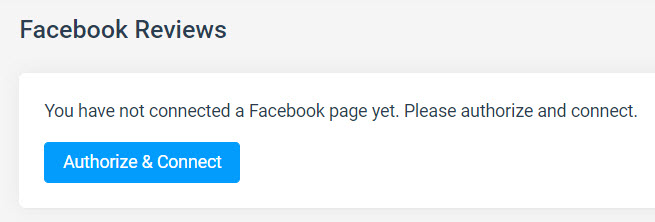
If you are logged out of Facebook you'll be redirected to the Facebook login page. Go ahead and login to your Facebook account and authorize ReviewsOnMyWebsite to be able to receive your public profile information
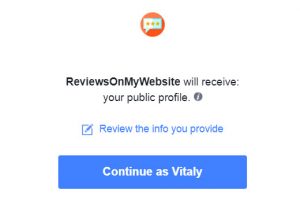
as well as the permission to manage Facebook pages
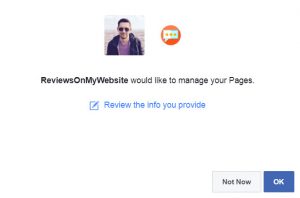
Note that we will never publish anything to any of your Facebook pages without your permission. This access is only required to retrieve the reviews. Once authorized, you will be redirected back to the reviews connect page and it will list all the Facebook pages that you can manage.
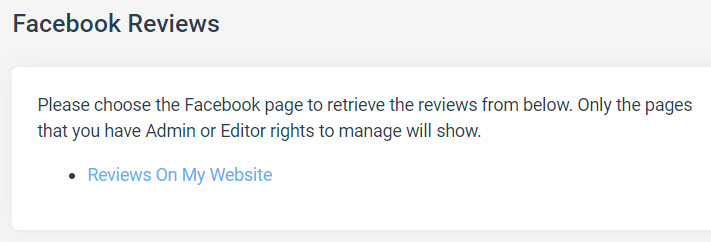
Simply click on the Facebook page that you wish to retrieve the reviews from and our system will do the rest. Note that you must be the Administrator or Editor of that Facebook page in order for this method to work.
Have any questions? Don't hesitate to get in touch with us.