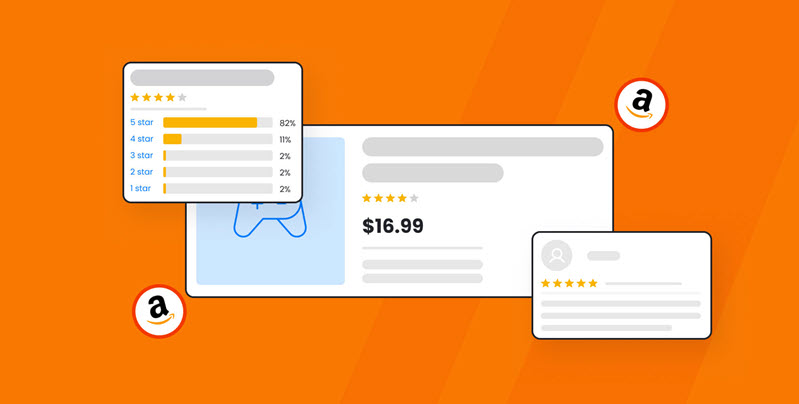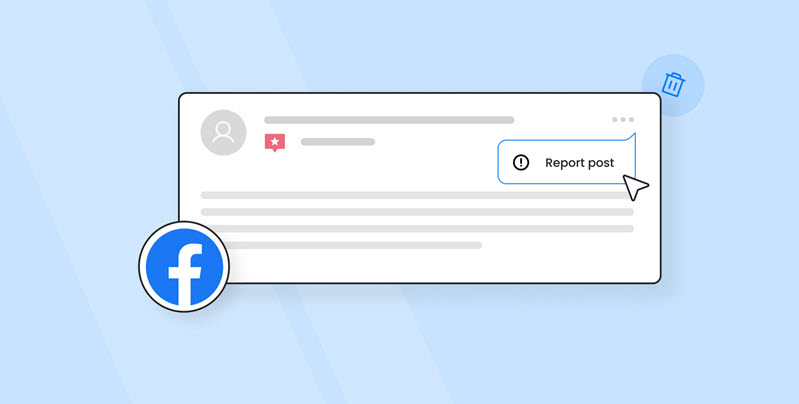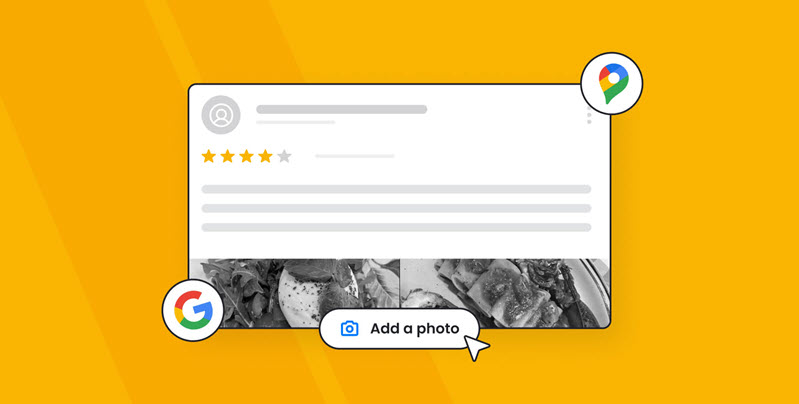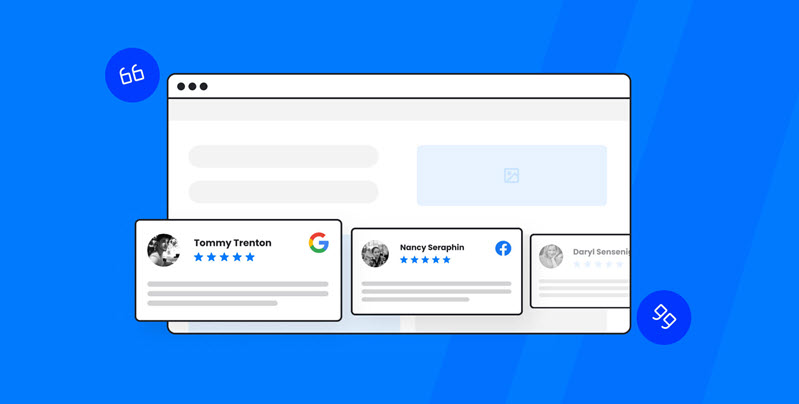Online shopping has become an increasingly popular way for people to purchase goods and services, and Amazon has become one of the largest e-commerce platforms in the world. Amazon reviews provide sellers and buyers with valuable insights that impact their decisions.
Amazon prime is the leader in global retail and logistics fulfillment. Their platform uses advanced algorithms to give customers access to a wide range of goods and services, as well as a strong and reliable review system.
Due to these facts, it's expected that many people turn to Amazon product reviews to make a verified purchase.
In the information below, we're going to provide you with a comprehensive guide to how Amazon reviews work in 2023.
We will provide you with information for buyers and sellers, how to leave reviews on Amazon, and some powerful tips for increasing your positive reviews on Amazon.
How does the Amazon review ranking work?
Shopping for good products on Amazon has become incredibly user-friendly. Consumers can navigate with their desktop, tablet, or iPhone to find new products, use their credit card or gift card to make secure purchases.
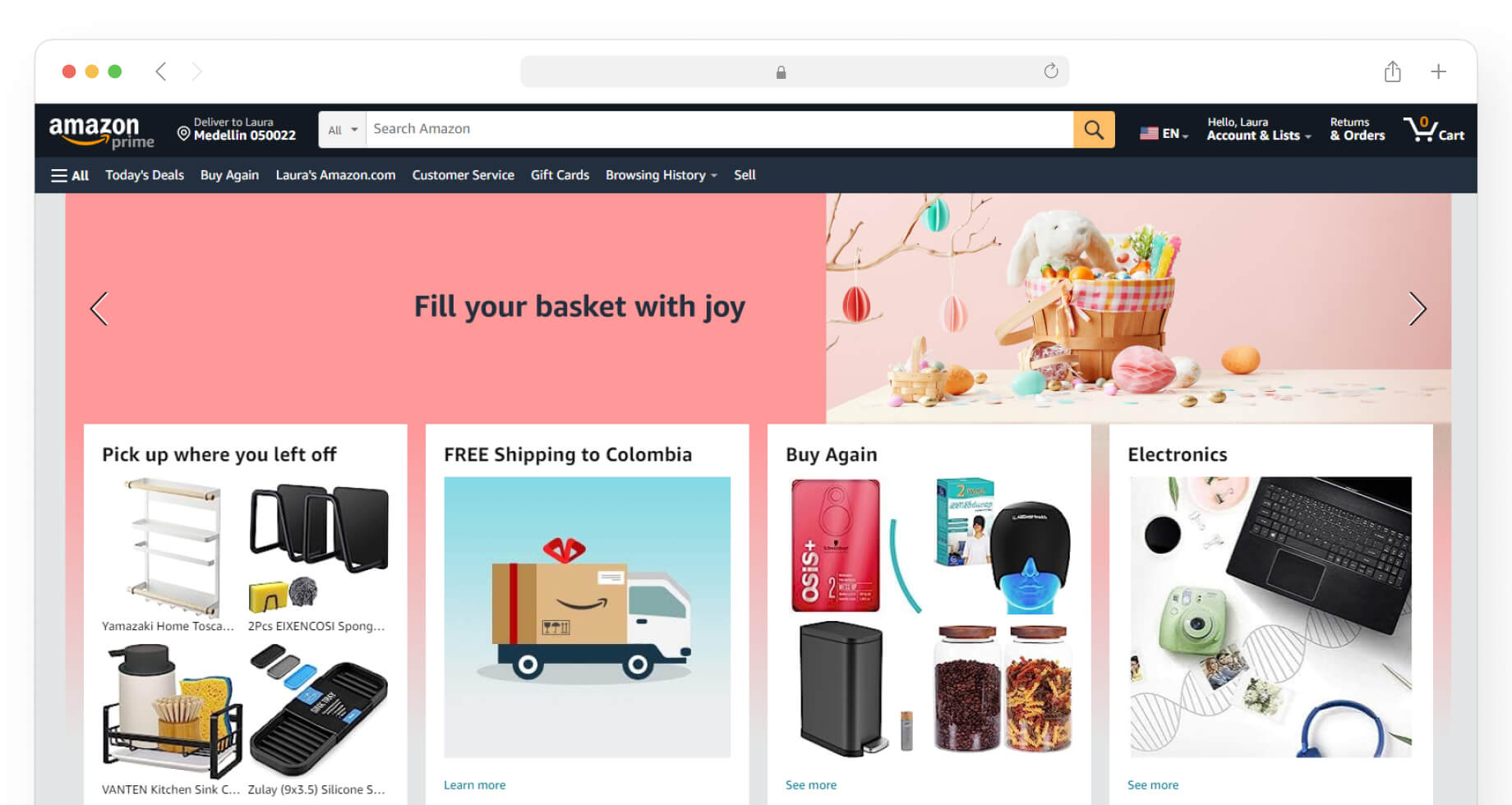
They’ll get up to the minute tracking information, and patiently await for the delivery driver. Once they’ve received the package, they can provide five-star reviews or draft a written review. User reviews are then combined with other elements to provide new shoppers with valuable data - so they can make an informed decision.
The Amazon vine or standard review ranking system is designed to help customers find the most helpful and relevant reviews. This system takes into account a number of things, such as the product's overall rating from top reviewers, the number of standard user reviews, and when the reviews were written.
One of the critical factors in the Amazon review ranking system is the product's overall rating. Products with higher ratings are generally of higher quality. They are, therefore, given a higher ranking in the review system.
Another critical factor is the number of reviews a product has received. High-rated products are generally more reliable because they provide a larger sample size of customer experiences.
Recent reviews are usually seen as more relevant and up-to-date, so the system gives them a higher rank.
Finally, the Amazon review ranking system also considers the helpfulness of the reviews. Customers can vote on reviews to indicate whether they found the review helpful. The reviews that receive a high number of helpful votes are more valuable and are, therefore, given a higher ranking in the system.
The review system on Amazon is separated into three specific platforms. Reviews for sellers, buyers, and product ratings.
Amazon seller reviews
Amazon seller reviews provide valuable feedback for both buyers and sellers. It is designed to help buyers make informed purchasing decisions by providing them with information about the seller's performance.
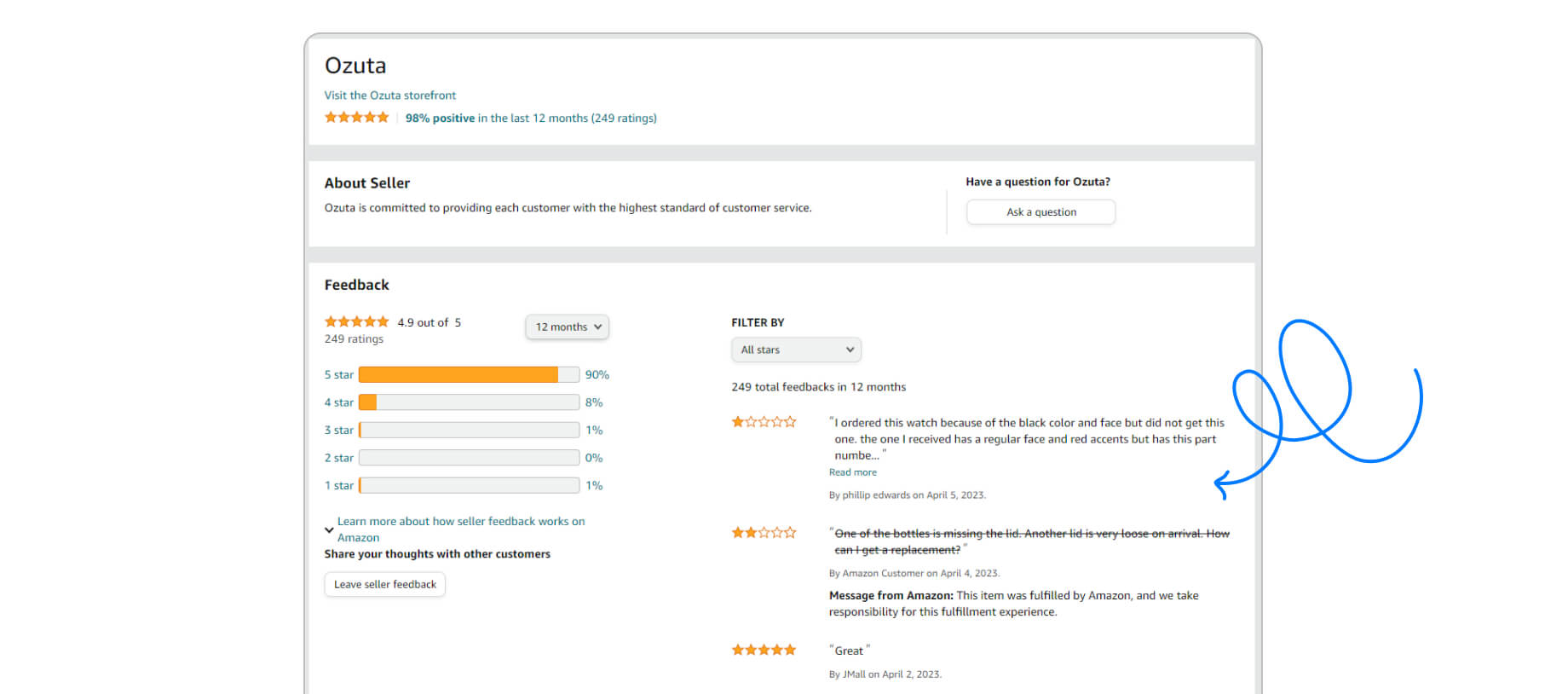
The weight of reviews for sellers by customers is based on several factors, including the seller's shipping and handling time, item description accuracy, and customer service. Buyers are asked to leave a review after making a purchase. This lets them tell the seller about their experience.
The Amazon review system for sellers uses a five-star rating scale, with five stars indicating the best performance and one star indicating the worst. Buyers can also leave a written review, which provides additional context and detail about their experience with the seller.
It's important to note that only verified buyers are allowed to leave reviews for sellers on Amazon. This helps stop fake or false reviews and makes sure that the feedback is correct and reliable.
Amazon customer reviews
The Amazon customer review system is designed to be simple, user-friendly, and provide helpful information to customers.
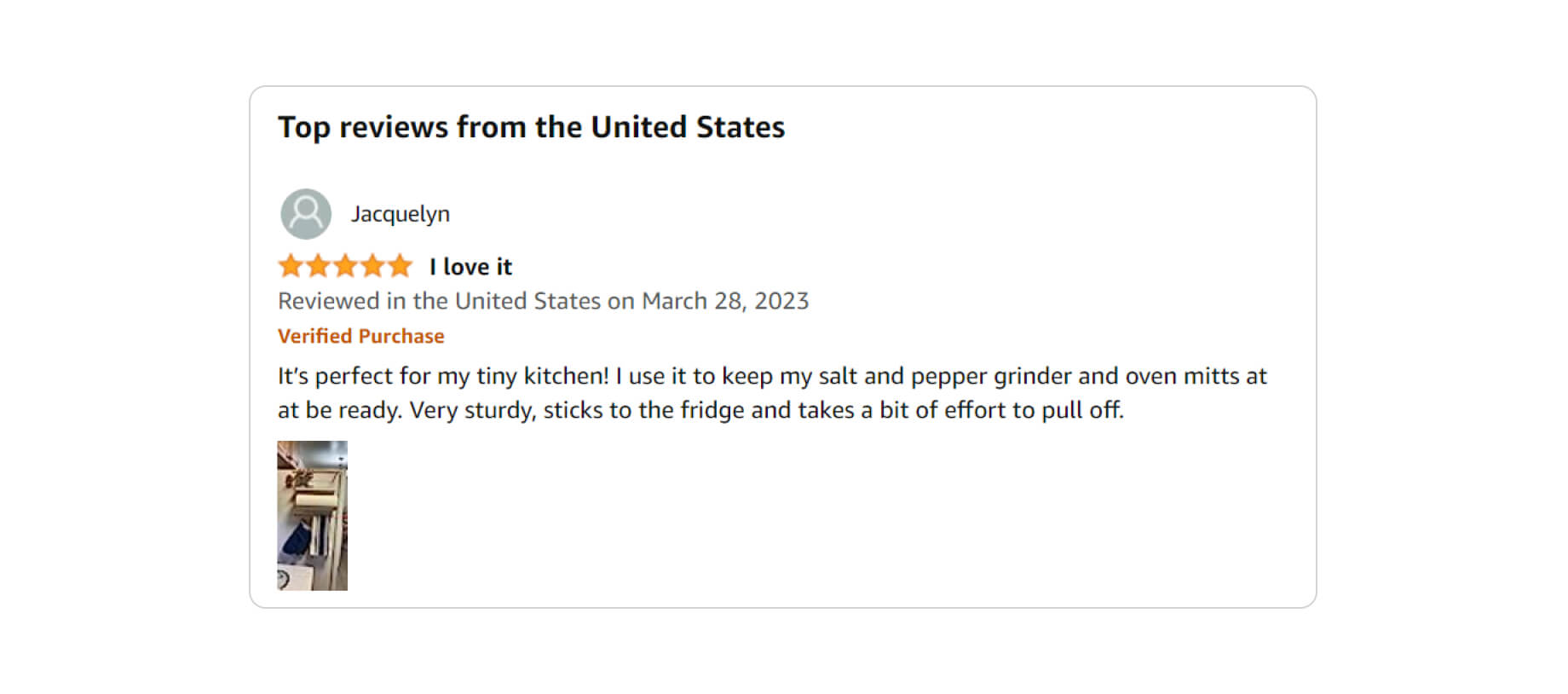
They are encouraged to leave a review after purchase and fulfillment of the product. This allows them to share their thoughts and experiences about the product once they've received it.
Customers can leave a written review, which provides additional context and detail about their experience with the product. They also can rate the product or service they've purchased on Amazon.
Amazon product ratings
Product ratings on Amazon are based on customer reviews and feedback. The ratings are calculated based on the overall average of the customer reviews, with a five-star rating scale used to indicate the quality of the product.
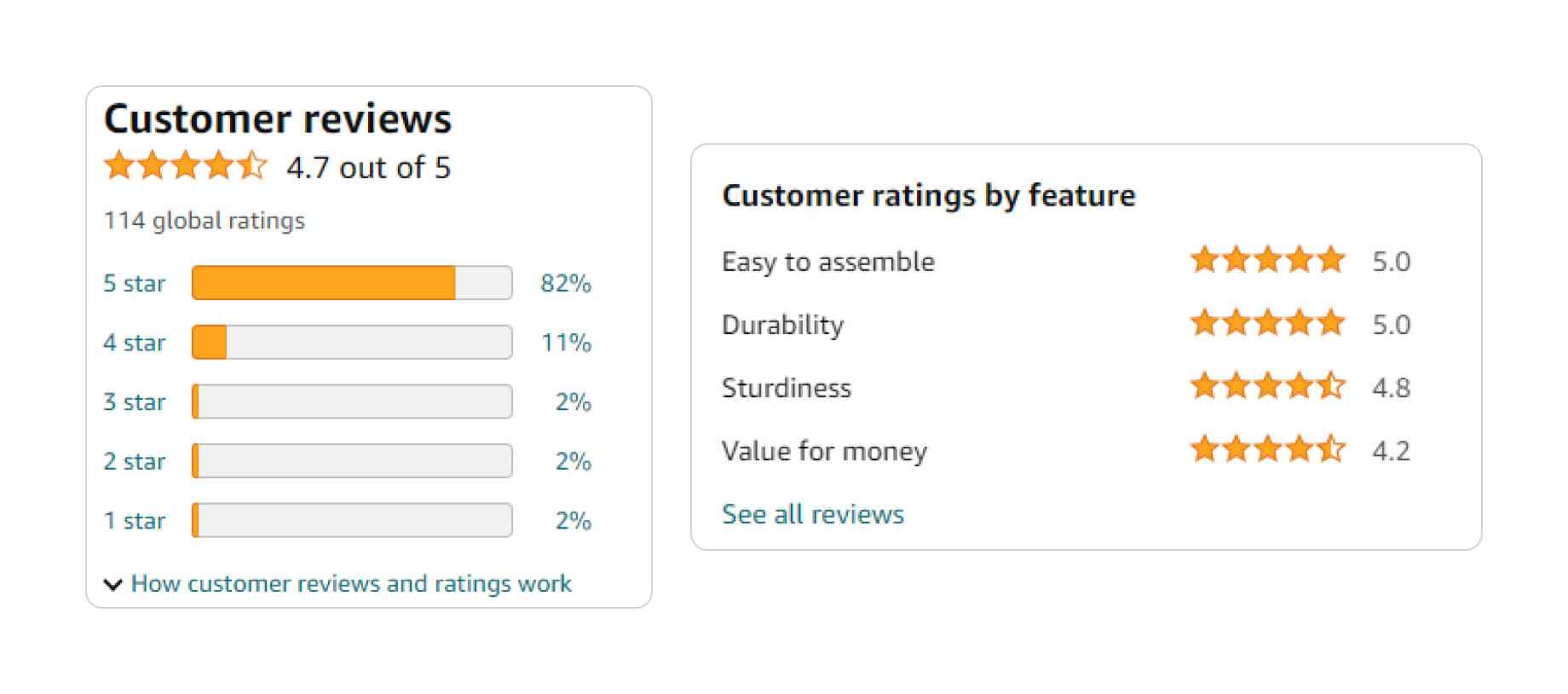
A five-star rating indicates the best performance and a high level of customer satisfaction. In contrast, a one-star rating indicates the worst performance and low customer satisfaction.
The rating system is designed to provide customers with a quick and easy way to assess the quality of a product and make informed purchasing decisions.
What are the benefits of good Amazon reviews for your product?
Good Amazon reviews can have a big effect on how well your product does, which can be good for both your product and your business. Some of the key benefits of good Amazon reviews include the following:
Benefit #1 - Increased visibility
Positive customer reviews on Amazon can help your product rank higher in search results. This makes it more visible to potential customers and increases your chances of making a sale.
Benefit #2 - Improved credibility
Positive reviews help build trust and credibility with potential customers. Since consumer confidence is a significant factor in buying decisions, it improves the likelihood that they will make a purchase.
Benefit #3 - Increased sales
Positive reviews can lead to increased sales and revenue for your business. Customers are more likely to buy a product that has gotten good reviews and high ratings from other customers.
Benefit #4 - Improved customer loyalty
Good reviews can help establish customer loyalty and repeat business, leading to long-term success for your business.
Benefit #5 - Better product ranking
Products that have a lot of good ratings and reviews rank higher in Amazon's search results. This makes them more visible to potential buyers and makes it more likely that they will buy them.
Benefit #6 - Competitive advantage
A high average rating and positive reviews can provide a competitive advantage over other products in your category, giving you an edge in the marketplace.
How to see your review on Amazon
If you have left a review on Amazon, check and see if it has been published. Here are the steps to view your review on Amazon:
- Log into your Amazon account: To view your review, you'll need to log in to your Amazon account. If you don't have an account, you can create one by visiting the Amazon website and following the steps to sign up.
- Go to the product page: To see your review, you'll need to go to the product page for the item you reviewed. You can search for the product by name or ASIN (Amazon Standard Identification Number) in the Amazon search bar.
- Look for your review: Look for your review on the product page under the customer reviews section. Your review should be listed along with other customer reviews, and you can click on it to view the full text.
- View your review history: If you have left multiple reviews on Amazon, you can view your review history by clicking on the "Your Account" dropdown menu and selecting "Your Reviews." This will show you a list of all the reviews you have written on Amazon, and you can click on any of them to view the full text.
It's important to note that Amazon may take some time to publish your review after you submit it. If you don't see your review immediately, be patient and check later.
Amazon may delete reviews that don't follow their community guidelines, so make sure you read and follow their review policies before you write one.
How to get reviews on Amazon
Getting reviews on Amazon can be a critical factor in your product and business success. Here are some strategies for encouraging customers to leave reviews:
Tip #1 – Provide excellent service
One of the best ways to get positive reviews on Amazon is to provide excellent customer service. Respond promptly to customer inquiries, address issues or concerns, and be polite and professional in all interactions.
Tip #2 – Encourage reviews at the optimal time
Timing is critical when it comes to asking for reviews. Wait until after the customer has received and had a chance to use the product before asking for a review.

Leverage feedback and reviews to improve your online reputation
Get more online reviews and turn your customers into raving fans with ReviewsOnMyWebsite review generation software.
Tip #3 – Drive satisfied customers to your Amazon storefront
When you establish an Amazon storefront and start to collect sales, you'll have the opportunity to gather contact details for them. Modern technology has allowed proactive software service providers to create automated solutions that can easily allow businesses to contact their customers.
These systems, such as ReviewsOnMyWebsite, enable Amazon sellers to send an email or text message with a link to their Amazon storefront in order for customers to quickly leave a review.
Tip #4 – Monitor and respond to reviews
Monitoring and responding to reviews is important to get more reviews on Amazon. Responding to positive reviews can help you build a relationship with your customers and encourage them to leave more reviews.
Addressing negative reviews can show that you care about customer satisfaction and are committed to making things right.
Keep in mind that it's also important to comply with Amazon's guidelines for customer reviews and avoid any practices that might be seen as manipulation or incentivization.
How to manage your Amazon reviews as a seller
As an Amazon seller, monitoring and responding to customer reviews are important in maintaining and improving your business. Here are some professional tips on how to read and respond to reviews of your business on Amazon:
- Log into your Amazon seller account: To view your business reviews, you'll need to log in to your Amazon seller account. If you don't have a seller account, you can create one by visiting the Amazon Services website and following the steps to sign up.
- Go to the "Performance" tab: Once you are logged in, navigate to the "Performance" tab in your seller account. This is where you can see information about your seller performance, including customer reviews.
- Look for the "Feedback" section: In the "Performance" tab, look for the "Feedback" section. This section will summarize your customer feedback, including the number of positive, neutral, and negative reviews you have received.
- View individual reviews: Click on the "See All Feedback" button to see individual reviews. This will bring up a list of all your customer reviews, and you can click on any of them to view the full text.
- Respond to reviews: In the "See All Feedback" section, you can also respond to customer reviews by clicking on the "Reply" button. This is an excellent opportunity to address any concerns or negative feedback and show your customers that you value their opinions.
By following these steps, you can easily view and respond to customer reviews on Amazon and monitor your business's reputation on the platform. This can help you make informed decisions about your product offerings, customer service, and overall business strategy.
How to edit reviews on Amazon?
Editing reviews on Amazon can be a valuable way to improve the accuracy and helpfulness of product reviews for other customers. But it's important to know Amazon's rules about reviews and follow the rules for editing reviews.
For buyers:
- Log in to your Amazon account.
- Find the review you want to edit.
- Click on the "Edit" button located next to the review.
- Make the necessary changes to the review text.
- Click on the "Submit" button to save the changes.
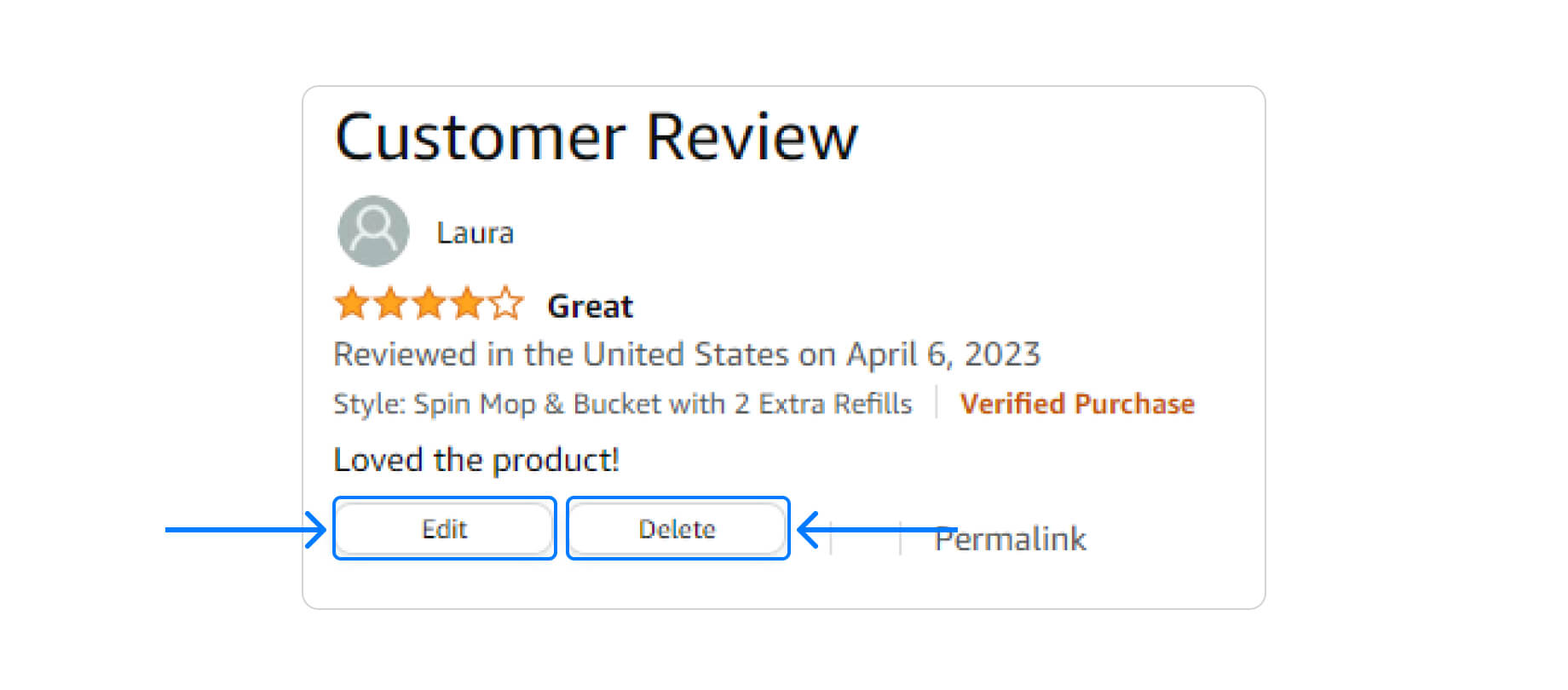
Please keep in mind that Amazon may delete reviews that don't follow their rules. This includes reviews that use profanity, reveal personal information, or aren't about the product at all.
For sellers:
Sellers can't edit customer reviews on Amazon. Still, they can respond to reviews and add or clarify information about their products. Responding to reviews can help you build a good relationship with customers and give other possible customers useful information.
How to remove reviews from Amazon
Most of the time, reviews can only be taken down if they break Amazon's rules for customer reviews, like if they have inappropriate content, personal information, or aren't relevant to the product.
For buyers:
- Log in to your Amazon account.
- Find the review you want to remove.
- Click on the "Report abuse" link located next to the review.
- Select the reason why you believe the review should be removed.
- Submit the report to Amazon for review.
Please note that Amazon has the final decision on whether a review will be removed and that it may take some time for Amazon to process the request.
For sellers:
Removing customer reviews by the seller is not allowed on Amazon. However, the business page can respond to reviews and provide additional information or clarification about their products.
Replying to positive and negative reviews can help build a positive relationship with customers and provide valuable information for other potential customers. It's also a great way to create engagement, which is often rewarded with higher search results.
How to leave a review on Amazon
Leaving a review on Amazon is a simple and straightforward process that can help other customers make informed purchasing decisions and provide valuable feedback to sellers. Here's how to leave a review on Amazon:
- Log in to your Amazon account.
- Find the product you want to review.
- Scroll down to the "Product Reviews" section.
- Click on the "Write a customer review" button.
- Choose a star rating for the product.
- Write a review of the product, including both positive and negative aspects.
- Submit the review by clicking the "Submit" button.
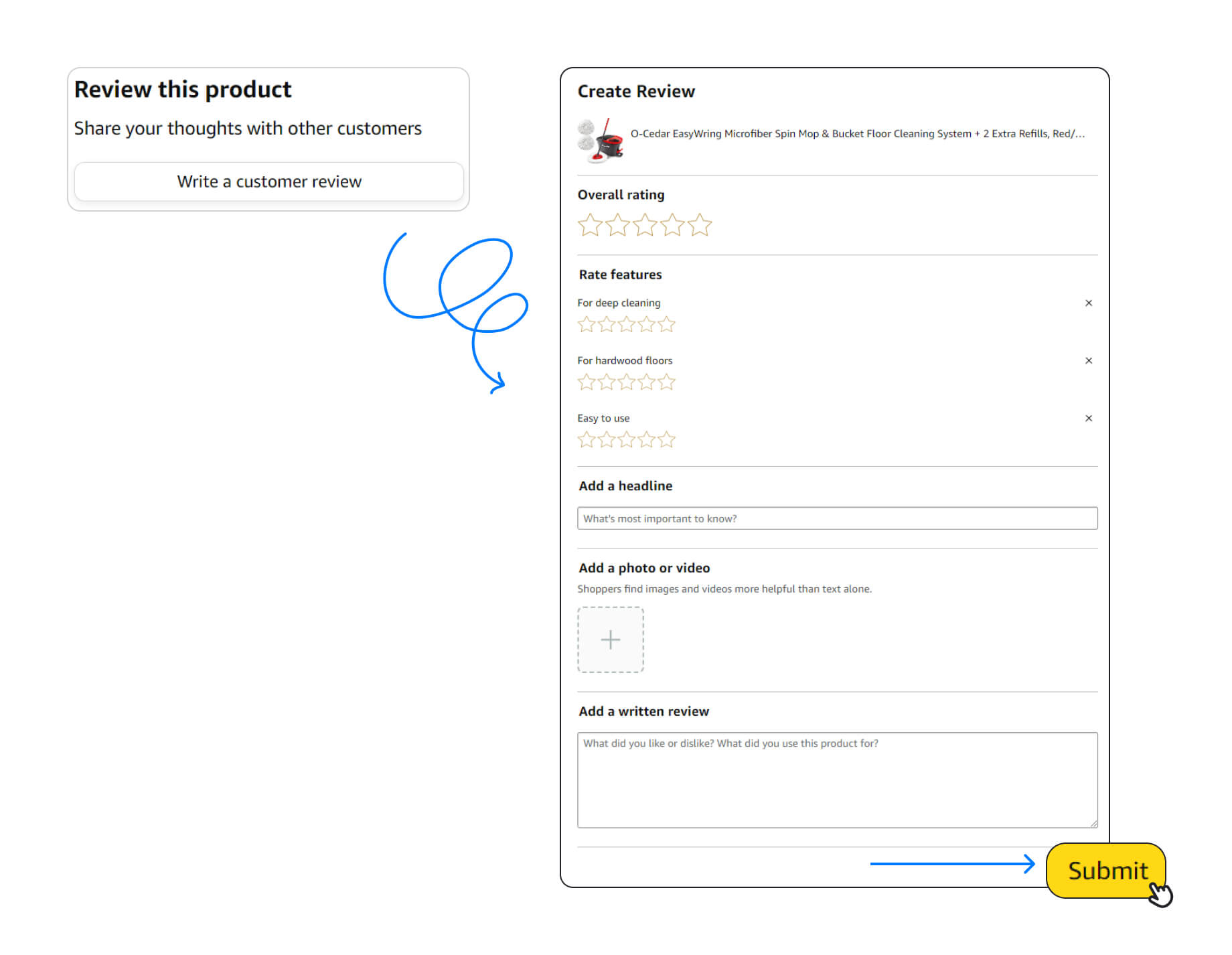
It's important to remember that Amazon's rules for customer reviews apply to all reviews and that reviews should be fair and honest, with no profanity, personal information, or other content that doesn't apply.
Additionally, Amazon does not allow customers to receive compensation for writing reviews, including discounts or free products.
When you've done a great job serving your customers on Amazon, asking for positive reviews should be simple. However, this can take time – especially if you or your team must send personal review requests manually. Integrating a powerful – yet user-friendly tool like ReviewsOnMyWebsite can streamline the process of increasing your online reviews on Amazon.