If you've ever wondered how to quickly find your Google reviews, this is the perfect guide for you.
The reviews left by customers on Google Business Profile play a pivotal role in how potential customers see your business. A series of positive Google reviews can turn a start-up into the hottest place to visit. However, negative reviews can shut a growing business down for good.
In this post, we'll explain how to find your Google reviews and why it's important, how to reply to them, and the different steps for reviewing them through multiple devices.
How to see my Google reviews?
Google makes it easy for business owners to see, review, and reply to customer reviews on Desktop and Mobile devices.
Let's start by explaining the process for seeing and managing your Google business reviews.
Step 1: Log into your Google account
The first thing you'll need to do is sign into your Google account that has access to your business listing. If you don't have a Google listing, you'll have to accomplish this before customers can leave reviews.
Step 2: Look up your business in Google search
When setting up a Google business profile account, Google permits you to set up individual location profiles. This is helpful for business owners who have multiple locations, as they can manage all reviews from a single dashboard.
Once you are logged in, search for your business in Google and click Read reviews.
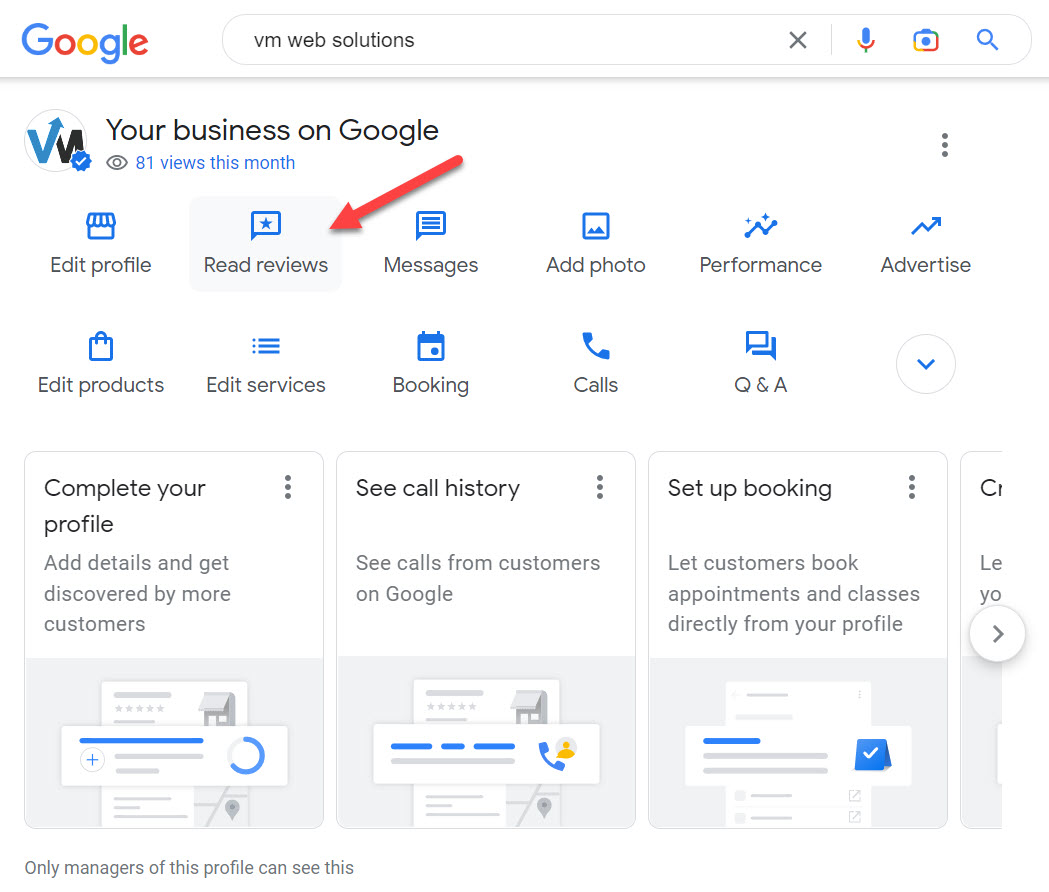
Step 3: View and respond to reviews
From this page, you'll be able to read the reviews, reply to each, report them as spam or flag them for inappropriate content.
According to Google's terms of service, business owners can't delete reviews of third-party users. Even if the review paints your business as the worst on the planet, you cannot delete it.
They will permit you to report or flag the review for removal. However, the review will remain if the user has not violated their terms of service.
Related content: Guide on how to respond to Google reviews
How to find my Google reviews on iPhone?
You can also view your reviews on mobile devices like iPhones or iPads. The process is similar to desktop versions, with a few minor differences.
Step 1: Download the Google Maps app
Before you can manage your reviews from your phone, you'll need to download the Google Maps app from the App Store.
Open the app on your iPhone or iPad and navigate to the "Your Business Profile" tab.
Step 2: Log in with your Google account
Once you open the app, select the "Sign-In" button at the top of your screen. Then, enter the same credentials that you used on your desktop version.
Step 3: Select your business profile
Once you're signed in, select the business profile you'd like to manage reviews. This will take you to a dashboard where you can see your customer reviews and respond accordingly.
Step 4: Respond to reviews
Google allows users to respond to reviews directly from mobile devices as well. Click the review and type out your response.
Google reviews are a great way to build trust with potential customers, but they must be managed properly.

Manage online reviews with ease
Get more reviews, build trust, and grow your business with ReviewsOnMyWebsite.
How do I see my Google reviews on Android?
Android users can also view their reviews. To do this, you'll first need to download the app from Google Play Store.
Step 1: Open the Google Maps app
Browse your device's app store and search for the official Google Maps app. Download it, then select "open" to launch the application.
Step 2: Log in with your credentials
Once you open the app, select the "Sign-In" button at the top left of your screen. Then, enter the same credentials that you used on your desktop version.
Step 3: Access your reviews
After signing in, select the business profile you want to manage reviews. This will take you to a dashboard where you can see your customer reviews and respond accordingly.
Step 4: Respond to reviews
Android users can also reply directly from the app. Select the review, then type out your response.
Google reviews are an essential piece of trust for potential customers, so ensure you respond quickly and accurately.
Remember - like the desktop and iOS versions, you cannot delete customer reviews on your Android device. You can only flag them for inappropriate content or report them as spam.
Why can't I see my Google reviews?
As a business owner, you likely feel good when you see more Google reviews. And there's no doubt you should feel proud - positive reviews reflect well on your business. When potential customers find your Google business profile, you want them to see glowing reviews and trust in your brand.
The more reviews or star rating you have, the more credibility you can gain.
But what happens if you can't see the reviews left by customers on your Google profile page? The truth is, there are several reasons why this might be happening. Here are some Google’s review policies that lead to reviews being hidden.
1. Your business listing is inactive
Google updates the business listing when users update information on their profile. They will update the page within a few days - assuming it follows their guidelines. However, a verification process must be completed before the page is activated.
If the user fails to verify information on their end, the page and the review section will not display.

Manage online reviews with ease
Get more reviews, build trust, and grow your business with ReviewsOnMyWebsite.
2. You have duplicate business listings
Sometimes even the most technically savvy users will make a mistake by populating too many business profile listings. If there are multiple listings for the same business name - at the same address, then Google won't know which one to display or which reviews to show.
To fix this issue, you'll need to delete any duplicate listings and merge them into one page.
3. Your Google listing is too new
One potential reason you don't have many Google reviews yet is that your business account is new. When businesses are first starting out, Google takes more time verifying the authenticity and accuracy of the Google reviews. So, if you're in this boat, hang tight! Your first few reviews should be coming through soon.
4. The review is flagged as fake
Google reviews may not show up for many reasons. Still, one common explanation is that reviewers can flag them as fraudulent. It’s common for business owners to call these fake reviews. When this happens, it becomes increasingly difficult to identify which evaluations are genuine and which ones aren't.
The "flags" that reviewers can assign to either positive or negative reviews will determine what currently appears in the index.
Unfortunately, unethical competitors or toxic online users can mark legitimate customer reviews as spam or flag them for removal. However, if their claim is determined to be 'fake' or not relevant, then Google will publish the review.
Some of the more common reasons online reviews will be flagged for removal from your Google account include the following:
- Links in reviews
- Reviews written from biased sources such as employees or relatives of employees of a business
- Profanity or threats written into a review
- Suspicious and possibly paid reviews
For more information, we've put together an entire article on possible reasons why your Google reviews might not be showing up and what to do about it.
Why is it important to see and manage your Google reviews?
It's not enough for customers to leave reviews on your page—you need to be aware of them, too. By actively managing your Google reviews, you can ensure that negative feedback isn't left without a response and that positive comments are replied to show appreciation.
Here are five key reasons why staying on top of your Google reviews is essential.
1. Provides valuable consumer insights
When customers leave reviews, they provide valuable insights into their experience with your business. Some of them are extremely flattering, while others can paint a negative perception of the quality of your service.
By reviewing each customer review published on your Google business profile, you can determine if there are issues you should resolve. These comments and ratings can help you adjust certain aspects of your business to ensure better customer experiences in the future.
2. Engages with customers
Engaging with customers is one of the best ways to build relationships and strengthen your reputation. But it's also a way to take a static review into a powerful, positive consumer interaction.
By responding to reviews, you can show that you care about customer feedback and that their opinion matters.
When a customer leaves a review on your page, reply promptly. Thank them for their business and provide information or ask for advice that could benefit their experience.
3. Helps resolve negative reviews
Customers leaving negative reviews can damage your business's online reputation. But if you are proactive in addressing and resolving their concerns, you'll show potential customers that you take customer service seriously.
Negative reviews don't have to be permanent. You can respond to them, apologize for the inconvenience, and ask what you can do to compensate for the bad experience.
If you can resolve the problem, the consumer can be persuaded to remove their negative review - or update it to let all others reading the review know that you resolved their problems.
4. Improves new customer leads
It's estimated that more than 70 percent of new customers to a local business read Google reviews before visiting them. This is a primary reason why Google reviews can also help you capture more new leads.
Positive ratings and reviews act as powerful proof of your business's efficacy. When potential customers see that others had positive experiences with your business, they are more likely to choose you over the competition.
These days, word-of-mouth marketing is huge in the online sphere. The more positive reviews you have on your profile, the better your chance of capturing new customer leads.
5. Helps improve SEO and click-through rates
As one of the most trusted search engine algorithms, Google is a powerhouse for local SEO.
Securing positive reviews on your page can help you rank higher in localized Google searches. This increases visibility to potential customers and builds trust with existing ones.
When people see your listing in a search engine, Google reviews can help you improve your click-through rate (CTR). A robust collection of favorable reviews will make people more likely to click on your site since they'll see that you have an excellent rating next to your company name.
Key takeaways
Google reviews are a valuable resource for businesses to gain more credibility and trust with potential customers. By following the steps outlined in this guide, you'll be able to view all your Google reviews quickly and with minimal effort.
Once you've learned how to see your Google reviews and reply to them, it's time to start increasing your number of positive reviews. This task can be automated by using an online reputation management software such as ReviewsOnMyWebsite.
ReviewsOnMyWebsite helps proactive business owners to send emails and SMS to past and current customers inviting them to leave a review on Google or any other review platform of your choice.



