Landscaping SEO (search engine optimization) helps landscapers show up in Google’s Map Pack and organic results and turn those clicks into calls and quotes.
This article shows exactly how to set up and run landscaping SEO so local homeowners find you when they search, and choose you when they click.
We’ll cover Google Business Profile optimization, service and city pages, reviews, and more.
1. Get Your Foundations Right
Clean Google Business Profile settings, accurate categories, and basic tracking give you quick, compounding wins.
If you drive to customers, you’re a Service-Area Business (SAB). SABs set a service radius or list cities served instead of showing a storefront address. A well-configured SAB profile helps you appear in Google Maps for the areas you actually serve.
Here’s what to do:
- Choose a precise primary category: Select Landscaper (or Landscape Designer, if that matches your work) and add two or three secondary categories that reflect high-margin services. Using too many categories can confuse Google, so stay focused.
- Define realistic service areas: Add cities and neighborhoods your crews can reach reliably. Listing a huge radius you can’t serve on short notice may bring low-quality calls and poor reviews, which hurt visibility and conversions.
- Hide your street address if you don’t accept walk-ins: SABs should keep the address private to prevent bad directions and avoid confusing customers. Showing the wrong setup can also create issues during verification.
- Turn on tracking from day one: Add UTM parameters (short tags in a link that identify the source) to your Google Business Profile and appointment links, use unique call-tracking numbers for key channels, and set up Google Analytics 4 (GA4) goals for calls, forms, and “Get Directions.” This will help you prove what actually brings in jobs.
2. Build Local Service Pages That Rank and Convert
Homeowners don’t search for “landscapers.” They search for specific jobs in their city, like “retaining wall contractors in Denver” or “lawn maintenance near me.”
To capture those searches, your website needs pages that match what people want and where they are. This starts with finding the right keywords and ends with focused service pages that speak directly to homeowners ready to book.
Find Keywords That Match How People Search
Keyword research helps you understand the exact words potential clients use on Google. For landscapers, the goal is to uncover terms that combine your services with your locations.
Here’s how to find them:
- Start with your main services: Write down what you actually offer, such as “landscape design,” “hardscaping,” “irrigation repair,” or “tree trimming.”
- Use Google Autocomplete: Type your main service and city into Google (for example, “landscaping Denver”) and note the suggestions that appear. These come directly from real homeowner searches.
- Check the “People Also Ask” box: Collect related questions like “How much does sod installation cost?” or “How long does patio construction take?” You can answer these on your pages later.
- Use keyword research tools to discover new ideas: Enter a few of your core services into Ahrefs or Semrush and look through their keyword suggestions. These tools can reveal related phrases and long-tail variations you might not have thought of.
- Look at competitors: Search your service plus your city and study which pages top landscapers rank for. Note their keywords and how they use city names in titles and headings.
Once you’ve collected your ideas, remove duplicates and keep only phrases that describe services you actually provide and areas you can realistically serve.
Turn Keywords Into High-Performing Pages
Now that you know what to target, it’s time to create the right type of content. Each key phrase should lead to a dedicated service or city page that answers questions, shows results, and builds trust.
Here’s how to structure your local service pages:
- Lead with a clear offer and location: Open with your service, the city, and a simple promise like “On-site consultation within 48 hours.”
- Show your process with plain steps: Outline how you inspect, design, and build, including realistic timelines. Clear steps reduce uncertainty and make it easier for homeowners to say yes.
- Add a before-and-after gallery that loads fast: Use compressed images with descriptive filenames and alt text that include the job type and city.
- Answer key service questions: Include short Q&As about pricing, timelines, and warranties. These help your page rank for common homeowner queries and support conversions.
Strong local service pages are the foundation of SEO for landscaping businesses. They attract qualified traffic, build credibility, and turn visitors into booked jobs.

Improve your online reputation
Use ReviewsOnMyWebsite to manage and improve your landscaping business's online reputation with ease.
3. Create City & Neighborhood Pages
City pages help you rank in surrounding areas even without an office there. The key is to write them for real homeowners in that place, not for an algorithm.
Each city page acts as a local signal to Google, showing that your business is relevant to searches in that specific area.
When these pages include unique details, local photos, and nearby projects, Google recognizes them as genuine and rewards them with better visibility in local results. Well-built city pages also help you reach homeowners in nearby towns who might not know you yet but are searching for exactly what you offer.
Open With Local Context
Start your city page by talking about something specific to that area. Mention details like steep yards, clay soil, local water restrictions, or HOA guidelines that affect landscaping projects.
These local cues instantly tell homeowners you understand their environment and challenges. They also help Google associate your business with that particular location. End this section with a short note about service windows or response times to set expectations.
Feature Nearby Projects and Testimonials
Homeowners trust proof that you’ve already worked in their neighborhood. Include photos or short summaries of two or three recent projects from that city, each with a one-sentence outcome and a quick testimonial if available.
This makes your expertise tangible and relatable. Locals want to see familiar streets, recognizable scenery, or nearby neighborhoods—it helps them picture you doing similar work for them.
Include Practical Logistics
Add simple logistical details that show you’re active in the area. Embed a small Google Map and mention your approximate distance or drive time from the city center. If relevant, include easy directions like “just off Highway 26” or “serving the west side of town.” These small details build confidence and make your business feel accessible and established.
Link to Relevant Services
Connect each city page to the services that matter most for that area. For example, link to snow removal for higher-elevation towns or drought-tolerant landscaping for dry regions.
Internal links like these help visitors find the right information faster and guide Google’s crawlers to understand your site’s structure. Clear connections between city and service pages also improve how both types of pages rank in local search.
4. Optimize On-Page Elements For Every Target Term
On-page optimization is about clarity and relevance. You’re helping Google and homeowners understand the page fast, then making it simple to take the next step.
Google scans your page to decide what searches it should show up for.
When your headings, titles, and text match the specific service and location you offer, it becomes much easier for Google to connect your business with nearby homeowners who are ready to hire.
A well-optimized page doesn’t just rank better, it also converts more visitors into calls and quote requests.
Here’s how to improve your on-page SEO:
- Write titles and H1s that match the search: Keep titles under ~60 characters when possible, and mirror the key phrase in the H1 heading. Matching language increases click-through rate (CTR) and keeps the page on topic.
- Include your primary keyword early: Mention your main service and city phrase within the first 100 words of the page. Write it naturally so it reads like normal speech. This helps Google understand what your page is about and improves your chances of ranking for the right searches.
- Add strategic internal links: Link from each page to related services, city pages, and your “Request A Quote” page. Internal links pass authority and guide visitors toward booking.
- Use descriptive image alt text: Describe the scene and service, not just “image.” Alt text helps accessibility and gives extra context about each image.
5. Turn Your Google Business Profile Into A Lead Engine
Your Google Business Profile (GBP) is like a mini-website inside Google that directly influences how often you appear in local searches and Google Maps results.
When homeowners look for landscaping services nearby, Google prioritizes businesses with complete, active, and trustworthy profiles.
Regular updates signal that your business is real, open, and engaged with customers, which improves both visibility and click-through rates.
Here’s how to optimize your GBP:
- Fill Products and Services with real offerings: Add named packages like “Spring Cleanup Package (core aeration + mulch)” and include ballpark pricing. Concrete packages reduce back-and-forth and lead to faster quotes.
- Post weekly updates: Share short highlights with a photo featuring a new project, seasonal reminder, or limited-time offer. Weekly activity signals freshness and gives customers a reason to contact you now.
- Seed and maintain Q&A: Add helpful answers to common questions such as timelines, payment options, and warranties. A clear questions & answers section reduces hesitation and supports visibility for question searches.
- Refresh photos consistently: Upload new photos weekly showing crews, equipment, and before-and-afters. Fresh photos help you stand out and build trust when customers compare options.
6. Collect, Respond to, and Showcase Customer Reviews
Consistent review requests, thoughtful responses, and on-site display lift both rankings and conversions.
Homeowners rely on reviews to pick a landscaper. According to our State of Online Reviews report, 86.2% of consumers use Google to look up reviews of businesses, and 43% read 4-6 reviews before making a purchase.
Linking your ask to the end of each job keeps the flywheel turning.
Automate the Review Ask
Create a simple process so no job slips through the cracks. Send a short text and email within 24 hours of finishing a project to thank the homeowner and share your Google review link.
You use ReviewsOnMyWebsite to set up automated email and SMS review request campaigns and ensure every customer gets asked to leave a review.
Keep your message brief, friendly, and personal. People are far more likely to respond when it feels genuine.

Improve your online reputation
Use ReviewsOnMyWebsite to manage and improve your landscaping business's online reputation with ease.
Respond Like a Pro
Reply to every review, whether it’s positive or negative, in a friendly and specific way. Mention the project type or location so your response feels personal and authentic.
Homeowners look at how you communicate as much as the rating itself, and thoughtful replies show professionalism.
Responding regularly also tells Google that your business is active, which helps with both visibility and trust.
Pro tip: ReviewsOnMyWebsite’s review feed allows you to read and respond to all the reviews you get from one central location.
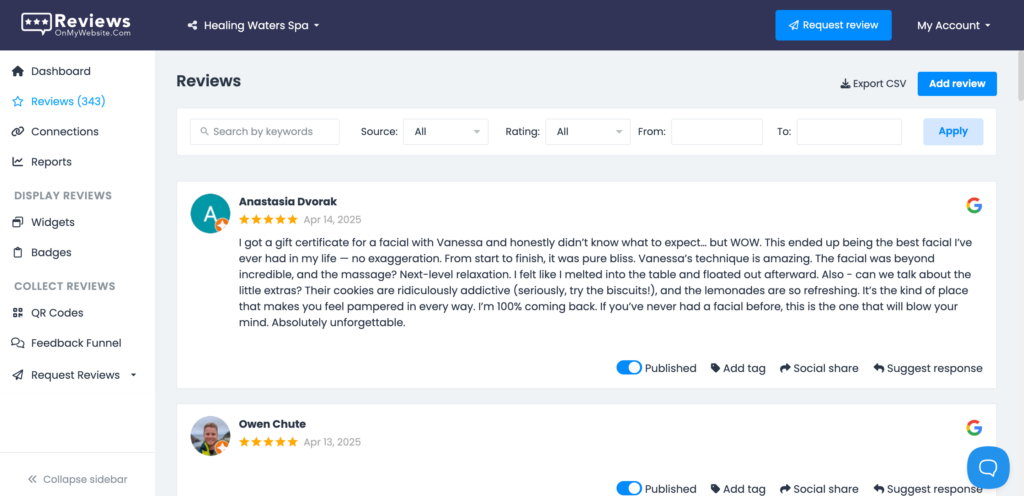
Showcase Proof on Your Site
Display recent reviews directly on your website to reinforce trust with new visitors. Add a small reviews section near your calls to action or include a testimonials page that highlights real homeowner feedback.
This is easy to do with ReviewsOnMyWebsite’s customizable review widget. All you need to do is add a short snippet of code to your site.
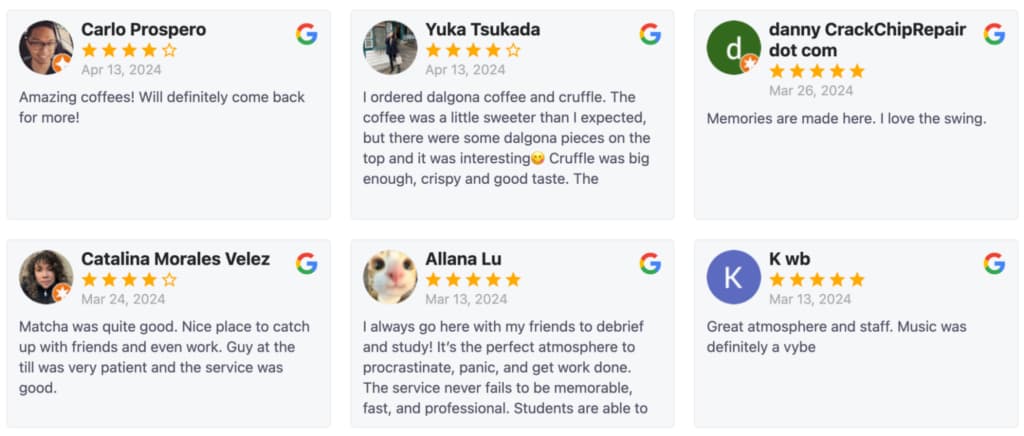
7. Publish Seasonal & Offer Pages
Seasonal intent spikes deserve their own pages with specific offers and timelines.
Homeowners don’t think about yard cleanup all year: they search hard during weather and calendar triggers. Meeting those spikes with specific landing pages raises both rankings and response rates.
- Create seasonal service pages: Build dedicated pages for spring cleanup, leaf removal, snow plowing, and drought-safe irrigation. Seasonal pages match the way people search and make your offer feel timely.
- Use time-boxed calls to action: Add phrases like “Book by April 15 for priority scheduling,” then remove or update them after the window. Simple deadlines encourage faster decisions and keep pages fresh.
- Promote via GBP posts and email: Announce seasonals weekly on GBP and send short emails to past customers. Cross-channel reminders are often all it takes to fill the calendar quickly.
- Feature fast-loading photo galleries: Show recent seasonal work so customers can picture the outcome. Fast galleries help both performance and persuasion.
8. Build Local Authority Links
Links are like online referrals. When another website links to yours, it signals to Google that your business is trustworthy and worth recommending. The more relevant and credible the site linking to you, the more weight that link carries.
For local businesses like landscaping companies, links from nearby organizations, associations, and community pages matter far more than dozens of random ones from unrelated websites.
These connections help Google confirm that you’re part of the local ecosystem, which strengthens your rankings in nearby searches.
Team Up With Complementary Businesses
Work with nearby companies that serve the same audience but don’t compete directly, such as nurseries, builders, roofers, or homeowner associations (HOAs). Collaborate on co-branded guides, joint discounts, or referral lists and ask to be listed with a website link.
These partnerships not only generate backlinks but can also drive steady local leads. When both businesses promote each other, it creates visibility across multiple customer touchpoints.
Sponsor Youth Teams and Community Events
Supporting local teams or events helps you gain exposure in places that matter most. Organizers often list sponsors on their websites, providing you with valuable backlinks and recognition.
This kind of involvement builds local goodwill and demonstrates to Google that your business is genuinely part of the area it serves. A small sponsorship can go a long way in both relationships and rankings.
Secure Accurate Industry Citations
Citations are online mentions of your business name, address, and phone number (known as NAP). Make sure your details are consistent across popular directories such as Yelp, Angi, and Houzz.
Google relies on these listings to verify that your business information is trustworthy. Cleaning up duplicates and outdated entries prevents confusion and supports stronger local rankings.
Pitch a Local Media Angle
Offer a visual or helpful story to neighborhood blogs or local lifestyle websites. For example, pitch a short piece like “Yard Makeovers Under $10K in [City]” with photos from your projects.
Local editors appreciate practical, shareable content and often include a link back to your site.
9. Win People Also Ask & Conversational Queries
People Also Ask (PAA) is a feature in Google’s search results that shows a list of common questions related to what someone searched for. When users click on one of those questions, Google reveals a short answer pulled directly from a relevant webpage. If your site provides clear, well-structured answers, Google can feature your response right there.
Appearing in PAA helps you reach homeowners earlier in their research, even before they visit your competitors’ sites. These visitors are usually asking the same questions they’ll ask you on the phone, so answering them upfront builds trust and saves time during sales calls.
Here’s how to make your pages more likely to appear in People Also Ask results:
- Add question subheads to key pages: Use H3s like “How long does a paver patio take to install?” followed by a concise answer. Clear formatting helps Google and skimmers pick out the answer quickly.
- Cover cost ranges and timelines carefully: Explain what drives price and duration without posting a single “one-size” number. Honest ranges build trust before the first call.
- Use a consistent structure: Write a one-sentence answer, then two sentences of context. Consistency makes it easier to scale across services and cities.
- Repurpose Q&A for GBP: Copy the strongest Q&As into your GBP’s Questions & Answers section. Keeping Q&A aligned across your site and GBP reduces repeated phone questions.
Frequently Asked Questions About Landscaping SEO
How do I get my landscaping business to show up on Google Maps?
Start by claiming and verifying your Google Business Profile, then choose the primary category that best describes your work and add a few accurate secondary categories.
Add service areas you can realistically cover, upload fresh project photos weekly, and post short updates about seasonal services.
Ask every customer for a review and answer questions in the Q&A section to keep your listing active. Use tracking links so you can see which GBP visitors call or request a quote.
What are the best keywords for landscaping companies?
Focus on “service + city” searches such as “retaining wall installation in [City]” or “sprinkler repair in [City].”
Add problem and material terms to reach motivated buyers, like “drainage solutions” or “paver patios.”
Build individual pages for each high-value service and city combination, then link them together so visitors can explore related work.
How long does landscaping SEO take to work?
Most businesses see movement on long-tail, specific searches in 8-12 weeks once they publish focused pages and keep their Google Business Profile active.
Competitive city terms take longer, especially if you’re new or have few reviews. The timeline shortens when you add steady reviews, local links, and fast, mobile-friendly pages.
How can I rank in nearby cities without an office there?
Create location pages that feel genuinely local with nearby projects, city-specific FAQs, and trust signals tailored to that area.
Link each location page to the matching services, and post weekly GBP updates that mention those cities. A few local links from community organizations or neighborhood associations also help.
Do reviews really help with landscaping SEO?
Reviews influence both rankings and the final decision homeowners make after they click. Ask for a review after every completed job, respond to each one, and display recent reviews on your service and city pages.
A consistent review program is often the difference between ranking and being chosen.
What should I track to know if SEO is working?
Track calls, forms, and “Get Directions” clicks by channel so you can see which efforts lead to real conversations. Use unique phone numbers for key sources, add tracking tags to GBP and ad links, and mark conversions in Google Analytics 4.
Check results monthly and adjust your publishing plan based on what leads to booked jobs.
Can I manage landscaping SEO myself, or do I need an agency?
You can handle the fundamentals in-house if you follow a weekly checklist and stay consistent.
If you decide to hire help, choose partners who report on calls, quotes, and booked jobs—not just rankings—so you can see return on investment clearly. Ask for a plan that includes service and city pages, review systems, and tracking setup.
Keep Your Pipeline Full Year-Round
A steady monthly rhythm beats one-off campaigns and keeps the phone ringing in every season.
Set a simple cadence you can keep: update Google Business Profile weekly, request and respond to every review, publish one new service or city page each week, and add two internal links from older posts to new ones.
Run a short performance check at the end of the month that compares rankings, calls, and booked jobs, then double down on what worked.
When you’re ready to scale, roll out seasonal pages and a few local partnerships to reach more neighborhoods without spreading crews too thin.




