Marketing a business with several locations is more complex than managing a single storefront.
Each branch serves a different audience, competes in a different area, and faces unique local challenges. At the same time, your brand needs consistency in messaging, design, and customer experience.
Multi-location marketing is about finding that balance. It combines centralized control with local execution so every location gets discovered, trusted, and chosen.
In this guide, you’ll learn how to build a scalable system for promoting multiple locations, from optimizing listings and location pages to managing reviews, ads, and community engagement effectively.
1. Optimize Business Listings Across All Locations
Your business listings are often the first place customers interact with your brand. They appear on platforms like Google, Apple Maps, Yelp, and Bing when people search for nearby options.
Keeping them accurate and consistent across all locations helps customers find the right store and helps search engines understand your business footprint.
To manage listings effectively:
- Set up Google Business Profile (GBP) location groups: They allow you to manage multiple listings from one central dashboard and make updates quickly. This setup saves time and reduces the risk of errors when managing information across locations.
- Upload complete and accurate data: Include each location’s name, address, phone number, and hours in a spreadsheet, then verify that formatting stays consistent across all platforms. Consistent data helps search engines connect your locations correctly and improves visibility.
- Add rich details: Upload high-quality photos, include relevant attributes such as wheelchair accessibility or outdoor seating, and write short descriptions tailored to local audiences. These small enhancements make listings more appealing and can increase clicks from potential customers.
- Audit your listings regularly: Review all locations at least once per quarter to remove duplicates, fix outdated details, and confirm that map pins are accurate. Ongoing maintenance ensures your business stays trustworthy and easy to find.
- Define ownership and access: Assign clear roles for who can edit or approve updates when managing multiple locations. Clear responsibilities prevent mistakes and keep your data consistent across the entire network.
According to our State of Small Business Marketing report, 48% of businesses say online reviews are extremely important for acquiring new customers, and that process starts with customers finding your listing in the first place.
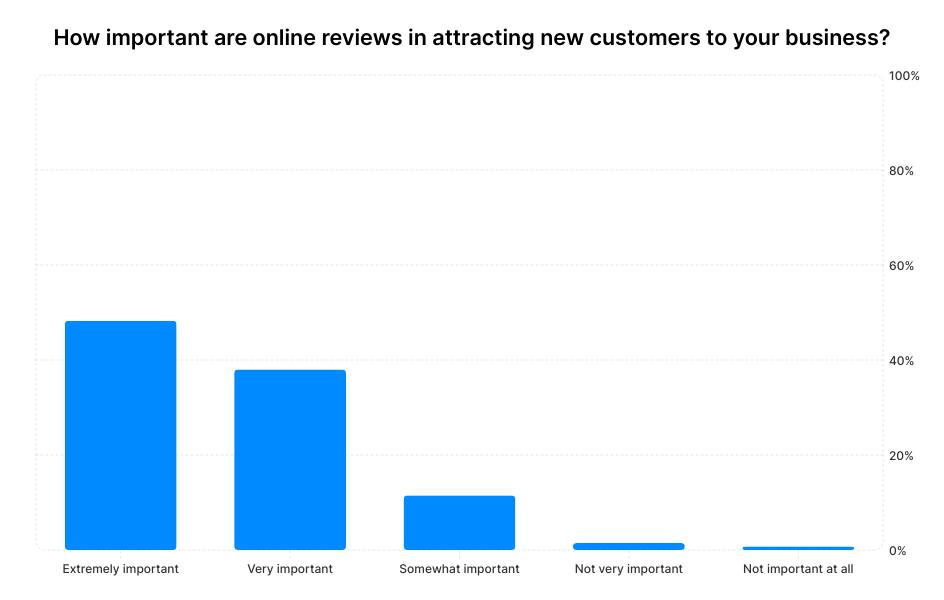
2. Design a Store Locator That Improves Conversions
A store locator is more than just a directory. Visitors who use it are already interested in buying, and your goal is to help them find the closest branch and take action.
A strong store locator includes an intuitive search bar, filters such as city, ZIP code, or service type, and a clean map-plus-list layout. Each location entry should display essential details upfront: name, phone number, hours, directions, and a clear “Call” or “Book” button.
Link the store locator internally to each individual location page. Use descriptive anchor text like “Visit our Chicago office” instead of generic “Learn more” links. Track interactions such as clicks on “Get Directions” or phone calls in Google Analytics to measure conversions per location.
An optimized store locator can have a direct impact on revenue, especially for businesses that depend on foot traffic or appointment bookings.

Manage your business's reviews with ReviewsOnMyWebsite
Get more 5-star reviews and take control of your online reputation with ReviewsOnMyWebsite.
3. Create High-Quality Location Pages for Each Branch
Every location deserves its own dedicated page. It signals to search engines that your business operates in multiple areas and gives potential customers the details they need to choose you over a competitor.
To make your location pages perform well:
- Write a short, unique introduction for each page: Describe what makes that location special, such as the neighborhoods it serves, popular services, or nearby landmarks.
- Include complete business information: Add the full address, phone number, hours, and a Google Map embed so customers can find you easily.
- Add real customer reviews and testimonials: Featuring authentic feedback from local customers helps build trust before someone even visits or calls. Positive reviews also make each location page feel credible and give potential buyers confidence to choose your business.
- Upload high-quality local photos: Show the storefront, team, and interior to make each page feel genuine and help customers visualize your business.
- Use LocalBusiness schema markup: This helps search engines recognize each location as a separate entity and improves your chances of appearing in local search results.
- Link between nearby locations: Cross-linking helps both users and search engines explore your network of branches more efficiently.
Lara Woodham, Director at Rowlen Boiler Services, saw first-hand how powerful truly local, human location pages can be:
"Getting all our service areas to show up online was tough since people search for heating repairs in their own neighborhood.
I built a page for each town, putting our team members' faces and real customer reviews right on there. It took some time, but now we're getting calls from neighborhoods that used to be quiet.
Making your site feel like it belongs in each community really works."
4. Build a Scalable Review and Response System
Reviews directly influence both visibility and sales. They shape perception, improve search rankings, and act as social proof for new customers. For multi-location businesses, managing reviews at scale requires clear systems.
Monitor Reviews Consistently
Review monitoring is one of the most overlooked parts of reputation management. Many businesses check only a few platforms, even though customers leave reviews everywhere.
Our State of Online Reputation Management report found that 55% of businesses monitor reviews on 2–3 platforms, but multi-location brands usually need broader coverage.
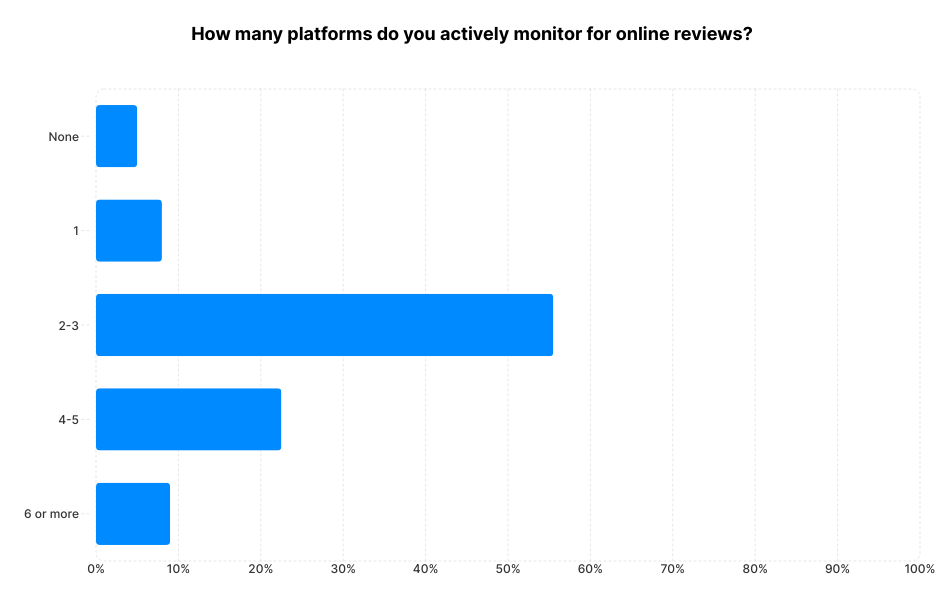
Track Google, Yelp, Facebook, and industry-specific platforms for each branch. Set up alerts for new reviews and assign responsibility so every mention gets seen and addressed quickly.
Pro tip: You can use ReviewsOnMyWebsite to get notified when your business receives a review across 26+ popular platforms.
Reply Promptly and Professionally
Prompt review responses show that you value feedback and care about customer experience. Our shows that 70% of consumers expect businesses to respond within 1–3 days, and 78.3% say a thoughtful reply to a negative review makes them more likely to trust the brand.
Thank satisfied customers, acknowledge complaints, and offer next steps when appropriate. Keep responses polite, specific, and signed by a real person instead of using canned replies.
Timely and human communication helps retain customers and protects your local reputation.
Pro tip: You can streamline review responses by using ReviewsOnMyWebsite’s review feed and AI-powered response feature.
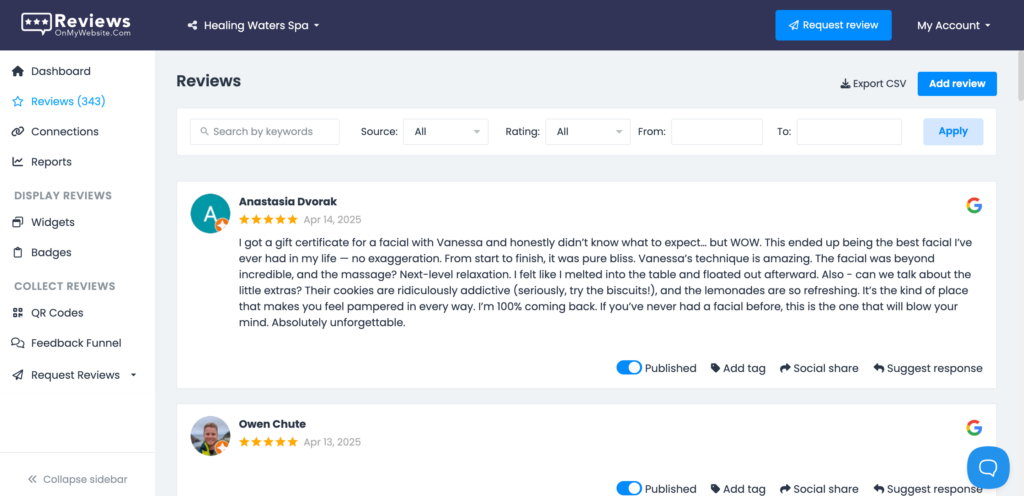
Encourage Customers to Leave Reviews
Proactive review generation ensures a steady stream of fresh feedback, which boosts both trust and local search visibility. Our research shows that 62% of businesses ask for reviews consistently, while 27% only ask occasionally.
Create a repeatable process so every location sends review requests shortly after a purchase or service visit.
You can use ReviewsOnMyWebsite to set up automated email and SMS review request sequences so every customer gets asked to leave a review.

Manage your business's reviews with ReviewsOnMyWebsite
Get more 5-star reviews and take control of your online reputation with ReviewsOnMyWebsite.
Showcase Reviews to Build Credibility
Positive reviews should not stay hidden on third-party platforms. Feature them directly on your website and location pages to strengthen credibility and influence customer decisions.
More than 78% of consumers won’t consider a business with a rating below four stars, and 88.3% have avoided one after reading negative feedback.
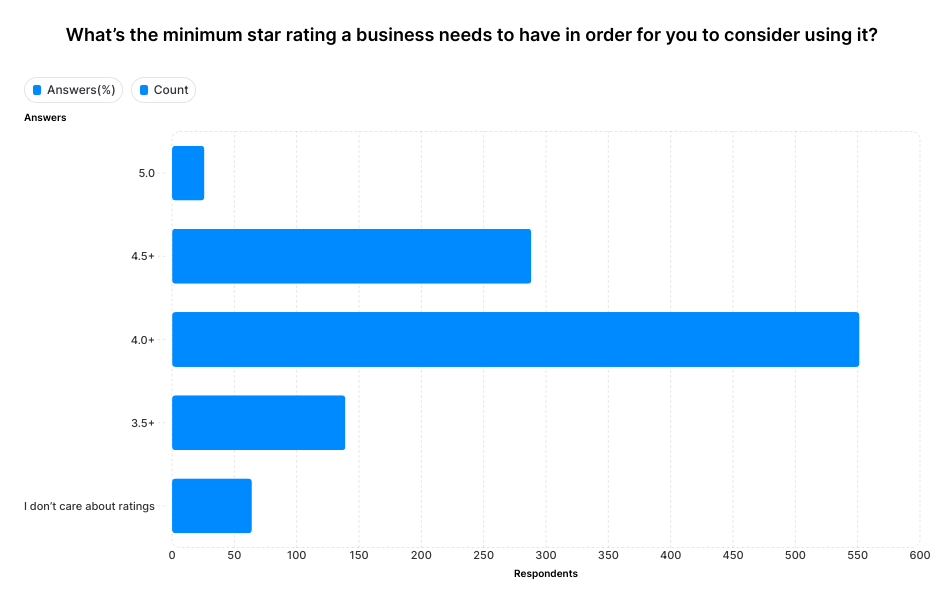
Highlight authentic testimonials and ratings alongside photos of real customers or staff.
Displaying reviews where people make decisions helps turn reputation into measurable conversions.
Vincent Carrié, CEO of Purple Media, shared how inconsistent review habits across 15 stores were dragging down ratings and how a simple, standardized system turned everything around:
"Our client operated 15 physical stores with Yelp ratings ranging from 2.8 to 4.7 stars.
The core issue wasn't poor customer service but rather a lack of consistent internal processes. Different branches managed reviews in vastly different ways: some never asked customers for feedback, while others responded to negative reviews with defensive or even aggressive language.
To address this, we put in place standardized email requests for reviews sent to customers after their visits. We also trained staff on how to respond appropriately and constructively to public feedback.
As a result, all store locations reached 4-star ratings or higher within three months, and organic traffic to their local pages increased by 68%."
5. Strengthen Local SEO With Links, Events, and Photos
After you’ve built strong listings and pages, the next step is to establish authority in each local market. That’s what drives organic visibility and supports a long-term multi-location SEO strategy.
To strengthen your local presence:
- Earn local backlinks: Reach out to nearby organizations, media outlets, or partner businesses for collaboration opportunities. Each quality link signals to search engines that your brand is trusted within that community.
- Support local initiatives: Sponsor charity events, join your local Chamber of Commerce, or co-host workshops with other businesses. These partnerships generate mentions, press coverage, and natural local links.
- Host and document events: Publish short recaps of in-person or community events on your website to attract local traffic. These posts help your site appear in searches related to local activities and community involvement.
- Keep photos current: Encourage each branch to upload new storefront, staff, and event photos regularly. Geotagged images and consistent visual branding strengthen location-specific signals for search engines.
- Stay active year-round: Treat local SEO as an ongoing process rather than a one-time setup. Regular updates, engagement, and partnerships make your brand more visible and trusted over time.
6. Run Targeted Paid Campaigns for Each Service Area
Paid advertising helps you reach new customers quickly while organic marketing builds over time. The key is structuring your campaigns so each location’s budget and targeting are optimized.
To get the best results from paid campaigns:
- Target by location radius: Use Google Ads or Meta Ads (Facebook and Instagram) to reach people within a set distance from each branch. Add location extensions so customers can call or visit directly from the ad.
- Allocate budgets strategically: Distribute ad spend based on each location’s potential reach, demand, and seasonality. High-traffic areas can justify higher budgets, while smaller markets may perform better with more focused, lower-cost campaigns.
- Keep messaging consistent but local: Use the same brand voice across campaigns while tailoring visuals or references to local culture, seasons, or landmarks. This makes ads feel familiar and relevant to each audience.
- Measure performance separately: Track calls, visits, and form submissions for each location to understand where ads drive the highest return. Use these insights to reallocate budgets and improve future campaigns.
- Align paid and organic strategies: Paid campaigns work best when they complement local SEO and listings. This combined approach ensures that people who see your ads can also find your business organically later.
Lawrence Irby, President of Bay Area House Buyer, explained how treating each branch as its own ad market unlocked far better performance:
"We set up Google Local Services Ads for each Bay Area branch separately, and we could finally tell which ones were actually getting calls from local sellers.
Adding keywords like "foreclosure" and "cash buyer" made calls for fast sales jump at our Oakland and San Jose locations.
Now we have monthly meetings where the best-performing branch shares what works. My advice is to test each location on its own, because the results are totally different depending on the neighborhood."
7. Plan Local Social Media Content That Builds Community
Social media gives your brand personality, and local pages make it feel human. The goal is not just to post updates but to build genuine connections with people in each community.
When done right, local social content turns your branches into familiar, trusted names in their areas while keeping your brand voice consistent across every location.
Give Each Location Its Own Voice
Social media gives your brand a human face. Local pages allow each branch to connect with its own audience while still reflecting your overall brand identity.
Equip location managers with branded templates and a shared content calendar so posts stay consistent in tone and visuals. Encourage them to share updates that feel personal, such as staff milestones or customer stories.
When local pages sound real, people engage more and trust grows naturally over time.
Post About Real People and Local Moments
Audiences connect most with content that feels close to home. Highlight team achievements, community involvement, or behind-the-scenes photos that show what life is like at that specific location.
These posts remind followers that your business is part of their neighborhood, not just a logo. User-generated content, like tagged photos or testimonials, adds credibility because it comes from real customers. Together, these human stories build loyalty that advertising alone can’t buy.
Edward Piazza, President of Titan Funding, saw how showcasing real, local stories could bridge the awareness gap between branches and their communities:
"Our Titan Funding branches had a problem. Some offices were swamped with calls while others were quiet. Local investors just didn't know the teams in their own town.
So we started sharing real stories, like how the Sacramento office helped a local teacher buy her first rental property. Almost immediately, the quiet phones started ringing.
New clients said they felt like they already knew us before they even called. Making our local teams visible made all the difference."
Use Data to Guide Local Social Strategy
Tracking engagement is key to improving what you post. Monitor which types of content perform best at each location, such as videos, staff stories, or event highlights.
Use consistent hashtags across branches to make discovery easier, but adjust captions and tone to match the local audience. When a post performs exceptionally well, reshare it on your main brand account to recognize the team and inspire others.
Over time, this feedback loop helps you refine your local content strategy based on real results.
Balance Organic and Paid Efforts
Organic content builds relationships, while paid promotion amplifies reach. Even though 40% of small business owners say paid social delivers the highest ROI, your local pages still play a major role in community trust.
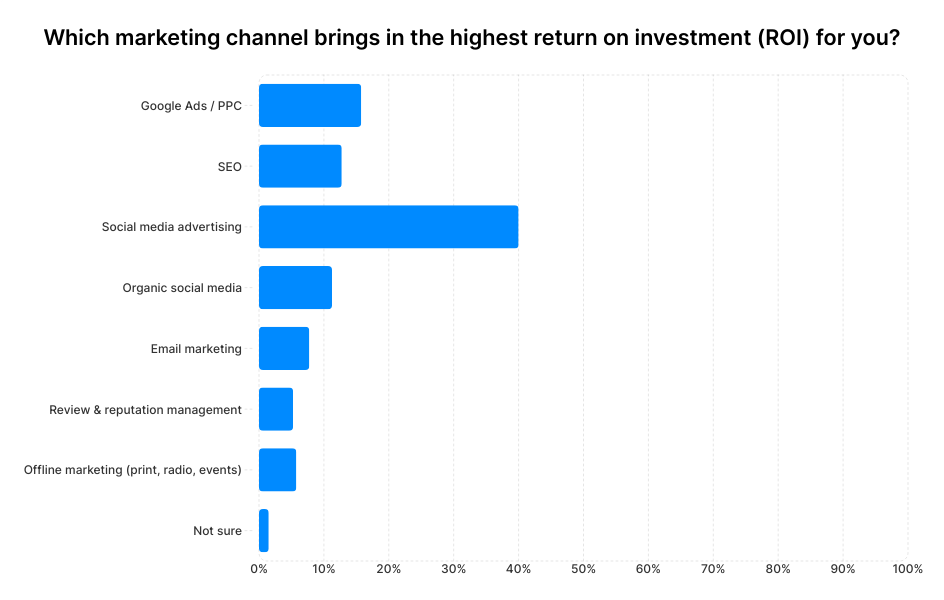
Combine both approaches by boosting top-performing organic posts for a small spend. This ensures authentic, high-quality content reaches more people without losing its personal tone.
When you blend paid and organic tactics, you get scalable visibility supported by genuine local engagement.
8. Personalize Email and SMS Campaigns by Location
Email and text marketing work best when messages feel personal and relevant. For multi-location businesses, that means segmenting audiences by geography or preferred branch.
To make your email and SMS campaigns more effective:
- Segment by location: Collect location data during sign-up, checkout, or appointment booking, then use it to send messages tied to each customer’s nearest branch. This ensures every update, offer, or event feels directly relevant.
- Promote local experiences: Announce community events, seasonal promotions, or new products available only at specific locations. Localized content increases engagement and makes customers feel recognized.
- Automate recurring messages: Set up birthday offers, appointment reminders, or re-engagement messages to go out automatically. Respect local time zones to avoid sending notifications during early or late hours.
- Use automation to save time: Our State of Small Business AI Adoption report found that 85% of businesses say AI has improved productivity, and many use it to streamline repetitive marketing tasks. Schedule campaigns in advance and use dynamic fields to personalize details like store name or city without manual edits.
- Keep communication human: Even when managed centrally, write messages that sound conversational and friendly. Local tone and details help maintain authenticity while reinforcing your brand’s connection to each community.
9. Engage With Local Communities and Track Results
Community involvement builds brand equity beyond digital channels. It shows customers that your business cares about their area, not just their dollars.
Identify causes or events that align with your brand values. This could include sponsoring youth sports teams, hosting educational workshops, or partnering with local nonprofits. Use simple tools like QR codes or short links to track engagement from each event.
Document which initiatives drive measurable outcomes, such as increased foot traffic, social mentions, or reviews. Share these results internally to inspire other branches.
Use the same mindset for community efforts: measure what matters and replicate what works. When you treat local engagement as part of your marketing system rather than an afterthought, it pays off in loyalty and word-of-mouth referrals.
9. Set Up Consistent Reporting and Analytics Across Locations
Data only drives decisions if it’s consistent. Without standard naming conventions and tracking methods, comparing performance between locations becomes nearly impossible.
Create a unified reporting framework across all tools. In Google Analytics 4 (GA4), use roll-up properties to combine traffic data from all locations while maintaining separate views for each branch.
Standardize your UTM parameters (short tags added to URLs). For example, include “utm_location=cityname” in every campaign link.
Track key performance indicators such as website traffic, calls, bookings, and reviews for each location. Normalize results by factors like population size or store capacity to ensure fair comparisons.
Nearly 64% of businesses measure marketing success primarily by sales or revenue, but adding call volume and online visibility metrics gives you a fuller picture.
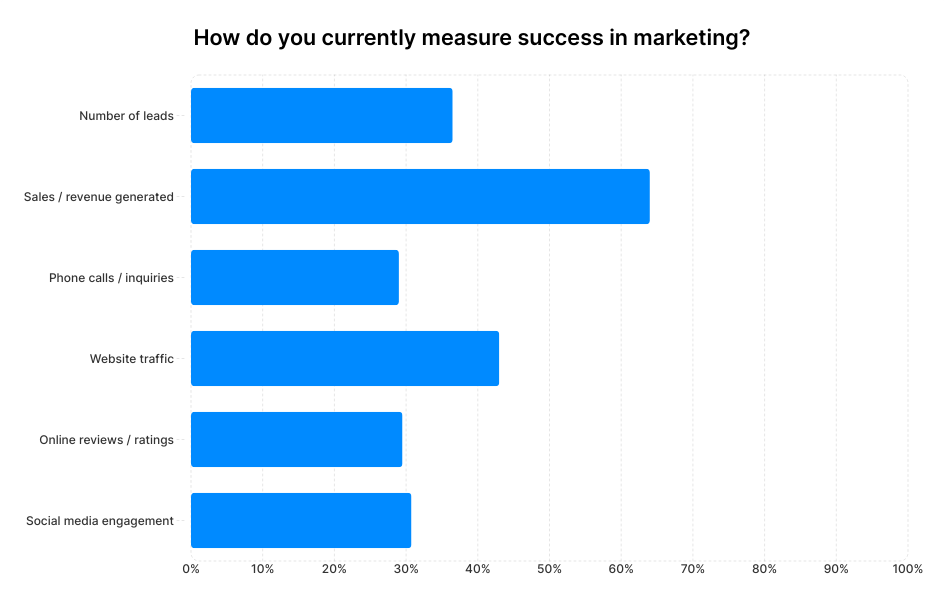
Share dashboards with local teams so they can see how their efforts contribute to overall growth.
A consistent reporting system builds accountability and gives you the clarity to invest where results are strongest.
Aja Chavez, former Executive Director at Mission Prep Healthcare, showed how unified reporting can transform scattered locations into a cohesive, data-driven operation:
"When I ran Mission Prep, our healthcare clinics were all over the place. Client engagement was spotty and we had no idea what was actually working because every location reported differently.
We built a single dashboard that tracked both our services and what patients thought, then showed each team how to use their own numbers to make changes. Suddenly everyone was on the same page.
Our work got more consistent and the staff felt like they finally had control. If you're trying to get multiple locations to work together, start with one simple report that everyone can understand."
10. Provide Local Teams With Clear Playbooks and Training
Even the best strategy fails without execution. Your local teams need clear guidance on what effective marketing looks like and how to maintain it consistently.
To build alignment and accountability across branches:
- Create a simple marketing playbook: Include brand voice guidelines, approved imagery, and ready-to-use templates for review responses, emails, and social posts. This helps every location stay on brand and communicate clearly.
- Clarify budget responsibilities: If locations share co-op advertising budgets with headquarters, outline contribution rules and approval processes. Transparent structure prevents confusion and ensures fair participation.
- Invest in regular training: Offer short onboarding sessions for new managers and quarterly refreshers to share updates and best practices.
- Recognize and reward performance: Spotlight local teams that run creative or high-performing campaigns to inspire others. A small recognition program, such as a monthly call-out, can build pride and encourage innovation.
- Encourage knowledge sharing: Create internal channels where managers can exchange ideas, templates, and results. Peer learning often spreads practical insights faster than top-down instructions.
Start Small, Measure, and Scale Your Marketing Efforts
Scaling doesn’t mean doing everything at once. The best systems start with a few pilot locations, prove the results, and then expand gradually.
Choose three to five locations to test your marketing framework. Track how listing optimizations, review requests, or local ad campaigns affect traffic and leads. Document each step and refine the process before rolling it out to all branches.
According to our research, 73.5% of businesses have a written marketing strategy, but only 30% adjust it weekly. Use your pilot phase to gather data and make weekly adjustments instead of yearly ones.
Once you have built reliable systems, scaling becomes much easier. New locations can join established workflows instead of starting from scratch.
Frequently Asked Questions About Multi-Location Marketing
What Is Multi-Location Marketing?
Multi-location marketing is the process of promoting one brand across multiple physical locations while tailoring messaging, content, and offers to each local market.
It ensures your business maintains consistency while adapting to the needs and behaviors of nearby customers.
How Do You Market Multiple Business Locations?
Focus on visibility and consistency. Optimize listings, build high-quality location pages, and actively collect reviews. Run local ads, manage social media per area, and monitor results separately for each location to see where to double down.
How Many Location Pages Should You Create?
Create one page for each branch. Include accurate contact details, hours, reviews, and photos. This helps search engines display the right location when someone searches near them, improving your local visibility and conversion rate.
Should Each Location Have Its Own Social Media Account?
If each branch can post regularly and respond to comments, separate accounts can strengthen community ties. Otherwise, manage everything under one brand account and highlight local stories through hashtags or tagged posts.
How Should Businesses Handle Review Responses at Scale?
Establish clear rules: who responds, in what tone, and how quickly. Aim to reply within a day or two, especially to negative feedback. A review management software like ReviewsOnMyWebsite can help ensure no review or customer concern goes unnoticed.
Grow Every Location With a Unified Marketing Strategy
Running a multi-location business means balancing consistency with adaptability. When every branch follows the same core playbook of accurate listings, optimized pages, proactive reviews, and measured campaigns, you create a scalable system that delivers predictable results.
Start small, refine your process, and expand steadily. The more structured your operations become, the easier it is to manage growth, improve rankings, and strengthen customer trust across every market.




