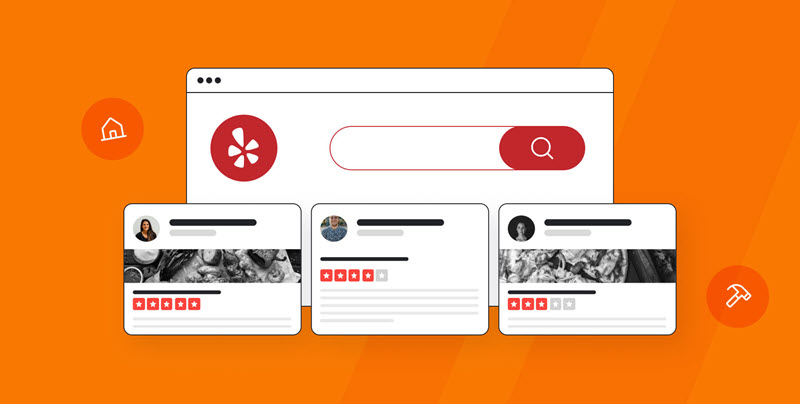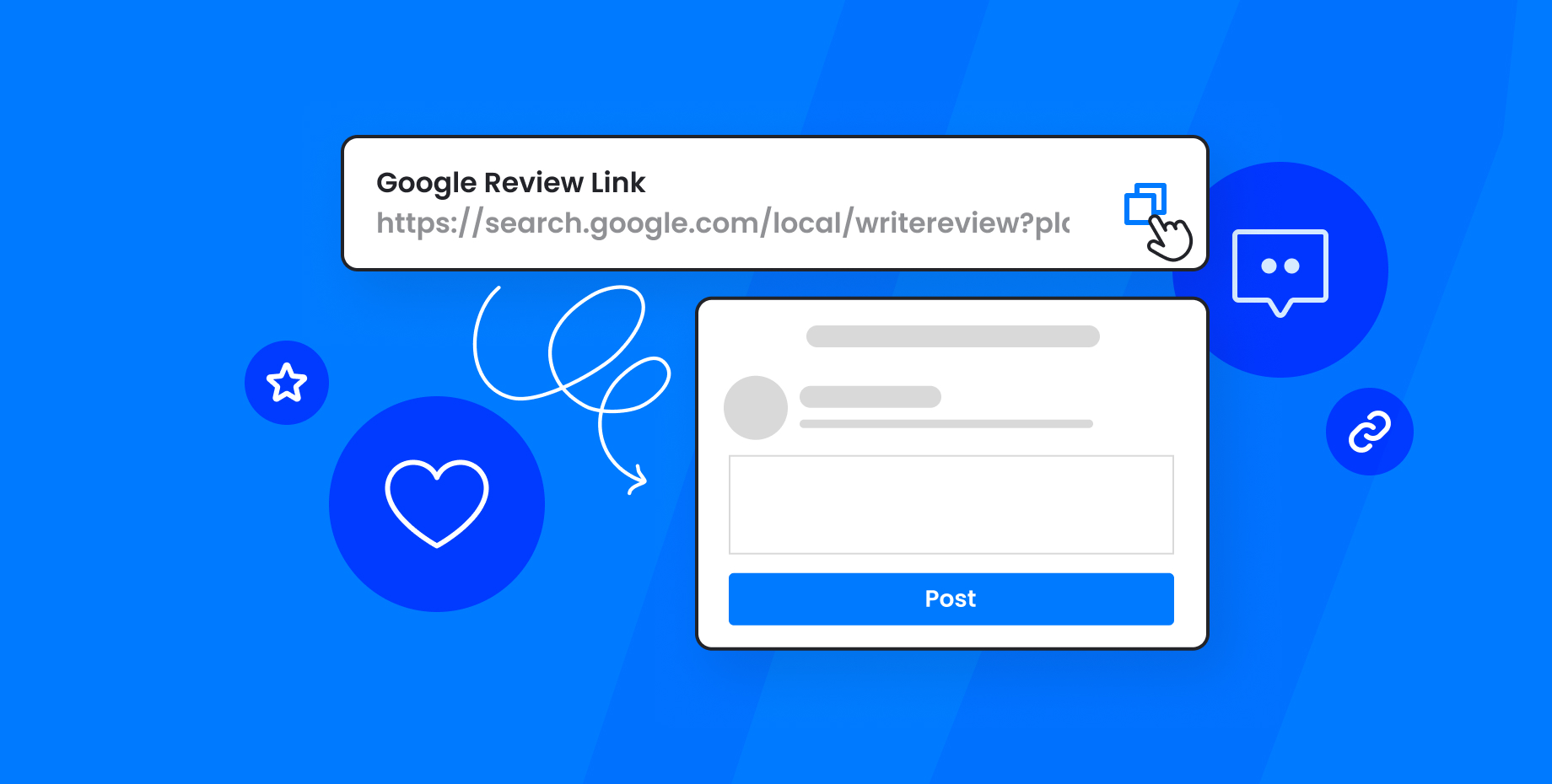Yelp is one of the most popular review sites on the Internet. If your business gets reviews on Yelp, you need to have a strategy for generating and managing Yelp reviews.
In this guide, we’ll explain the importance of Yelp reviews and go over best practices for getting and managing Yelp reviews.
The importance of Yelp reviews
93% of consumers state that online reviews have impacted their buying decisions.

This makes sense—seeing a lot of positive reviews for your business can make potential customers feel confident about buying from you.
On the other hand, seeing negative reviews can obviously make people hesitant about using your products or services.
Since Yelp is one of the more popular websites people use to check reviews on a business, it’s crucial that you put in the effort to properly manage Yelp reviews. And increase the chances of getting positive reviews for your business.
How to get more Yelp reviews
According to BrightLocal’s Local Consumer Survey for 2024, the majority of consumers say that a business should have at least 20 online reviews in order for its review rating to be trusted.
15% of consumers say the number should be even higher—100 or more reviews.
This proves that consumers aren’t only looking at a business’s overall rating, but also using the total number of reviews to judge a business’s reputation.
So, what can you do to generate more Yelp reviews for your business?
Here are four strategies.
1. Make sure not to violate Yelp’s policies
Yelp has a very strict policy against soliciting reviews.
Among other things, businesses are not allowed to ask anyone to leave a review—this includes customers, friends, family, etc.
It’s also against Yelp’s rules to offer any type of incentive for customers to leave a review. This includes payment, discounts, and freebies.
In fact, the platform’s review recommendation engine is capable of identifying reviews that seem to be requested or incentivized. And will actively avoid recommending these reviews to Yelp users.
2. Provide great customer service
The best way to increase the chances of getting more positive Yelp reviews for your business is to simply strive to provide great customer service.
By going above and beyond for your customers, you’ll make it much more likely that they’ll put in the effort to write a glowing review for your business.
Here are a few ways you can make sure to provide better customer service:
Be open to creative problem-solving
When issues arise with a customer’s purchase, sticking to your business’ policies can protect your bottom line.
But, it can also result in unhappy customers who are likely to leave a bad review for your business.
Embracing creative problem-solving can help keep a customer happy. While this might make a specific transaction a net loss, it will prevent your business from losing more money in the long run.
Stay true to your word
If you promise something to a customer, you need to make sure that you honor that promise.
This is equally important for both minor (e.g., providing an update on a customer’s order within 24 hours) and major (e.g., a no-questions-asked moneyback guarantee) promises.
Provide a personalized service
No one enjoys feeling like they’re just a number. So, strive to provide a personalized service to all your customers.
Of course, this will require that you know your customers’ needs and preferences.
And the best way to learn this information is to talk to your customers. Ask them about their needs and show an interest in them.
Then, use this information to recommend the products or services best suited for their specific situation.
Keep it consistent
Providing good customer service isn’t that hard. But doing it consistently can be difficult.
Make it easier for yourself and your employees by documenting your customer service processes. Make sure to include specific examples of customer interactions and provide guidance on how to act in each situation.
3. Add a Yelp sticker at your physical location
Displaying a “Find us on Yelp” sticker in a prominent place at your business’s physical location is a great way to remind customers to leave you a review on Yelp.
You can request the sticker from Yelp here.
The company sends out the stickers for free, but keep in mind that they’re sent out in bulk once a month. So you might need to wait a while until you get yours.
4. Showcase positive reviews
While Yelp doesn’t allow you to request reviews, you’re free to share positive reviews through your social media pages, email list, and other channels.
Showcasing reviews from satisfied customers can be a good way to remind other customers to leave a review themselves.

Display Yelp reviews on your website
Use ReviewsOnMyWebsite to display Yelp reviews on your website in a few clicks. No coding needed.
This can be especially enticing to customers if they’re businesses themselves, since showcasing their reviews is practically free promotion for their business.
You can use ReviewsOnMyWebsite’s review widget to easily feature customer reviews on your website. Here’s how:
Click on “Widgets” in the left-hand menu and then on “+ Create new widget.”
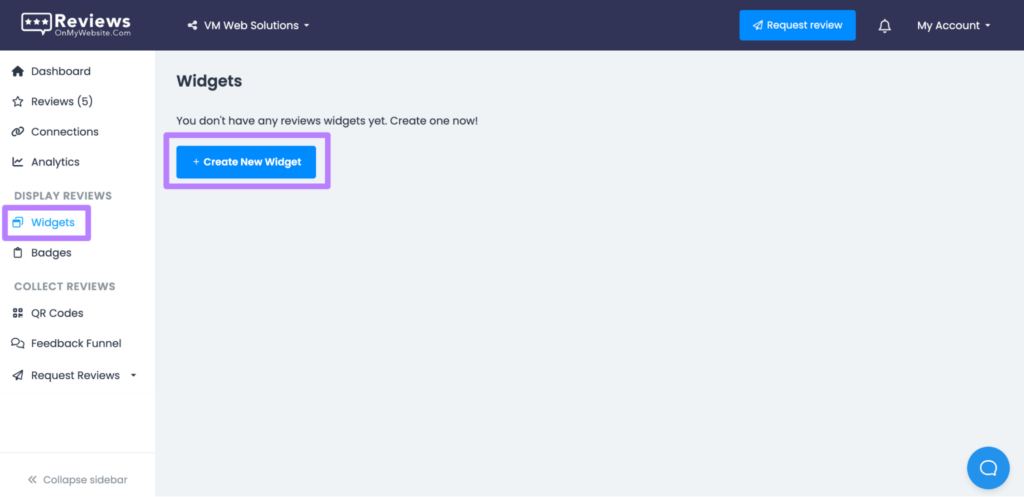
In the widget editor, you can customize the following settings:
- Review sources: Which platforms you’d like to pull reviews from (e.g., Yelp or Google).
- Widget type: How you’d like the widget to be displayed (e.g., as a list, slider, carousel, etc.)
- Number of reviews: How many reviews to display within the widget.
- Minimum rating: The minimum rating a review should have to be eligible for being displayed.
- Sort by: You can choose to have the reviews sorted by date or displayed in random order.
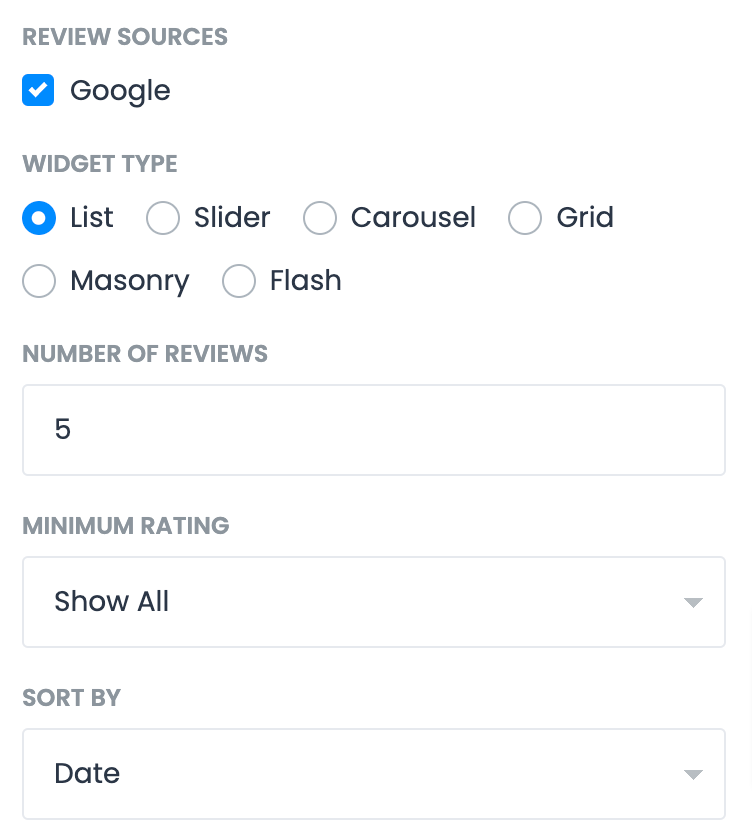
You can also choose which elements of a review you’d like to have displayed (e.g., the reviewer’s name, the date the review was posted, etc.)
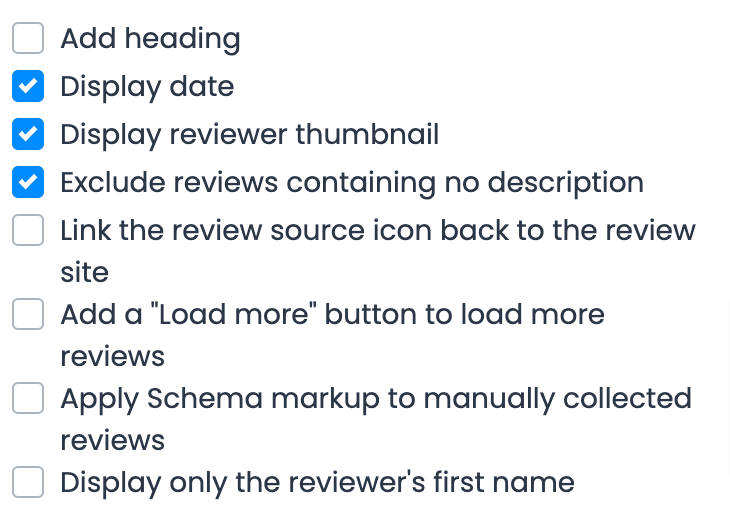
Visit the “Appearance” tab to customize how the widget will look on your website. Here, you can select a font and a color scheme.
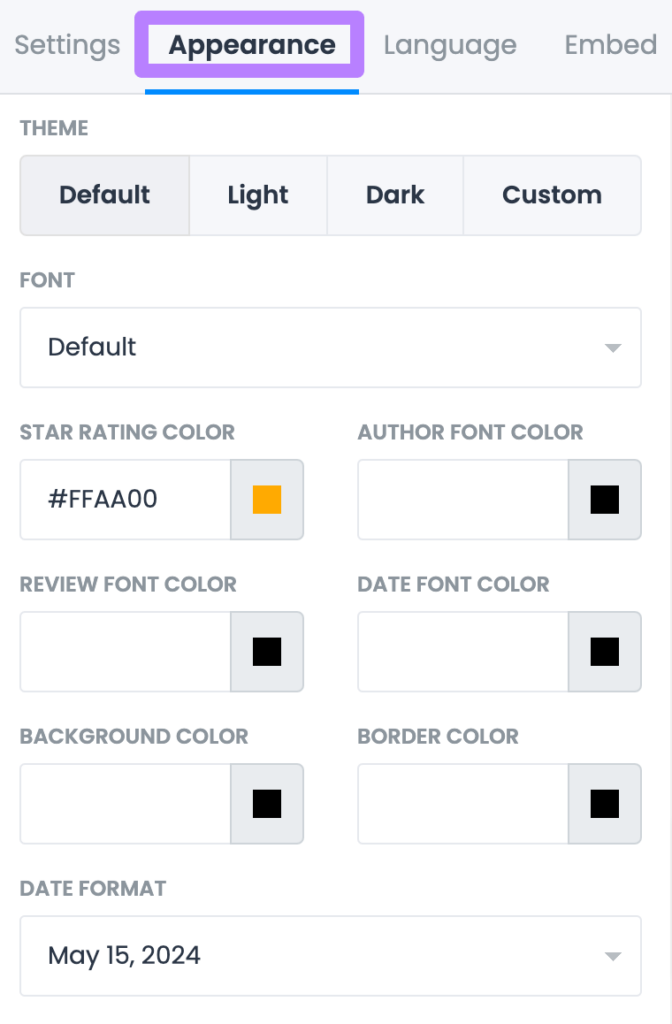
Or add custom CSS code.
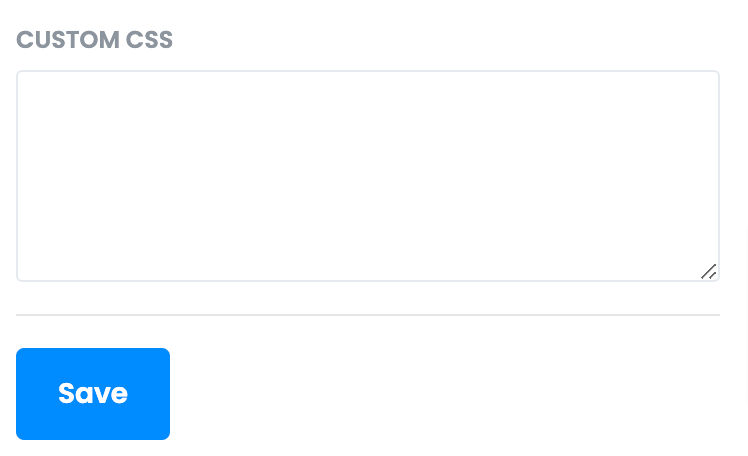
Once you’re happy with the appearance of the widget, visit the “Embed” tab. Here, you’ll see a code snippet that you’ll need to add to your website’s code to embed the review widget on your website.
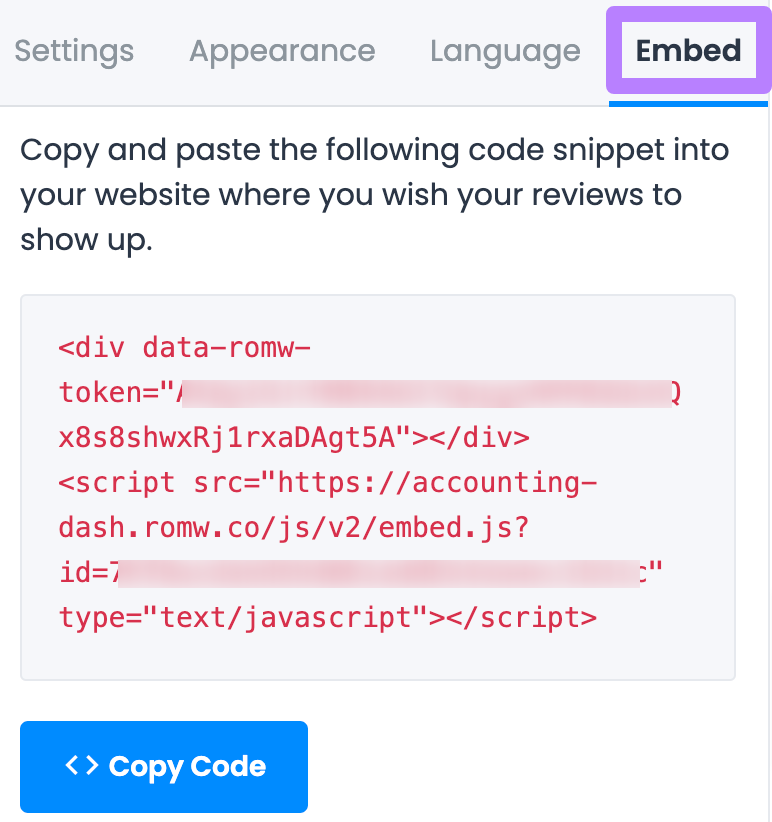
Once you add the code to your website, the widget will be displayed at your selected location.
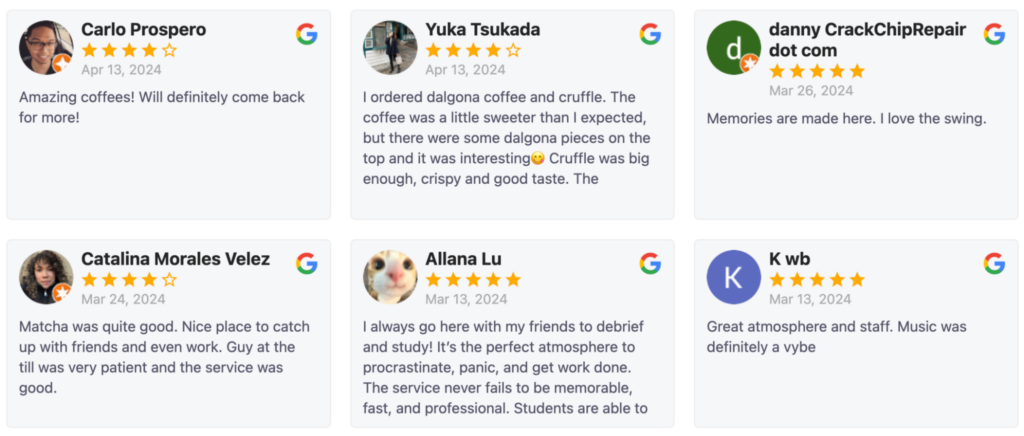
Best practices for managing Yelp reviews
Now that you know how to get more Yelp reviews for your business, let’s look at some best practices for managing customer reviews.
Respond to every review
It’s crucial that you respond to absolutely every customer review you get.
This will show customers that you care about their opinions and the experiences they’ve had with your business.
For positive reviews, this can be a simple “thank you.” For negative reviews, you’ll obviously want to put in the effort to address the customer’s issue and turn their negative experience into a positive one.
Granted, it can definitely be time-consuming to respond to every customer review, especially if your business gets reviews on other platforms, like Google, Facebook, or Tripadvisor.
You can use a tool like ReviewsOnMyWebsite to see all the reviews your business gets across various platforms in one location.
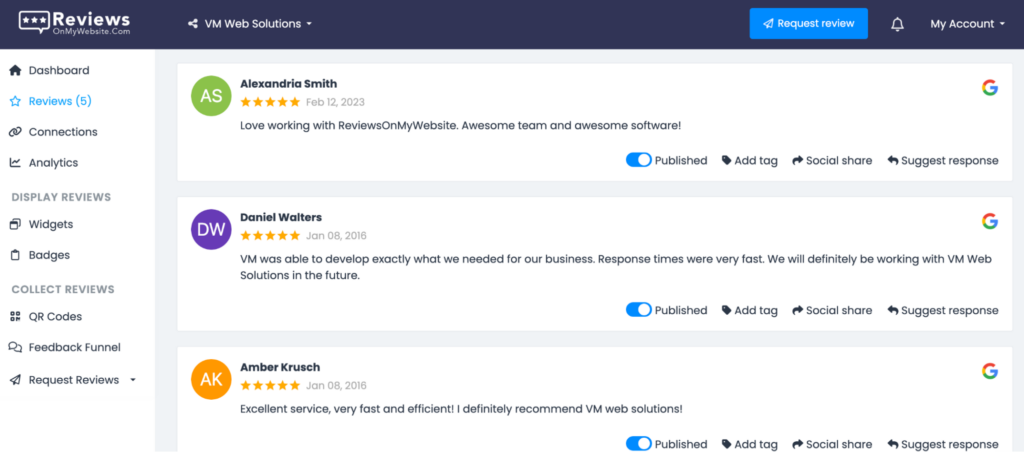
To reply to a review, all you need to do is click on “Suggest response.”
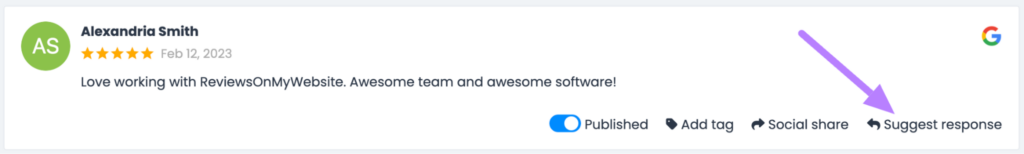
The tool will then suggest an AI-generated response you can use to reply to the review quickly. Alternatively, you can edit the response yourself and then click on “Respond” to publish it.
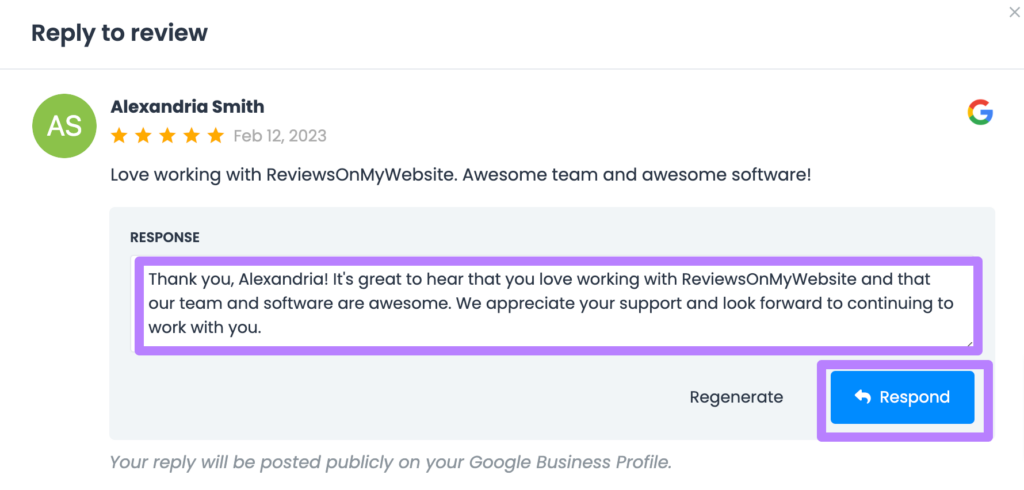
Be quick
It’s crucial that you respond to customer reviews as soon as possible.
This is especially true for negative reviews—you want to address the customer’s issue quickly before it gets out of hand.
But how do you make sure that you reply to reviews as quickly as possible? Well, one way is to keep refreshing the reviews page on whatever platform you’re using.
Or you can use ReviewsOnMyWebsite to set up automated alerts that let you know as soon as your business receives a new review. All you need to do is go to My Account > Profile and then click on the “Notifications” tab.
Here, you’ll want to make sure the “New reviews” option is checked.
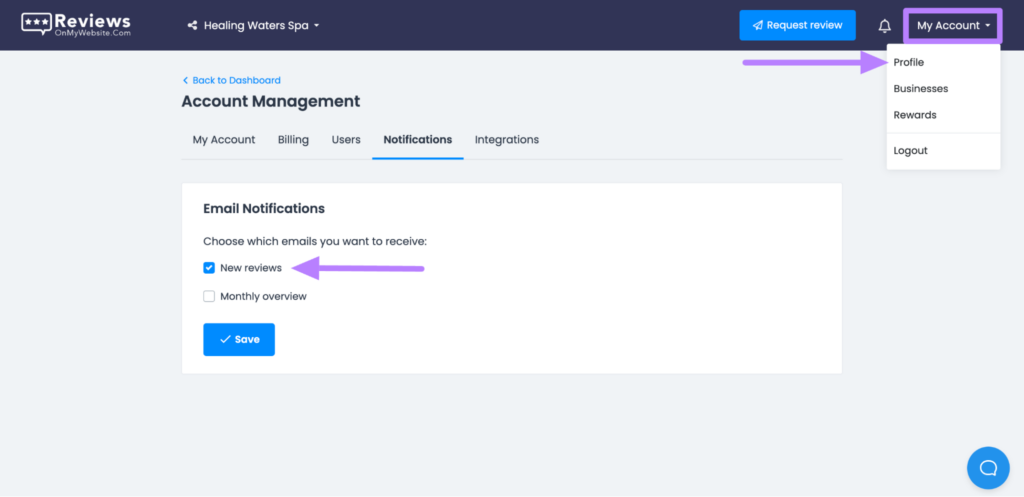
That’s it—you’ll now receive an email notification every time your business gets a new review.
Keep it professional
You’ll almost inevitably get an angry and frustrated customer leaving a review that shines a bad light on your business at some point.
In these situations, it’s important that you stay professional.
Avoid starting an argument with the customer. Instead, acknowledge their frustration and let them know that you’ll do whatever you can to fix the issue.
Not only will this help appease that specific customer, but will also show potential customers that you’re prepared to go above and beyond to make all your customers happy.
Personalize your responses
Templates can help you respond to customer reviews more quickly. But they’re only a starting point—you should personalize your response for each customer.
You’ll want to address them by their name and include details that show that you’ve read their review and acknowledged their opinion.
It’s even better if you can reference a detail from their in-person visit to your business (e.g., a comment they made, a question they asked, etc.).

Display Yelp reviews on your website
Use ReviewsOnMyWebsite to display Yelp reviews on your website in a few clicks. No coding needed.
Frequently asked questions about Yelp reviews
Before we wrap up, let’s go over a few commonly asked questions about Yelp reviews.
Can Yelp detect fake reviews?
Yes, Yelp can detect fake reviews. The company uses a number of tactics to determine the legitimacy of reviews.
Among other things, it tracks online review groups (groups formed with the intention of exchanging fake reviews between businesses).
Yelp also routinely closes user accounts that are caught leaving fake reviews. And suspends business pages it suspects are involved with generating fake or paid reviews.
Can you remove Yelp reviews?
Yelp reviews can be removed in certain cases. But you can’t do it yourself—you need to report the review to Yelp’s team and include any relevant details.
Then, Yelp’s team of moderators will review your request. If it’s deemed valid, the review will be removed.
Should you buy Yelp reviews?
No, you shouldn’t buy Yelp reviews. Yelp is very clear on this—you’re not allowed to buy or otherwise incentivize reviews.
If caught, you’re likely to get your business page suspended.