Every guest journey begins with a search. If your hotel doesn’t appear when travelers look for places to stay, you’re leaving bookings and revenue on the table. Hotel SEO (search engine optimization) helps your property appear higher in Google results, capture more qualified traffic, and convert browsers into direct guests.
In this guide, we’ll show you how hotel SEO works, what matters most for visibility, and how to build an ongoing strategy that brings consistent bookings year-round.
How Hotel SEO Works
When someone types “boutique hotel in Denver” or “pet-friendly hotel near the airport,” Google ranks websites based on relevance, authority, and user experience. SEO helps improve your site’s chances of ranking at the top of the search results for relevant queries.
Hotel SEO rests on three pillars:
- On-page SEO: Optimizing your site’s content, structure, and images so search engines understand what each page is about.
- Off-page SEO: Building credibility through mentions, backlinks, and positive reviews on other platforms.
- Local SEO: Improving your visibility in map results and local listings, especially through Google Business Profile.
Now, let’s look at 9 strategies you can use to improve your hotel website’s SEO.
1. Build a Guest-Focused Website Structure
A well-organized website helps both guests and Google. When visitors can find what they need fast, they stay longer and are more likely to book.
Keep your site layout simple. Start with a few main pages like Home, Rooms, Amenities, Location, and Book Now. Under each one, add pages for specific topics—for example, under Rooms, you might have Family Suites or Deluxe King Room.
Add small “breadcrumb” links (like Home > Rooms > Deluxe King) so people can easily go back a step. Also, link pages to each other where it makes sense—for instance, your Amenities page can link to rooms that include a spa or balcony.
This kind of clear structure helps Google understand your website and makes it easier for guests to explore. It feels more professional and trustworthy—and that often means more bookings.
2. Optimize Core Pages for Search Intent
Each page on your website should answer a specific question a guest might have.
If someone searches “romantic hotel in Savannah,” they expect to see a page that clearly shows you offer that kind of stay, and not just general text about your property.
Think about what each page is meant to do:
- Your homepage and location pages help people find hotels in your city.
- Your amenities pages show what you offer—like a pool, spa, or parking.
- Your about or reviews pages help people decide if they can trust you and book directly.
Use those ideas in your page titles and short descriptions that appear in Google.
Example title: “Boutique Hotel in Savannah – Downtown Charm & Free Parking”
Example description: “Stay near River Street at our boutique Savannah hotel. Stylish rooms, free Wi-Fi, and complimentary breakfast.”
On each page, include your main keyword naturally in the first few sentences.
Add clear headings, answer common questions (“Is breakfast included?” “Do you have parking?”), and name your images in a way that describes them (for example, deluxe-room-balcony-savannah.jpg).
These small details make it easier for guests to find what they’re looking for. They also make it easier for Google to recommend your website.

Manage your hotel's online reviews with ease
Monitor, manage, and get more online reviews for your hotel with ReviewsOnMyWebsite.
3. Strengthen Your Google Business Profile
Your Google Business Profile is one of the most important tools for getting found online. It’s what shows up when someone searches for your hotel on Google or looks at the map on their phone.
First, make sure your profile is claimed and verified. Then check that all the information is correct and matches what’s on your website:
- Your hotel name, address, and phone number
- The right category such as Hotel or Boutique Hotel
- Amenities like free breakfast, pool, or pet-friendly options
- Around 10 to 15 clear photos of your rooms, lobby, and exterior
Post updates every now and then with offers, events, or local tips. Reply to every review in a friendly, professional way.
Keeping your profile accurate and active tells Google that your business is real and trustworthy.
Hotels that do this well often appear higher in search results and get more calls and direct bookings.
4. Create Dedicated Local Landing Pages
Many travelers search for hotels near popular landmarks such as “hotel near the Eiffel Tower,” “stay close to Times Square,” or “hotel near Heathrow Airport.” Creating pages that focus on those locations helps your property show up when people make those specific searches.
When writing these pages, include clear, helpful details like:
- A short headline that mentions the location: This helps travelers instantly see that your hotel is close to the place they’re searching for. Use phrases like “Stay Near the Eiffel Tower – Boutique Hotel in Paris” or “Hotel Close to Times Square.”
- Simple distance and travel details: Write exactly how far you are and how long it takes to get there. For example, “5-minute walk from the tower” or “10-minute drive from the airport.”
- Directions and parking information: Mention whether guests can walk, take public transport, or drive. If you offer parking, explain where it is and whether it’s free or paid.
- Local tips and recommendations: Suggest a few nearby restaurants, attractions, or activities guests might enjoy. Helpful advice makes your page feel more personal and trustworthy.
- A small map showing your location: A simple Google Map helps guests picture where you are and get directions easily.
- Direct links to rooms or booking pages: Once travelers see you’re in the perfect spot, make it easy for them to book with clear buttons like “View Rooms” or “Book Now.”
Keep the text friendly and helpful, as if you’re giving travel advice to a guest at the front desk. The more useful the page feels, the more likely travelers are to book directly through your website.
5. Publish Helpful Content That Builds Trust
Sharing useful local content helps more people find your hotel online. It also shows that you know your area well and gives travelers a reason to trust you.
A small blog or “Travel Guide” section on your website is an easy way to start.
Write short articles that answer common questions or highlight what makes your area special. For example:
- “Top 10 Things to Do in Rome This Summer”
- “Family-Friendly Attractions Near Our Hotel”
- “Where to Eat and Drink in the Old Town”
Keep your writing friendly and practical. Imagine you’re giving advice to a guest at the front desk. Start with a short introduction, then list a few helpful tips or places to visit. End with a gentle reminder to check your rooms or current offers.
Try to publish one new article each month. Over time, this collection of posts helps your website rank higher and keeps travelers coming back when they plan their next trip.

Manage your hotel's online reviews with ease
Monitor, manage, and get more online reviews for your hotel with ReviewsOnMyWebsite.
6. Prioritize Speed and Mobile Experience
Most travelers browse and book on their phones. If your website takes too long to load or looks messy on mobile, many will leave before booking. A fast, mobile-friendly site helps you rank higher on Google and win more direct guests.
Here are simple ways to make your site faster and easier to use:
- Use good hosting: Cheap shared hosting can slow your site, especially during busy times. Choose a reliable provider that offers fast servers and good uptime.
- Add a content delivery network (CDN): A CDN stores copies of your site on servers around the world so pages load faster for visitors everywhere. Most web hosts or website builders can enable this for you.
- Compress and resize images: Upload photos that are the right size for your page—usually under 300 KB each. You can compress existing images using tools like Optimizilla.
- Enable browser caching: This lets visitors reuse saved parts of your site so pages load faster the next time they visit. Ask your host or web developer to enable this.
- Keep the design simple: Use short forms, clear menus, and readable text. Cluttered pages take longer to load and confuse visitors.
- Test on mobile often: Open your site on your phone and try booking a room. Check that everything fits the screen and buttons are easy to tap.
Even a few of these changes can make your website load noticeably faster. Faster pages keep guests from leaving, help you rank better, and lead to more direct bookings.
7. Add Schema Markup for Richer Search Results
Search engines like Google can’t always tell what your website is about just by reading it.
Schema markup adds small pieces of code that explain your hotel’s details, such as your name, address, and star rating. This helps Google show extra information in search results, like prices or review stars.
Here’s what to include:
- Hotel details: Add your hotel name, address, phone number, and location on the map.
- Amenities: List what you offer, such as free Wi-Fi, parking, or breakfast.
- Reviews: If your website shows guest reviews, include their average rating.
- FAQs: If your page answers common questions, mark them as a FAQ section.
If your site runs on WordPress, SEO plugins like Yoast or Rank Math can set this up automatically. After adding schema, check it with Google’s Rich Results Test to make sure it works correctly.
Adding this simple code helps Google understand your hotel website better and can help make your listings look more professional in search results.
8. Encourage and Manage Guest Reviews
Guest reviews are one of the strongest trust signals for both travelers and Google. They help your hotel appear higher in search results and give future guests confidence to book directly.
Ask for Reviews the Right Way
The best time to ask for a review is right after checkout, when the experience is still fresh. Send a short thank-you email or text message that includes a direct link to your Google review page.
Keep it personal and friendly. For example:
“Thanks for staying with us! We’d love to hear about your experience. Your feedback helps other travelers find us.”
You can also remind guests at the front desk, include a QR code on key cards or receipts, or place a small sign near reception. Make it easy for guests to leave feedback in less than a minute.
Pro tip: You can use ReviewsOnMyWebsite to set up automated email and SMS reminders to ensure no guest forgets to leave a review.

Manage your hotel's online reviews with ease
Monitor, manage, and get more online reviews for your hotel with ReviewsOnMyWebsite.
Turn Every Review Into a Conversation
Replying to reviews shows that you value feedback and care about your guests. Thank positive reviewers with a warm, personal message: mention something specific they enjoyed, such as the breakfast or the view.
When you receive a negative review, stay calm and professional. Apologize for the issue, explain how you’re fixing it, and invite the guest to return. For example:
“We’re sorry about the noise during your stay. We’ve since added soundproof curtains and would love to welcome you back.”
Consistent, polite replies demonstrate great customer service and help future guests trust your hotel.
Pro tip: ReviewsOnMyWebsite’s review feed allows you to read and reply to all the reviews your hotel gets across multiple platforms from one central location.
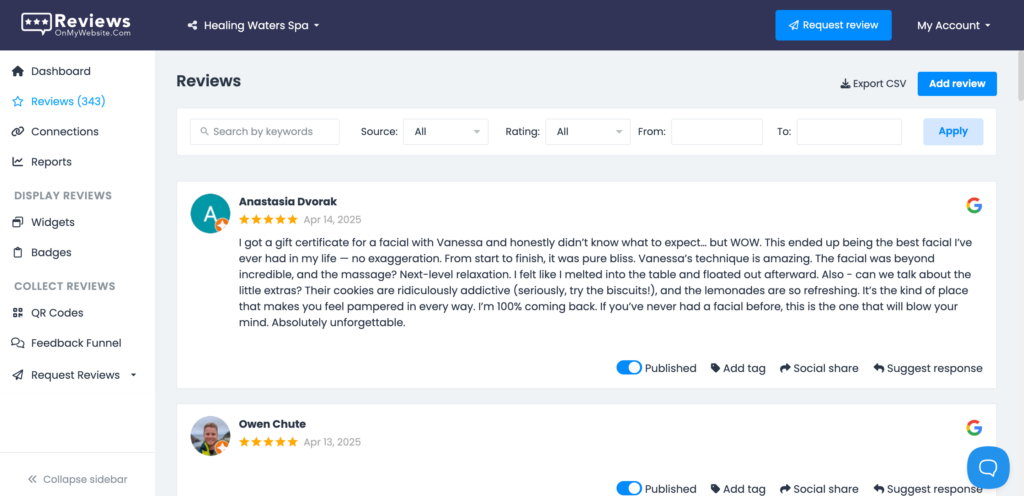
Show Off Your Best Feedback
Highlight great reviews where potential guests will see them. Add a few quotes to your homepage, rooms page, or booking page. Include the reviewer’s first name, their comment, and a simple five-star rating graphic.
ReviewsOnMyWebsite’s review widget makes this extremely easy to do—all you need to do is add a piece of code to your site.
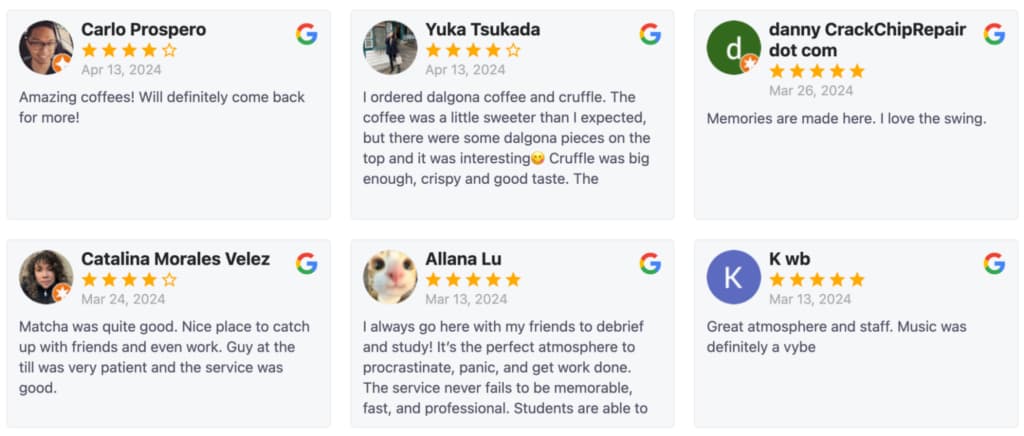
You can also post recent reviews on social media or include them in your email newsletters. A quick way to do this is by using our social sharing tool.
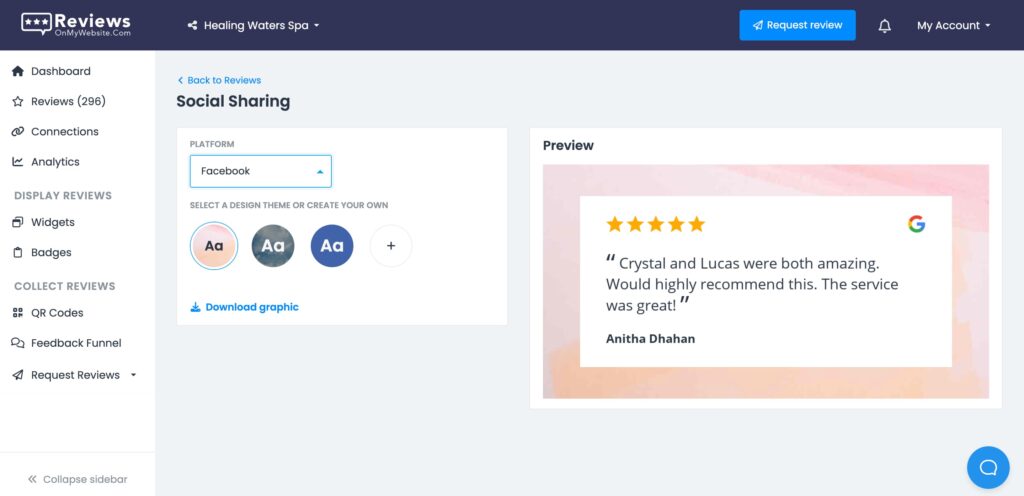
Real guest experiences make your hotel feel more trustworthy and help visitors picture themselves staying there.
9. Earn Links and Mentions from Local Partners
Links from other websites act like recommendations. When trusted local sites link to yours, Google sees your hotel as more reliable and relevant. These links—called backlinks—can help you appear higher in search results and reach more travelers.
The best links come from real relationships in your community. Here are some easy places to start:
- Tourism boards and local directories: Ask to have your hotel listed on your city or regional tourism website.
- Event venues and wedding planners: Offer to exchange links or provide information for their guests who need nearby accommodation.
- Restaurants, cafes, and tour companies: Create a local partners page and feature each other’s businesses. Guests love recommendations.
- Local attractions and museums: Suggest adding your hotel to their “Where to Stay” section.
- Travel or lifestyle bloggers: Invite them to stay or review your property in exchange for an honest write-up and a link.
- Community or charity events: Sponsor a local event or donate a prize and ask for a link on the event’s website.
Start small and focus on quality. A few good local links are much more valuable than dozens of random ones from unrelated sites. Over time, these partnerships not only help your SEO but also bring in guests through word of mouth and referrals.
FAQs
What Is Hotel SEO?
Hotel SEO is the process of optimizing your website and online listings so that your property appears when travelers search for stays in your area.
It combines on-page improvements, local visibility, and reputation management to increase direct bookings.
What Role Does SEO Play in Hotel Marketing?
SEO is a long-term growth channel that complements paid ads and social media.
By improving your search rankings, you reach guests who are already planning a trip—reducing reliance on online travel agencies (OTAs) and improving your marketing return on investment.
How to Do SEO for a Hotel Website?
Start by organizing your website clearly and optimizing each page for relevant keywords.
Strengthen your Google Business Profile, publish local content, and gather guest reviews.
Then, track your performance through Google Analytics and Search Console to keep refining.
How to Improve Hotel Website SEO?
Focus on user experience: fast load times, mobile responsiveness, and clear navigation.
Keep your Google Business Profile active, add structured data, and refresh pages with new content or reviews regularly. SEO rewards consistency, with small improvements compounding over time.
Keep Your Hotel SEO Strong Year-Round
Strong SEO doesn’t happen overnight—but it also doesn’t disappear once earned.
By keeping your site helpful, your listings accurate, and your reviews authentic, you’ll maintain steady visibility and a pipeline of direct bookings all year long.
Think of SEO as your hotel’s digital reputation: when travelers trust what they see online, they’re already halfway to booking.




