Restaurant SEO (search engine optimization) is the process of optimizing your website and online profiles so potential guests can easily find and choose you.
Most people now rely on search before deciding where to eat. Research shows that 86.2% of consumers use Google to look up reviews of businesses. If your online presence is incomplete or outdated, you risk losing customers to competitors.
SEO for restaurants is not about complex tricks. It’s about presenting accurate information, publishing fresh photos, collecting reviews, and keeping your website simple and clear.
This guide explains what to do, why it matters, and how to apply each step. By the end, you’ll also have a weekly routine to keep your restaurant visible and competitive.
1. Set Up And Optimize Your Google Business Profile
A complete Google Business Profile (GBP) is the most important factor in local restaurant SEO because it powers your visibility in Google Maps and the local pack.
This listing is often the first impression diners get of your restaurant, so it needs to be accurate and active.
To optimize your profile effectively, focus on these steps:
- Fill in every field: Add your name, address, phone number, hours, holiday hours, menu link, and reservation link so customers always see accurate information.
- Add attributes: Highlight features like outdoor seating, vegan options, or wheelchair accessibility to match what diners are searching for.
- Upload new photos weekly: Fresh food and interior photos keep your profile engaging and encourage clicks.
- Post updates and events: Share specials or announcements to show that your restaurant is active.
- Monitor Q&A: Provide clear answers to questions about parking, delivery zones, or policies to reduce confusion.
Keeping your GBP complete and updated improves impressions, clicks, and bookings. Because most diners check reviews before deciding, maintaining an active profile directly impacts whether they choose you over competitors.
2. Create A Strong Homepage
Your homepage should instantly tell people what you serve, where you are, and how to reserve or order.
Think of it as your digital host stand—the first thing diners see when deciding whether to visit or order from you. A strong homepage follows restaurant website SEO best practices by being clear, simple, and action-driven.
Place Clear Call-to-Action Buttons
Make it effortless for visitors to take the next step by placing “Order Online” and “Reserve A Table” buttons above the fold.
These should be large, tap-friendly, and visible on both desktop and mobile. Test the buttons regularly to ensure they link to the correct ordering or reservation system.
State Cuisine and Location Immediately
In the first sentence or headline, mention your cuisine and neighborhood. For example: “Authentic Italian Restaurant in Downtown Chicago.”
This makes it obvious what you offer and also helps with keyword relevance for local search.
Show Today’s Hours and Address
Display your opening hours and address clearly on the homepage. Include holiday or seasonal changes so guests don’t get frustrated by outdated information.
Embedding a Google Map can also make it easy for customers to get directions with one click.
Feature Popular Dishes With Photos
Highlight two or three best-selling dishes with professional photos. Keep the file sizes small so they load quickly, but ensure they look appealing.
Captions or short descriptions under each photo can reinforce keywords like “fresh seafood pasta” or “wood-fired pizza.”
Link To Key Pages
Guide visitors to the most important areas of your site. Add prominent links to your full menu, location pages, catering services, or private dining options.
Internal links help users navigate quickly and also strengthen your SEO.
Add A Mini-FAQ Section
Answer common diner questions directly on the homepage. Cover basics such as parking options, delivery availability, and dietary accommodations. Keep answers short (2–3 sentences) and update them as your policies change.
A homepage that combines clear messaging, strong visuals, and simple navigation makes it easy for guests to take action.
When customers can find what they need in seconds, they’re far more likely to book a table or place an order.
3. Build SEO-Friendly Menu Pages
Your menu is the highest-intent page on your website because customers visit it when they are ready to decide what to order.
To make sure it drives both search visibility and conversions, your menu should be easy to read, keyword-rich, and optimized for local SEO. Here are the key steps:
- Create a dedicated /menu/ page for each location: This ensures customers and search engines always see the correct version of your menu with accurate pricing and dishes.
- Write descriptive dish names: Use natural keywords such as “spicy miso ramen” or “wood-fired margherita pizza” instead of generic labels like “noodle bowl” or “cheese pizza.”
- Include prices: Listing prices increases transparency for customers and encourages them to make faster decisions.
- Use schema markup: Add Restaurant and Menu schema so Google can display your offerings directly in search results.
- Highlight dietary options: Label vegan, vegetarian, gluten-free, or kid-friendly dishes clearly to meet diner expectations and capture niche searches.
SEO for restaurant websites works best when menu pages are accessible, accurate, and descriptive. A well-built menu page not only improves your rankings but also gives customers the confidence to place an order or book a table.

Improve your online reputation
Use ReviewsOnMyWebsite to manage and improve your restaurant’s online reputation with ease.
4. Use The Right Keywords
Keywords are the words and phrases people type into Google when they’re looking for something. By using these same phrases on your website, you make it easier for search engines to match your restaurant with what customers want.
Before you start, think about how your diners would describe your restaurant to a friend. Then focus on these main keyword types:
- Cuisine + location. These are the most common searches, like “Italian restaurant Chicago” or “tacos in Austin.” They tell Google exactly what kind of food you serve and where.
- Dish-specific terms. People often search for a craving, such as “vegan sushi Boston” or “best pad thai Denver.” These terms are perfect for menu pages where you highlight individual dishes.
- Occasion-based searches. Many customers look for restaurants by event or situation, like “family brunch near me” or “late-night pizza New York.” You can capture these by adding short descriptions to your homepage or creating content around those occasions.
Once you know your target keywords, place them carefully:
- Put cuisine + city keywords on your homepage.
- Use dish-specific keywords on menu pages.
- Add neighborhood or “near me” terms to location pages.
Don’t overuse keywords—that looks unnatural and hurts readability. Instead, work them into headings, the first sentence of each page, and a few links between your pages.
5. Build Location Pages For Each Restaurant
Every restaurant location needs its own page so it can rank in searches for that specific area.
When each branch has unique content, customers can easily find the right spot, and Google knows which page to show for local queries.
This also prevents duplicate content issues that can confuse search engines.
Include Accurate Business Details
Start with the basics: name, address, phone number, and hours. Make sure these match exactly with your Google Business Profile and other online listings. If your hours change seasonally or on holidays, update them quickly so customers aren’t misled.
Add Location-Specific Photos
Use photos of the exterior, dining area, and staff from that exact location.
This makes the page feel authentic and helps customers recognize the restaurant when they arrive. Dishes photographed at the branch also add credibility and freshness.
Write A Short Neighborhood Description
Include a few sentences about the area around the restaurant. Mention nearby landmarks, streets, or attractions so customers can orient themselves.
This also helps with search visibility when people look for “restaurant near [landmark].”
Showcase Local Reviews
Display reviews that mention this specific location. Customers trust feedback that feels personal and tied to the branch they plan to visit.
Consistent, positive reviews also increase the likelihood of clicks and bookings.
Create City Hub Pages
If you operate multiple branches in the same city, build a city-level hub page that links to each location page.
This makes navigation easier for customers and shows Google the relationship between your restaurants.
Use Breadcrumb Navigation
Add small text links at the top of each page that show the path, such as Home → City → Location → Menu.
Breadcrumbs improve usability and help Google understand your site structure.
A clear restaurant SEO strategy treats each location as unique. By combining accurate details, authentic photos, and local context, you make it easy for diners to choose the right branch and for Google to rank your pages in the right searches.
6. Get And Respond To Reviews
Reviews improve your search rankings and build customer trust, but how you manage them matters just as much as the ratings themselves.
According to our State of Online Reviews report, 70% of consumers expect businesses to reply to a review within 1–3 days.
That means restaurants can’t treat reviews as a “nice to have”—they’re a core part of your online reputation and directly influence whether customers choose you or your competitors.
To build a strong system, focus on three areas: requesting reviews, responding to them, and showcasing them effectively.
Request Reviews
Most customers are happy to leave a review, but they need a reminder. Asking for feedback right after dine-in or delivery ensures the experience is still fresh in their minds.
A steady flow of new reviews shows Google that your restaurant is active and trustworthy, which can improve your visibility in local search.
It also gives potential customers more recent feedback to base their decisions on. This is critical, since nearly a third of consumers read 7 or more reviews before making a purchase.
To simplify the process, you can use ReviewsOnMyWebsite to set up automated email and SMS review request sequences to send friendly reminders at the right time, ensuring you collect reviews consistently without adding more work for your staff.
Respond To Reviews
Replying to reviews shows both Google and potential customers that you value feedback and are engaged with your community.
A thoughtful reply can turn a good review into a lasting customer relationship, and it can soften the impact of a negative one by showing you care about fixing problems.
This responsiveness builds trust—research shows that 78.3% of buyers say seeing a thoughtful response to a negative review makes them more likely to trust a business.
To make responses easier, you can take advantage of ReviewsOnMyWebsite’s AI-powered response feature to generate personalized replies in seconds.
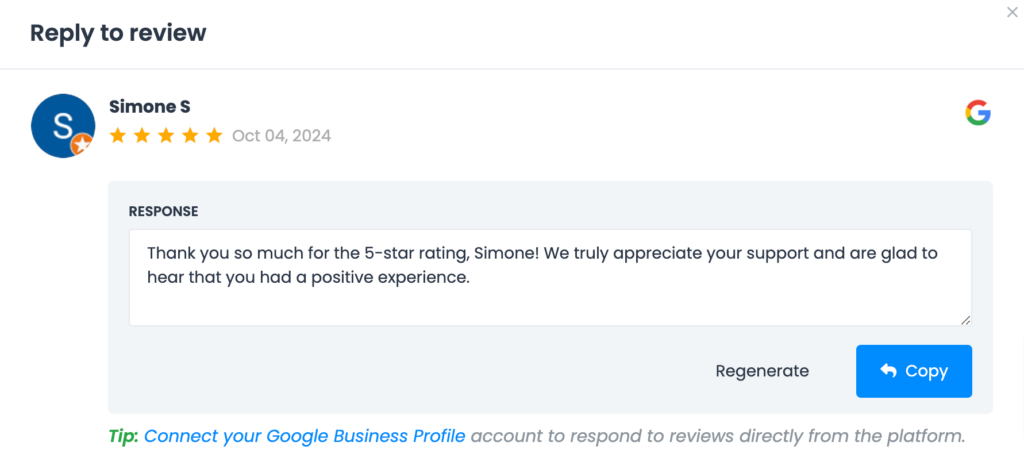
Share Reviews
Positive reviews are a form of social proof that convinces new customers to book a table or place an order. By highlighting them on your website or marketing channels, you reinforce that real people have enjoyed your restaurant.
Featuring recent reviews also helps with SEO by keeping your site content fresh and relevant.
To showcase them effectively, you can share highlights directly to your social channels with ReviewsOnMyWebsite’s social sharing feature, reaching more local diners who may not have discovered you yet.
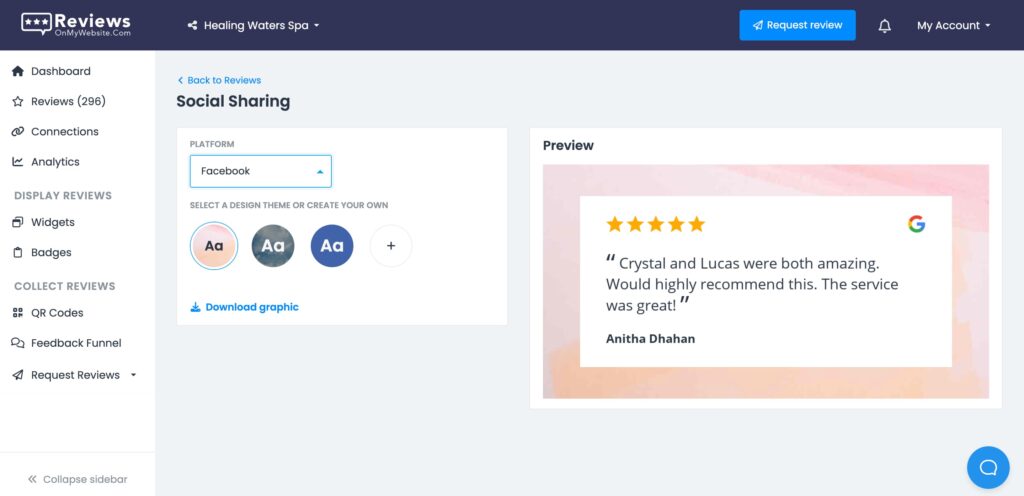
Embedding reviews on your site further strengthens credibility and gives visitors the reassurance they need to take action. You can do this easily with ReviewsOnMyWebsite’s customizable review widget.
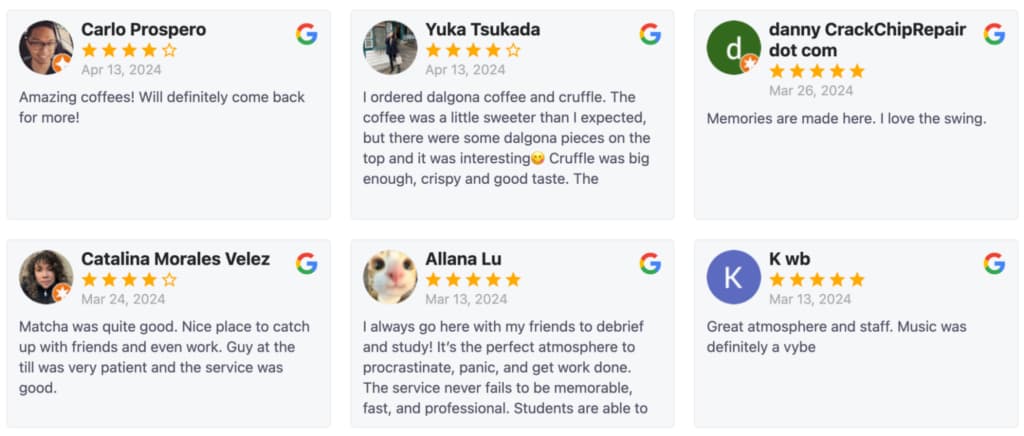
Because 88.3% of consumers have avoided a business after reading negative reviews, having a strong review system in place isn’t optional—it protects your reputation and your revenue.
By consistently requesting, responding to, and showcasing reviews, you not only improve your visibility in Google but also give customers more reasons to choose your restaurant over the competition.

Improve your online reputation
Use ReviewsOnMyWebsite to manage and improve your restaurant’s online reputation with ease.
7. Improve Site Speed
Fast-loading websites keep diners from leaving and help you rank higher in Google.
Since most customers are checking restaurants when they’re already hungry or on the go, every second counts—a slow site can mean lost reservations and orders.
To speed up your website, focus on these improvements:
- Use a reliable hosting provider: Inexpensive or overcrowded hosting often causes delays, especially during busy dining hours. Upgrading to a faster host or managed WordPress hosting ensures your site performs well even with traffic spikes.
- Enable browser caching: Caching saves parts of your site (like images and styles) on a visitor’s device so they don’t have to reload everything each time. This makes repeat visits much faster and improves the overall experience.
- Minify CSS and JavaScript: Extra code adds unnecessary weight to your site. Minifying files removes spaces, line breaks, and redundant characters, reducing load times without affecting how the site looks.
- Use a content delivery network (CDN): A CDN stores your website’s files on multiple servers around the world. Visitors then load the version closest to them, which speeds up delivery and reduces lag.
- Limit third-party scripts: Every extra plugin, tracking code, or widget has to load before your page appears. Removing unnecessary scripts keeps your site lean and improves performance.
Restaurant website SEO best practices always prioritize speed because it directly affects how many visitors stay long enough to book or order.
8. Keep Citations Consistent
Your restaurant’s name, address, and phone number (NAP) must be identical everywhere online.
This consistency tells Google that your business is legitimate and prevents confusion for customers who may check multiple sites before deciding where to eat.
When your details don’t match, you risk lost reservations, bad directions, or lower visibility in search results.
Claim Your Listings On Major Platforms
Start by claiming your profiles on key platforms like Google, Apple Maps, Yelp, Tripadvisor, and OpenTable.
These are the sites most diners check when researching restaurants, and they also feed information into other apps and directories.
Once you control these listings, you can keep them updated and prevent incorrect details from spreading.
Use The Same Format Everywhere
Be precise and consistent with your name, address, and phone number.
If you write “St.” on your website, don’t write “Street” on Yelp—even small differences can weaken Google’s trust.
Use the exact same format across all platforms, and keep it aligned with your Google Business Profile.
Keep Hours Updated Across Sites
Your hours of operation are one of the most important details for customers.
If someone sees conflicting times on Google and Yelp, they may choose another restaurant.
Update hours whenever they change, and make sure to add holiday schedules to avoid disappointing guests who show up when you’re closed.
Audit Your Listings Regularly
Errors can creep in over time, especially if you’ve moved locations or used third-party delivery services.
At least once a quarter, search your restaurant’s name and city, and review the first two pages of results. Correct any mistakes in your NAP or hours to keep everything consistent.
Consistent citations not only build customer confidence but also strengthen your restaurant marketing strategy.
When diners see the same details across multiple platforms, they’re more likely to trust you, and Google is more likely to reward you with higher local rankings.
9. Publish Local Content
Publishing timely, local content helps your restaurant show up when people search for things to eat or do in your area.
This type of content doesn’t need to be long or complicated—it just needs to connect your food to local interests.
By consistently posting updates and stories, you not only improve visibility in Google but also give diners more reasons to choose your restaurant. Here are a few approaches that work well:
Create Local Dining Guides
Guides are an easy way to capture search traffic from people looking for places to eat around an event or location.
For example, you could write a short post like “Best Dinner Before a Concert at [Venue].”
These guides give potential diners a reason to choose your restaurant for a specific occasion, and they also help you rank for searches that competitors may be ignoring.
Share Seasonal Menu Updates
Posting about seasonal specials not only excites your regular customers but also shows Google that your site is fresh and updated.
Write a short announcement each time you launch a new dish or rotate your menu for the season.
Include appetizing photos and link directly to your online menu or reservation page so visitors can act right away.
Highlight Chef And Supplier Stories
People love to know the story behind their food.
A short post about your chef’s inspiration for a dish or a spotlight on a local supplier adds personality to your brand.
This type of content builds trust and makes your restaurant stand out from chains that don’t share behind-the-scenes details.
Cover Neighborhood Events
If your restaurant is near a popular venue or festival, write about it.
A post like “Where to Eat Before the [Neighborhood Fair]” positions your restaurant as part of the local experience.
These event-related posts help you appear in searches tied to what people are already planning in your city.
Always Add A Clear Call-To-Action
No matter what kind of content you publish, finish with one clear call-to-action.
Link back to your menu, reservation page, or ordering system so readers know exactly what to do next.
A simple line like “Reserve now for Saturday” can turn a casual reader into a paying customer.
SEO for restaurants is most effective when your content matches local interests and gives diners an easy way to take the next step.
By publishing short, useful posts tied to your city, you can drive more discovery traffic and convert it into reservations and orders.

Improve your online reputation
Use ReviewsOnMyWebsite to manage and improve your restaurant’s online reputation with ease.
10. Earn Local Links
Links from local, trusted websites signal to Google that your restaurant is relevant and authoritative in its community.
These backlinks act like online “votes of confidence,” improving your rankings and helping more people discover you.
A few high-quality local links are often more valuable than dozens of weak ones from irrelevant sites. Here are practical ways to earn them:
Sponsor Neighborhood Events Or Sports Teams
Supporting a community event or youth sports team not only builds goodwill but also earns you visibility online.
Most organizations list their sponsors on their websites with a link back to the business.
This type of link is highly relevant because it shows your restaurant is active in the local community, and it often brings in direct traffic from families and event-goers.
Partner With Venues For “Where To Eat” Lists
Concert halls, theaters, and event venues often share lists of nearby dining options.
Reach out and ask to be included, especially if your menu is a good fit for pre-show meals or late-night crowds.
A link from a local venue’s website puts you in front of people who are actively looking for a place to eat before or after their plans.
Pitch Seasonal Menus To Local Press
Local media outlets are always looking for fresh content, especially around holidays or seasonal changes.
Send them a short press release when you launch a new menu or special dish.
If they cover your story, you’ll typically get a backlink in their online article—and exposure to thousands of local readers at the same time.
Invite Food Bloggers To Cover Your Restaurant
Food bloggers are influential in local dining decisions, and many are eager to review new or interesting spots.
Offer them a complimentary tasting and encourage them to share their honest experience.
When they publish, you gain both a trusted backlink and authentic content that potential diners may use to decide where to eat.
Building local links takes effort, but the payoff is long-term visibility and trust.
By focusing on community-driven opportunities, you’ll strengthen your restaurant SEO strategy and connect with customers in more meaningful ways.
11. Answer Common Questions On Your Site
Answering customer questions directly on your website improves both the guest experience and your visibility in Google.
When you provide clear answers, you increase the chances of showing up in People Also Ask boxes, which are featured prominently in search results.
FAQs also reduce friction for customers by addressing concerns before they need to call, email, or abandon your site.
Identify The Right Questions To Answer
Start by looking at Google Autocomplete and the People Also Ask section when you type in your cuisine or restaurant type. These show you the exact questions diners are already searching for.
You can also gather insights from customer feedback, online reviews, or questions staff repeatedly hear in person. Focus on the most common and practical topics that influence dining decisions.
Place Mini-FAQs On Key Pages
Instead of burying all questions on one separate FAQ page, add them where customers actually need them. A mini-FAQ on your homepage can answer broad questions like “Do you offer delivery?”
Menu pages are the best place to address dietary concerns, while location pages can cover parking, accessibility, or nearby landmarks. This makes information easy to find at the moment it matters most.
Write Short, Clear Answers
Keep your responses direct and to the point—usually one to three sentences.
For example: “Do you offer gluten-free options?” → Yes, all gluten-free dishes are clearly labeled on our menu.
Or: “Where can I park?” → Free parking is available in the lot behind the restaurant, and street parking is available after 6 p.m.
Clarity builds trust and also makes it easier for Google to pull your answers into search results.
Keep FAQs Updated Regularly
Information changes: hours shift, parking rules update, or new dietary options become available.
Review your FAQs at least once per season and after any major change to ensure accuracy.
Outdated information can frustrate customers and hurt your credibility, while timely updates signal to Google that your site is actively maintained.
Restaurant website SEO best practices emphasize keeping FAQs accurate, concise, and strategically placed.
By answering common questions clearly, you reduce customer friction, improve search visibility, and give diners more reasons to choose your restaurant.
Frequently Asked Questions About Restaurant SEO
Do Restaurants Need SEO?
Yes. SEO ensures your restaurant appears in Google Maps and local search when people look for food nearby. Visibility leads directly to calls, reservations, and orders. Even well-known restaurants benefit from keeping profiles and websites updated.
How Much Does Restaurant SEO Cost?
Budgets vary. Independent restaurants may spend a few hundred dollars per month on photos, software, and light support. Multi-location groups often invest more in content and links. Start with Google Business Profile, reviews, and your core site, then scale up.
How To Do SEO For A Restaurant?
Start with your Google Business Profile: complete all fields, upload photos weekly, and post updates. Fix your homepage, menu, and location pages so they are clear and mobile-friendly. Create an order or reservations page. Request and respond to reviews consistently. Track clicks to orders and reservations from organic search.
What Should A Restaurant Put On A Homepage For SEO?
Lead with cuisine, neighborhood, and today’s hours. Place “Order Online” and “Reserve A Table” buttons at the top. Feature popular dishes with photos. Link to menu, locations, and catering pages.
How Fast Do Restaurant SEO Changes Work?
Google Business Profile updates and new photos can influence clicks within days. Website improvements and content updates usually take weeks. Reviews build steadily over time. Expect clear results within 60–90 days if you keep a consistent routine.
Boost Your Restaurant SEO
Consistency is the key to long-term results in restaurant SEO. Once your foundations are in place, focus on a weekly routine to keep details accurate and your content fresh.
Update menus and photos with each new season so diners always see what’s current. Keep reviews coming in and respond quickly to build ongoing trust.
By maintaining steady attention to these essentials, your restaurant will continue to stand out in Google and attract a steady stream of new guests.




