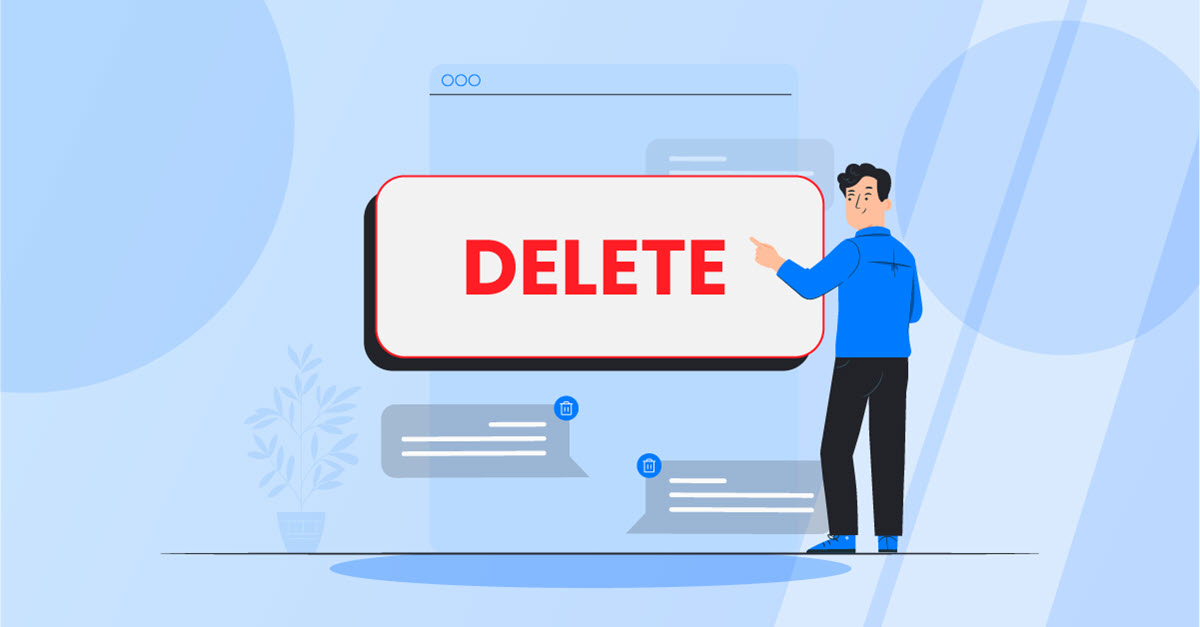Managing online reviews is one of the main ways for businesses to maintain their online reputation.
In this guide, we’ll show you how to get started with monitoring, responding to, and generating customer reviews for your business.
What is online review management?
Online review management involves monitoring and responding to reviews posted about your business on review platforms like Google, Yelp, and Tripadvisor.
It’s a key aspect of maintaining and improving a business’s online reputation.
The importance of online review management
All businesses need to have a strategy for managing their online reviews. This will help you:
- Build trust: People buy from businesses they trust. Positive reviews act as social proof and will help make customers feel more comfortable doing business with you.
- Protect your online reputation: Actively managing and responding to the reviews your business gets online helps to avoid damaging your brand’s reputation. And allows you to spot unsatisfied customers and fake reviews.
- Identify areas for improvement: By monitoring reviews consistently, you’ll be able to notice negative customer feedback. Negative reviews can help you uncover ways to improve your business and the customer experience.
- Drive repeat purchases: Responding to customer reviews and addressing their concerns shows that you care about your customers and their experience. This, in turn, can help improve customer satisfaction, create loyalty, and drive repeat purchases.

Manage online reviews with ease
Monitor, manage, and get more online reviews for your business with ReviewsOnMyWebsite.
How to get started with online review management
Getting started with online review management involves a few key steps.
These include claiming your business’s online listings, setting up review monitoring, responding to reviews, and generating new reviews.
1. Claim your business listings
A lot of online review platforms automatically create listings for businesses. This means that, even if you haven’t listed your business on any platform yourself, it still might be listed somewhere without your knowledge.
It’s important that you claim these listings so that you can manage and respond to the reviews your business gets across different platforms. And optimize the listings so that they can help you generate more customers.
First, you’ll want to check if your business has a Google Business Profile. Simply go to Google Maps and search for your business.
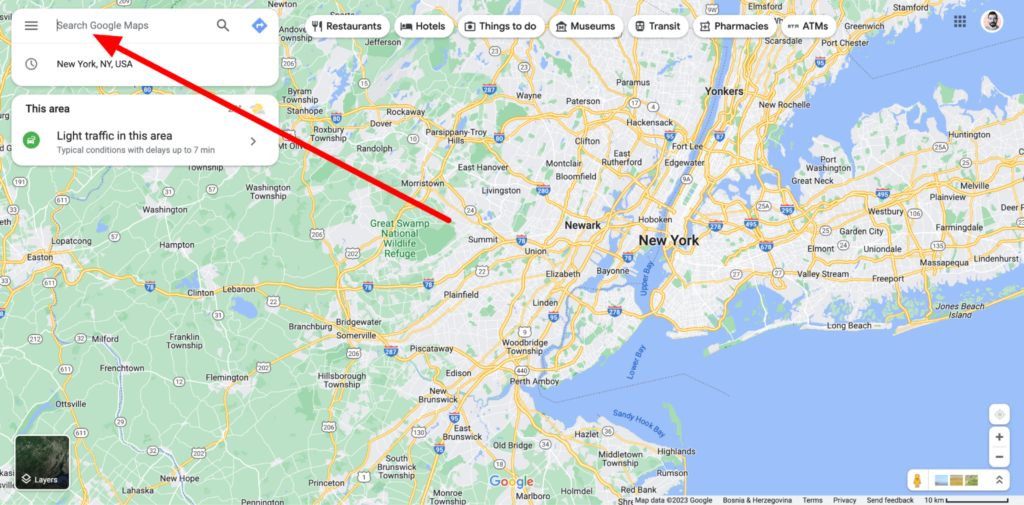
If you see your business in the search results, click on it and then scroll down and click on “Claim this business.”
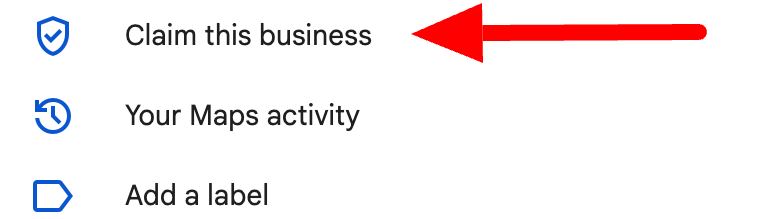
You’ll then need to prove that you own or manage the business via video or phone verification.
Once you complete the verification, you’ll be able to manage your Google Business Profile.
Apart from Google, you’ll also want to check if your business has a Yelp listing and claim it, too. This will allow you to manage your Yelp reviews.
There are also industry-specific review sites that you should check. Like Tripadvisor for hospitality businesses. Or Healthgrades for medical practices.
2. Set up review monitoring
Next, you need a way to monitor for reviews of your business across different platforms. This would be difficult and time-consuming to do manually, because it would require you to log in to every platform daily and check for new reviews.
You can use review management software like ReviewsOnMyWebsite to get notified in real-time as soon as your business receives a new online review. All you need to do is connect your existing accounts across different review platforms.
The software will then monitor the platforms for new reviews, which you’ll be able to read and respond to from the review feed.
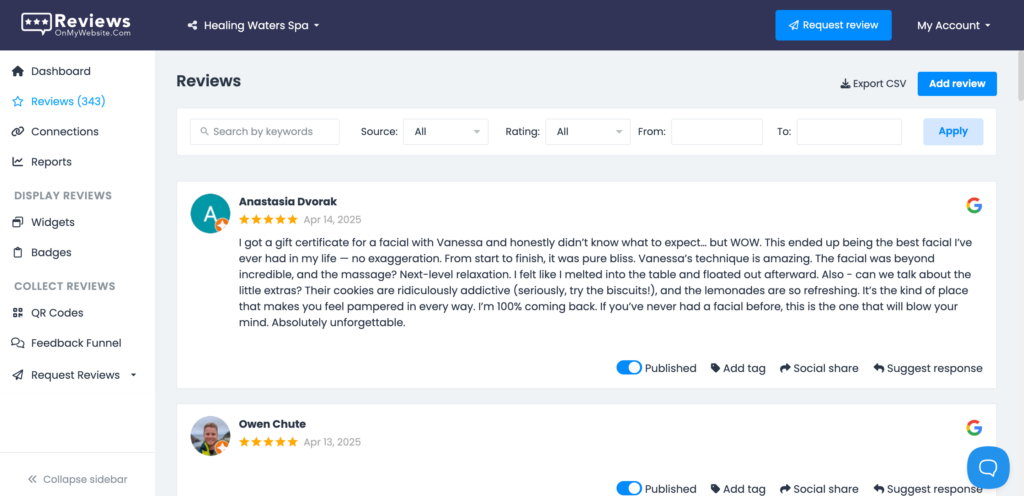
You also have the option to use the AI-powered response feature to reply to reviews in seconds. Simply click on “Suggest response” and the software will generate a personalized reply for you.
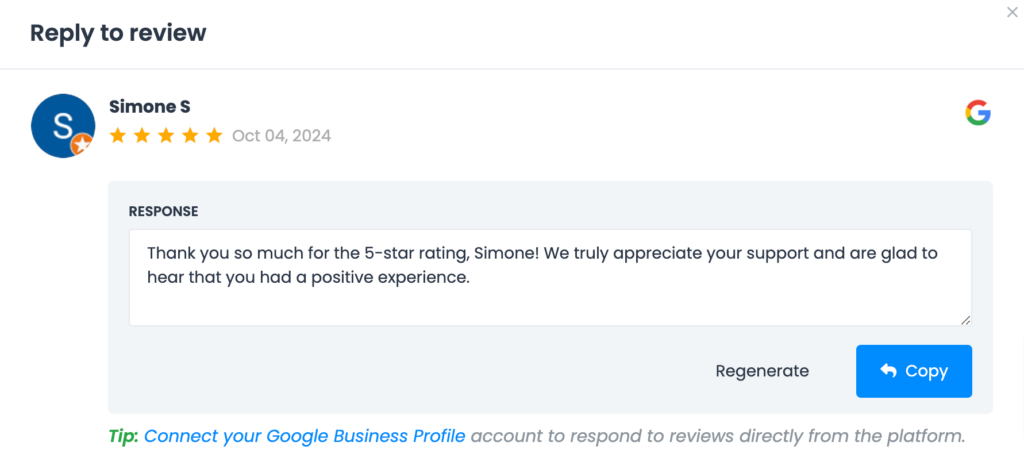
3. Respond to all reviews
Once reviews start coming in, try to reply to them as soon as you can. Most consumers expect businesses to respond to reviews within 1 to 3 days.
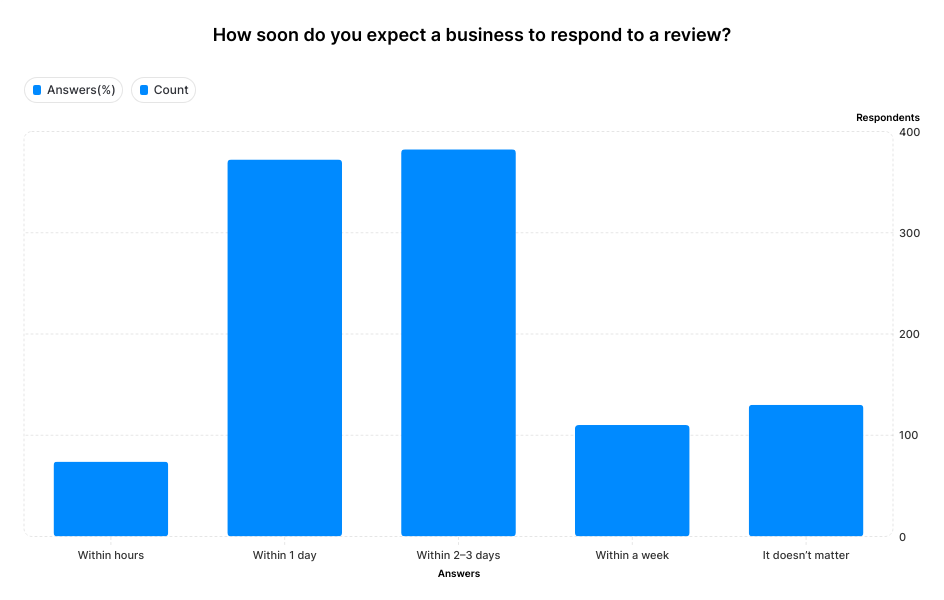
When replying to positive reviews, remember to thank the customer for the review and their business. And invite them to buy from you again.
Something like this:
Hi [Customer’s name],
Thank you for the amazing review! It’s great to hear that you had a positive experience at [your business].
We hope to see you again soon!
When it comes to negative reviews, you need to be a bit more careful. As much as 88% of consumers state that they avoided a business due to a negative review.
To prevent losing potential customers, you need to treat the situation delicately and try to turn the customer’s negative experience into a positive one.
Firstly, it’s important not to anger the customer further. Make sure to acknowledge their frustration and apologize.
Ideally, invite them to contact you off-platform so that you can resolve the matter. And then find a way to make things right. This might involve providing them with a refund, a do-over, or a discount on their next purchase.
Here’s an example:
Hi [Customer name],
We’re sorry to hear that your experience with [your business] didn’t meet your expectations. We’d appreciate the chance to make things right.
Can you please give us a call at [your phone number] so that we can work toward a resolution?

Manage online reviews with ease
Monitor, manage, and get more online reviews for your business with ReviewsOnMyWebsite.
4. Generate more reviews
According to our research, most consumers read between 4 to 10 reviews before deciding to trust a business.
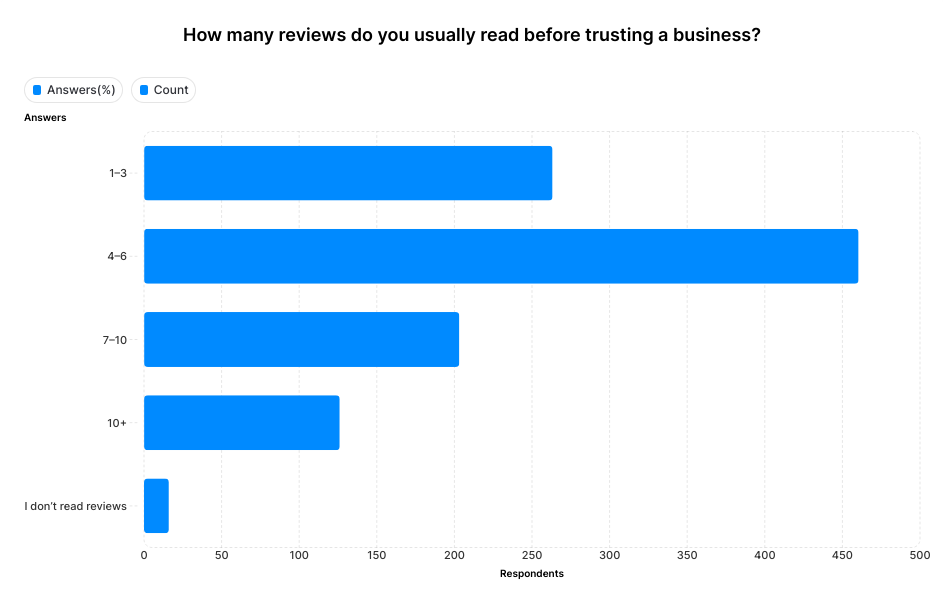
This means that having just a couple of reviews isn’t enough to drive new customers for your business. You need to actively work on generating new customer reviews consistently.
The easiest way to get more reviews is simply to ask your customers to leave a review for your business. And the best time to do this is after a successful transaction.
You can do it in person or by sending them an email asking for a review. Or use a review generation tool like ReviewsOnMyWebsite to set up automated email and SMS review request campaigns.
Another creative way to get more reviews is to create a QR code that leads to your review page. And then place that QR code on your checkout counter, receipts, and other places where customers might see it.
Pro tip: You can use our free QR code generator to create a QR code for your business with ease.
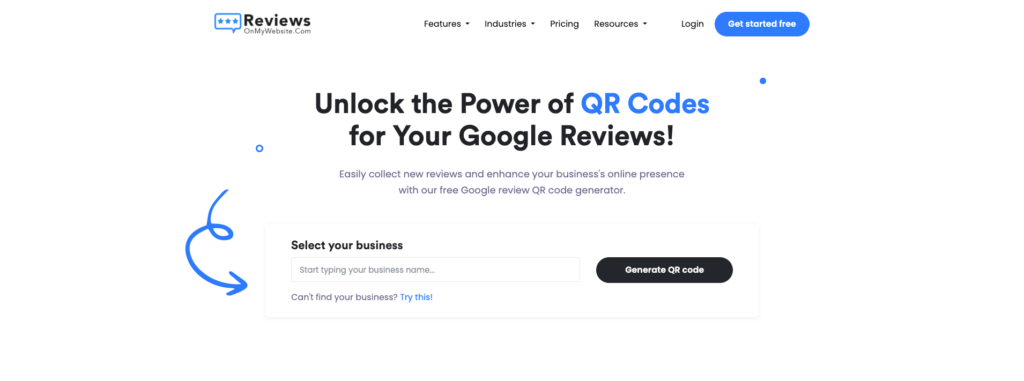
5. Showcase your positive reviews
Once you generate more positive reviews and testimonials for your business, you should make sure that they’re seen by as many potential customers as possible.
For example, you can display your top customer reviews on your website using ReviewsOnMyWebsite’s review widget.
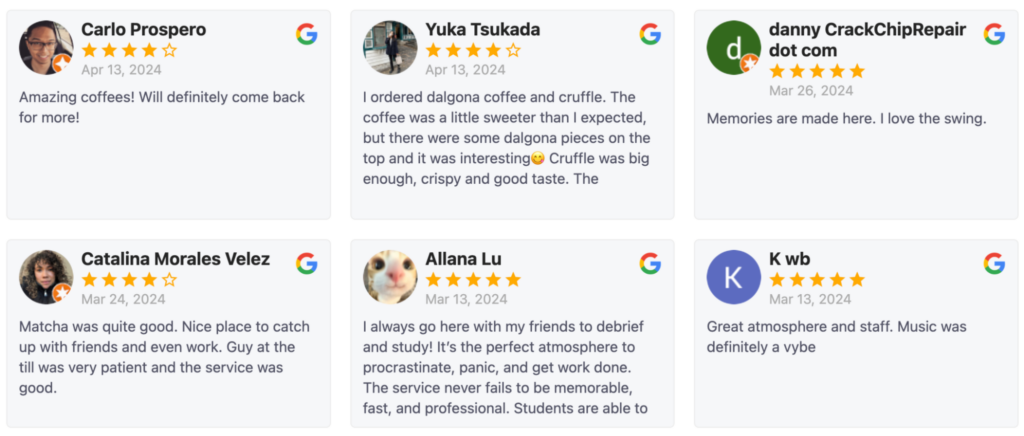
Or share them on social media using the social sharing feature.
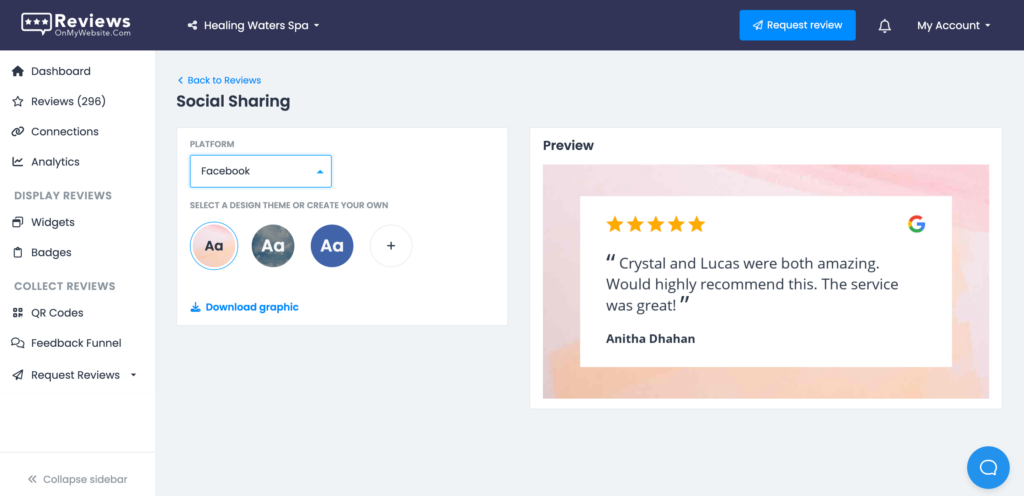
This will help build trust with potential customers and make them feel more comfortable about buying from you.
Streamline your online reputation management
Managing your business’s online reviews is a crucial part of maintaining and improving your online reputation.
To get started, make sure to first claim your business’s online listings across platforms like Google and Yelp. Then, use a tool like ReviewsOnMyWebsite to monitor the web for reviews of your business.
Respond to both positive reviews and negative feedback consistently. And work on generating more reviews using tools like QR codes and automated review request sequences.
While you’re here, make sure to also check out our guide to review management tools.