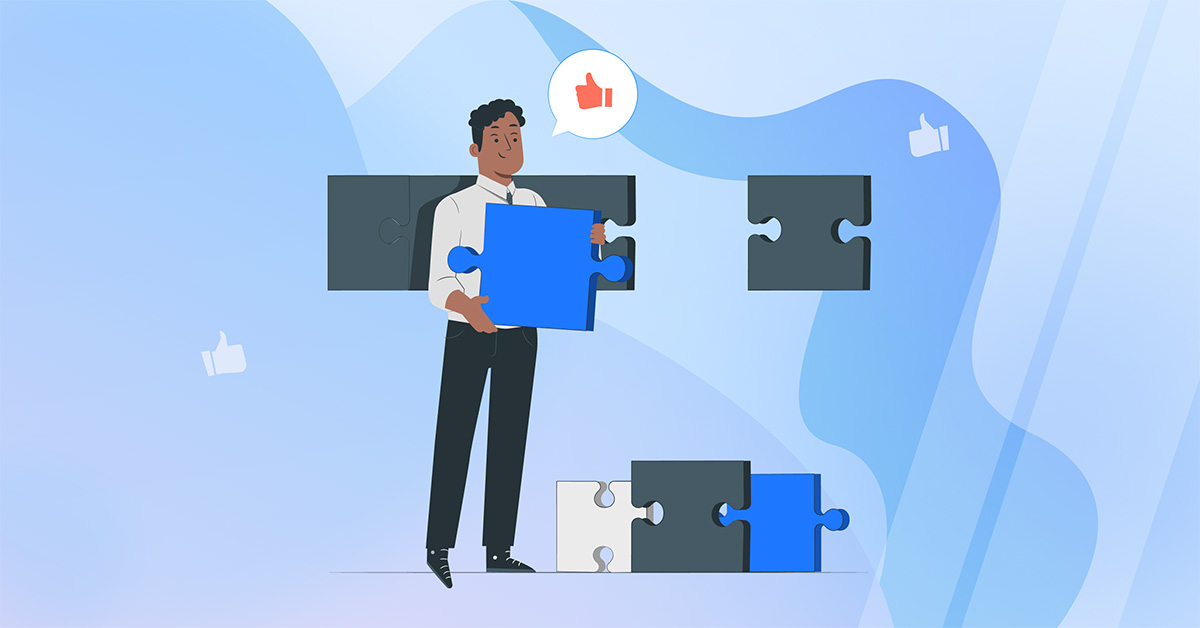Looking to get more Amazon reviews for your product?
In this guide, we go over the top three strategies for how to get more reviews on Amazon. And share everything you need to know about Amazon’s review policy.
The importance of reviews on Amazon
Getting more reviews on Amazon is crucial for two reasons. Firstly, it helps shoppers feel more confident about purchasing your product.
Secondly, it increases the chances of having your product rank higher in Amazon’s search results.
Don’t believe us? Check out these statistics:
- 93% of consumers state that they’ve made buying decisions based on an online review (Exploding Topics)
- 40.5% of Amazon shoppers state that their main reason for Shopping on Amazon is the availability of product reviews and ratings (Statista)
- 55% of consumers admit that they would rather purchase a product with a large number of reviews and an average rating than a product with an excellent rating but only a small number of reviews (Trustpilot)
What you need to know about Amazon’s review policy
Before we get into the strategies you can use to generate more Amazon reviews for your products, we need to go over Amazon’s review policy to ensure that you won’t break any rules that might endanger your Amazon seller account.
The following types of reviews are not allowed by Amazon:
- Reviews written by anyone who has a direct or indirect financial interest in the reviewed product.
- Reviews written by people who have a close personal relationship with the seller (e.g., a spouse or relative).
- Reviews written in exchange for any type of compensation (e.g., money or a free product).
- Reviews written by the seller or manufacturer posing as a shopper.
Amazon takes its policy very seriously. Any seller found to be manipulating reviews in any way is likely to be suspended, their product reviews removed, and their product delisted.
3 best strategies for getting more Amazon reviews
Ready to start driving more Amazon reviews for your product? Check out these strategies.
1. Request reviews
1 in 4 shoppers state that they don’t write online reviews but would be willing to do so. This means that, if you want to get more reviews for your product, you need to ask for them.
Amazon offers a handy review request feature you can use to do this.
All you need to do is click the “Request a Review” button in Amazon Seller Central.
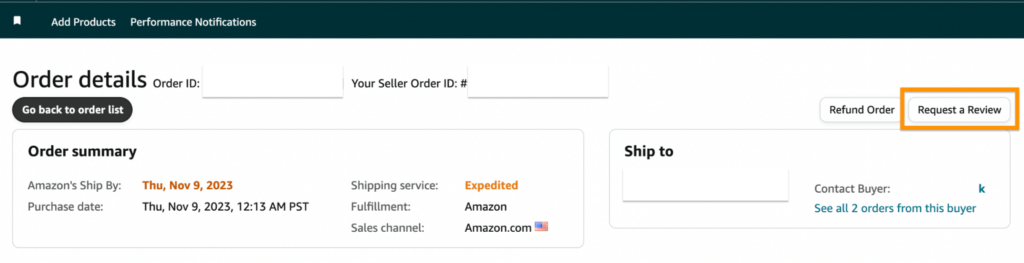
Amazon will then send the customer an automated email asking for their feedback on the product. It will look something like this:
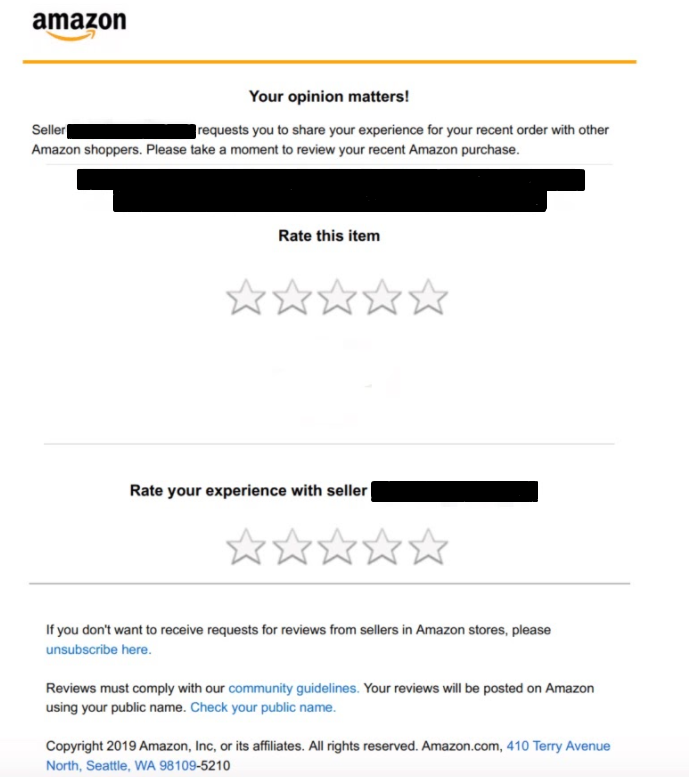
From here, the customer can then give a star rating and be directed to the Amazon website to leave a review.
According to JungleScout’s internal data, sellers who use review requests see a substantial increase in product reviews.
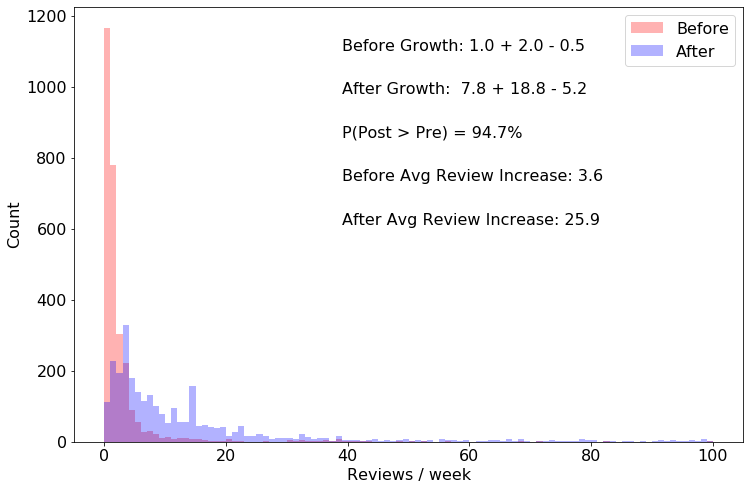
Keep in mind that you’re able to request reviews within 4 to 30 days of the order date. So make sure to set a reminder so that you don’t forget to do it.
2. Join the Amazon Vine program
Amazon Vine is Amazon’s program for new sellers that have less than 30 reviews.
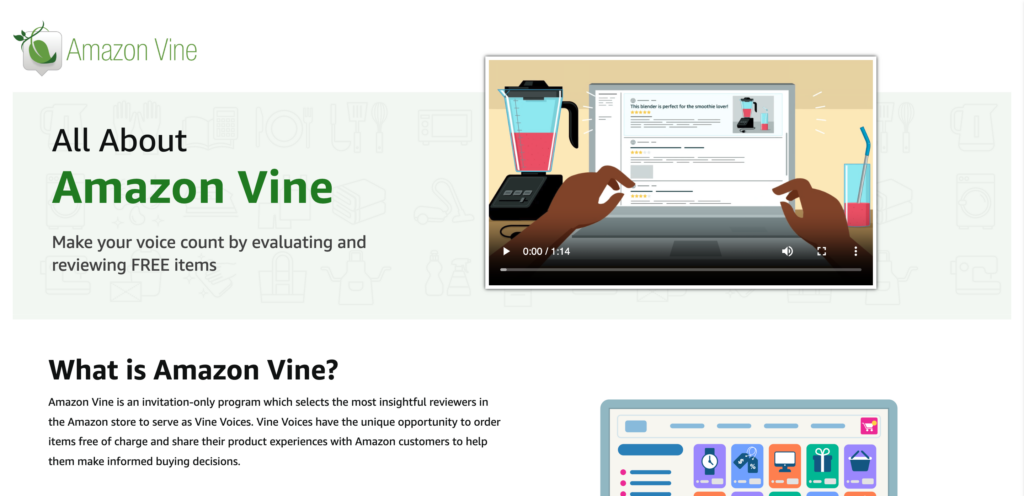
To participate in the program, your brand needs to be registered with Amazon’s Brand Registry. You also need to provide up to 30 free samples of your product.
These are shipped to reviewers, called Vine Voices, who test your product and write genuine, detailed reviews.
One thing to note is that all reviews coming from the program will be displayed with a badge that says “Vine Customer Review of Free Product.”
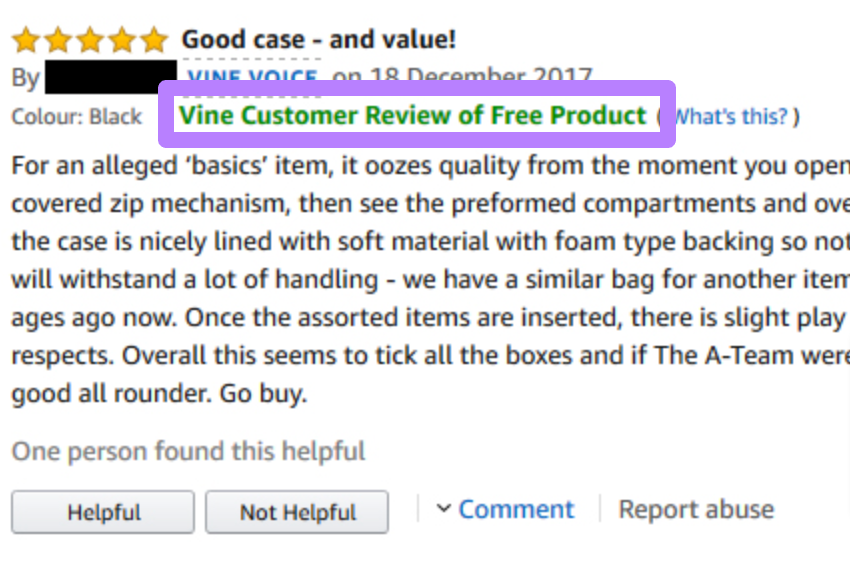
But this is by no means a bad thing—Amazon Vine is still one of the best ways to get Amazon reviews for your product.
3. Use product inserts
Amazon lets you include inserts in your product packaging. These are printed marketing materials that might look something like this:

And they’re a great way to get more customer reviews. For example, you can include a QR code on your product inserts that directs customers to the product review page.
This would make it very easy for them to leave a review.
Keep in mind that Amazon’s review policy applies to product inserts, too. So don’t offer any kind of incentive for customers to leave a review.
Also, don’t try to be sneaky and ask customers to only leave positive reviews. Or try to discourage negative reviews in any way.
Doing this is likely to get you in trouble with Amazon and might even result in getting your seller account suspended.
Get more reviews on Amazon with these top strategies
You’ve reached the end of this guide—now, it’s time to take action.
Follow the three strategies we outlined above to get more Amazon reviews for your products.
While you’re here, check out our guide on online review management.