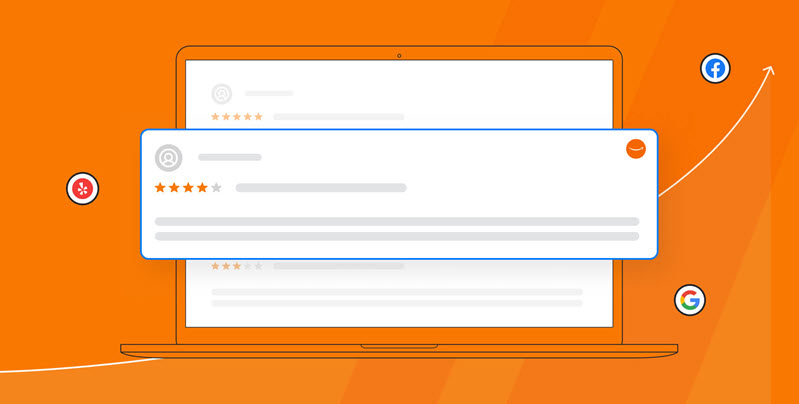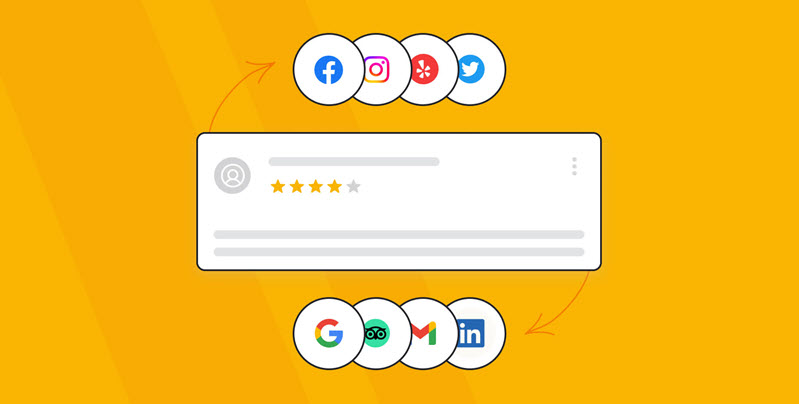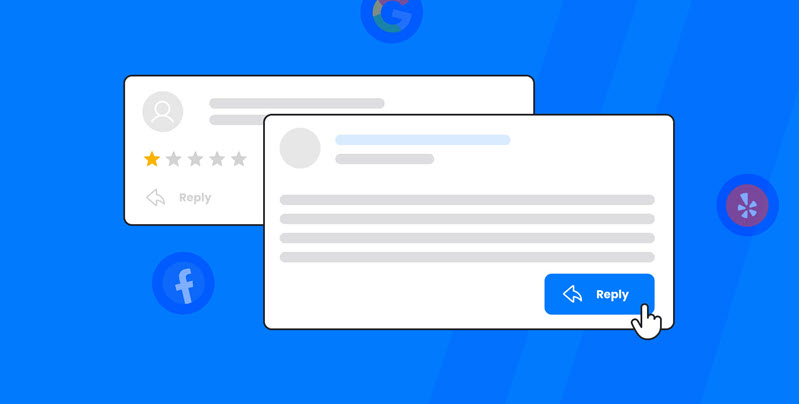Zillow is one of the first places home buyers and sellers look when researching real estate agents. This makes Zillow reviews an important marketing tool for real estate professionals.
In this guide, we’ll explain how Zillow reviews work and why they’re important. We’ll also show you how to get more Zillow reviews and how to properly respond to both positive and negative reviews.
How Zillow reviews work
Zillow allows your former clients to leave a review detailing their experience with your service. Users can leave reviews for both transactional and non-transactional experiences (such as showings).
They can rate you based on multiple criteria, including responsiveness, negotiation skills, process expertise, and local knowledge. And write a summary of their experience.
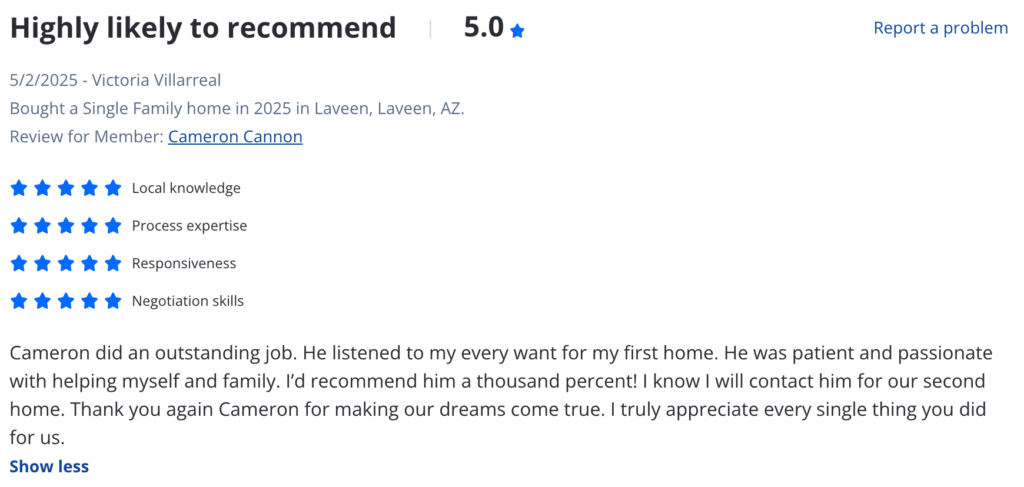
All reviews are verified by Zillow to prevent fake reviews or spam.
It can take a few days for Zillow to verify a review. Once approved, the review will be published to your Zillow profile and include a star rating, the client’s written feedback, the type of transaction (e.g., a purchase or a sale), the city and ZIP code, and the date.
Keep in mind that Zillow’s verification process isn’t perfect—fake reviews can still get through. But you do have the option to flag reviews and have the Zillow team investigate and remove reviews where appropriate.

Manage your Zillow reviews with ease
Monitor, manage, and get more online reviews for your business with ReviewsOnMyWebsite.
The importance of Zillow reviews for real estate professionals
In the real estate market, trust is everything. And it’s built before a buyer or seller picks up the phone.
For real estate professionals, Zillow reviews can serve as social proof, validating their professionalism and expertise. They help potential clients understand whether you’re the right person to guide them through the process of purchasing or selling their home.
Zillow reviews can help you stand out from the competition by highlighting what makes you different—whether that’s your responsiveness, local expertise, or negotiation skills. That’s especially important given that 1 in 5 consumers always check reviews before making a purchase, and nearly 48% say they often do.
In short, the more positive Zillow reviews you have, the easier it’s going to be for you to land new clients.
How to get more Zillow reviews
As a real estate professional, there are a few things you can do to ensure you get Zillow reviews consistently.
Ask at the right time
You shouldn’t rely on clients remembering to give you a review themselves.
You need to ask them to do it. More importantly, you need to ask them at the right time.
You can do it after the closing paperwork is signed or when you send them a follow-up email after the transaction is complete.
Make it easy
To increase the chances of clients going through with writing a review, you need to make the process as easy as possible.
Give them a link that leads directly to your Zillow review form. You can also provide step-by-step instructions on how to leave a review (for less tech-savvy clients).
Follow up
Sometimes, a client who loved working with you and wanted to leave you a glowing review just gets busy and forgets to do it.
If it’s been a few days since you’ve asked for a review and you still haven’t received it, send them a reminder via email or SMS. Remember to make it casual—you don’t want to pressure them or appear pushy.
Automate it
Asking for reviews and following up on review requests can get time-consuming. You can streamline the process by using review management software such as ReviewsOnMyWebsite.
It allows you to set up automated email and SMS reminders to make sure customers don’t forget to leave a review for your business. So that you can spend more time selling instead of trying to chase clients for reviews.

Manage your Zillow reviews with ease
Monitor, manage, and get more online reviews for your business with ReviewsOnMyWebsite.
How to respond to Zillow reviews
It’s important that you respond to every Zillow review you get. This will show existing and potential clients that you genuinely care about their experience.
And since many real estate professionals don’t bother to reply to reviews, responding to every review will also help you stand out.
Pro tip: You can use ReviewsOnMyWebsite to monitor and respond to all the reviews your business gets across 26+ platforms. Its review feed feature makes it easy to read and respond to every review from one central location.
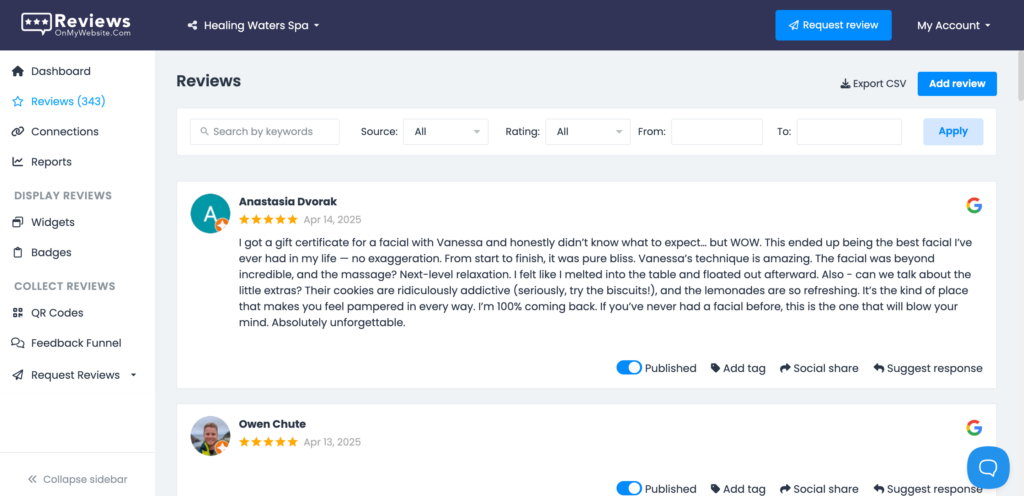
How to respond to positive Zillow reviews
When responding to positive reviews on Zillow.com, start by thanking the client for their review and business.
Try to include a personal detail from the interaction to show that you remember the transaction. Wish them well and invite them to contact you if they need your help in the future.
Here’s an example:
Thank you, Michael! It was a pleasure helping you find your home in Houston. I’m glad we found a place that checked all the boxes. Wishing you all the best—I’m always here if you need anything in the future!
How to respond to negative Zillow reviews
You need to be careful when responding to negative reviews on the Zillow website. When doing so, it’s important to stay calm and professional.
You don’t want to argue with the client, even if they’re wrong or if you disagree with them. It’s always better to apologize and acknowledge their frustration. Once you do that, invite them to continue the conversation privately.
Here’s an example:
Thank you for sharing your feedback, Shannon. I’m very sorry to hear that the experience didn’t meet your expectations. I would appreciate a chance to speak with you directly and understand what went wrong and what I can do to improve. Can you please reach out to me at [your contact information]?
Improve your online reputation and get more clients
As a realtor, reviews aren’t just a nice-to-have. They’re an essential part of your online reputation.
That’s why it’s important that you monitor and respond to all the reviews your business gets across the internet.
This is where ReviewsOnMyWebsite can help. You can use it to monitor for customer reviews of your business across 26+ platforms, including Google, Facebook, and Zillow.
And respond to all the reviews from one central location. There’s also the option to set up automated email and SMS sequences to remind clients to leave reviews for your business.
And a handy review widget you can use to display reviews on your website.
Ready to try it out? Start a free trial today.