This short article will walk you through the steps to add your reviews widget to a landing page created with Instapage. Before we begin, make sure you have connected your reviews and created a widget or badge.
Next, select the landing page from within your Instapage account and click Edit design. From the left-side menu of the page editor click on the HTML element located at the bottom to insert it into your page.

Place the HTML box where you wish the reviews to display and click Edit.
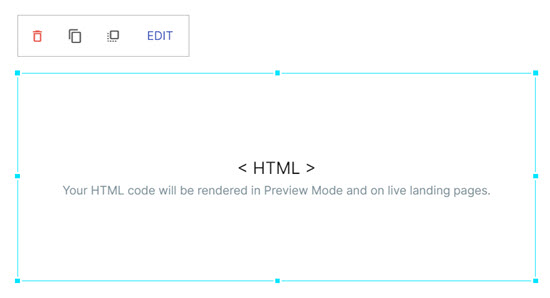
Paste the reviews widget embed code into the HTML container and click Done.
Save your changes and click Update - the reviews will now appear on your landing page!