Use this guide to add clients, choose which businesses they’re linked to, and decide whether they can log in. It works for agencies that want to keep control in one place and for teams that prefer to invite clients into the dashboard.
How clients relate to businesses
A client is a contact at the company you serve. A business is the location or listing you manage. One client can be linked to many businesses, and a business can have multiple client contacts. Your plan limits apply to businesses or locations, not to the number of clients.
Add a client
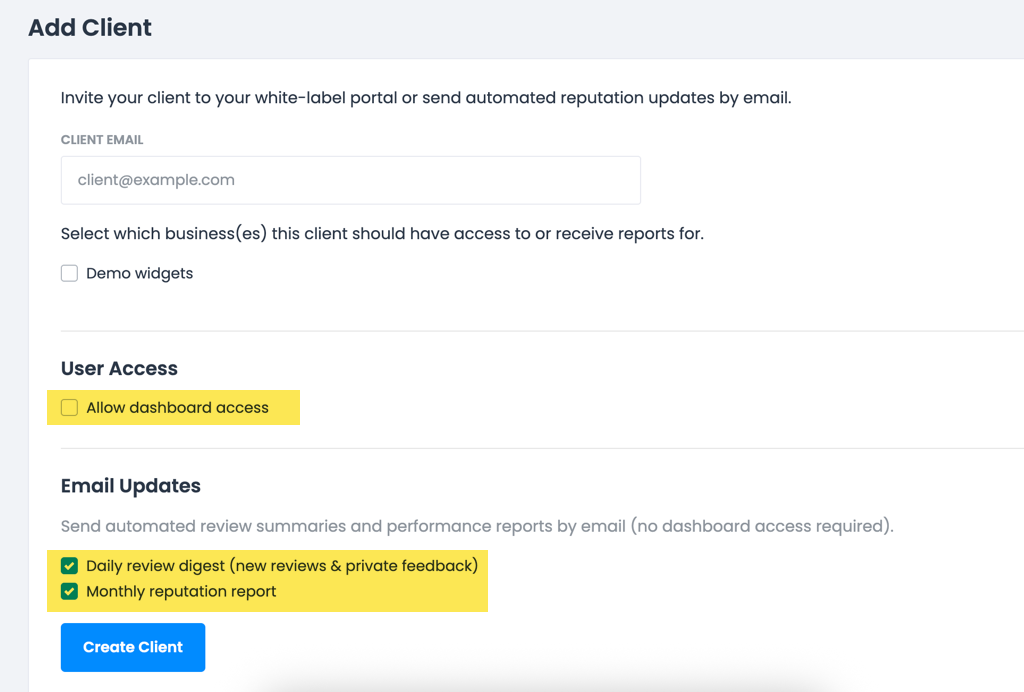
Path: Agency dashboard → Clients → Add client
On the Add Client screen you will:
- Enter the client email
This is where invitations and reports are sent. - Choose the businesses
Select one or more businesses that this client should have access to or receive reports for. - Pick the access type
- Without dashboard access: the client does not log in.
You can choose which email notifications they receive:- Daily review digest with new reviews and private feedback
- Monthly reputation report
- With dashboard access: the client will receive an invitation link by email to create their login.
- Without dashboard access: the client does not log in.
- Click Create Client to save.
That’s it. The client is now linked to the selected businesses with the access you chose.
Changing access later
If you ever need to switch a client from “no access” to “with access” (or vice versa), remove the existing contact and re-add them with the new access setting.
Suggested setups
- Franchise or multi-location groups: Link HQ contacts to multiple businesses and send them a monthly reputation summary.
- Hands-off clients: Keep dashboard access off and send daily review digests so they can see new feedback without logging in.
- White-label partners: Manage everything under your brand while clients receive branded reports automatically.
FAQs
Is there a limit on clients?
No. Add as many client contacts as you need. Plan limits apply to businesses or locations.
Can I link a client to more than one business?
Yes. Select as many businesses as needed when you add the client, or add more later.
Will notification emails use my agency brand?
Yes. All automated emails include your white-label logo and branding, so clients see them as coming from your agency.