Follow our step-by-step guide on how to embed your Google and Facebook reviews on a Jimdo website. The process is very simple and should take no more than a few minutes to set up.
First, copy the embed code of your reviews widget from ReviewsOnMyWebsite's dashboard. Next, sign in to your Jimdo account and enter your website in the editor mode. Select the location where you want your reviews to be displayed and create a new element.
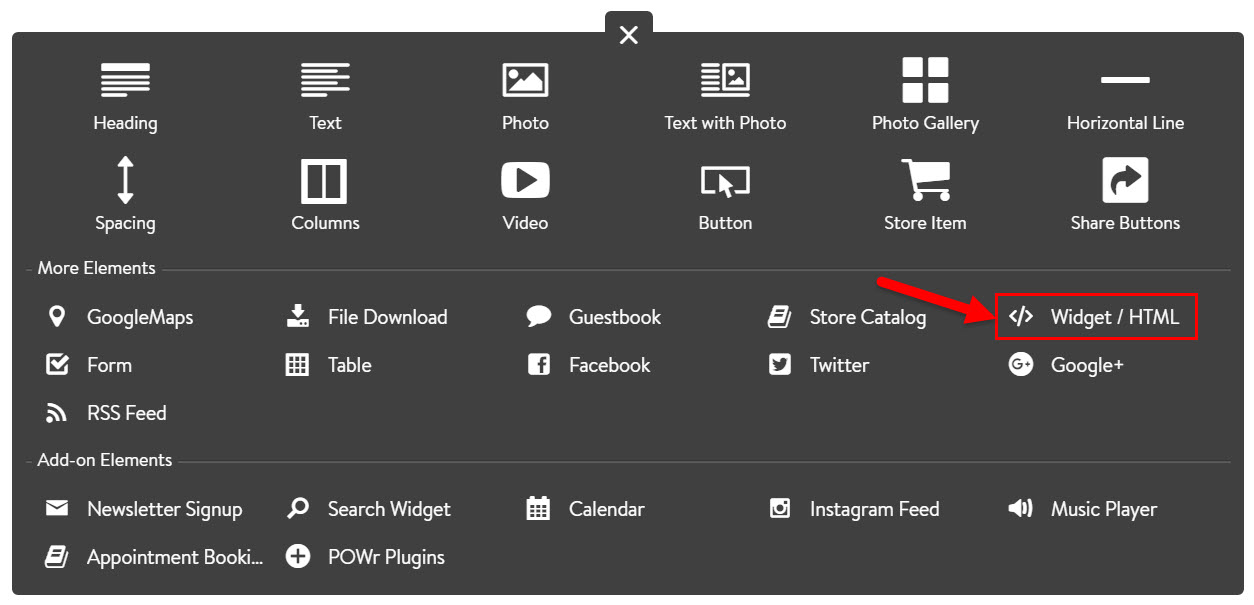
Select the Widget/HTML element and paste the widget code you copied earlier and click Save.
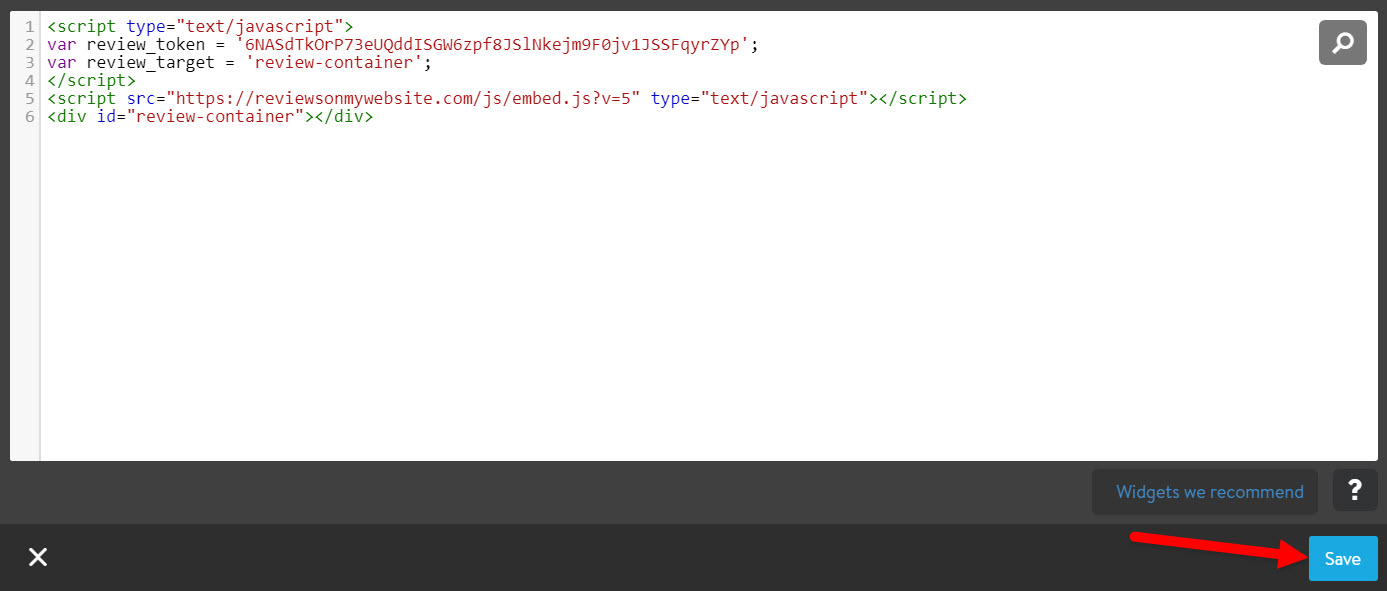
Save the changes and publish your website. The widget will start displaying the reviews right away!