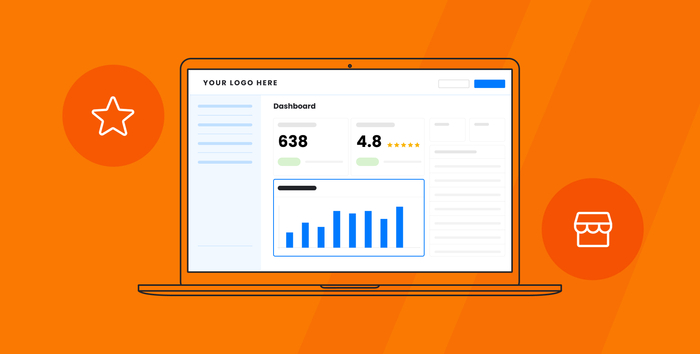The right tools can save so much time for your marketing team. Here’s our list of the best digital marketing tools for 2025.
Online reputation management tools
1. ReviewsOnMyWebsite
ReviewsOnMyWebsite is an online reputation management software that makes it easy to manage a business’s online reviews. It monitors online review sites and notifies you as soon as your business receives a new review.
You can then read and reply to the review right from within the software.
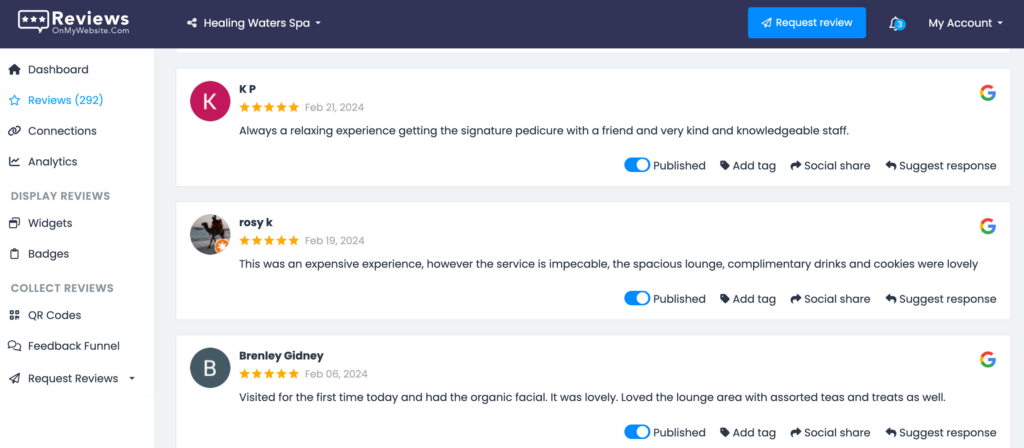
Or use the AI-powered response feature that lets you generate a personalized reply in seconds.
ReviewsOnMyWebsite can also help you generate more reviews for your business through automated email and SMS reminders. And allow you to display the top customer reviews on your website by using the review widget feature.
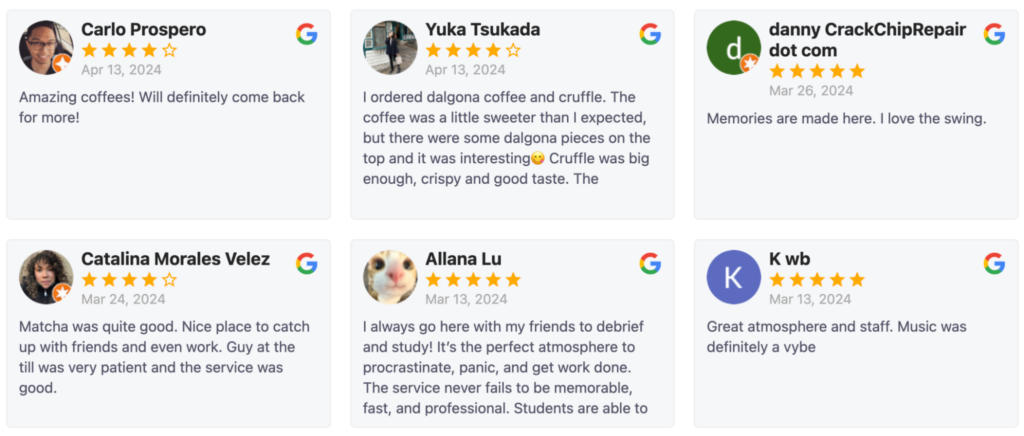
Pricing
You can use the 14-day trial offer to test out ReviewsOnMyWebsite for free. Plans are priced as follows:
- Starter ($9/month)
- Growth ($29/month)
- Premium ($59/month)

Manage online reviews with ReviewsOnMyWebsite
Get more 5-star reviews and take control of your online reputation with ReviewsOnMyWebsite.
Search engine optimization (SEO) tools
2. Semrush
Semrush is one of the most popular SEO tools in the world.
It offers a comprehensive set of features that allows marketers to handle all aspects of search engine optimization, including keyword research, on-page search engine optimization, link building, and more.
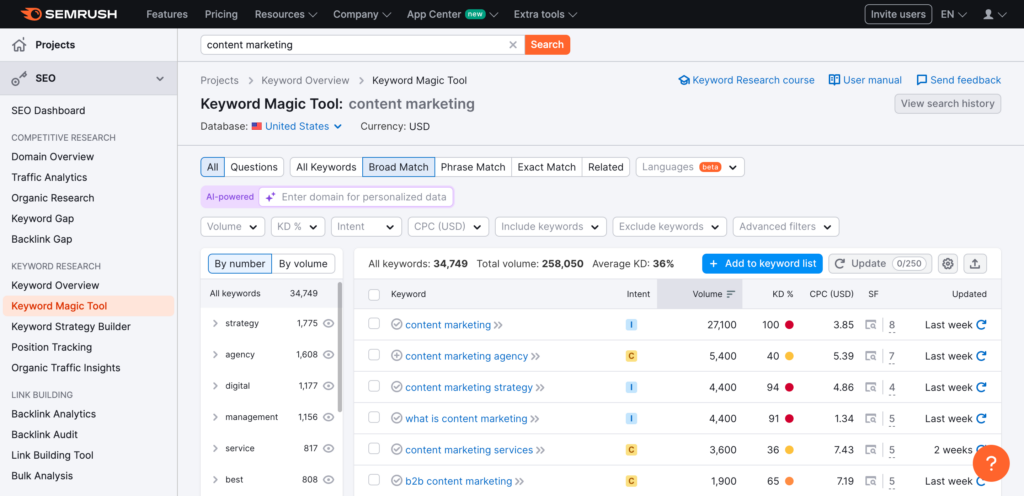
You can also use the platform to learn more about your competitors’ SEO efforts, including the keywords they target, their most popular pages, how much traffic they’re generating from SEO, and which websites link to them.
Pricing
Semrush offers a free 7-day trial you can use to test out the software. Paid plans include:
- Pro ($139.95/month)
- Guru ($249.95/month)
- Business ($499.95/month)
3. Ahrefs
Ahrefs is an SEO toolkit that consists of tools for keyword research, site auditing, rank tracking, and more.
It includes a handy dashboard that lets you see SEO trends across all your projects and websites at a glance.
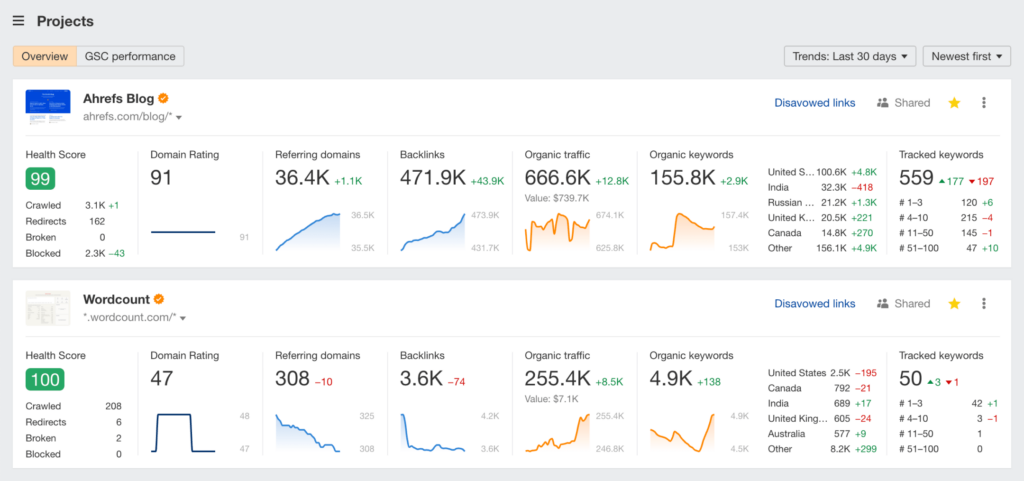
And a Content Explorer feature that allows you to uncover the top-performing content in your industry and find the best link building opportunities for your website.
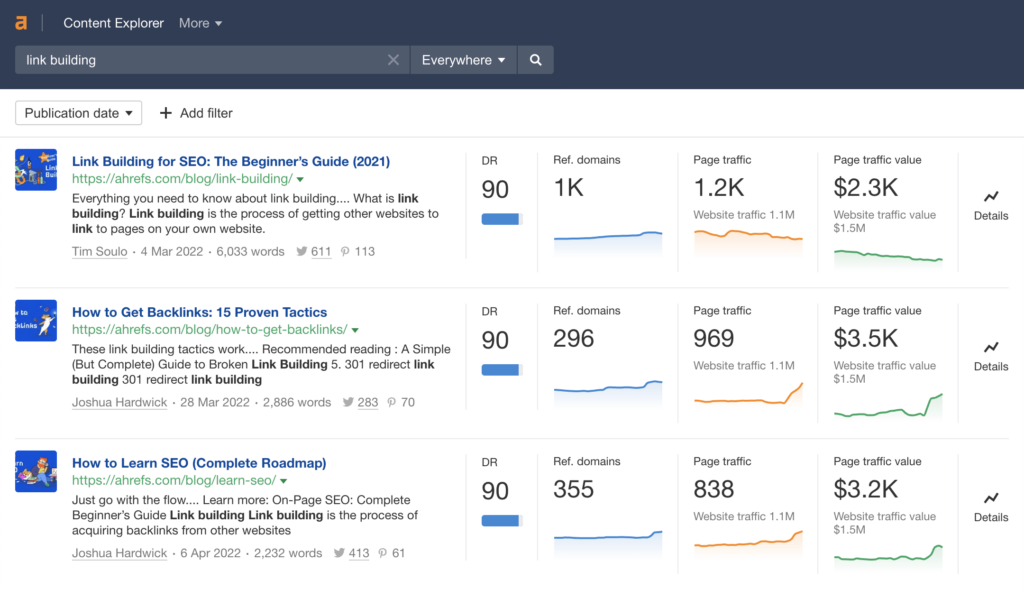
Pricing
Ahrefs offers the following plans:
- Lite ($129/month)
- Standard ($249/month)
- Advanced ($449/month)
- Enterprise (starts at $14,990/year)
Content marketing tools
4. Storychief
Storychief is a content management platform that includes everything teams need to plan, create, and publish content.
You can use it to create and manage a variety of different types of content, including blog posts, landing pages, social media posts, and more.
It includes a content calendar feature that helps you plan out all your content and see your content schedule at a glance.
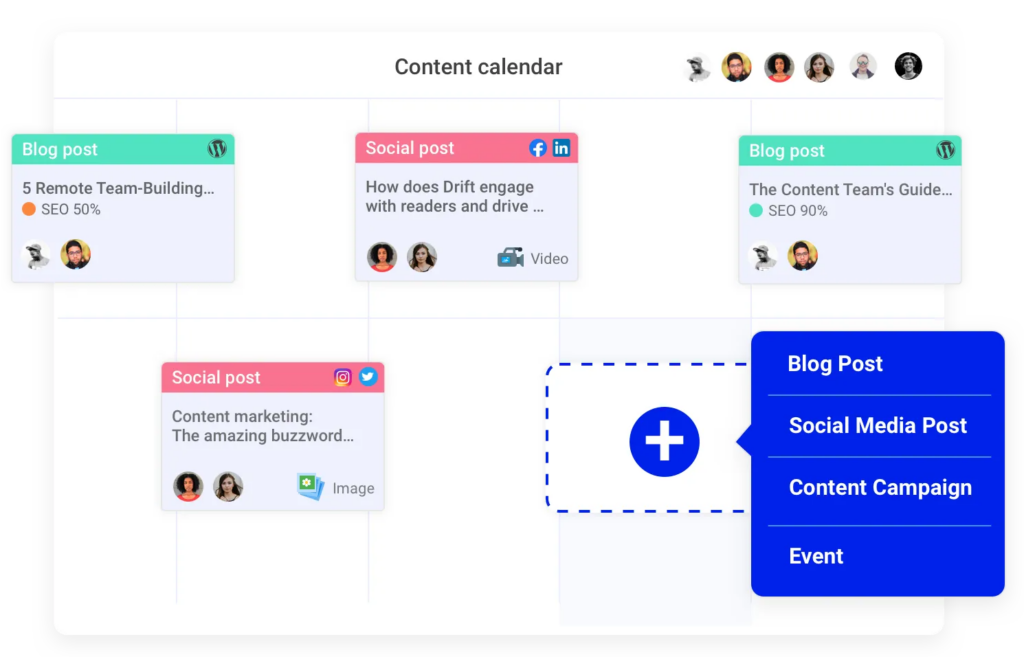
Then, there’s the built-in approval workflow that ensures seamless collaboration and helps you avoid bottlenecks in your content production process.
Storychief also comes with an SEO editor that provides suggestions for on-page optimization and improving your content’s readability.
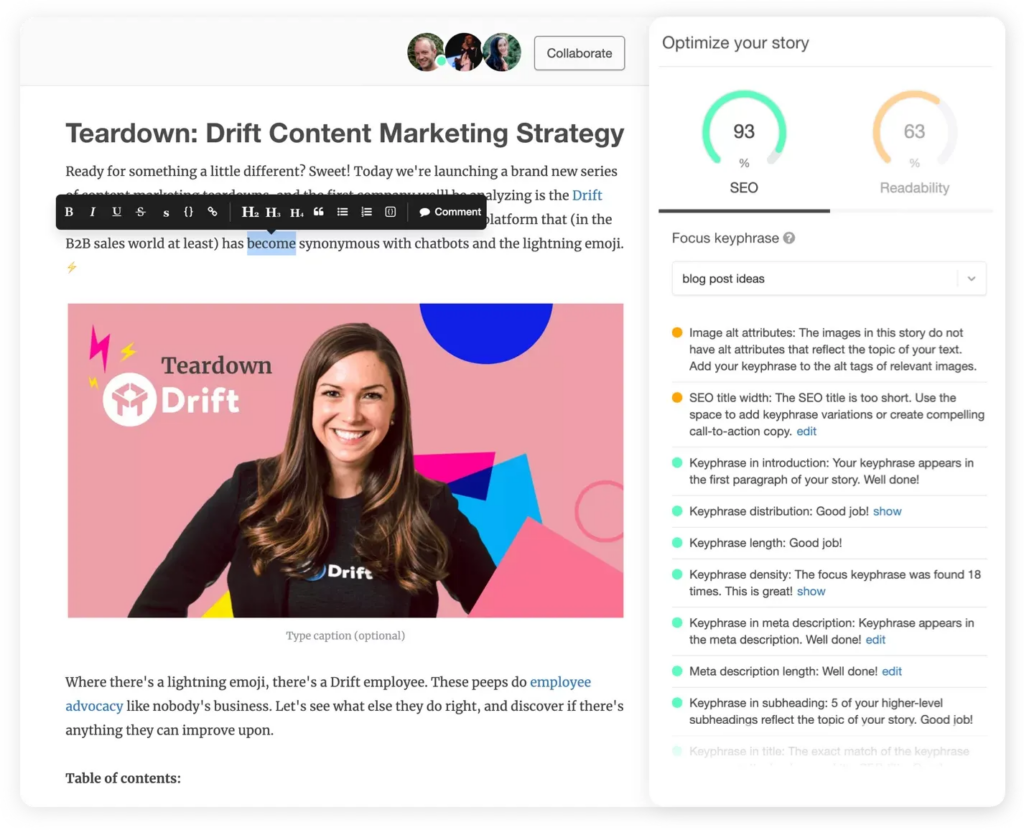
And an AI writing assistant feature that can help you write, rewrite, translate, and summarize content in seconds.
It integrates with most popular CMS and social media platforms, allowing you to publish content to your website or social media channels directly from the software—all it takes is one click.
Pricing
Storychief offers a limited free plan. The pricing for paid plans is as follows:
- Small Business ($59/month/user)
- Agency ($99/month/customer)
- Enterprise (custom pricing)
5. Animoto
Video doesn’t have to be scary or expensive. It doesn’t have to take up your whole week. With Animoto, anyone can be a video creator. Their drag-and-drop editing tools and visual effects make it easy for anyone to create videos that engage and impress.
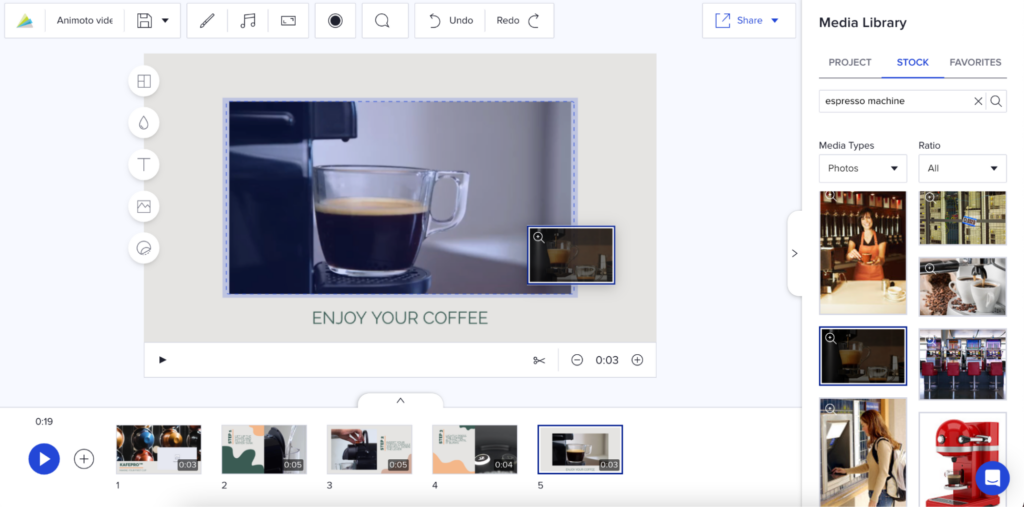
Select from a range of expertly crafted templates, then personalize your video with text, photos, animations, music, and your brand. In just minutes, you can transform your ideas into high-quality, professional videos.
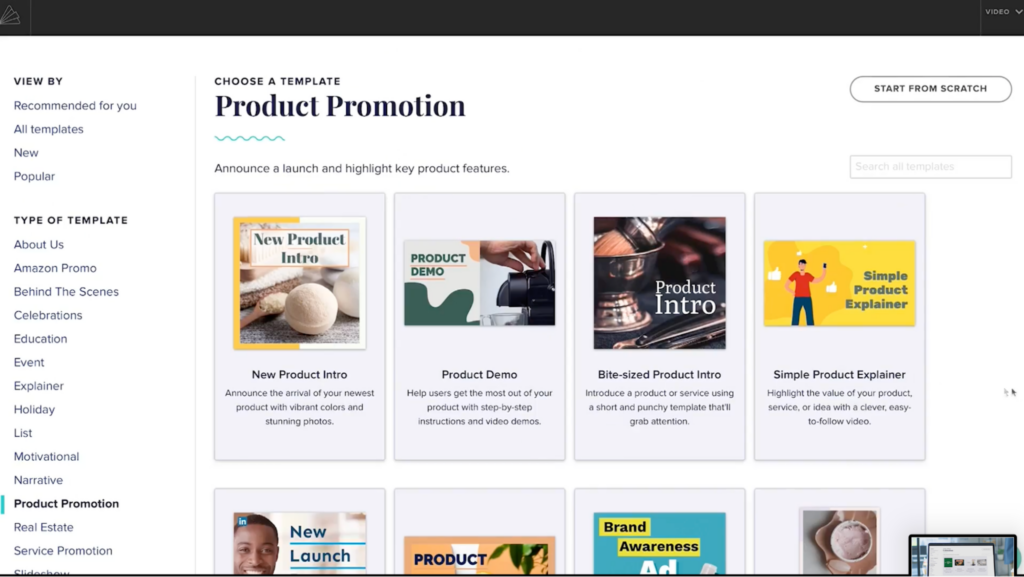
Pricing
Animoto offers the following plans:
- Free
- Basic ($8/month)
- Professional ($15/month)
- Professional Plus ($39/month)
Social media marketing tools
6. Buffer
Buffer’s social media marketing software allows businesses to plan and schedule posts across all the popular social media platforms, including Facebook, Instagram, X, TikTok, LinkedIn, and Threads.
You can add posts to a queue that publishes posts automatically based on a pre-defined schedule. Or schedule individual posts to be published at custom times.
Buffer will provide recommendations on when and how often to post to get maximum engagement from your audience.
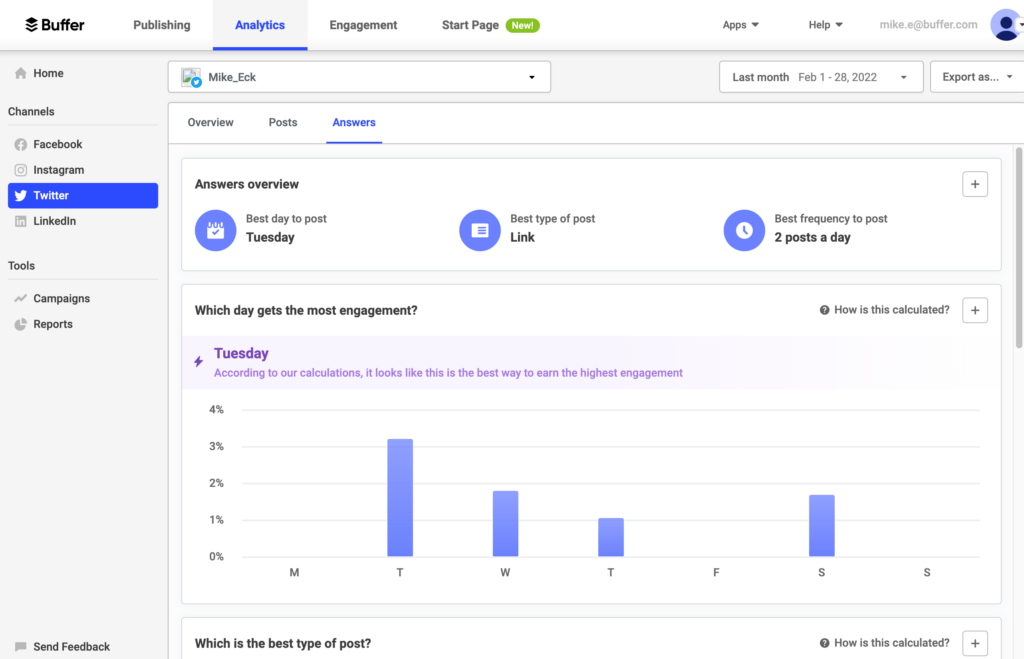
Then, there’s the AI assistant feature that can generate post ideas, captions, and hashtags. And rewrite your existing posts or adjust them for different platforms.
You can also use Buffer to view, manage, and reply to all social media comments across multiple platforms from a single place.
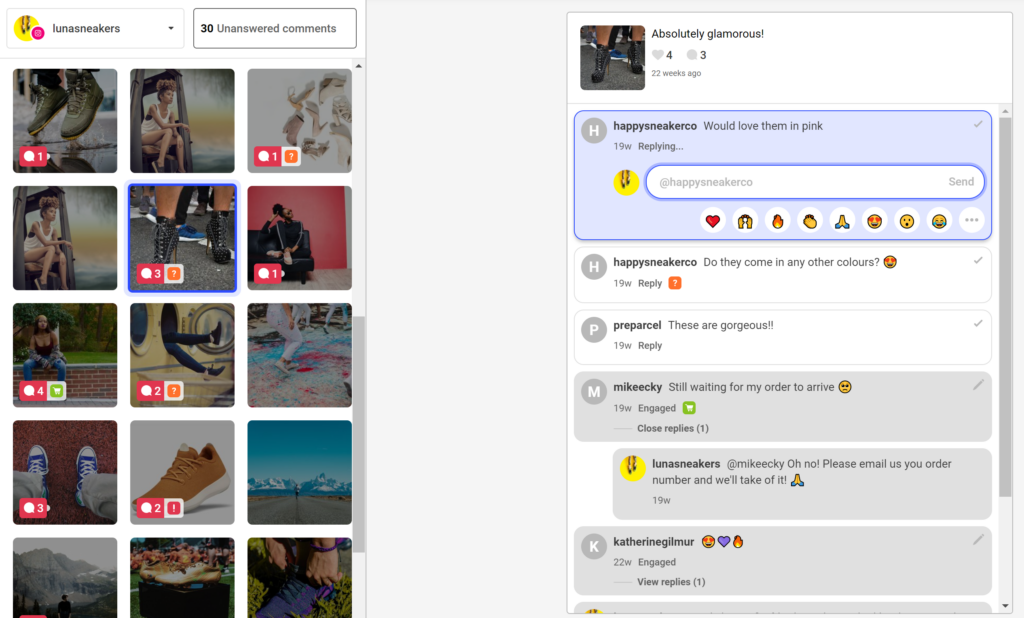
The software automatically labels posts that contain a question or negative sentiment so that you can prioritize accordingly.
Pricing
Buffer offers a limited free plan. Paid plans include:
- Essentials ($6/month for 1 channel)
- Team ($12/month for 1 channel)
- Agency ($120/month for 10 channels)

Manage online reviews with ReviewsOnMyWebsite
Get more 5-star reviews and take control of your online reputation with ReviewsOnMyWebsite.
7. Hootsuite
Hootsuite is a social media marketing platform that includes a host of features that help teams streamline their social media marketing efforts.
You can use it to schedule social media posts in bulk across all your social media channels.
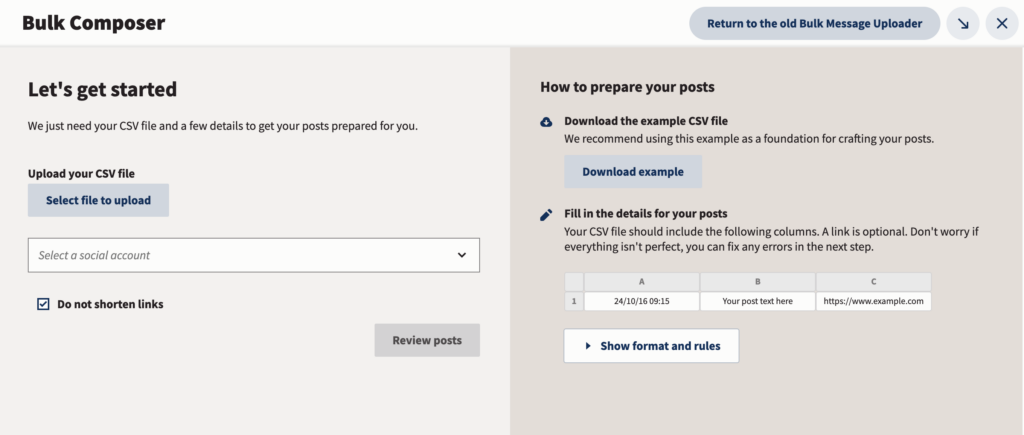
And get recommendations for the best hashtags to use and the optimal times to post for maximum engagement.
The platform also includes a built-in approval workflow to help you make sure that all your social media content is on-brand.
Then, there’s the detailed reporting on the performance of your social media posts across all platforms. You can review the performance of entire social media campaigns and easily see which campaigns drove the most conversions for your brand.
And create custom reports to get the exact data you need.
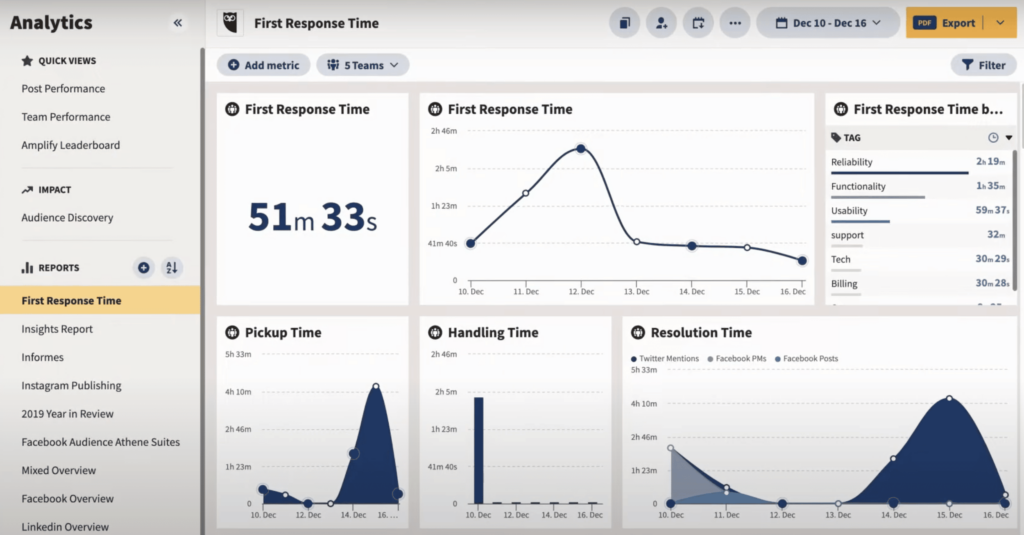
Hootsuite also includes a social listening feature that helps you track mentions of your brand (and competing brands) on social media so that you can join in on conversations at the right moment.
Pricing
You can use Hootsuite’s 30-day trial offer to test out the platform for free. The pricing for paid plans is as follows:
- Professional ($99/month, paid annually)
- Team ($249/month, paid annually)
- Enterprise (custom pricing)
8. Sendible
Sendible’s social media marketing software is aimed at agencies and brands. It offers a range of features for drafting, scheduling, and publishing social media posts.
You can use it to schedule posts individually or in bulk. And see all your scheduled posts at a glance using the calendar view.
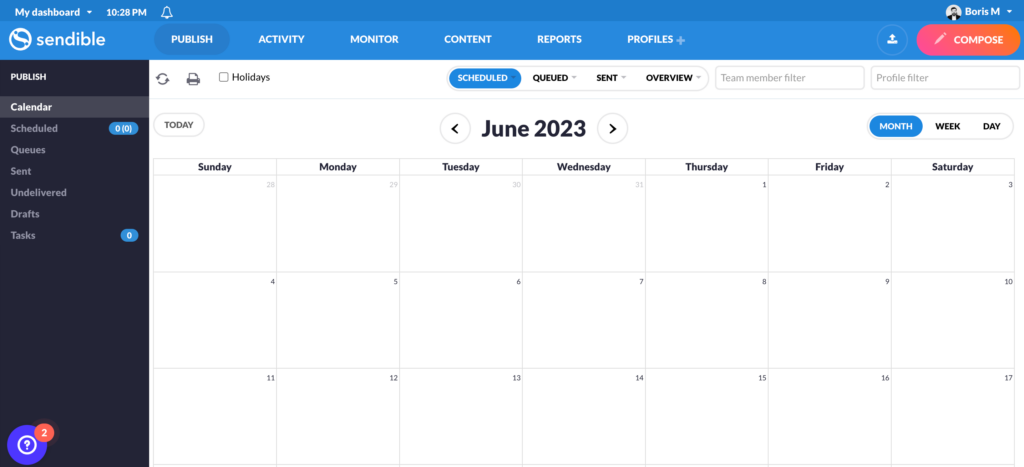
There’s also a post preview feature that lets you see how a post is going to look like when published on a specific social media platform. And a built-in image editor that lets you touch up social media images before scheduling your posts.
Sendible includes a centralized inbox feature that lets you reply to all the comments and messages your brand gets across different platforms from one central location.
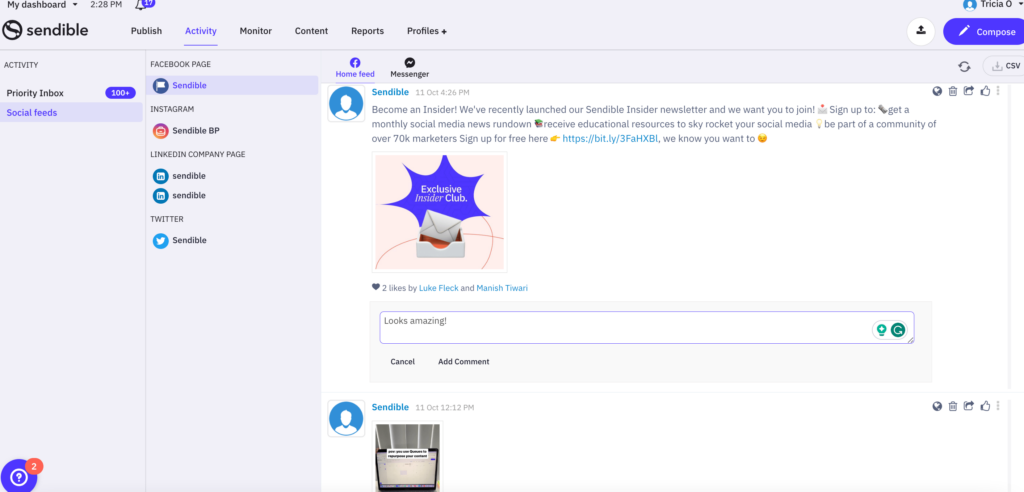
You can filter messages by priority and assign them to different team members.
When it comes to reporting, Sendible offers a number of built-in reports that allow you to get a quick overview of the performance of your social media marketing campaigns.
You can also set up customer reports to drill down on the metrics that matter the most to your brand.
Pricing
You can use Sendible’s free 14-day trial to test out the platform. Paid plans include:
- Creator ($29/month)
- Traction ($89/month)
- Scale ($199/month)
- Advanced ($240/month)
- Enterprise ($750/month)
Sendible not working for you? Check out this list of Sendible alternatives.
9. SocialPilot
SocialPilot's social media management tool is designed to facilitate the efficient handling of social media activities across different platforms like Facebook, Instagram, LinkedIn, Twitter, TikTok, and Pinterest.
It allows users to schedule posts in advance, either individually or in bulk , and organize them through a content calendar for a streamlined workflow.
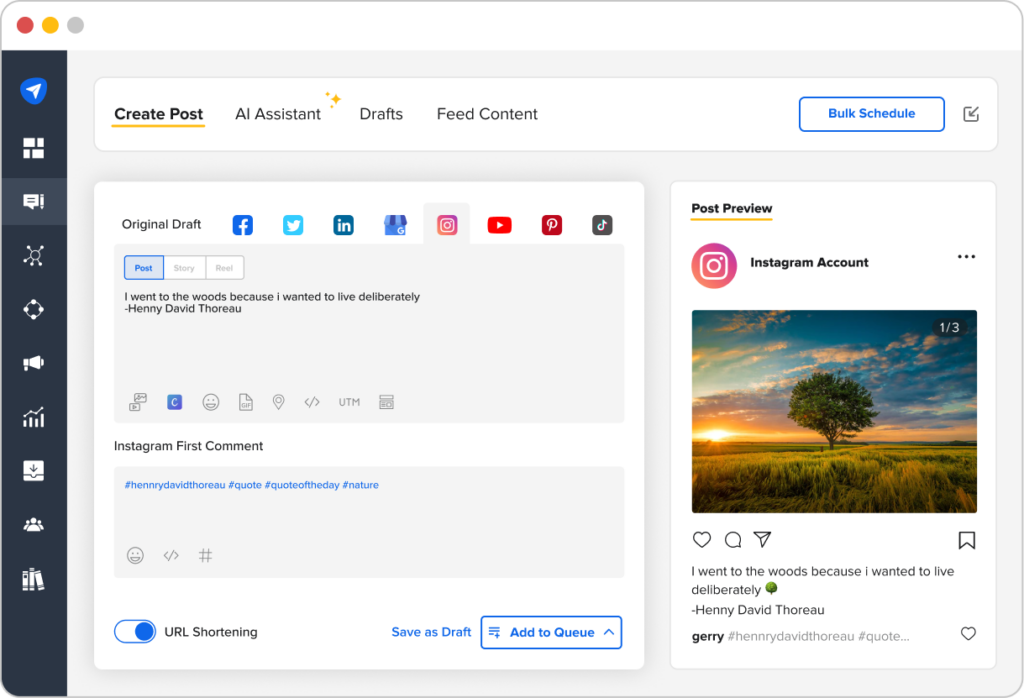
The platform offers analytical insights that guide users on the best times to post based on audience engagement data. SocialPilot includes a content suggestion feature and a built-in image editor to enhance posts visually.
One of SocialPilot’s standout features is its social inbox that consolidates messages, comments, and posts from different social networks into one unified dashboard, making it easier to engage with your audience.
This feature also includes sentiment analysis to help prioritize responses to critical interactions.
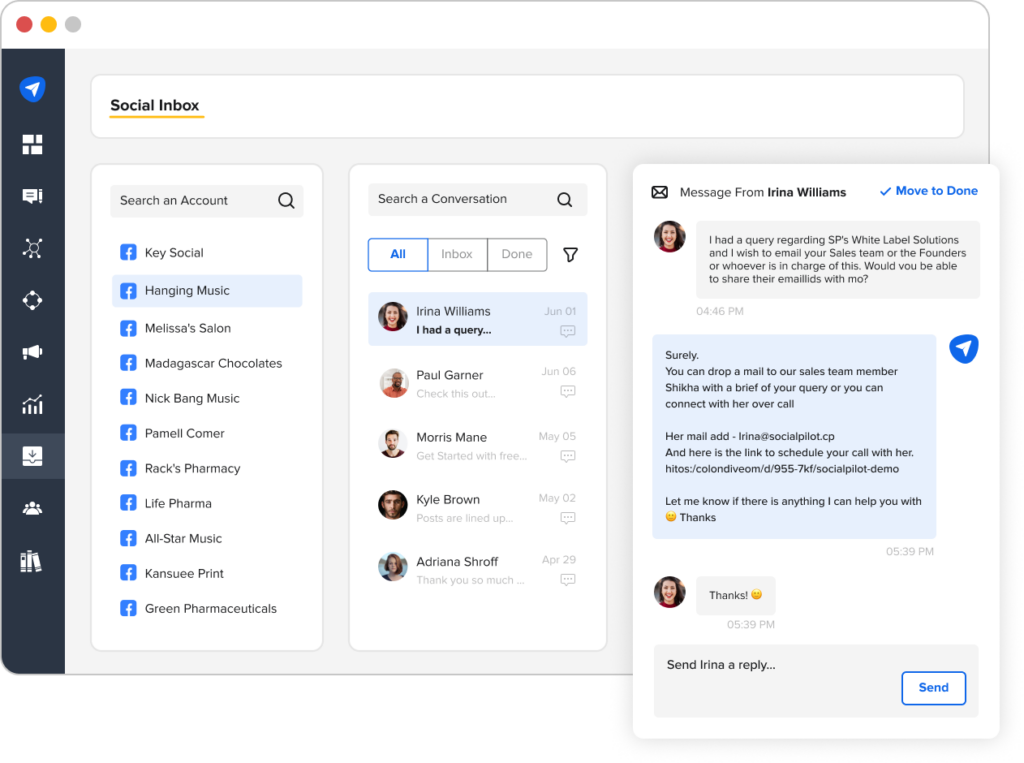
Pricing
SocialPilot offers the following plans:
- Professional ($30/month)
- Small Team ($50/month)
- Agency ($100/month)
- Enterprise (custom pricing)
Email marketing tools
10. CampaignMonitor
CampaignMonitor is an email marketing tool that offers a drag-and-drop email editor and plenty of responsive templates to help you design great-looking email campaigns quickly.
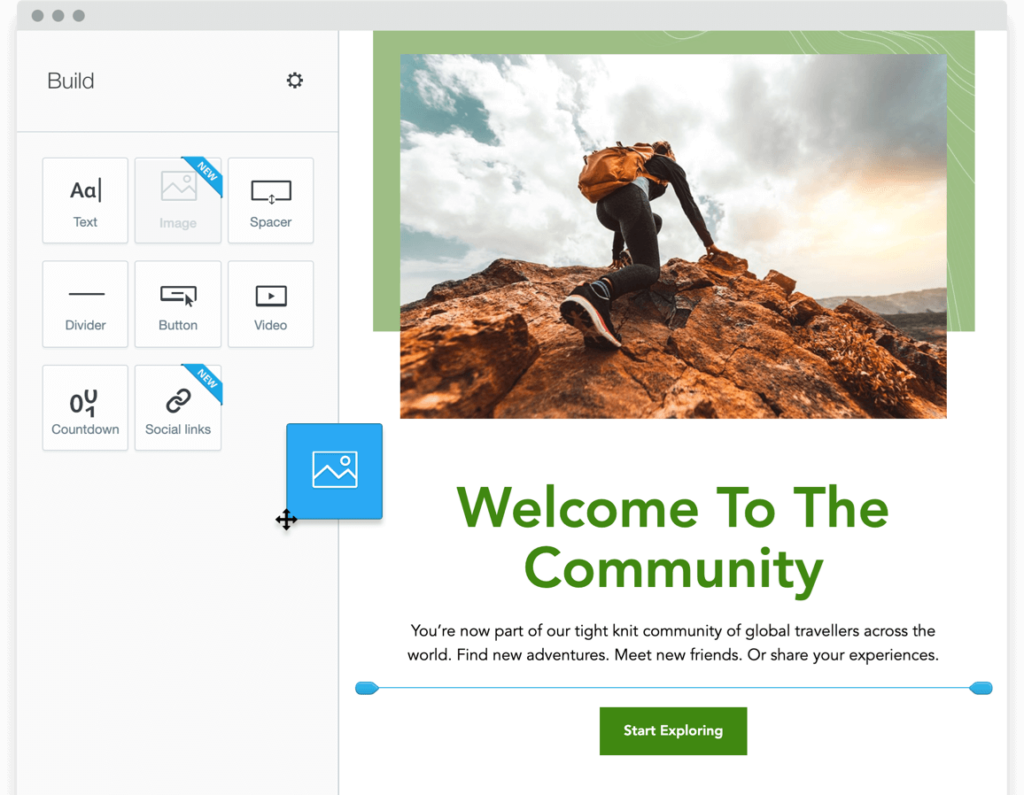
It allows you to use subscriber data to create personalized email campaigns that will convert better compared to generic emails.
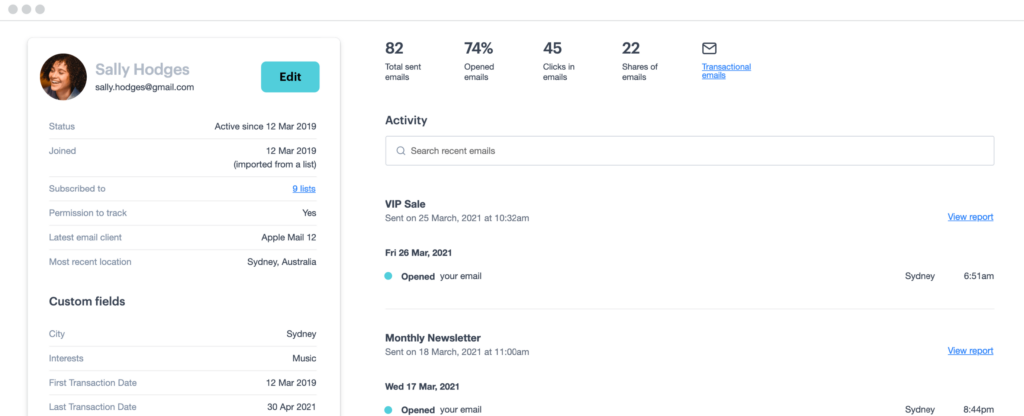
You can also set up custom segments based on a variety of criteria so that you can send highly targeted email campaigns.
CampaignMonitor includes an A/B testing feature that can help you find the highest-performing email variants so that you can get better results from your campaigns.
It also offers detailed analytics on the performance of your email marketing campaigns, nurture sequences, and transactional emails.
Pricing
CampaignMonitor offers the following plans:
- Lite (starts at $12/month)
- Essentials (starts at $29/month)
- Premier (starts at $159/month)
11. Mailchimp
Mailchimp is a popular email marketing software aimed at both big and small businesses.
It includes drag-and-drop email and automation builders, and more than 130+ built-in templates to help speed up email creation.
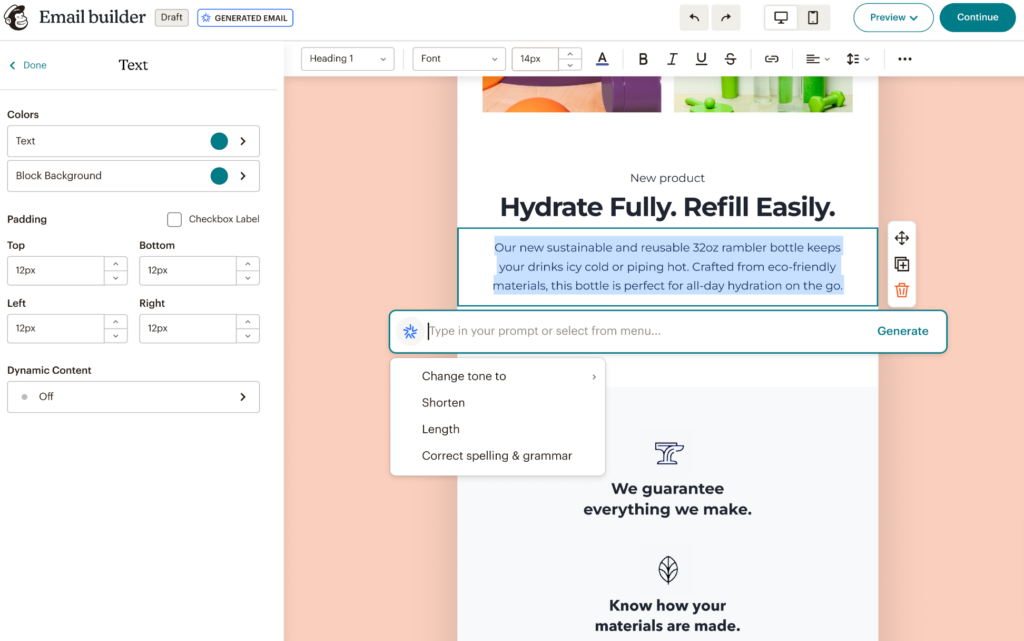
The software also comes with pre-built automations for the most popular email nurture campaigns, including welcome sequences, abandoned cart reminders, re-engagement campaigns, and more.
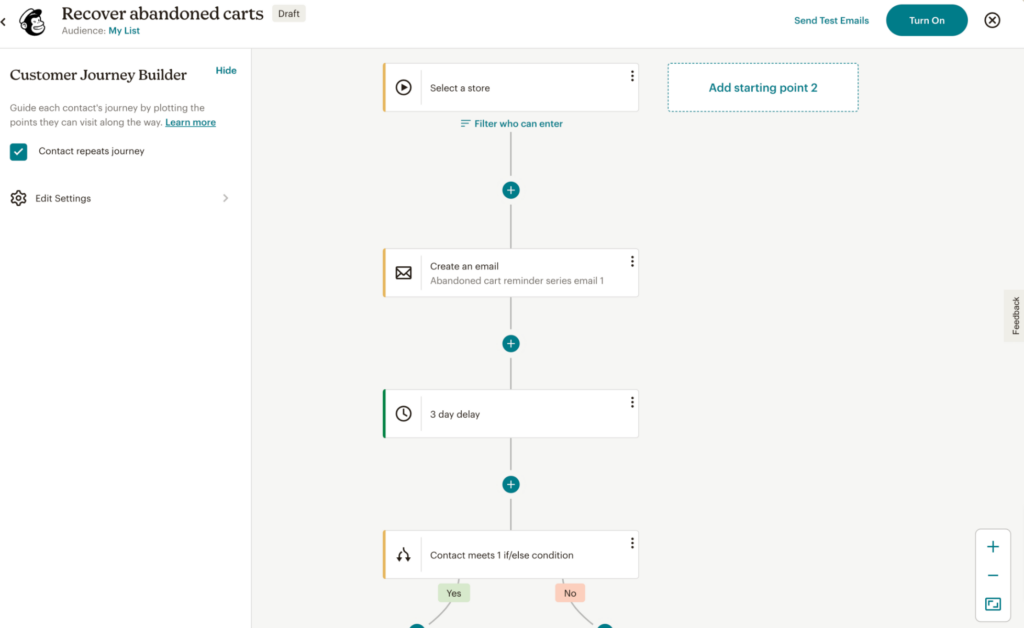
You can use it to A/B test subject lines, sender names, email content, and send times in order to find the highest-performing email variants.
There’s also a Content Optimizer feature that provides data-driven suggestions for how to improve your campaigns to generate better results.
Pricing
Mailchimp offers a limited free plan. Paid plans include:
- Essentials ($13/month for 500 contacts)
- Standard ($20/month for 500 contacts)
- Premium ($350/month for 10,000 contacts)
12. ActiveCampaign
ActiveCampaign email and marketing automation platform features an AI-powered automation builder that lets you create email automations in seconds.
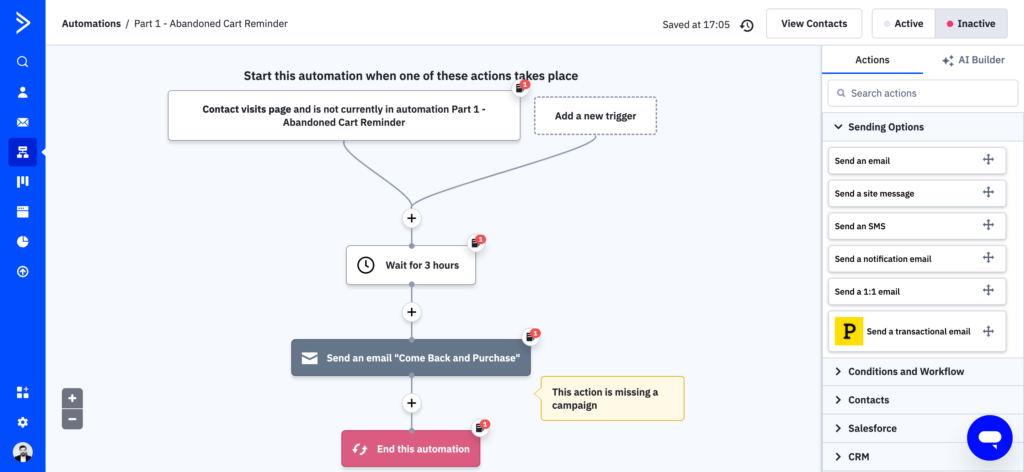
You can use the software to send highly personalized emails with the help of tags, segments, and dynamic content blocks.
Its predictive sending feature ensures your emails are sent when contacts are most likely to open them.
There’s also an AI assistant that can help you generate subject lines, headlines, content blocks, and calls-to-action for your email campaigns.
Pricing
You can use ActiveCampaign’s 14-day trial offer to test out the platform for free. The pricing for paid plans is as follows:
- Starter (starts at $15/month)
- Plus (starts at $49/month)
- Pro (starts at $79/month)
- Enterprise (starts at $145/month)
Conversion rate optimization tools
13. Convert
Convert is an A/B testing tool that supports regular A/B tests, multivariate tests, and multipage tests.
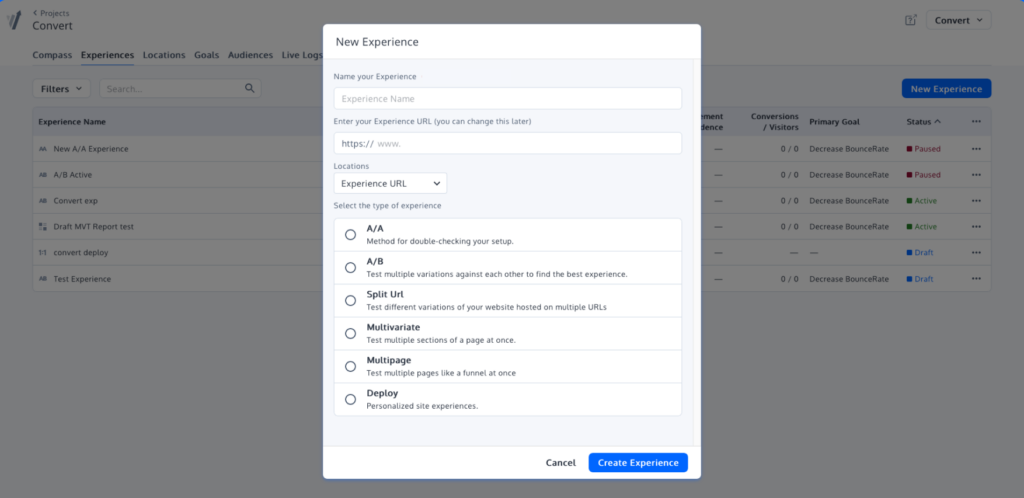
It offers a visual editor and a code editor. And allows you to target specific audience segments or include all your website visitors in your tests.
You can segment visitors based on traffic source, behavior, device, and more.
The platform also includes detailed reporting to help you understand test results and allow you to determine the best-performing variant with ease.
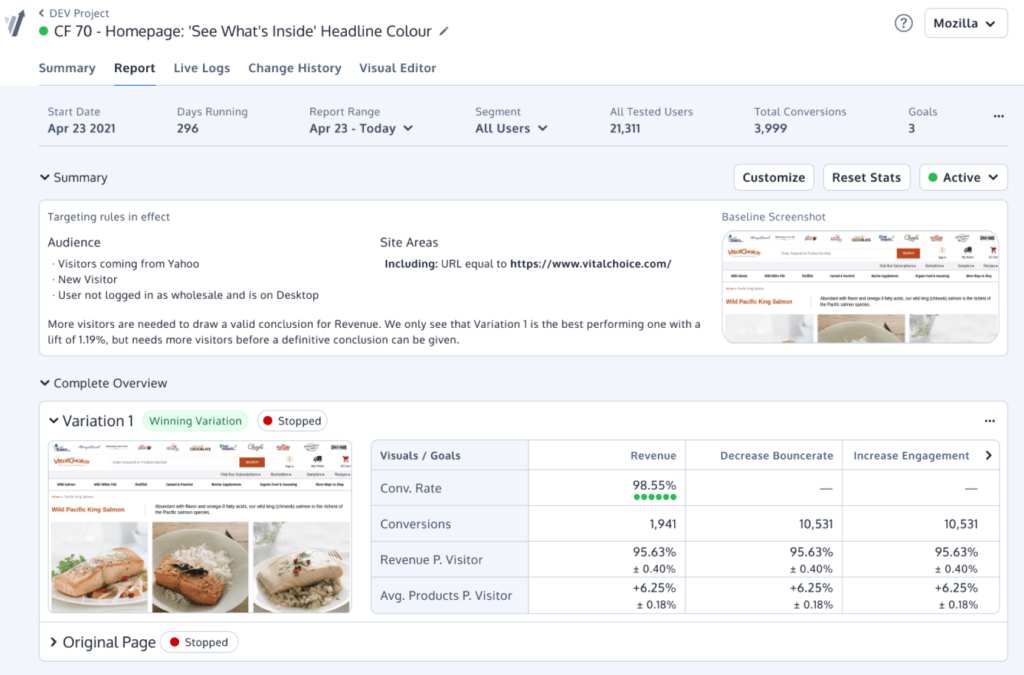
Pricing
Convert offers the following plans:
- Entry (starts at $399/month)
- Specialist (starts at $999/month)
- Pro (starts at $1,699/month)
- Enterprise (custom pricing)
14. VWO
VWO is a digital experience optimization platform that allows you to run a wide variety of experiments on your website. It supports A/B tests, multivariate tests, and site-wide experiments.
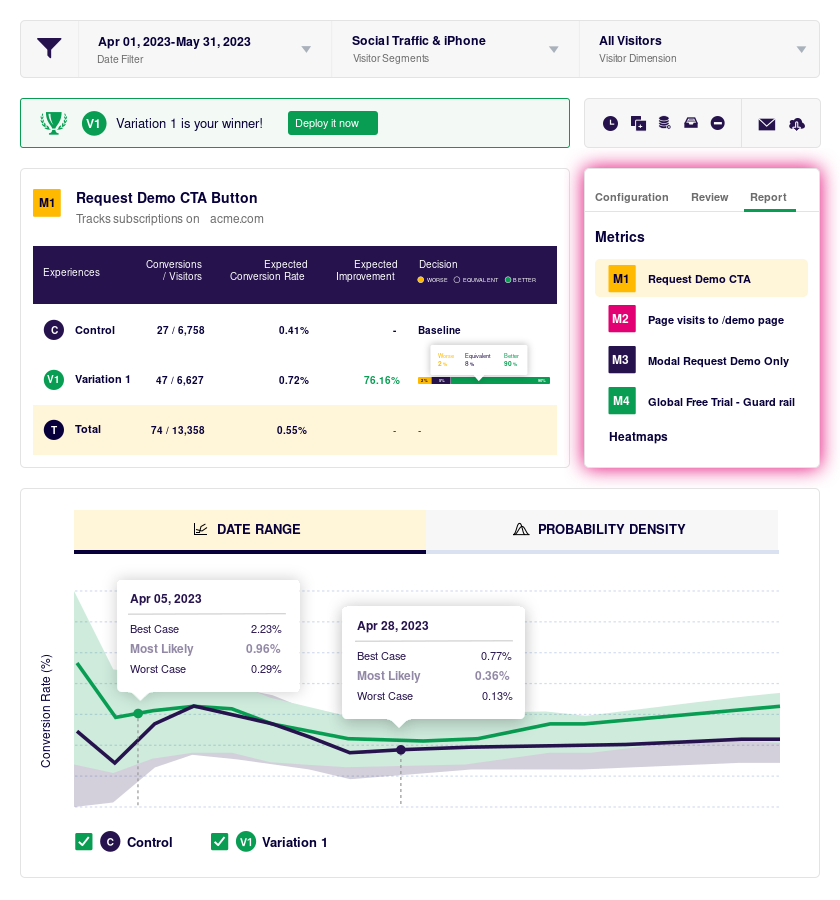
You can choose from a variety of primary and secondary metrics for your experiments, including built-in and custom ones. And segment visitors based on traffic source, device, operating system, behavior, and more.
VWO also includes AI-powered features, allowing you to generate personalized experimentation ideas and website copy using AI.
It comes with a drag-and-drop editor that helps you build experiments without coding. But you can also use the provided code editor to create more complex experiments.
VWO also comes with built-in widgets for pop-ups, banners, forms, countdown timers, and more.
Pricing
VWO offers a limited free plan. The pricing for paid plans is as follows:
- Growth ($190/month, billed annually)
- Pro ($456/month, billed annually)
- Enterprise ($1,014/month, billed annually)
15. Hotjar
Hotjar offers a suite of tools for researching and improving the user experience. It consists of three distinct products: Observe, Ask, and Engage.
Observe helps you analyze heatmaps to learn where users click and scroll on your website in order to pinpoint areas of friction or frustration.
And allows you to review session recordings to uncover issues you need to address to improve the user experience.
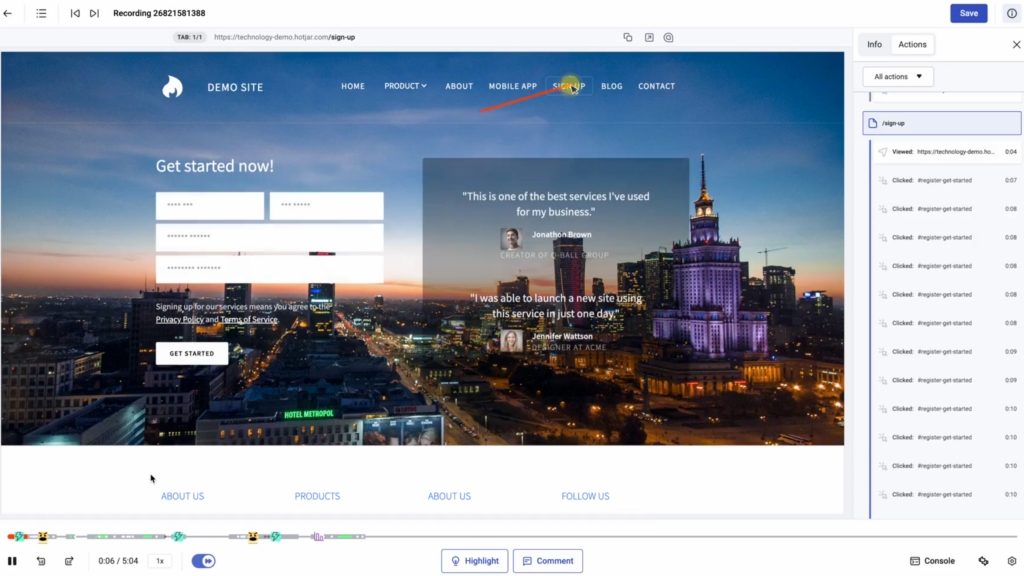
With Ask, you can collect user feedback directly on your website. Or create surveys to understand what users think about your website experience.
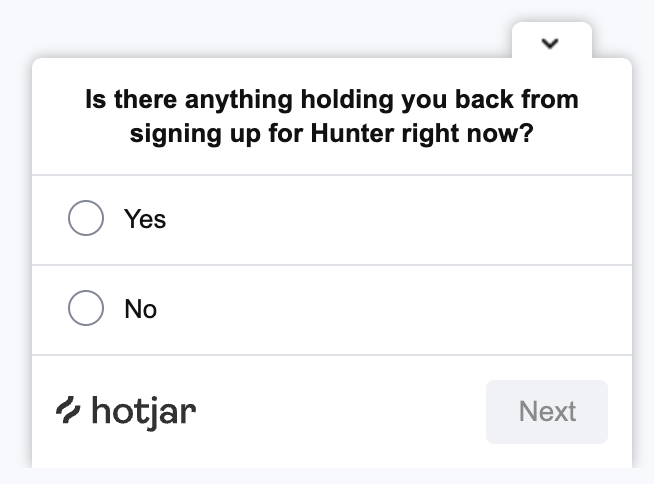
Finally, there’s Engage, which allows you to organize and hold 1:1 interviews with your own users or customers.
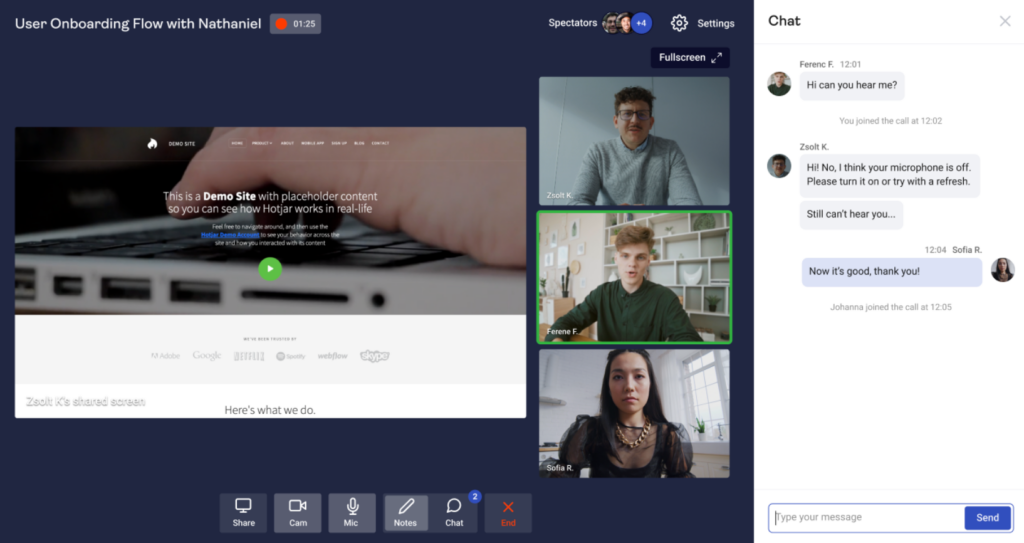
You can also recruit interview participants from Hotjar’s pool of 200,000+ people.
Pricing
Hotjar offers separate pricing for each of its three products:
Observe:
- Basic (free)
- Plus ($32/month)
- Business ($80/month)
- Scale ($171/month)
Ask:
- Basic (free)
- Plus ($48/month)
- Business ($64/month)
- Scale ($128/month)
Engage:
- Basic (free)
- Plus ($39.2/month)
- Business ($440/month)
- Scale (custom pricing)
Competitive intelligence tools
16. Visualping
Visualping offers a unique approach to competitive intelligence by allowing users to track changes on specific web pages. This tool lets marketers closely monitor their competitors' online activities, from pricing updates to product launches.
By leveraging such technology, marketers can provide the rest of the business with intelligence about competitor activities, help their teams make informed decisions, and quickly adapt their strategies in response to market shifts.
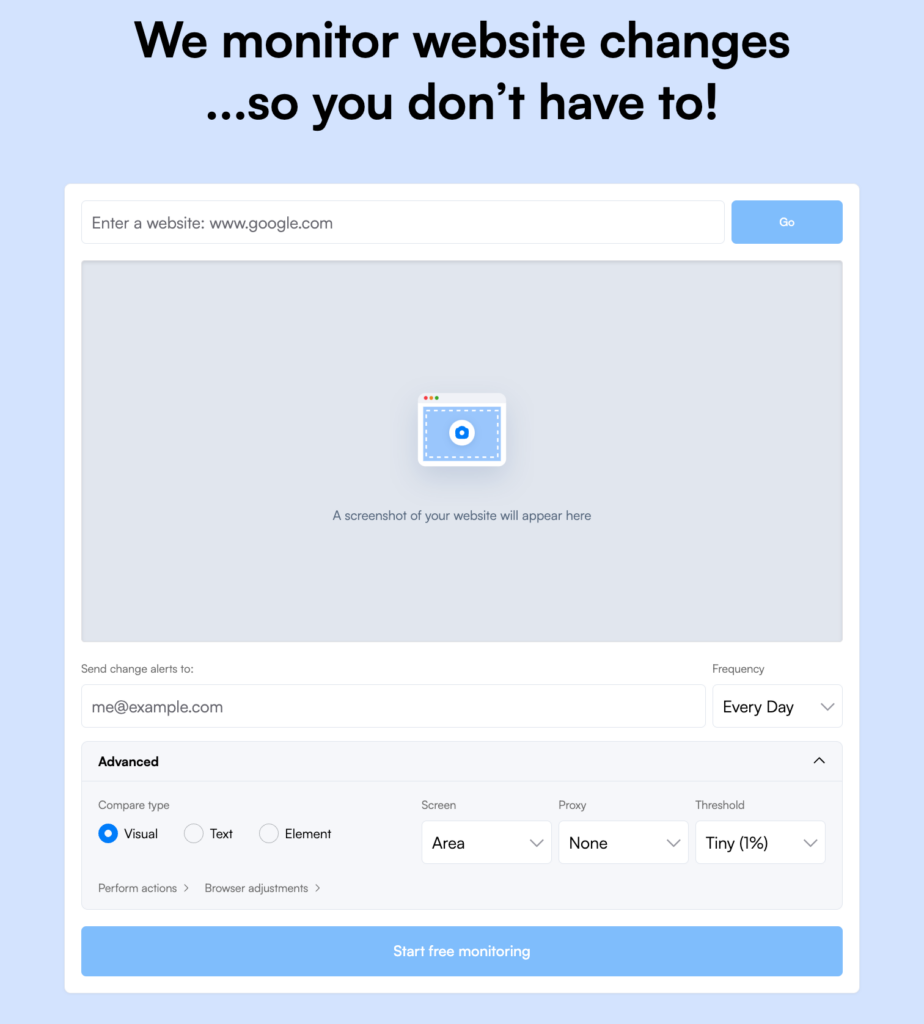
There are various use cases for competitive monitoring where you can use Visualping, including tracking competitor pricing changes, spotting UX/UI overhauls, detecting new product launches, and more.
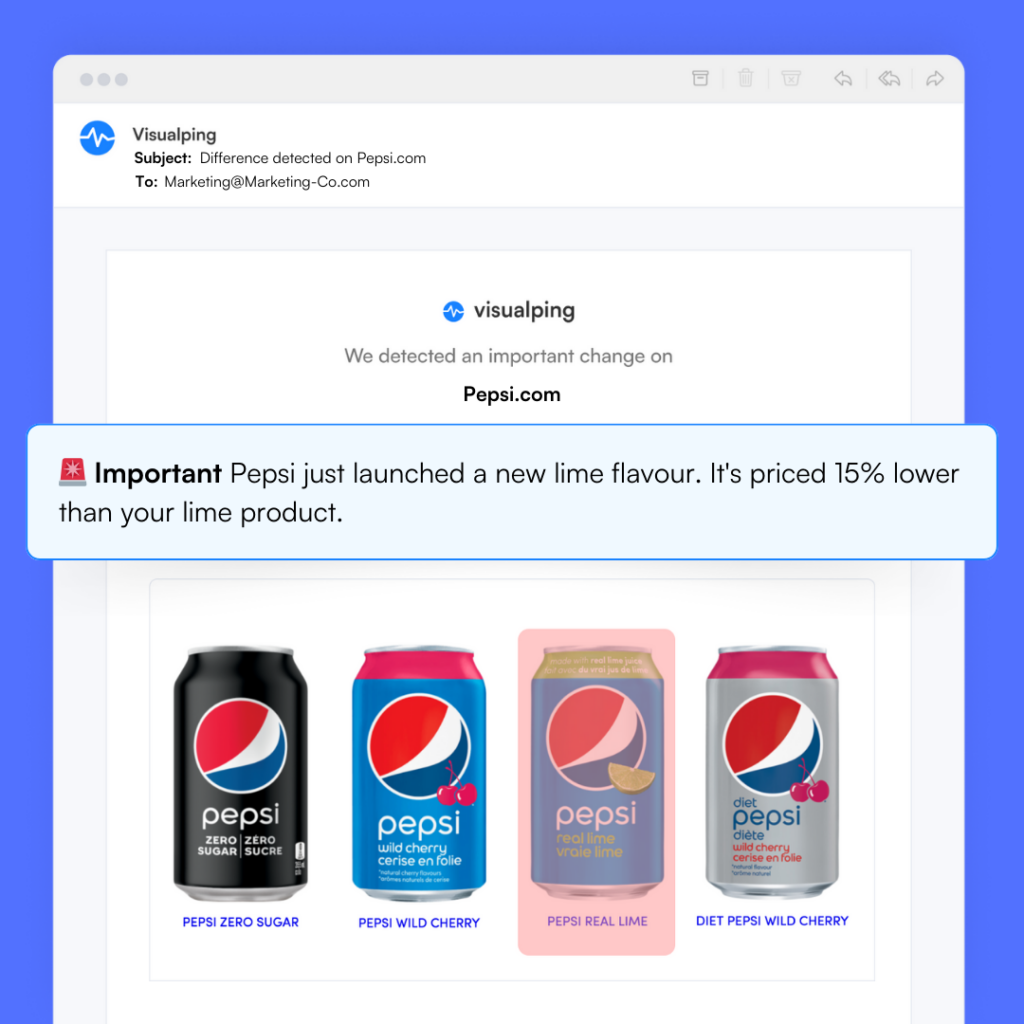
Pricing
You can try Visualping’s enterprise features with a 14-day free trial, or you can use their free plan forever. Paid plans are priced as follows:
- Starter (starts at $10/month)
- Business (starts at $100/month)
- Enterprise (custom pricing)
Landing page tools
17. Unbounce
Unbounce is a popular landing page builder that comes with more than 100 templates to help you build your next landing page as quickly as possible.
It offers a drag-and-drop editor that allows you to build landing pages with no coding required.
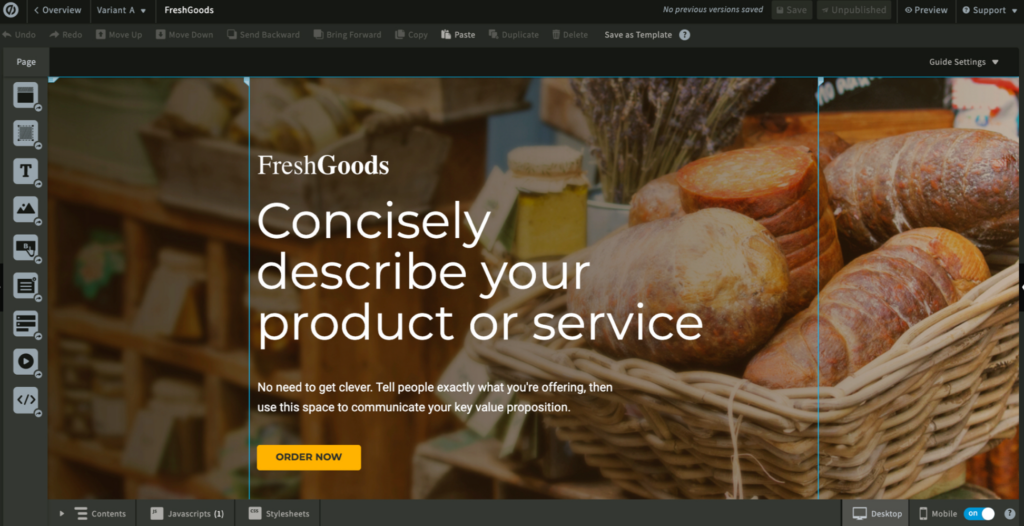
Unbounce supports A/B testing to help you find the highest-converting version of your landing page.
There’s also a Smart Traffic feature that routes visitors to the landing page they’re most likely to convert on based on historical data on visitors with similar attributes.
Pricing
You can use Unbounce’s free 14-day trial to test out the platform. Plans are priced as follows:
- Build ($99/month)
- Experiment ($149/month)
- Optimize ($249/month)
- Concierge ($649/month)

Manage online reviews with ReviewsOnMyWebsite
Get more 5-star reviews and take control of your online reputation with ReviewsOnMyWebsite.
18. Instapage
Instapage’s landing page builder software allows you to create personalized landing page experiences using visitor’s search terms, demographical data, and more.
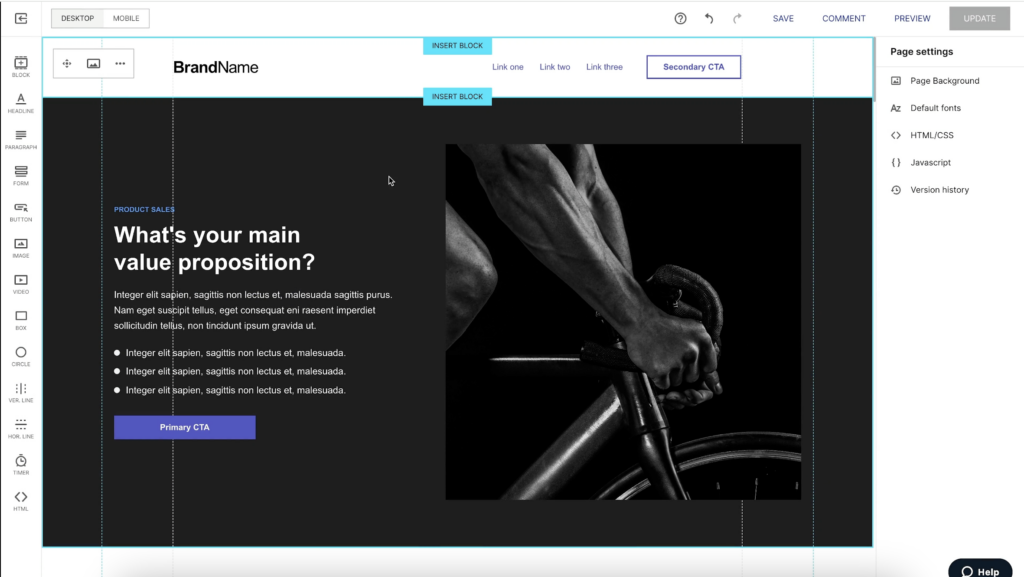
It supports A/B testing, heatmap analysis, and AI-powered experiments. And allows you to collaborate on landing pages with your team members using comments and mentions.
The platform also takes advantage of generative AI to help you create landing page copy, headlines, and call-to-actions in seconds.
Pricing
Instapage’s 14-day trial offer lets you test out the software for free. Plans include:
- Create ($99/month)
- Optimize ($199/month)
- Convert (custom pricing)
19. Leadpages
You can use Leadpages to create a variety of different landing pages using the platform’s built-in collection of 250+ templates.
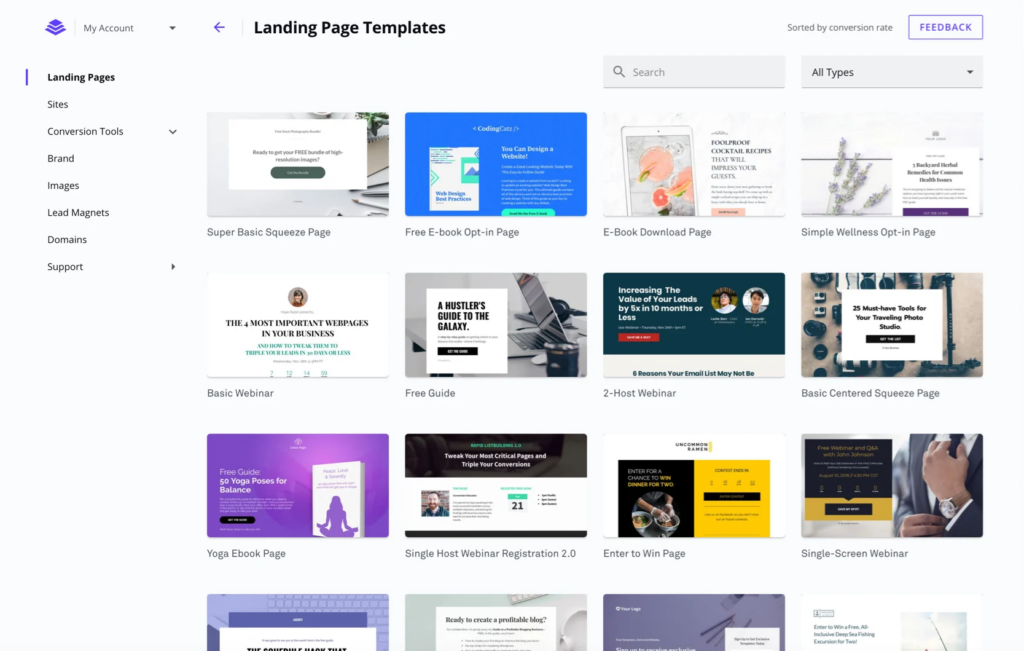
Then, there’s the drag-and-drop editor that lets you customize each template to your liking.
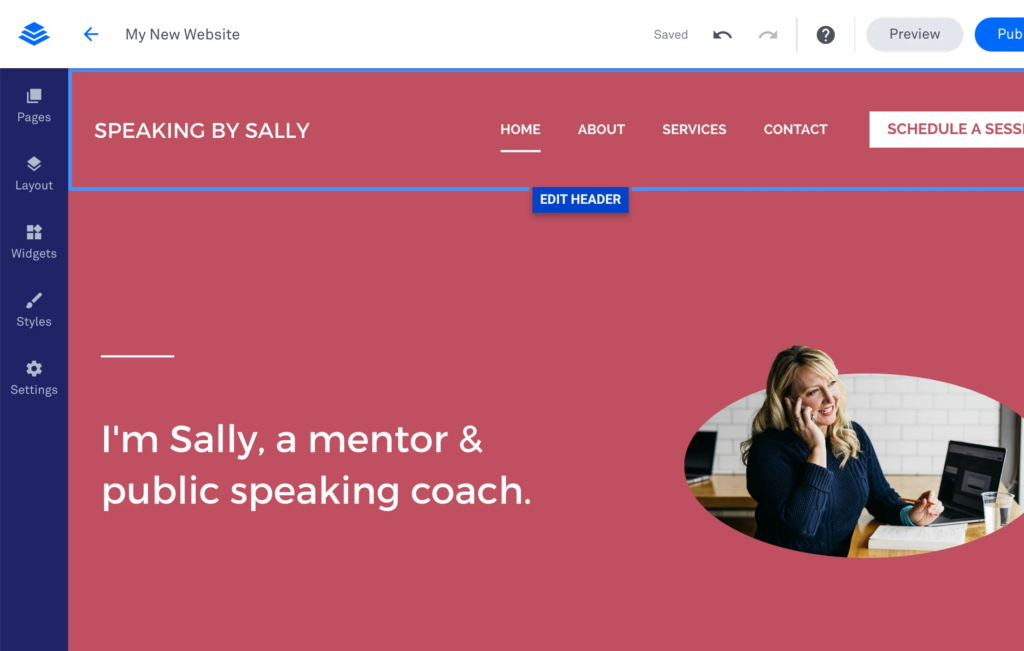
And a Leads Library feature that lets you manage leads generated through landing pages. The feature also integrates with most popular CRM platforms.
Pricing
You can try out Leadpages for free by taking advantage of the 14-day trial offer. Plans are priced as follows:
- Standard ($49/month)
- Pro ($99/month)
- Conversion ($697/month)
Grow your business with the top digital marketing tools
You’ve reached the end of our list of the top tools for digital marketing—now, it’s time to take action.
Pick a few tools from our list and use the free trial offers to test them out and see if they’re the right fit for your business.
While you’re here, make sure to also check out our guide to the top small business tools.