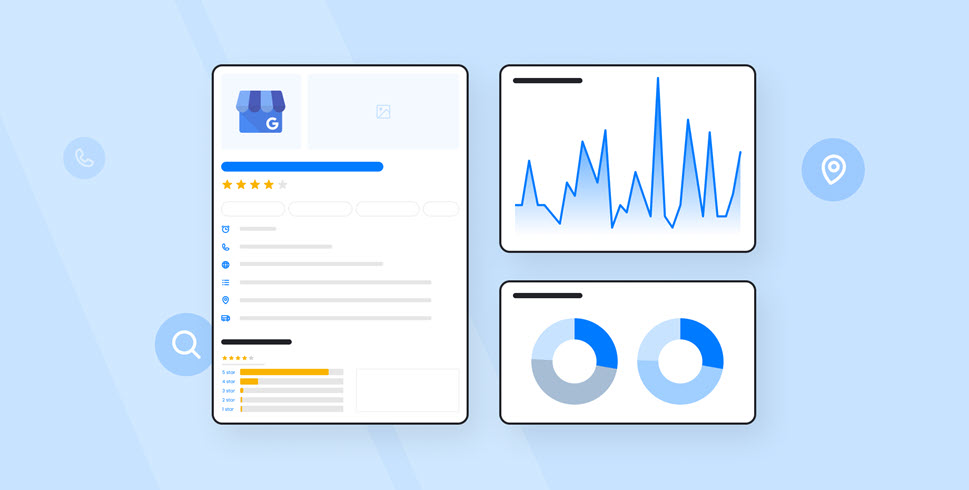How you handle your law firm’s online reputation can mean the difference between a failing practice and a thriving one.
In this guide, we’ll go over the best practices for online reputation management for lawyers.
What is online reputation management?
Online reputation management is the practice of curating your online presence to promote an image of authority and credibility. That image, or reputation, comes from online reviews, client sentiment, and law firm recognition.
Curating a positive online reputation means responding to comments and reviews, being active in online communities, and taking accountability when clients have a poor experience.
Ignoring your online reputation can have disastrous results, including reduced visibility, fewer clients, and reduced trust.
Benefits of online reputation management for lawyers
As a law firm, actively managing your online reputation can help you:
- Get more clients – Today’s consumers are using the internet extensively to evaluate local businesses. If you have a pristine reputation and plenty of positive reviews online, you’ll have an easier time landing new clients.
- Reduce client churn – Monitoring your online reputation can help you spot unhappy clients and allow you to do what’s necessary to turn their experience into a positive one.
- Avoid a brand crisis – A single bad review left unaddressed can turn into a major brand crisis. You can stop this from happening by keeping a close eye on your firm’s online reviews.
5 best practices for online reputation management for lawyers
Use these five handy best practices to cultivate a positive reputation without sacrificing the client experience.
1. Monitor online reviews
You’re probably familiar with the reviews on map search results for restaurants, movie theaters, and retail outlets. Google and Yelp reviews are also available for law firms like yours, but these are just the tip of the iceberg.
Clients searching for lawyers can find reviews on popular sites, such as Avvo, Lawyer.com, LegalMatch, and Justia. Many of these review sites also serve as directories, meaning a string of bad reviews can drive potential clients into the arms of your competitors.
With so many outlets posting public reviews of your law firm, you need a way to keep track of reviews so they don’t go unnoticed, causing more damage with each passing day. And since 88.3% of consumers have avoided a business after reading negative reviews, missing even one can mean losing a potential client.
You can use a tool like ReviewsOnMyWebsite to get notified any time your firm gets a new review. All you need to do is enable email notifications by going to Profile>Notifications.
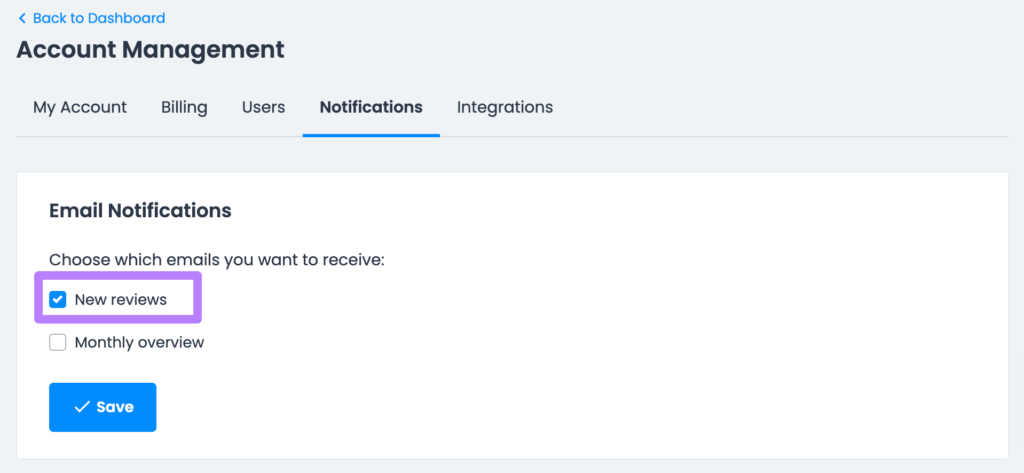
2. Reply to every review
Replying to reviews shows that you care about what your clients think and builds accountability.
Responding is a great start, but you’ll want to consider replying to every review—good or bad. An overwhelming 88% of people will choose a business that replies to all reviews, making it a must for your firm’s success.
When responding to good reviews, remember a few best practices, such as:
- Personalizing the interaction with names.
- Saying thank you to your client for the review and their business.
- Keeping specific client details private.
A positive review might sound something like:
“Hi Valerie, Thank you for taking time out of your day to leave us kind words. The legal system can be challenging to navigate, but we’re always here to help! Don’t hesitate to call us should the need arise.
Negative reviews are a bit more challenging. To find success responding to these reviews, follow these tips:
- Use names for a personal interaction.
- Remain professional in the face of criticism.
- Address the negative experience.
- Offer to reach out to find a solution.
A response to a negative review can sound something like this:
“Hi JP, we’re sorry to hear we left you hanging on a callback. That kind of unprofessionalism goes against our core values, and we certainly dropped the ball. We’d hate to let this stand in the way of the legal help you need; please call us back so we can make it right!
ReviewsOnMyWebsite can help streamline your review management process by allowing you to respond to all your reviews from a single place.
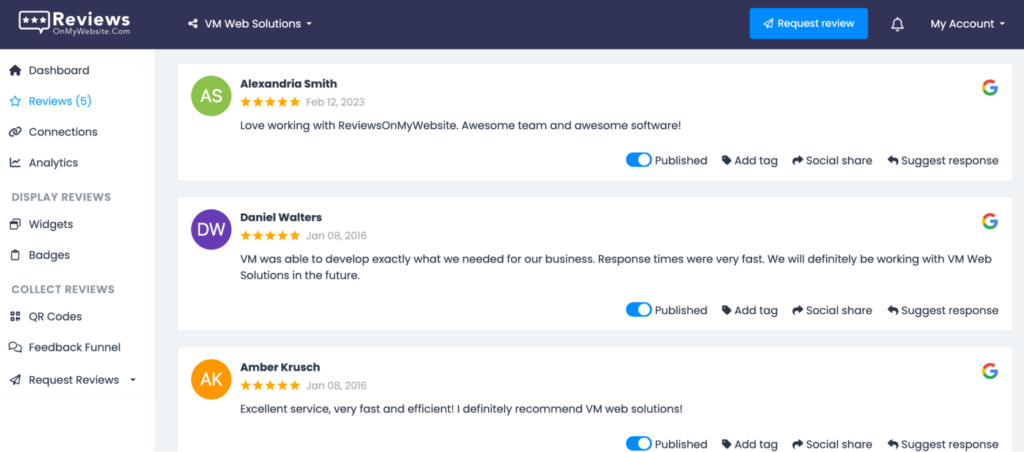
You can also generate personalized replies in seconds using AI. All you need to do is click on “Suggest response.”
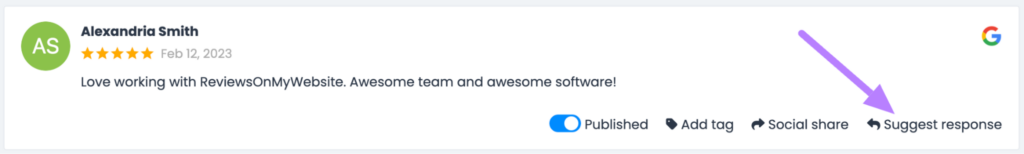
The software will then generate a reply for you. From here, you can further edit the response or click on “Respond” to publish it.
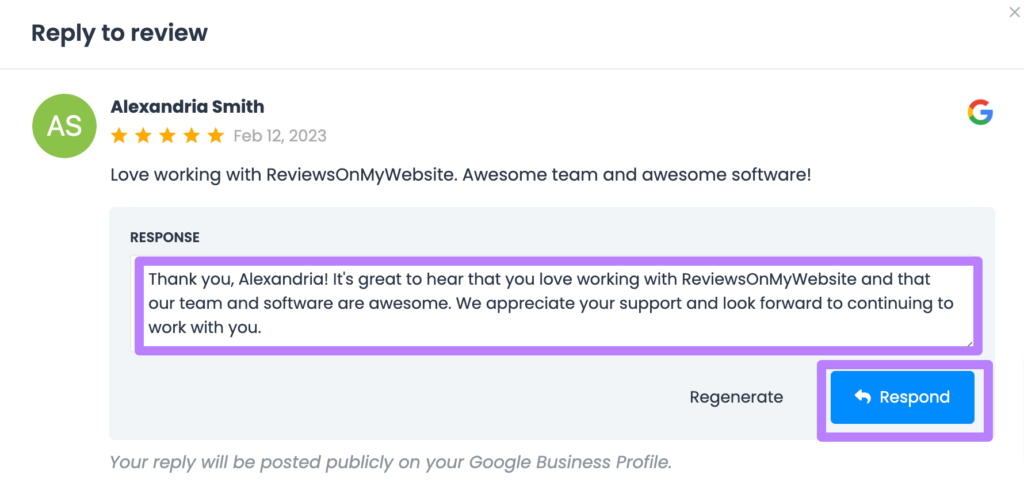
3. Generate more reviews
One of the best ways to cultivate your law firm’s online reputation is to generate more reviews—hopefully overwhelmingly positive ones.
Here are three ways to do it.
Ask clients to leave reviews
69% of people will complete a review if you ask them to, meaning you just have to speak up.
But you might be asking, “How?”
One strategy is to tactfully ask for a review as part of reviewing each closed case with your clients. This relationship-building moment involves discussing any final details about their case and asking clients to leave a review or testimony of your services.
Another strategy is to follow up with clients after a couple of weeks. This follow-up can be a phone call, a snail-mail postcard, or even a text message. The point of following up is to continue building a positive relationship while also acquiring a review.

Improve your law firm's online reputation
Manage and improve your law firm's online reputation with ReviewsOnMyWebsite.
Use a review link
One of the best ways to get more reviews is to make leaving one as easy as possible. When you include a link to leave a review, you simplify the process for your clients. You can also guide where clients leave reviews, allowing you to curate which platform works best for you.
You can use ReviewsOnMyWebsite’s Google Review Link Generator tool to create a review link for your law firm in three straightforward steps:
Step 1: Enter your law firm’s business name.
Step 2: Enter the email address where you want your link sent.
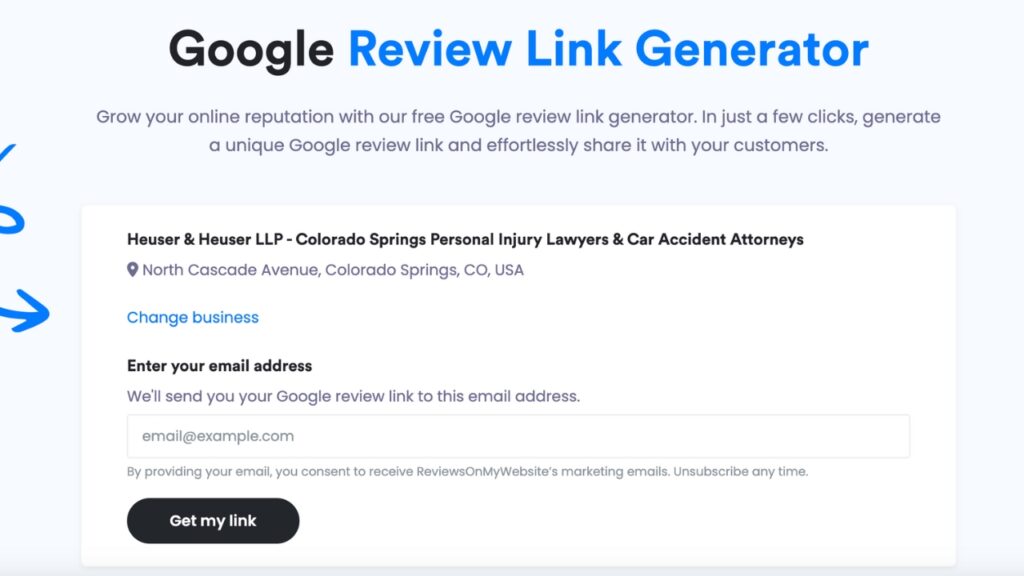
Step 3: Grab the link from your email and share it.
Once you generate and copy your link, you can add it to text messages, emails, and in-office notices.
While links are helpful in text situations, like email, text, or social media posts, you can make things even easier for your clients with a QR code. A QR Code is a barcode image clients can scan with their smartphones, directing them to leave a review.
ReviewsOnMyWebsite also has a QR Code generator tool that streamlines the process:
Step 1: Enter your law firm’s name.
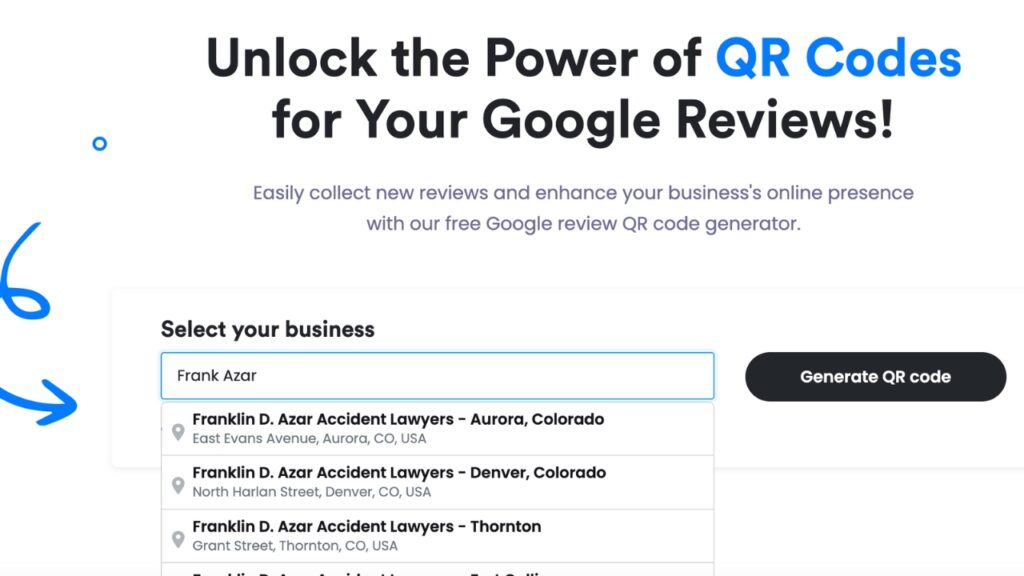
Step 2: Enter your email address to receive your QR code.
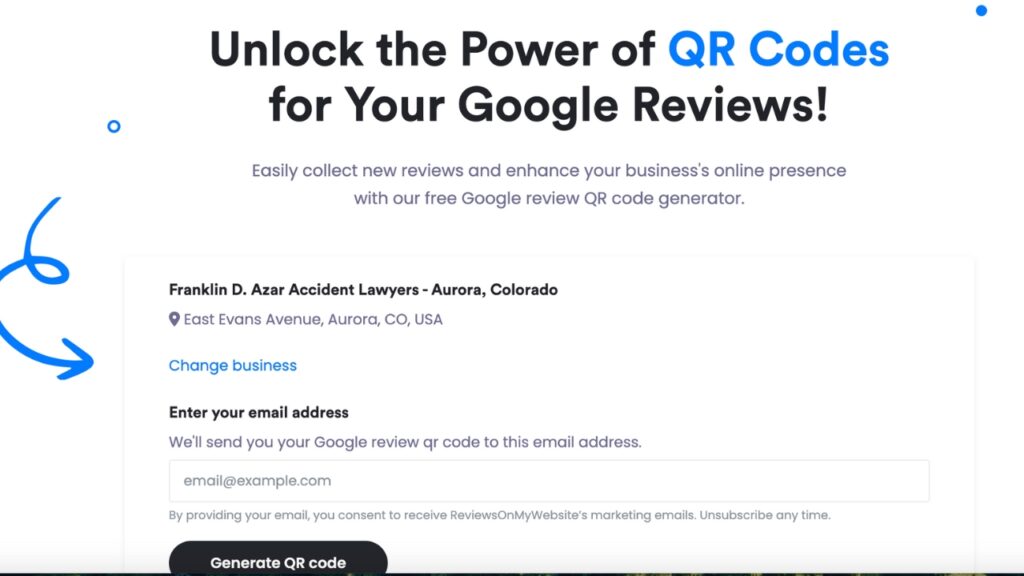
Step 3: Download your QR code from the email and share it in your office.
Once downloaded, share your QR code with all your clients so they can scan the image with their smartphone camera.
Set up automated reminders
We’ve mentioned that following up with your clients is good practice for building relationships, but few law firms have the time to send reminders manually. Luckily, you can automate email and SMS reminders, sending them at pre-determined milestones or after set time frames.
ReviewsOnMyWebsite allows you to create SMS and email sequences to reach clients while you’re still at the top of their minds. These sequences prompt clients to leave reviews on popular sites, such as Google, Yelp, and Facebook.
Set up automated reminders with these steps:
Step 1: On the left-hand side, under “Request Reviews,” click on “Autoresponder.”
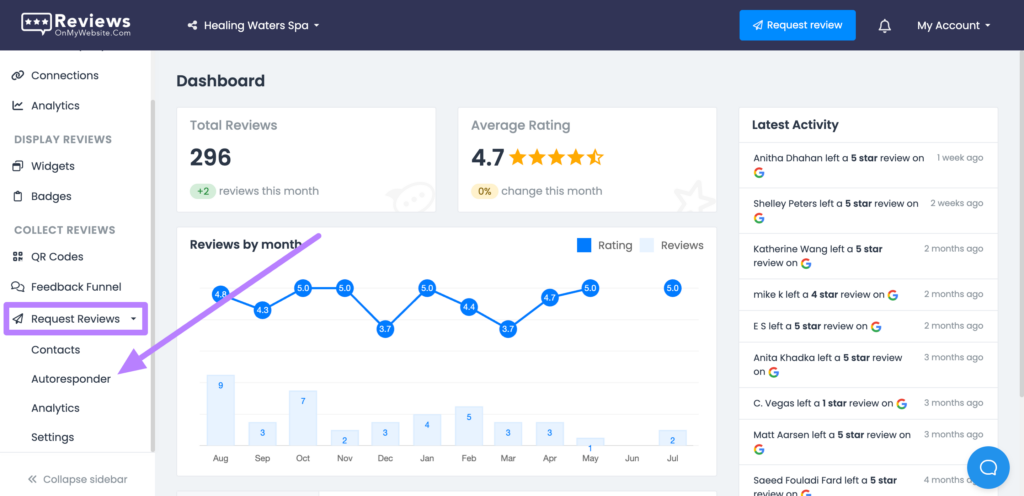
Step 2: Click the “Add Message” button to start a new sequence.
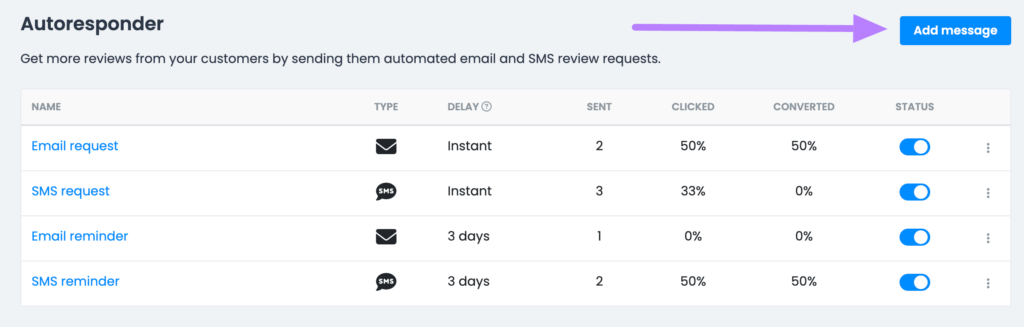
Step 3: Choose SMS or email.
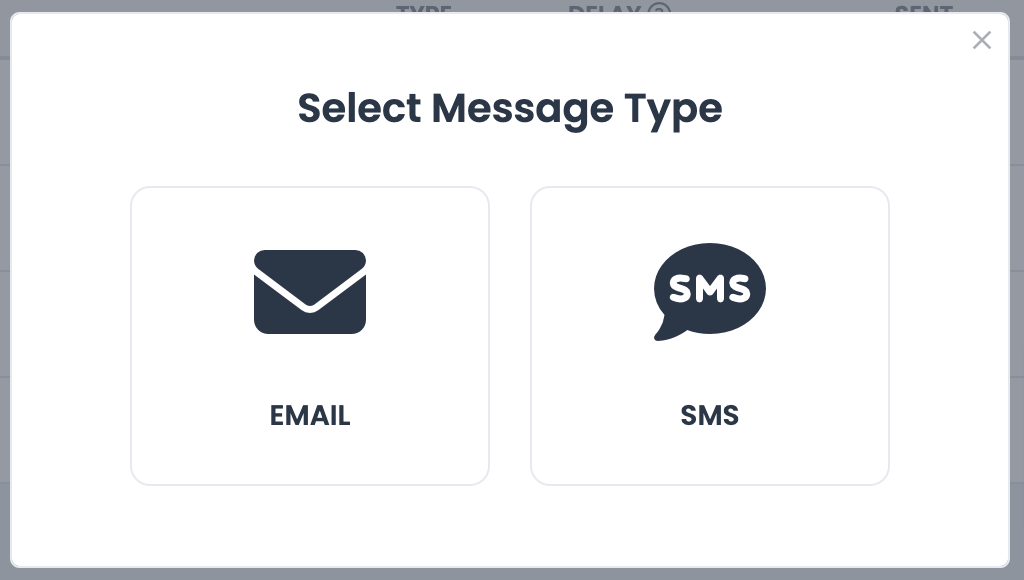
Step 4: Enter your message details, such as the recipient’s name, the subject line, and the message body.
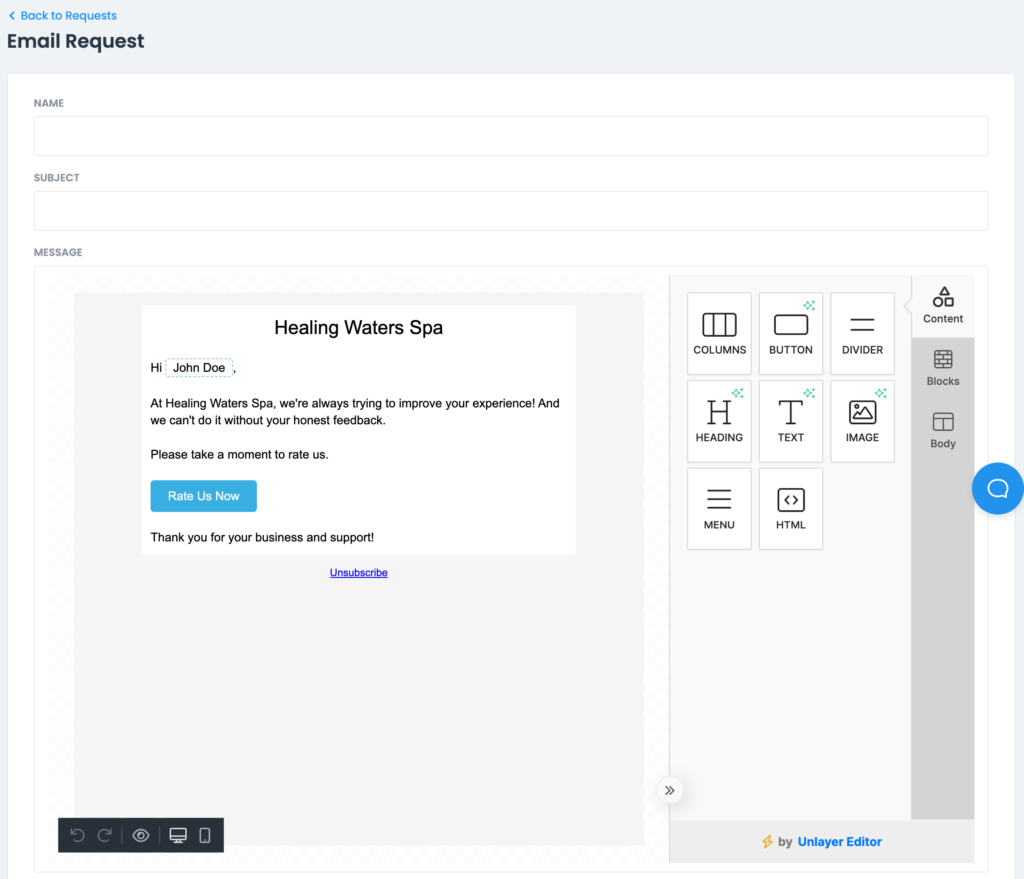
From there, you can either send the message immediately or delay the message until a specific time in the future. If you’re not quite ready to send it out, you can save the message as a draft until you get everything just right.

Improve your law firm's online reputation
Manage and improve your law firm's online reputation with ReviewsOnMyWebsite.
4. Showcase reviews on your website
To have a positive online reputation, you need to have an online presence. That means a claimed Google Business Profile (GBP), social media profiles, and, perhaps most importantly, a website for your firm.
A law firm website allows you to carve out a little slice of the internet for yourself. It’s the perfect platform to establish your authority, highlight your services and specialties, and showcase positive testimony from previous clients.
With ReviewsOnMyWebsite, you can use the Google review widget feature to display Google reviews on your site with ease. Here’s how:
Step 1: From the ReviewsOnMyWebsite dashboard, click on “Widgets” on the left-hand side, under the “Display Reviews” title. Click the “Create New Widget” option on the next page.
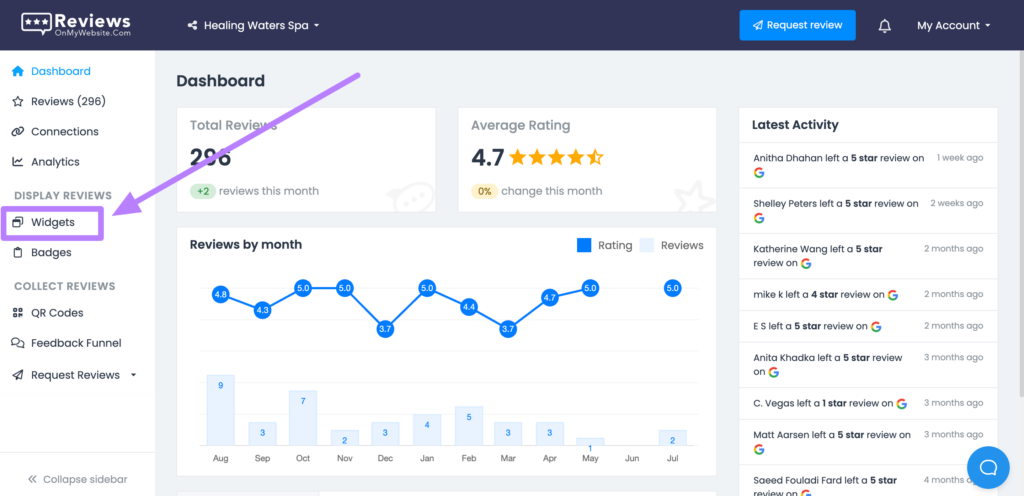
Step 2: Customize your widget to match your firm’s brand.

Step 3: Once you’re happy with how the widget looks, click the “Embed” tab and copy the code.
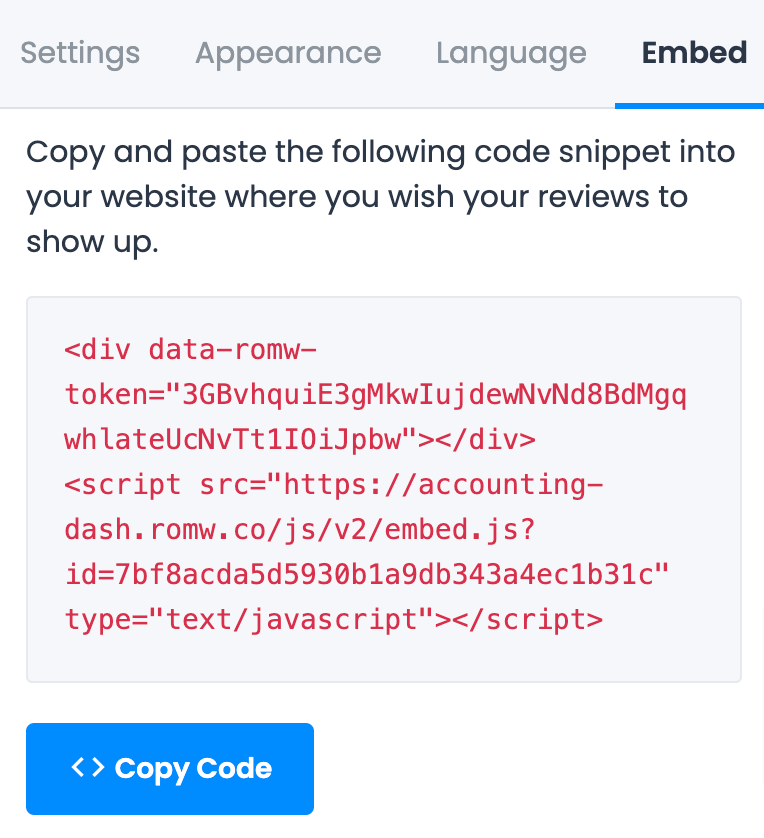
Displaying your reviews is a way to provide social proof of your successes. After all, clients want to partner with a lawyer who has a solid track record of winning cases.
5. Set up social media listening
While client reviews can be a gauge of performance, they’re hardly the only way your reputation can become damaged. Both happy and disgruntled clients can mention, share, and comment on your firm through social media, requiring an effective reputation management strategy.
Instead of dreading these potential comments, you can use social media listening tools to keep your ear to the ground.
Tools like Mention and Brand24 can help you track any mentions of your brand on social networks. They allow you to track specific keywords and notify you as soon as these keywords are mentioned online.
You can then take action and join in on the conversations about your brand on social media.
Frequently asked questions about online reputation management for lawyers
1. Why is online reputation important for lawyers?
Consumers will often Google a lawyer or law firm before reaching out for legal help, so having a strong online reputation is crucial for increasing the chances of getting hired.
2. What platforms should lawyers monitor for reviews?
Key review platforms include Google, Yelp, Avvo, and Lawyers.com. These four are among the most commonly used platforms by people who are looking for legal help.
3. Can lawyers ask clients for reviews?
Yes, lawyers can usually ask clients for reviews, as long as they don’t offer incentives or compensation. But you should always check your local bar association’s guidelines to make sure you stay compliant.
4. Can I remove bad reviews from Google or Avvo?
No, you usually can’t remove bad reviews from platforms like Google and Avvo. But you can flag fake, defamatory, or off-topic reviews that go against a platforms’ guidelines.
5. What can I do if someone posts false or defamatory content about me?
With most platforms, you’re able to flag reviews for removal if they’re defamatory in nature. When it comes to cases involving substantial defamation, you also might be able to make a defamation claim or get a court-ordered removal.
6. Does online reputation impact my SEO?
Yes, your business’s online reputation, specifically online reviews, can have an impact on local SEO rankings. Having a strong reputation can also lead to higher click-through rates on search engine results pages.
Protect your online reputation
Law firm reputation management is about more than ensuring you have nothing but five-star reviews.
It’s also about how you respond to the one-star reviews and how you conduct yourself in online spaces.
While monitoring and generating reviews are essential components of your reputation management strategy, you must also respond to all reviews—the good and the bad.
Yet, taking the time to deploy these best practices means taking control of your reputation and reaping the rewards, such as a larger client base and world-class credibility.
Follow the best practices outlined above to protect your law firm’s online reputation. While you’re here, also check out our list of the top online reputation management tools in 2024.