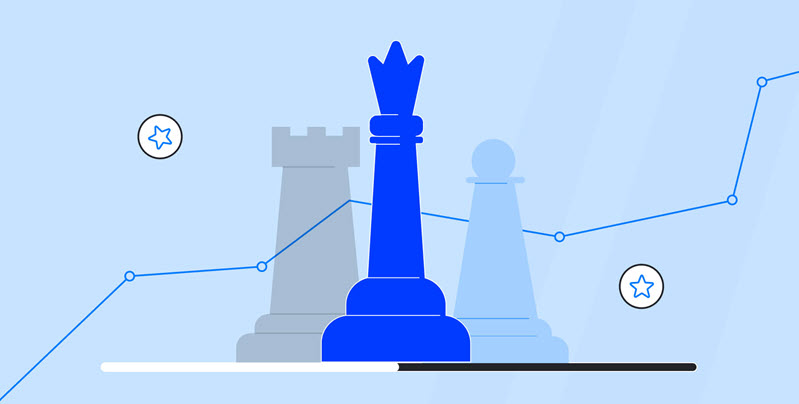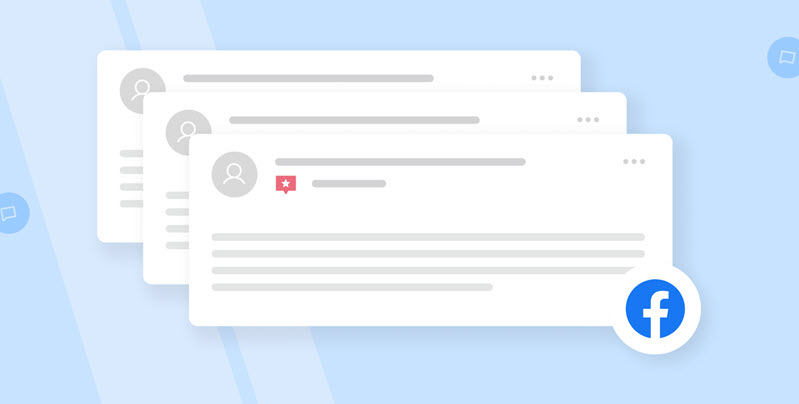The way customers perceive your brand can mean the difference between a struggling business and a thriving one. This makes online reputation management a crucial part of any business strategy.
In this guide, we’ll show you how to create an effective reputation management strategy that will help you improve and maintain a positive brand reputation.
Why you need a reputation management strategy
Your online reputation has an impact on purchasing decisions long before a potential customer calls or visits your business. In fact, 1 in 5 consumers always check reviews before making a purchase, and nearly half (47.6%) check them often.
What people say about you across platforms like Google, Yelp, and Facebook can often determine whether you’re going to struggle or have a thriving business.
That’s why every business needs a structured way to manage its online reputation. A brand reputation management strategy can help you:
- Build trust: Seeing positive reviews of your business will help potential customers feel more comfortable buying from you. Having a large number of positive reviews can also help you stand out from the competition.
- Improve online visibility: It’s long been considered that reviews play a part in how Google ranks businesses for local search results. Having more positive reviews can make it more likely that your business appears more frequently in search results for relevant queries, boosting your overall local SEO (search engine optimization) efforts.
- Increase conversion rates: Having a strong brand reputation makes it easier to convert visitors into customers. If people know that you’re a trustworthy business, they won’t have problems spending their money with you.

Streamline your reputation management
Monitor, manage, and get more online reviews for your business with ReviewsOnMyWebsite.
How to create an effective reputation management strategy
Follow these steps to create an effective strategy for building and maintaining your business’s online reputation.
1. Start with a reputation audit
The first step to building a reputation management strategy is understanding the current state of your business reputation.
A reputation audit will provide you with a clear picture of how people perceive your business across the internet, along with key metrics that will help you track improvements over time. During the audit, you’ll want to check a few key places:
- Search engine results: Search for your business on Google and see what comes up on the first page. Is the information accurate? Does it show your business in a positive light?
- Review sites: Check out your business’s reviews across platforms like Google, Yelp, and Tripadvisor. What are your customers saying about you? Take note of both glowing testimonials and bad reviews.
- Social media: Look for mentions of your business on Facebook, X, Instagram, and other social media platforms. What’s the overall sentiment about your brand on social media? Are there any recurring negative comments?
- Third-party sites: Check Reddit, Quora, and industry forums for brand mentions. What are people saying about you?
2. Identify reputation drivers
Once you’ve completed the audit, the next step will be to pinpoint which feedback channels impact your business the most. This will often depend on your industry.
For example, for healthcare providers, Google and Healthgrades will have a big impact on reputation. Restaurants, on the other hand, might want to focus on their Yelp and Tripadvisor reviews.
And e-commerce brands will likely see the biggest impact from social media content and comments.
You’ll want to identify 2-3 feedback channels that have the biggest impact on your brand image. And then prioritize them in your reputation management strategy.
3. Set up reputation monitoring
Now that you know which feedback channels you should focus on, you need a way to keep an eye on them consistently. This is where reputation monitoring tools can help.
You can use Google Alerts to get notified when your business is mentioned across news sites, forums, and other third-party websites.
When it comes to social media, a social listening tool like Mention can help you track social mentions across Facebook, X, Instagram, and other platforms in real-time.
And you can use ReviewsOnMyWebsite to track and manage online reviews of your business across 26+ review sites, including Google, Yelp, Facebook, and Tripadvisor.
It offers an intuitive review feed where you can read and respond to all your online reviews from one place.
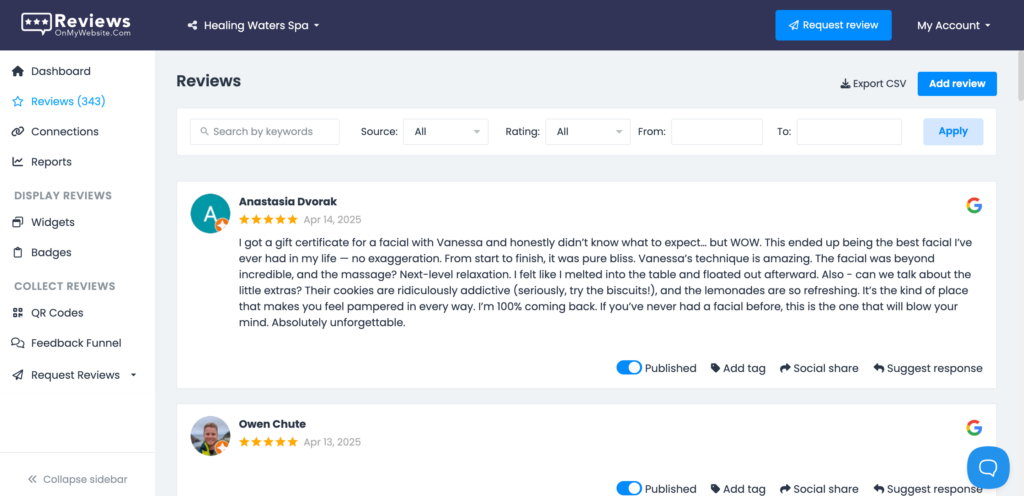
4. Create a response playbook
Your business’s reputation isn’t just about the feedback you receive. It’s also about how you respond to customer feedback.
Having a professional and consistent approach to handling feedback is crucial for protecting your reputation.
It also plays a big part in creating a better customer experience and improving customer satisfaction, especially when you’re able to address negative feedback quickly and resolve any issues promptly.
This is where creating a response playbook can help. Your response playbook should come with guidelines and templates for responding to positive and negative reviews and comments, questions, social media mentions, and PR crises and incidents.
It should also include information about:
- Who’s responsible for responding on each specific platform
- What qualifies as a crisis
- When should an issue be escalated to management or the legal department
- Timing expectations for responding to reviews, social media messages and comments, and escalated issues
Try to make your response playbook as detailed as possible. This will ensure team members can respond to customer feedback in an effective and consistent way.
5. Build a review generation plan
Getting more online reviews is one of the best ways to strengthen your online reputation. That’s why your reputation management strategy should include a plan on how you’re going to generate reviews and testimonials for your business consistently.
Here are a few things you should keep in mind when devising a plan:
- Don’t be afraid to ask: Most happy customers won’t mind leaving a review for your business. But you need to ask them to do it—either in person or via email or SMS.
- Consider timing: Choosing the right time to ask for a review will increase your chances of actually getting it. Some of the best times for requesting a review include immediately after a purchase or after the customer expresses satisfaction with your product or service.
- Make it easy: It should be quick and easy to leave a review for your business. Send customers a link where they can leave a review or create a QR code that they can scan to get redirected to your review page.
- Automate it: Asking for reviews manually can get tedious and time-consuming, especially if you get a lot of new customers every month. You can use reputation management tools like ReviewsOnMyWebsite to send automated email and SMS review requests and generate reviews on autopilot.

Streamline your reputation management
Monitor, manage, and get more online reviews for your business with ReviewsOnMyWebsite.
6. Showcase your online reputation
Once you’ve built up a good reputation, you should make sure potential customers know about it.
One of the best ways to do it is to showcase your top customer reviews on your website.
ReviewsOnMyWebsite’s review widget makes this extremely easy to do. All you need to do is add a small snippet of code to your website. You’ll end up with a review widget that looks something like this:
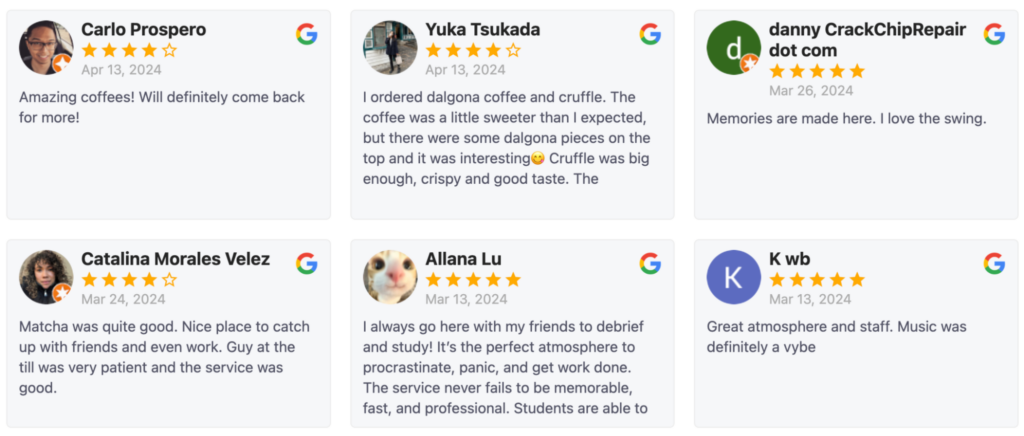
You can also customize the widget to fit your brand, and choose how many reviews to display, the minimum review rating, how to sort reviews, and more.
Using a widget like this on your site will help build customer trust and reinforce a positive image of your brand.
Build a reputable brand with the right online reputation management strategy
Following the steps outlined above will help you build a sound strategy that will help you improve and maintain your brand’s online reputation.
From there, using tools like Google Alerts and Mention, as well as reputation management software like ReviewsOnMyWebsite, can help you monitor your reputation across websites, social media, and review platforms.
Want to learn more about managing reviews for your business and building a strong online presence? Check out our full guide to online review management here.