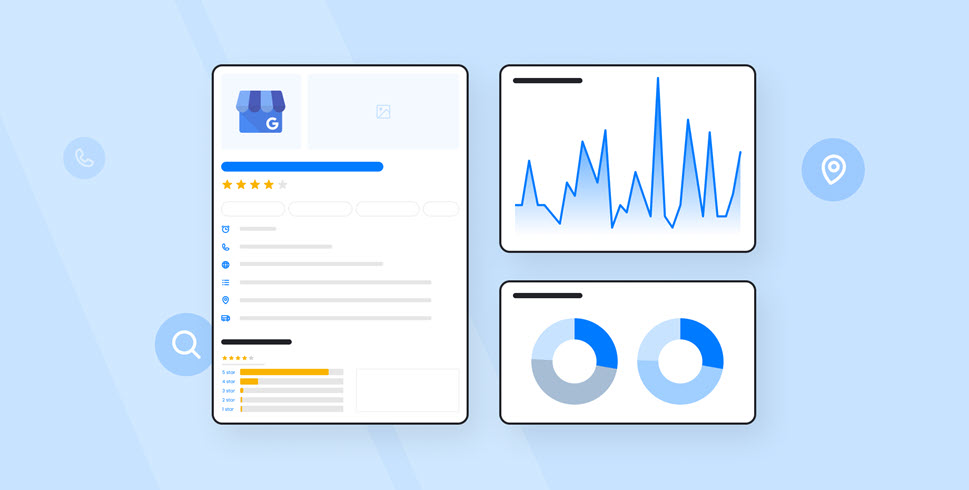36% of people check two review sites before deciding to use a local business, and 9% check as many as 4 review sites (BrightLocal). As a dentist, your online reputation plays a big part in how many new patients your practice is able to get and keep.
In this guide, we’ll explain what online reputation management for dentists involves and share our top tips for managing your dental practice’s online reputation.
What is online reputation management?
Online reputation management (ORM) involves monitoring, influencing, and enhancing your business’s reputation on the Internet.
It helps you shape how people perceive you or your business based on online reviews and interactions across platforms like Facebook, Yelp, and others.
The importance of online reputation management for dentists
With 75% of consumers always or regularly reading reviews for local businesses (BrightLocal), managing your online reputation is crucial for ensuring your practice is able to get more patients.
But, reputation management doesn’t just affect how well you’re able to get new patients—it also influences the rate at which you can retain existing patients.
For example, having an online reputation management strategy in place will help prevent complaints from unhappy customers going unnoticed. And allow you to fix issues that are causing your dental practice to get bad reviews.
A word on HIPPA compliance
When engaging with patients online, it’s crucial to prioritize HIPAA compliance to protect sensitive information.
HIPAA, or the Health Insurance Portability and Accountability Act, sets important standards for safeguarding patient data.
While sharing patient testimonials or success stories online can be a great way to showcase your practice, you must take care to adhere to HIPAA regulations.
Avoid including identifiable details such as patient names, insurance information, treatment plans, or cost information. Failure to do so could result in significant fines for your practice.
By following these guidelines, you can get valuable feedback and build trust with patients while ensuring their privacy and your practice's compliance.
6 online reputation management tips for dentists
Ready to improve your practice’s online reputation? Follow these tips.
1. Claim your Google Business profile
Google Business Profile is a free business listing provided by Google. It shows more information about your business, such as your address, working hours, and more.
Your dental practice probably already has one—created by Google automatically.
But, in order to take advantage of this profile and customize it, you first need to claim it. Here’s how:
Go to Google Maps and enter the name of your dental practice in the search bar.
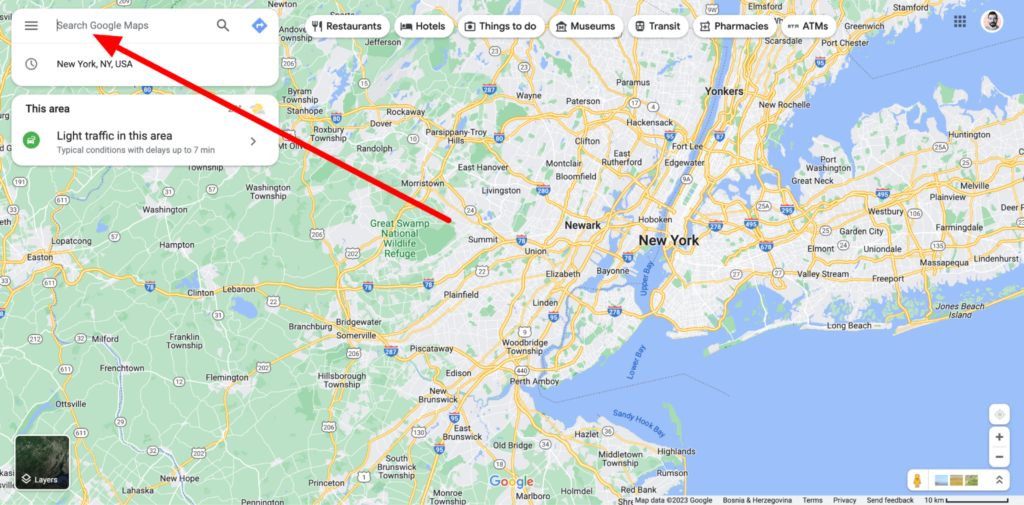
Next, click on your dental practice’s name and scroll down to the section that says “Claim this business.”
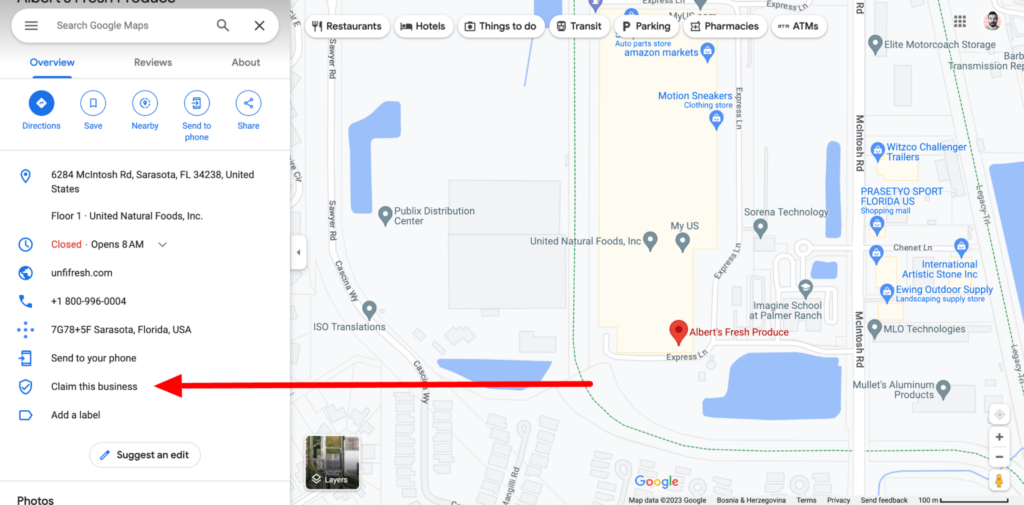
Click the “Manage now” button on the next screen.
Google will ask you to verify that you actually own the business. Which verification method you’ll be able to use will depend on your location, but it will usually involve either phone or video verification.
Once you’ve verified and claimed your practice’s Google Business Profile, you’ll be able to manage and respond to your business’s Google reviews.
2. Encourage patients to leave reviews
Did you know that approximately 69% of people are willing to leave a review when asked?
Encourage your happy patients to share their positive experiences by inviting them to leave a review at the end of their appointment.
Their reviews will not only boost your online presence but also help new patients find and choose your practice with confidence.
Make it easier for patients to discover the exceptional care you offer by providing links to review sites on your social profiles and in emails. Additionally, consider using QR codes on appointment cards that lead directly to review sites.
Pro tip: You can generate a QR code for your practice by using our free QR code generator.
Finally, ensure that your review requests comply with HIPAA regulations. Keep review requests generic and avoid referencing specific reasons for the patient’s visit to protect patient privacy.
3. Be responsive
Responding to all online reviews quickly and personally demonstrates your commitment to valuing patient feedback and enhancing their experience. Speed matters: 70% of consumers expect businesses to respond to reviews within 1 to 3 days, so quick replies can be a key trust signal.
But, it can be difficult to keep track of all the reviews your dental practice gets across multiple different review platforms.
You can use a tool like ReviewsOnMyWebsite to get an instant email notification as soon as your business gets a new review. All you need to do is enable notifications by going to Profile>Notifications.
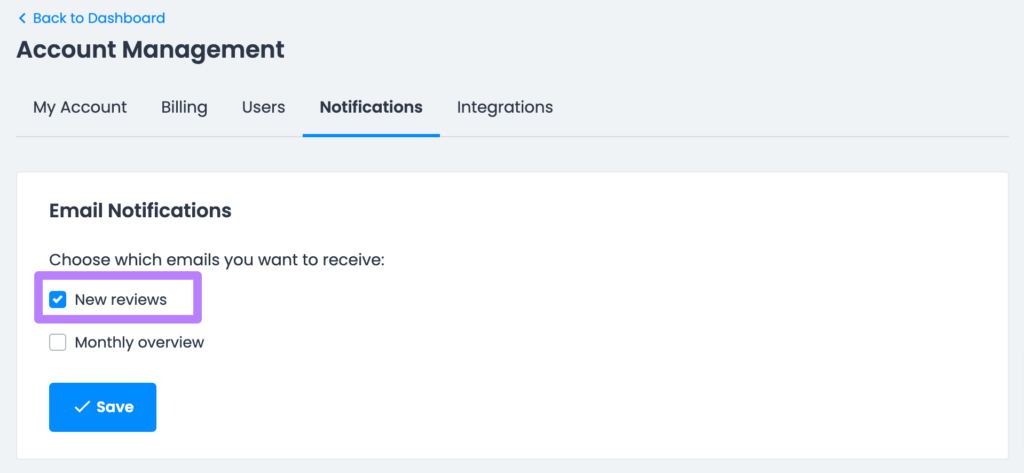
The software consolidates reviews from multiple platforms into a single, user-friendly dashboard, making it easier to manage and respond to feedback.
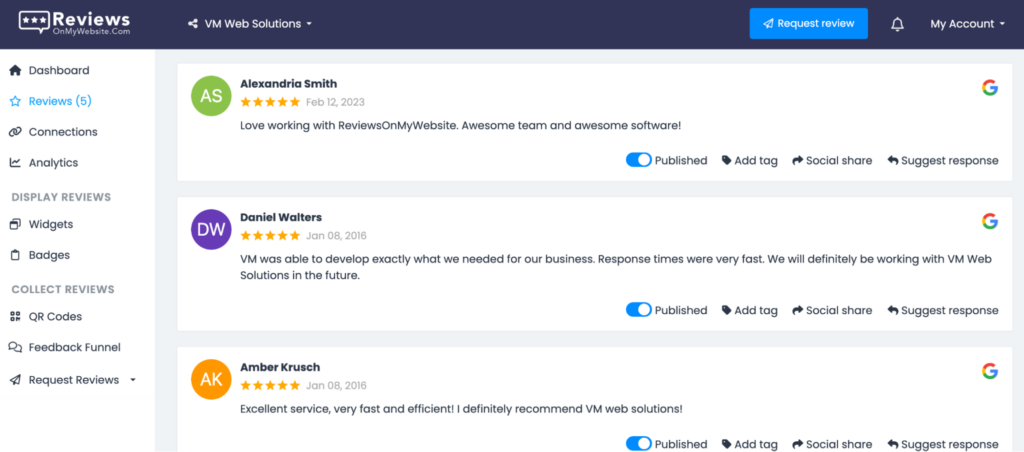
There’s even an AI-powered response feature, which allows you to generate personalized replies in seconds.

Improve your dental practice's online reputation
Use ReviewsOnMyWebsite to manage and improve your dental practice's online reputation.
4. Address negative reviews properly
Responding to all reviews—both positive and negative—with the same level of care shows that you value every patient and their feedback equally.
Negative reviews can actually enhance your practice’s credibility by demonstrating your commitment to addressing all concerns and improving.
When replying to negative reviews, acknowledge the patient’s concerns, show empathy, and take responsibility. Apologize for any inconvenience and use clear, professional language.
Offer to resolve the issue privately over email or a phone call to ensure patient privacy and keep the conversation constructive.
Lastly, ask for a second chance to improve their experience and reinforce your dedication to providing exceptional care.
5. Generate more reviews
Most people want a business to have between 20 to 100 reviews before they consider it (BrightLocal). And 27% expect to see reviews that have been posted in the last two weeks.
This means that, if you’d like to keep getting new patients for your practice, you need to consistently work on getting more reviews.
A great way to generate more reviews is to set up automated email and SMS notifications reminding existing patients to leave a review for your practice.
This is very easy to do with ReviewsOnMyWebsite. Here’s how:
Visit the “Autoresponder” section and click on “Add message.”
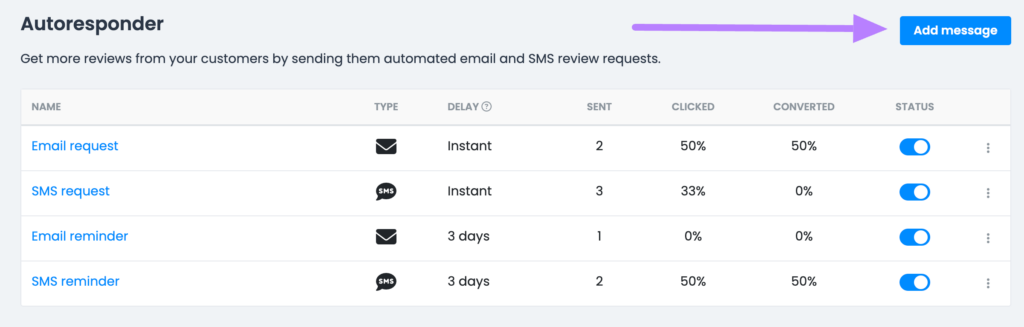
Choose whether you want to set up an email or SMS reminder.
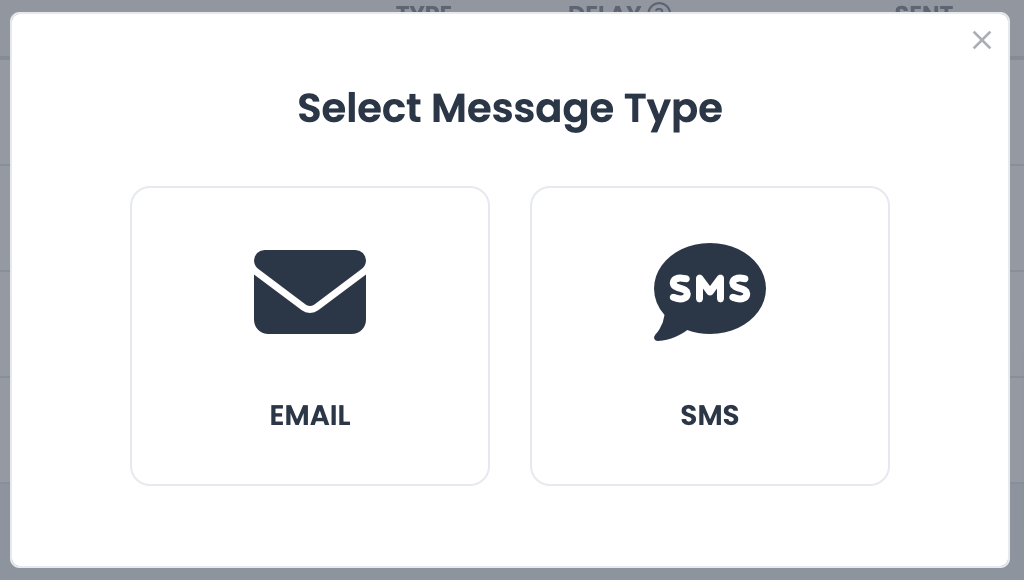
Next, add your message.
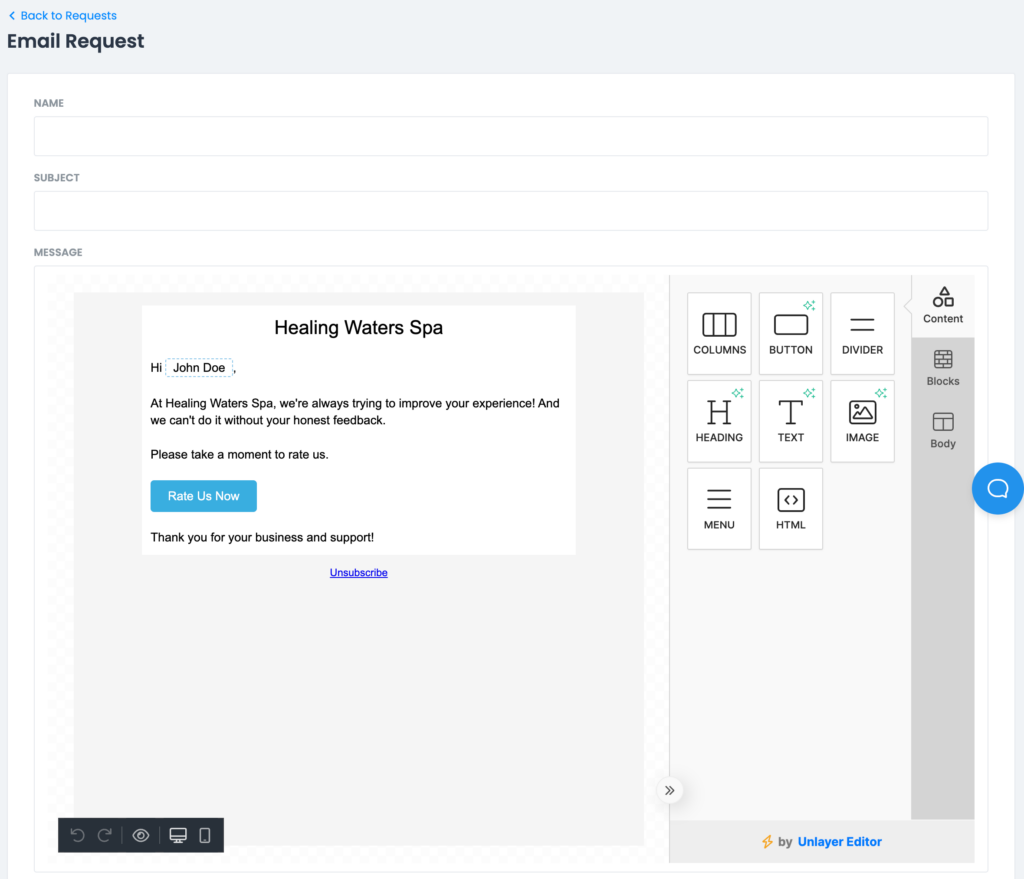
Then, set a delay for your reminder and set the status to “Published.”
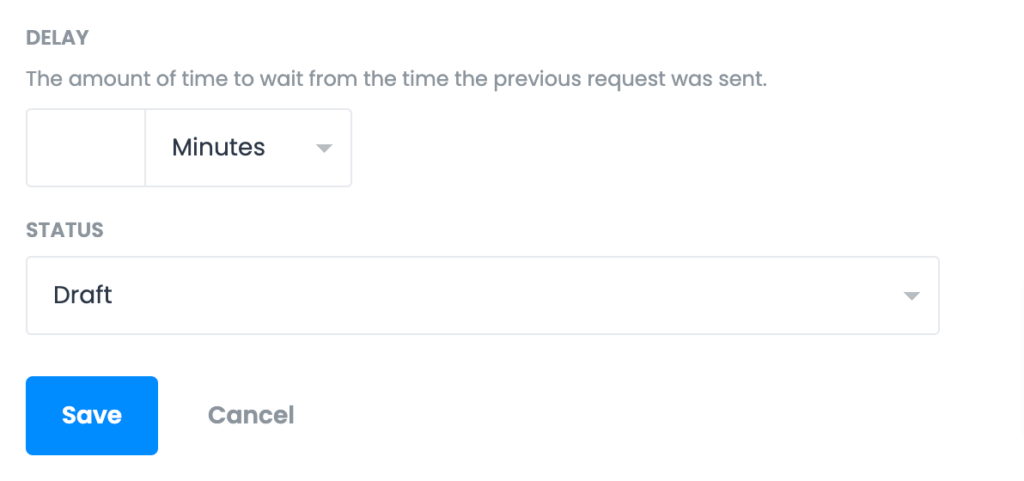
Finally, click on “Save” to activate your reminder. Your patients will now receive an automated reminder to leave a review for your practice.
6. Showcase top reviews on your website
Featuring top patient reviews on your website can significantly enhance your credibility and build trust with potential patients.
By prominently displaying positive reviews, you showcase your reputation as a trusted dental practice and offer social proof that others have had excellent experiences with your business.
This can positively influence potential patients' decision-making and position you favorably against competitors.
ReviewsOnMyWebsite includes a review widget feature that seamlessly integrates top reviews directly onto your website.
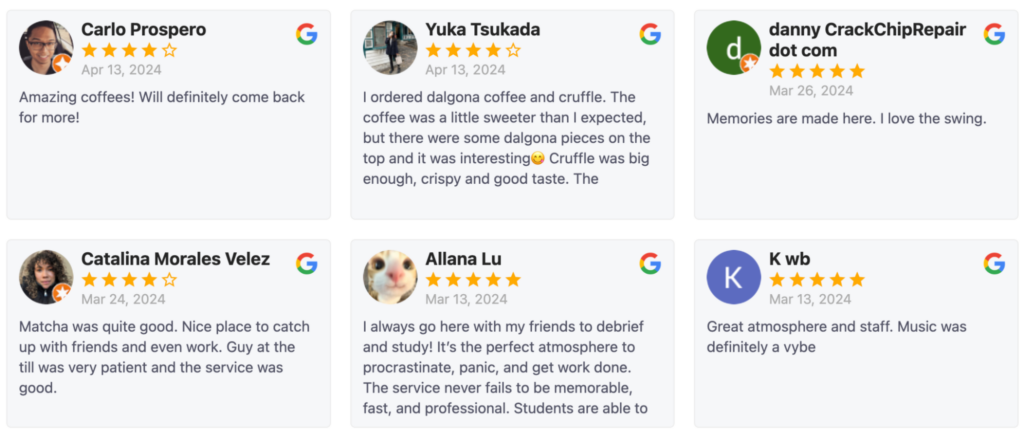
It’s easy to set up and customize. Here’s how:
Go to the “Widgets” section and then click the “Create new widget” button.
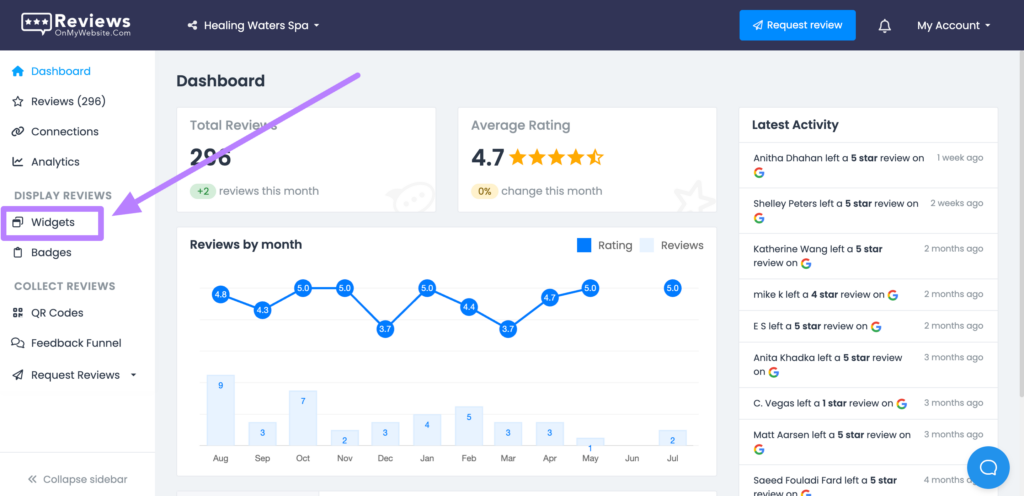
Next, customize your widget using the built-in editor.

Once you’ve customized the widget to your liking, visit the “Embed” tab. Copy the provided code and add it to your website.
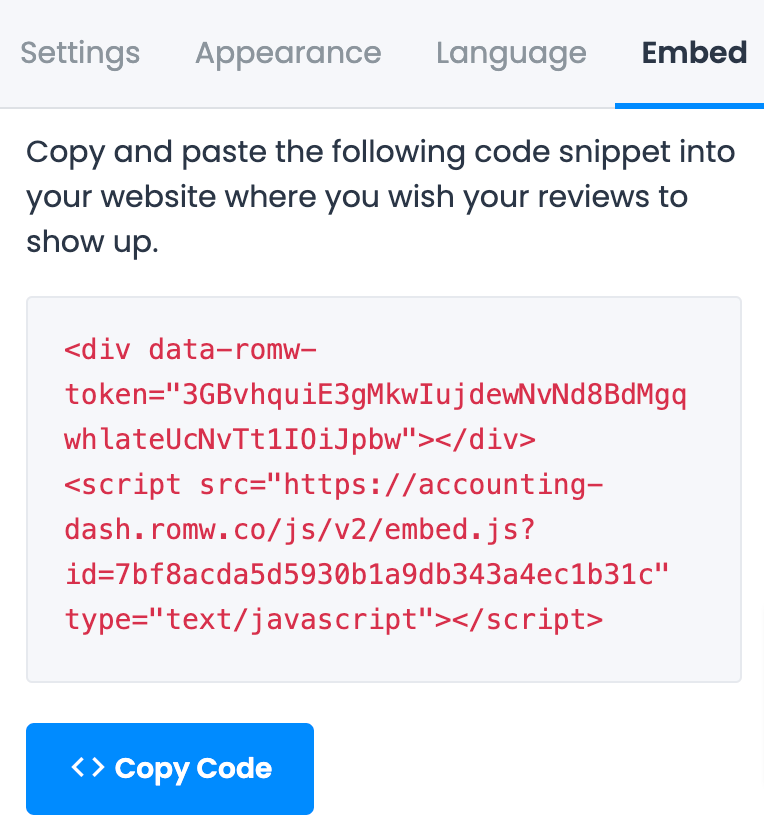
That’s it—you’ll now get patient reviews displayed on your website automatically.

Improve your dental practice's online reputation
Use ReviewsOnMyWebsite to manage and improve your dental practice's online reputation.
Frequently asked questions about online reputation management for dentists
1. Why does online reputation matter for dentists?
Most patients search for a dentist online and check reviews before choosing one. Having a strong online reputation can help you build trust, attract new patients, and allow you to stand out among your local competition.
2. Which review platforms are most important for dental practices?
Key review platforms for local businesses include Google, Yelp, Healthgrades, and Zocdoc. Patients often use these platforms to compare different providers and choose the right one for them.
3. Can dentists ask patients for reviews?
Yes, dentists can ask patients for reviews. But you should avoid offering incentives so that you don’t break review platforms’ guidelines. And make sure to comply with HIPAA regulations.
4. How should dentists respond to negative reviews?
When responding to negative reviews, dentists should use a professional, empathetic tone and avoid sharing patient details. Ideally, a response to a negative review should include an apology and an invitation to discuss the matter privately via phone or email.
5. How can I get more positive reviews for my dental office?
You can get more positive reviews for your dental office by asking patients for a review at the right time (immediately after their appointment) and by using email and SMS reminders.
6. Does online reputation affect local SEO for dentists?
Yes, online reputation affects local SEO for dentists. Having a positive online reputation can increase the chances of having your business rank higher in local search results and appear in the local map pack.
Improve your online reputation
It's essential to focus on continuously improving and advancing your online reputation, especially as your practice grows and evolves. A strong online presence is crucial for the success and expansion of your business.
To ensure your practice thrives, actively engage on leading social networks, keep your profiles current, and promptly respond to patient feedback.
And while you’re here, check out our guide on how to respond to Google reviews.