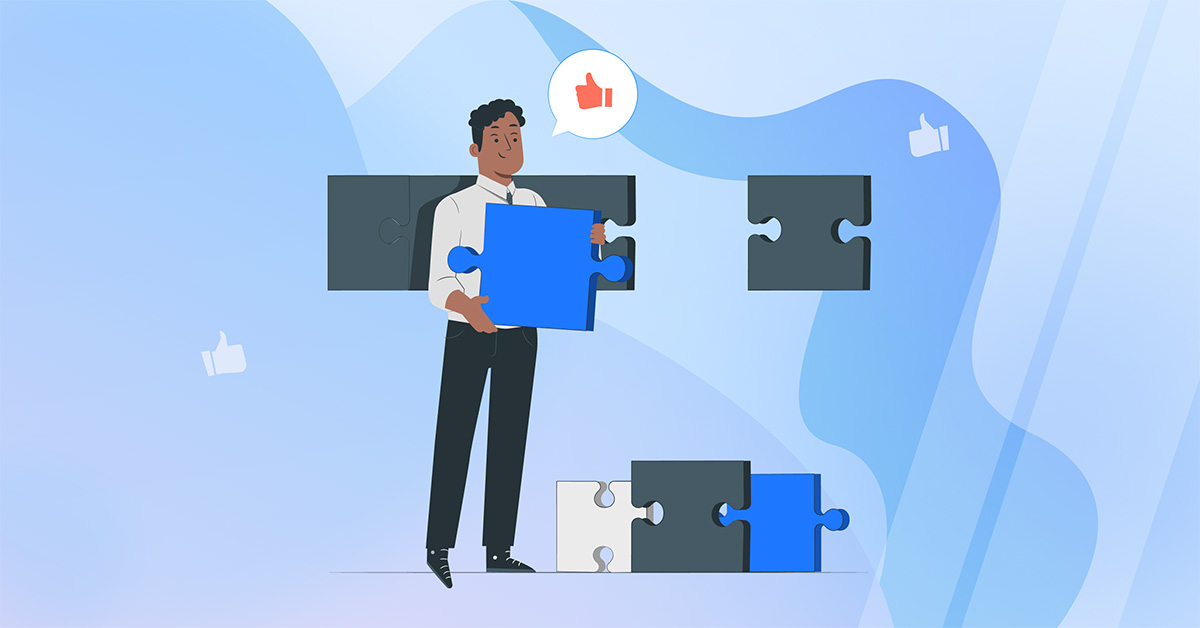With more than 2 billion monthly active users, Facebook is one of the most influential platforms when it comes to word-of-mouth marketing.
And if you’re not actively working on getting more Facebook reviews, you’re missing out on an opportunity to stand out from the competition.
In this guide, we’ll explain why Facebook reviews matter and show you how to get reviews on Facebook consistently.
Why Facebook Reviews Matter
Facebook reviews are a crucial part of any business’s online reputation. They allow you to:
- Build trust: Having consistently positive Facebook reviews and high ratings helps potential customers understand that your business is trustworthy. And makes them feel more comfortable about buying from you.
- Improve online visibility: Search engines such as Google take your business’s online reputation into account when ranking it in local search results. Having plenty of positive reviews can make it more likely that your business ranks highly for relevant search terms.
- Gather insights: Customer reviews, especially negative ones, can help reveal issues you might need to work on. And addressing these can lead to a better customer experience and more positive reviews.
- Drive more customers: Online reviews have a big impact on purchasing decisions. So a business with an overwhelming number of positive reviews will have an easier time converting interested prospects into customers.
About Facebook’s review guidelines
Before we get into the strategies you can use to generate more reviews, it’s important that we go over Facebook’s review policy. So that you don’t compromise your business’s Facebook page.
Firstly, you’re not allowed to offer incentives in exchange for reviews. This includes discounts, coupons, giveaways, and any other type of incentive.
All reviewers also need to have direct experience with a business, product, or service.
And every review needs to be related to the intended use of a product or service.
8 ways to get more Facebook reviews
Ready to learn how to generate more Facebook reviews for your business? Here are 8 tactics you can use.
1. Set up your Facebook page to accept reviews
Before you can start collecting Facebook reviews, you first need to enable the Reviews tab on your Facebook page.
Otherwise, customers won’t be able to leave feedback on your page at all.
To enable the Reviews tab, visit your business’s Facebook page and go to Settings>Page and tagging and toggle the “Allow others to view and leave reviews on your Page” to on.
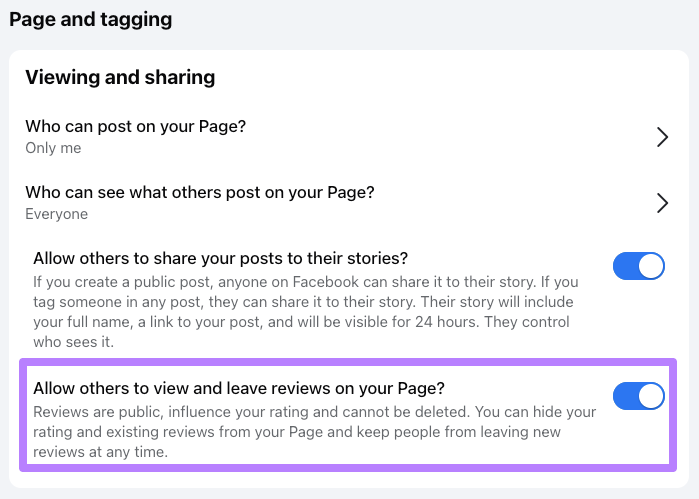
2. Ask for reviews at the right time
More than a third of online reviews are written on the day of the purchase.
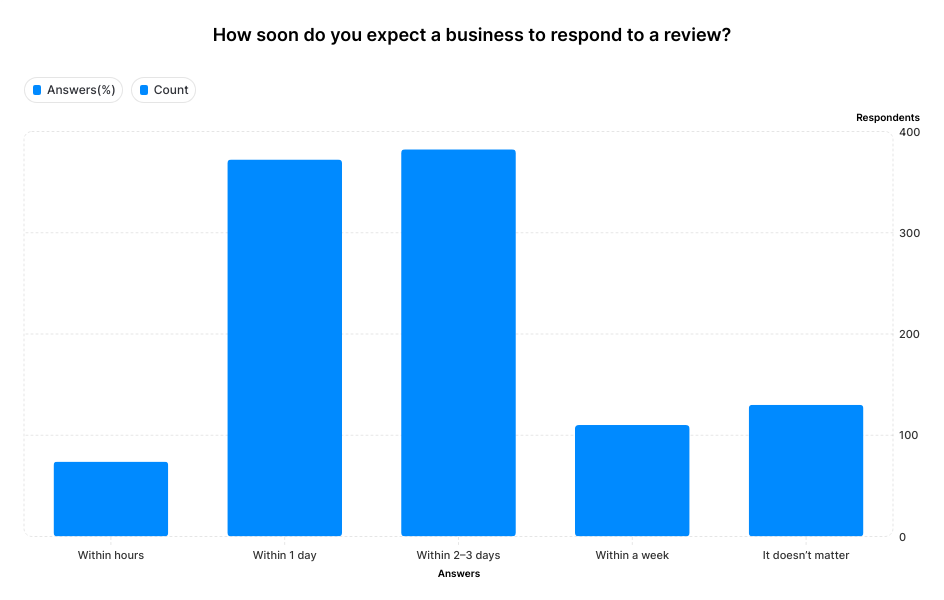
So strive to ask customers for a review immediately after they’ve had a good experience with your business.
Train your team to ask every customer for a review after they compliment the service or during checkout. At that moment, one of your team members can casually ask the customer to share their experience on your business’s Facebook page.

Get more Facebook reviews for your business
Use ReviewsOnMyWebsite to generate and manage Facebook reviews more effectively.
3. Make it easy
Try to make it as easy as possible for customers to leave a Facebook review for your business. This will increase the chances of them going through the feedback process.
For example, you can create a QR code that leads directly to the Reviews tab on your Facebook page. And then place it on your checkout counter, or include it on your receipts, menus, or brochures.
ReviewsOnMyWebsite makes it easy to generate a QR code for your business.
Simply visit the “QR Codes” section, customize your code, and then click on “Create QR code.”
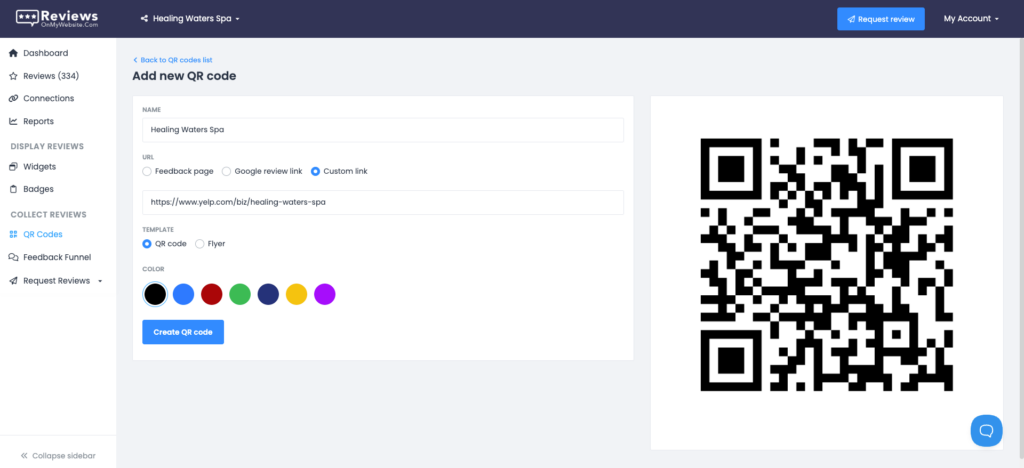
4. Use automation
You can use tools like ReviewsOnMyWebsite to set up automated email and SMS sequences requesting reviews from customers.
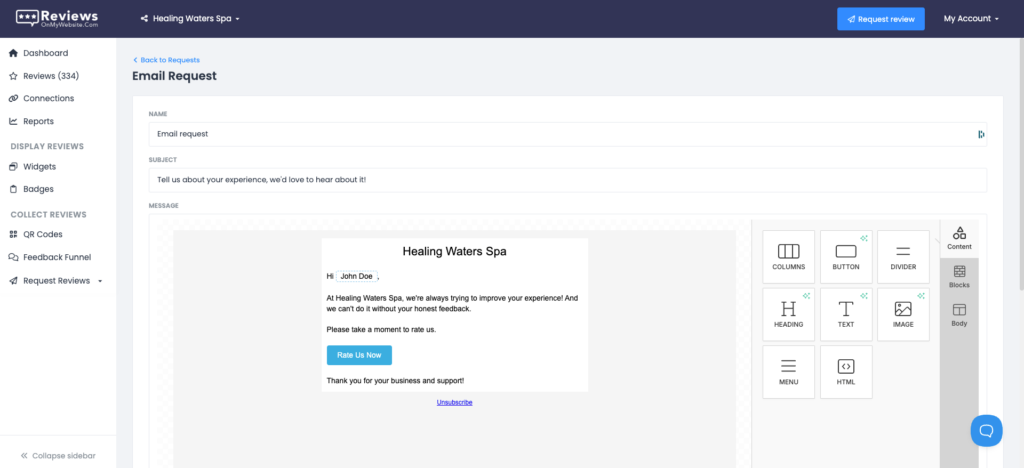
For example, you can set up a sequence delivering a short review request message to customers 1-2 days after their purchase. It could say something like:
“Hi [Name], thanks again for visiting us. We’d love to hear what you thought about the experience. If you have a moment, please leave a review here: [link]”
ReviewsOnMyWebsite also lets you schedule follow-up messages to increase the chances of customers engaging with your review request.
5. Post review reminders on social media
Sharing customer reviews on your social media pages can help you showcase your reputation and make it clear that you value your customers’ feedback. Seeing these reviews can remind other customers to leave reviews themselves.
You can use ReviewsOnMyWebsite’s social sharing feature to turn your reviews into engaging social media posts.
Simply find a review you’d like to share in the review feed. And click the “Social share” button underneath it.
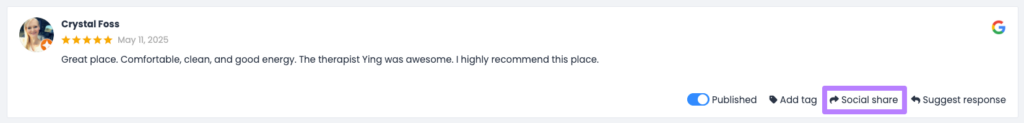
6. Message customers using Facebook Messenger
If you already interact with customers using Facebook Messenger, it can also be a great channel to request reviews.
You can send customers a message through Facebook Messenger manually after they complete their purchase. Or use an automated flow to streamline the process.
Here’s a message you can use:
“Hi [Name], thanks for stopping by today! If you have a moment, we’d be grateful if you could share your experience here: [link]”

Get more Facebook reviews for your business
Use ReviewsOnMyWebsite to generate and manage Facebook reviews more effectively.
7. Embed reviews on your website
Showcasing your top customer reviews on your website is another way to entice and remind customers to leave reviews.
ReviewsOnMyWebsite’s review widget can help you add customer reviews to your site easily. You can customize the widget to fit your site’s look.
And then use the generated embed code to add the widget to your site in seconds. Once you do that, you’ll get your customer reviews displayed on your site. Like this:
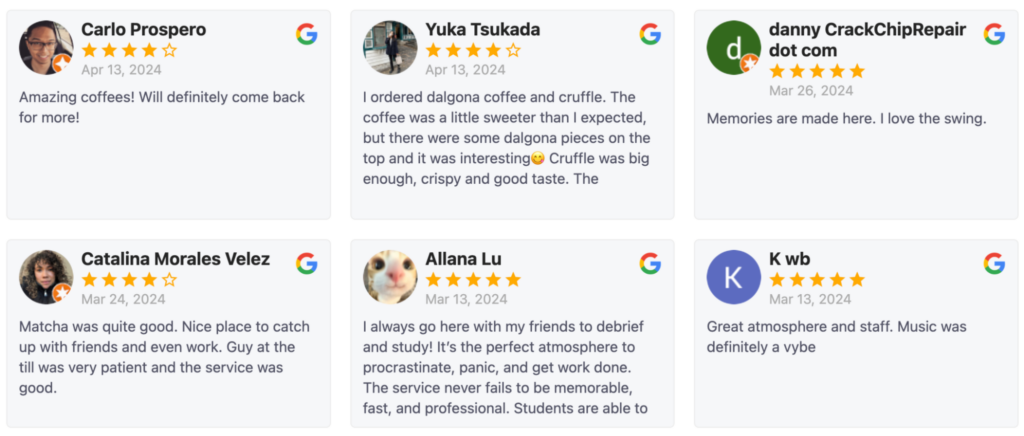
8. Add review a link to your email signature
Adding a review link to your email signature is a low-effort way to encourage customers to leave a Facebook review for your business.
You can use a simple signature like this one:
“Share your experience with us on Facebook: [link]”
Apart from using it as your own email signature, you can also ask your entire team to use it to get even more exposure.
Over time, this kind of reminder will start bringing in a steady stream of reviews for your business.
Get more Facebook reviews for your business
Facebook reviews are a crucial part of any business’s online reputation. You can use the strategies outlined above to drive more Facebook reviews.
While you’re here, make sure to also check out our guide to online review management.