One of the best ways to grow a car dealership or repair shop business is to make sure you have a stellar online reputation.
In this guide, we’ll explain why automotive reputation management is important and go over the top strategies for building and maintaining a positive online reputation.
What is automotive reputation management?
Automotive reputation management involves monitoring and improving the way an automotive business (such as a car dealership or a repair shop) is perceived online.
It includes activities such as optimizing online business profiles, tracking and replying to reviews, and addressing negative customer feedback.
The importance of reputation management for car dealerships and repair shops
Choosing the wrong car dealership or repair shop can be a costly mistake. That’s why most consumers are very careful when choosing where to buy or repair their car.
Our research shows that 43% of consumers read 4 to 6 reviews before deciding to trust a business. And almost a third of them read more than 7 reviews.
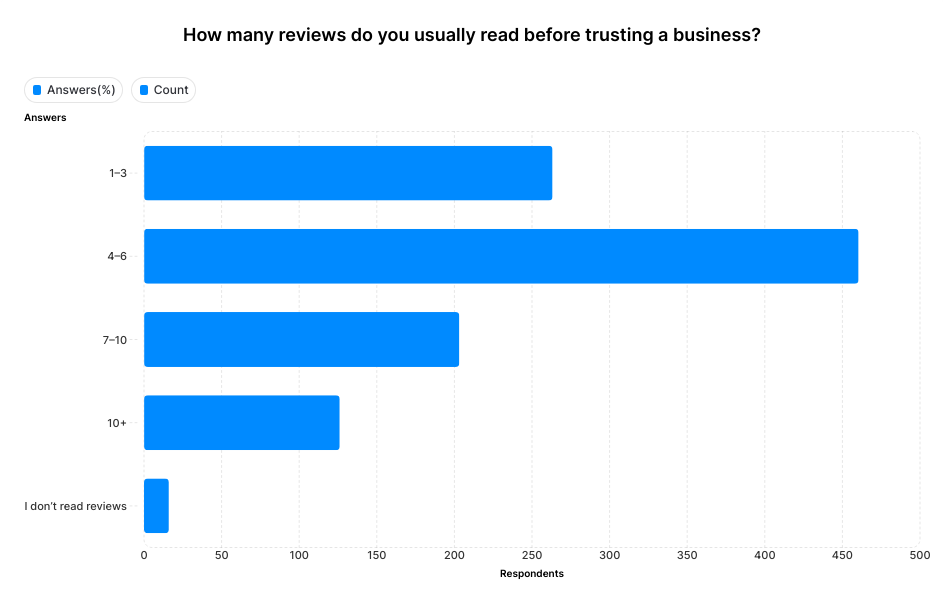
Additionally, more than 78% state that they won’t consider a business if its rating is below 4 stars.
This makes it crucial for car dealerships and auto repair shops to actively work on managing and improving their online reputation. This allows them to:
- Build trust: Seeing that other people have rated and reviewed your dealership or shop positively will make potential customers feel more comfortable about doing business with you.
- Increase visibility in search results: Positive reviews act as a signal showing that your business is trustworthy. This, in turn, increases the chances of it being displayed in search results for relevant local queries.
- Drive repeat business: Thoughtfully replying to positive reviews and dealing with negative feedback will show customers that you care about their experience. And make it more likely that they will do business with you again.

Manage online reviews with ease
Monitor, manage, and get more online reviews for your business with ReviewsOnMyWebsite.
How to get started with automotive reputation management
Ready to manage and improve your car dealership’s or repair shop’s online reputation? Follow these steps.
1. Audit your current reputation
Before you can improve your online reputation, you first need to understand how your business is perceived online.
Here are a few places you should check:
- Search engine results: What do you see when you search for your business on Google? Is the information that’s presented in the search results accurate, and does it show your business in a positive light?
- Review sites: What are customers saying about your business on review platforms like Google and Yelp? What’s the ratio between positive and negative reviews?
- Social media: How do customers talk about your business on Facebook, Instagram, and X? Do you notice any recurring negative comments?
2. Claim and optimize your business listings
Next, make sure you’re able to manage any online listings or profiles of your business across the web. The two most important ones you’ll want to claim include your Google Business Profile and your business’s Yelp profile.
Google Business Profile
To claim your Google Business Profile, start by going to Google Maps and searching for your business.
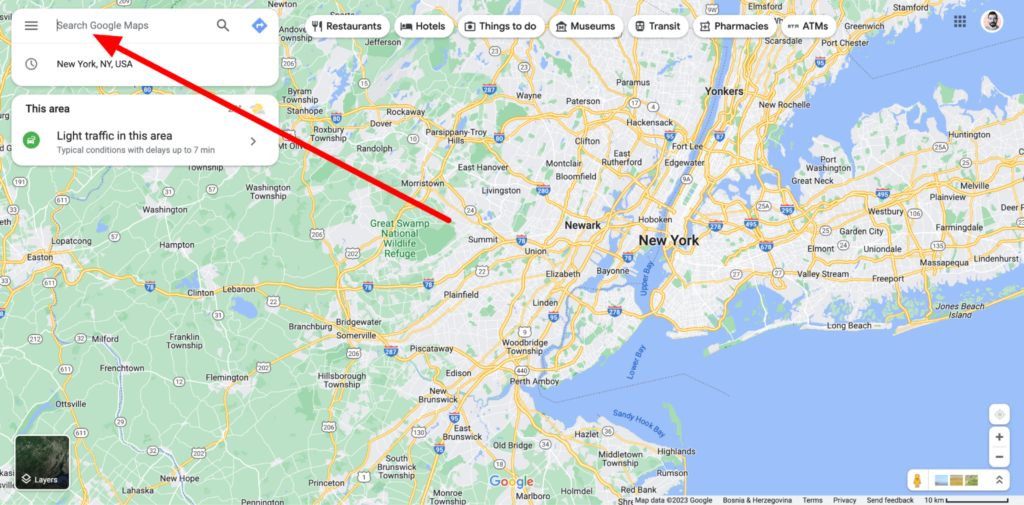
Find your business in the search results and click on it. Then, scroll down and click on “Claim this business.”
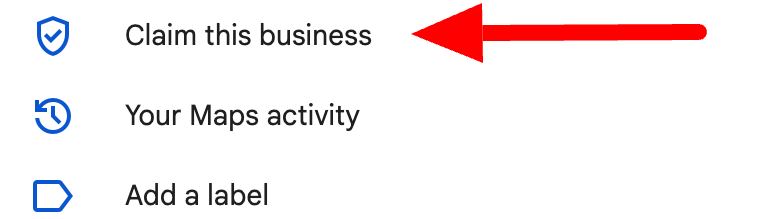
Then, click on “Manage now” and complete the verification process to prove that you own or manage the business.
Once the verification is complete, you’ll be able to manage your Google Business Profile. Here, you’ll want to make sure to do the following:
- Fill out all the required information: Make sure to add your business’s physical address, description, and hours.
- Choose the right category: Selecting the right category determines whether your business is relevant to be displayed for specific local search queries.
- Upload photos: Add photos of your business’s physical location to make your listing look more legitimate and help customers find you more easily.
You can also check out our guide to Google Business Profile optimization for more tips.
Yelp
You can claim your Yelp profile by going to this page. You’ll need to type in the name of your business and then select the “Add business with this name” option.
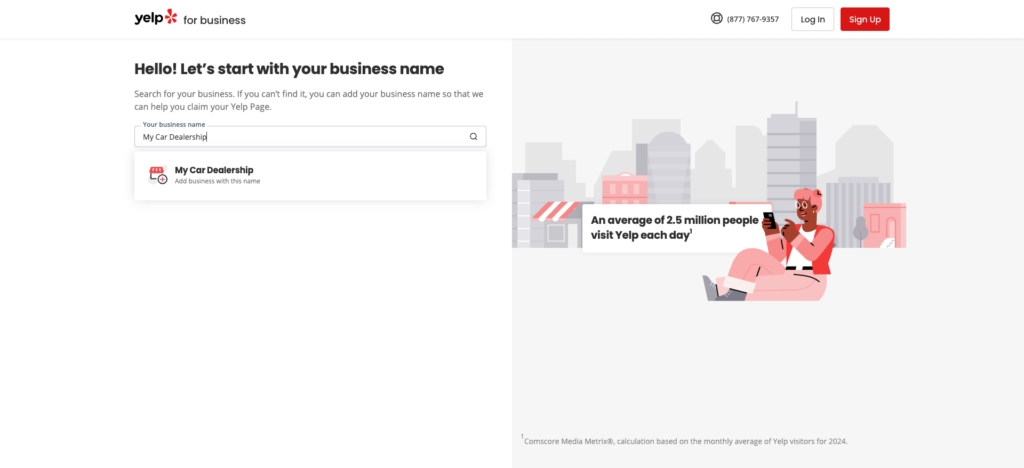
Next, enter your email address and business information. And verify your account via email or SMS.
Once the verification is complete, you’ll get full access to your business’s Yelp profile.
3. Set up reputation monitoring
To effectively manage your online reputation, you need a way to track when your business is mentioned online.
Google Alerts can help you track mentions of your business across news sites, online communities, and other websites.
If you’d like to track social media mentions, dedicated social listening tools like Mention or Brand24 can help.
These tools allow you to track specific keywords or hashtags across platforms like Facebook, X, and Instagram. And get notified whenever these are used by social media users.
You should also track online reviews of your business across Google, Yelp, and other relevant platforms. This is where ReviewsOnMyWebsite can help.
It monitors the web for customer reviews across 26+ platforms. And alerts you when a new customer review is posted for your business.
You can read and reply to all the reviews from the platform’s review feed.
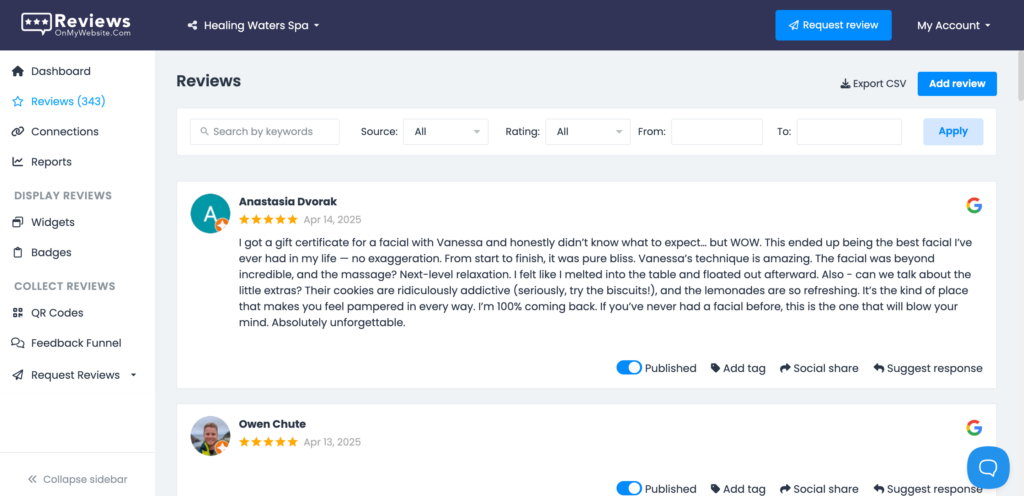
And use the AI-powered response feature to reply to reviews in seconds.
4. Reply to reviews
It’s crucial that you respond to all the customer reviews (positive and negative) your business gets. This will show customers that you care about their experience and are willing to do what’s needed to make them satisfied.
You also need to respond to reviews as quickly as possible. Most consumers expect businesses to reply to reviews within 1 to 3 days.
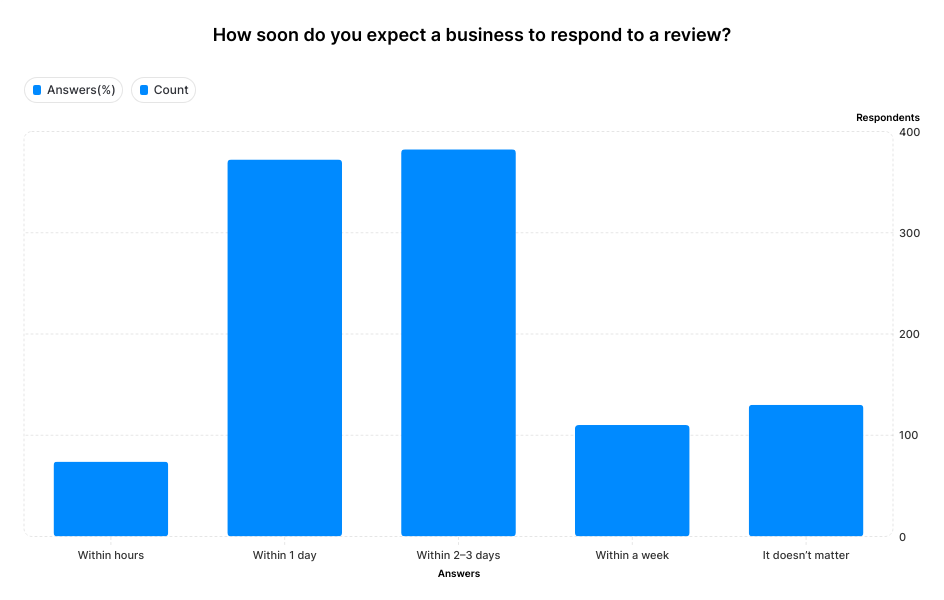
When responding to positive reviews, remember to thank the customer for their business.
Personalize the response by addressing them by their name and including a specific detail related to their visit or purchase. And invite them to visit you again.
As for negative reviews, make sure to apologize and acknowledge the customer’s frustration. Avoid blame-shifting or arguing with the customer.
And offer a way to make things right: whether that’s through a refund, a do-over, or any other way that might be suitable.

Manage online reviews with ease
Monitor, manage, and get more online reviews for your business with ReviewsOnMyWebsite.
5. Generate more reviews
We’ve already talked about how consumers read 4-10 reviews before deciding to buy from a business. But how do you go about generating more reviews?
Here are a few things you can try:
- Ask at the right time: 72% of consumers leave online reviews for businesses. But you need to ask them to do it—most won’t bother doing it unprompted.
- Make it easy: You can increase the chances of customers leaving a review by making it as easy as possible. Create a review link and email it to your customers, or create a QR code that leads to your review page.
- Automate the process: Asking for reviews manually is time-consuming and prone to errors. Use a tool like ReviewsOnMyWebsite to set up automated email and SMS sequences asking customers for reviews.
Finally, consider this statistic: 65.4% of consumers state that their biggest motivation to leave a review comes from having a great customer experience. Strive to provide an amazing experience for all your customers, and the reviews will come on their own.
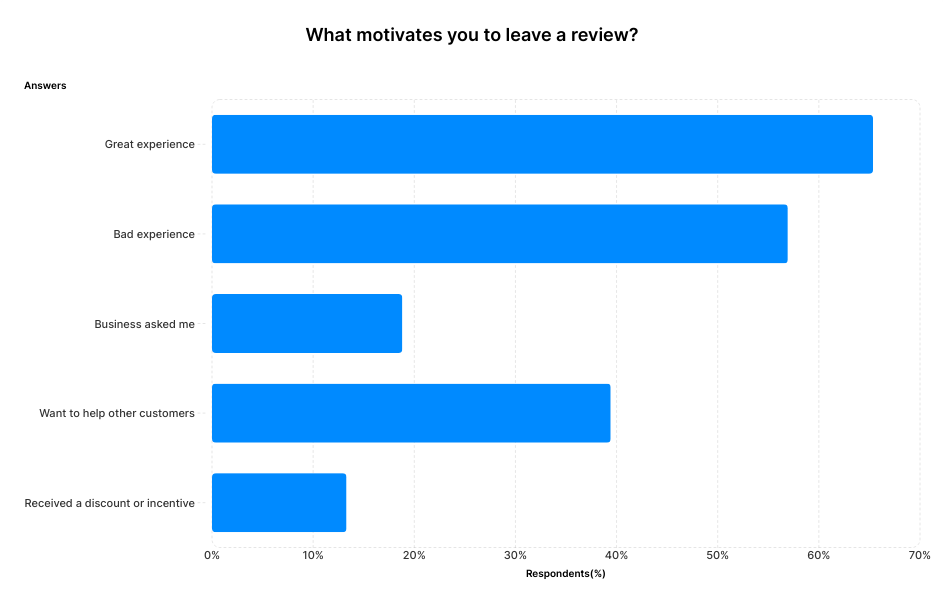
6. Let your reputation speak for you
After building up a good online reputation for your business, you need to let all potential customers know about it.
A great way to do this is to display your top customer reviews on your website. This acts as social proof and helps build trust.
ReviewsOnMyWebsite makes this easy to do through its review widget feature. All it takes is adding a piece of code to your site. Then, you’ll get a review widget on your site that looks something like this:
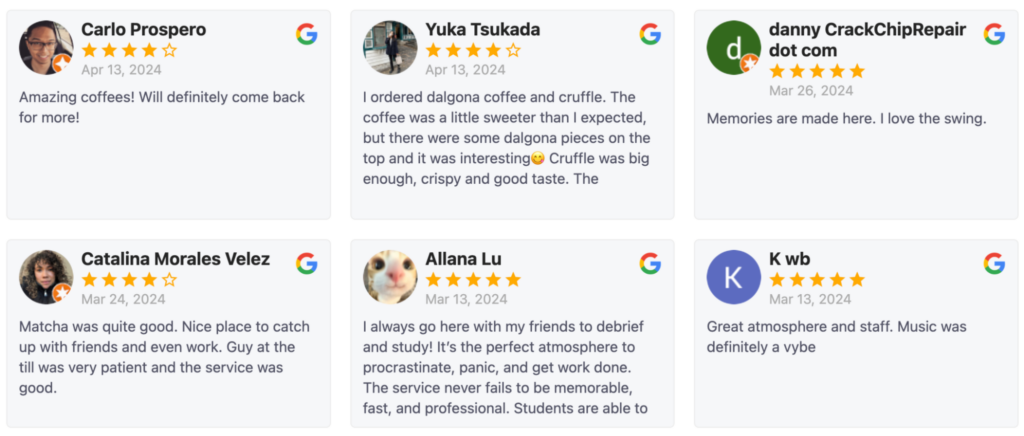
You can customize the widget and choose:
- How many reviews to display
- How to sort reviews
- The minimum review rating
- Colors, fonts, and more
Build a stellar reputation for your car dealership or repair shop
Managing and improving your online reputation is crucial for growing your car dealership or repair shop business. To get started, audit your current reputation and then claim and optimize your business profiles.
Then, make sure to monitor brand mentions and customer reviews across the web. And address both positive and negative feedback promptly.
Finally, work on getting more reviews with the help of review links, QR codes, and review generation software. And showcase your online reputation by displaying reviews on your website.
While you’re here, make sure to also check out our guide to online review management.




