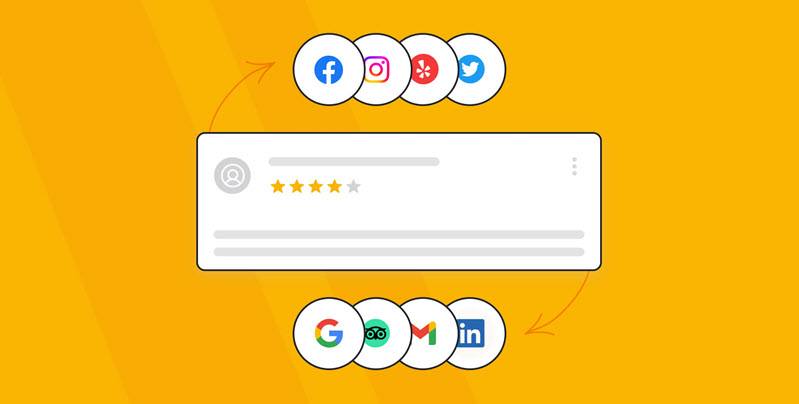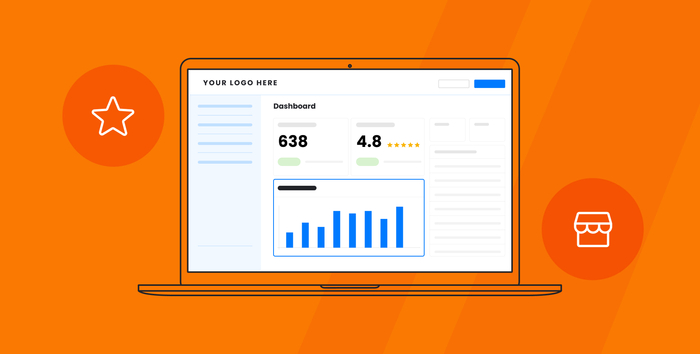Reputation marketing is one of the best ways for businesses to build trust and use their existing customers’ positive experiences to attract new customers.
In this guide, we’ll explain what reputation marketing is and discuss its importance. And go over the top 7 reputation marketing tactics you should try in 2025.
What is reputation marketing?
Reputation marketing is a strategy that relies on using a company’s reputation and brand image to drive new customers.
Common reputation marketing tactics include actively managing online reviews, showcasing testimonials across a brand’s website and social media channels, and using customer reviews in online advertising campaigns.
The importance of reputation marketing
Reputation marketing can help you:
- Improve brand reputation: By actively monitoring and responding to reviews and brand mentions, you can improve your brand’s reputation and the overall sentiment customers have toward your brand.
- Increase customer trust: Seeing positive reviews from happy customers (and the way you handle negative reviews from unhappy ones), will make potential customers feel more confident about buying from your business.
- Improve conversion rates: Having just five customer reviews can improve conversion rates by 270%.
- Generate more sales: Increased trust and conversion rates inevitably lead to more sales, making reputation marketing a crucial traffic for driving new customers to your business.
7 reputation marketing tactics for 2025
Ready to get started with reputation marketing? Here are 7 tactics you should try:
1. Implement brand monitoring
Brand monitoring involves tracking mentions and reviews of your brand online. It’s crucial for protecting your business’s reputation and preventing a brand crisis.
There are plenty of tools that can help you stay on top of brand mentions. For example, a tool like Brand24 allows you to track mentions of your brand across social media platforms, news sites, and blogs.
When it comes to online reviews, you can use ReviewsOnMyWebsite to monitor and respond to reviews across 26+ popular review platforms, including Google, Facebook, Yelp, and Tripadvisor.
2. Automate review requests
Having a large number of reviews makes your business more trustworthy. Most consumers want a business to have between 20 and 99 reviews before they would consider purchasing from it.
The best way to get more reviews is to simply ask customers to leave a review. And most are happy to do so — 72% of buyers have left an online review, and over a third write reviews the same day they make a purchase.
You can use ReviewsOnMyWebsite to send automated email and SMS notifications to customers to remind them to review your business. Here’s how:
Start by visiting the “Autoresponder” section.
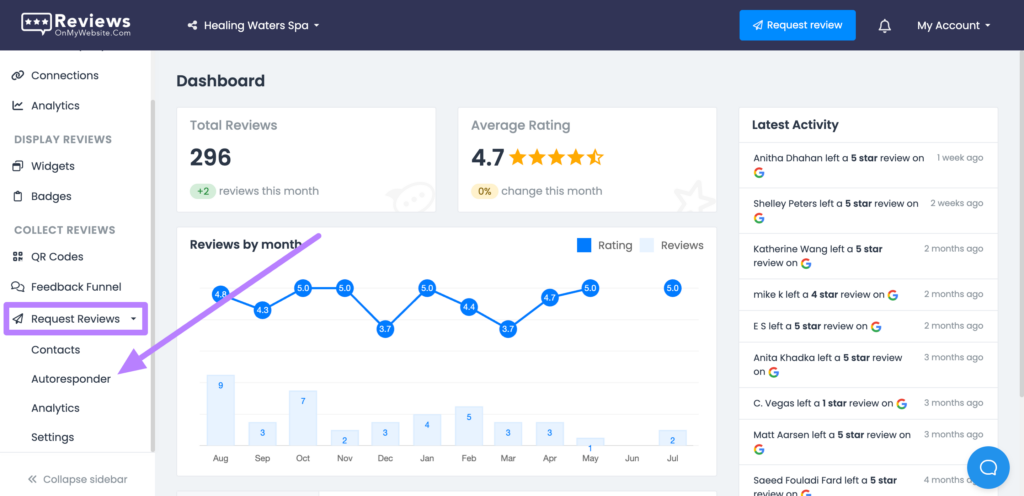
Click on “Add Message.”
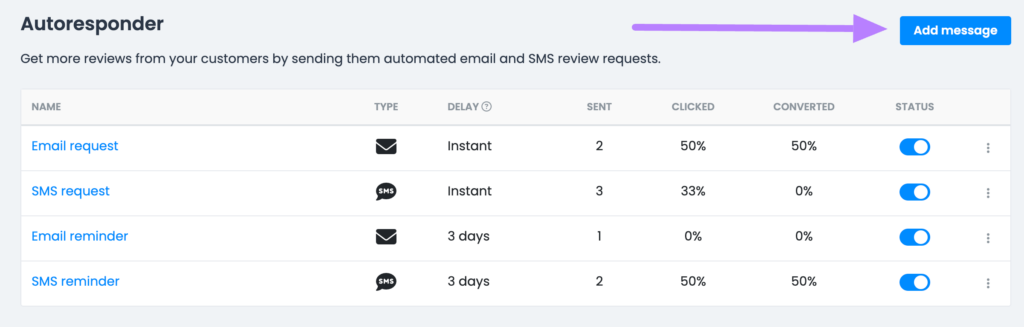
Choose between an email or SMS sequence.
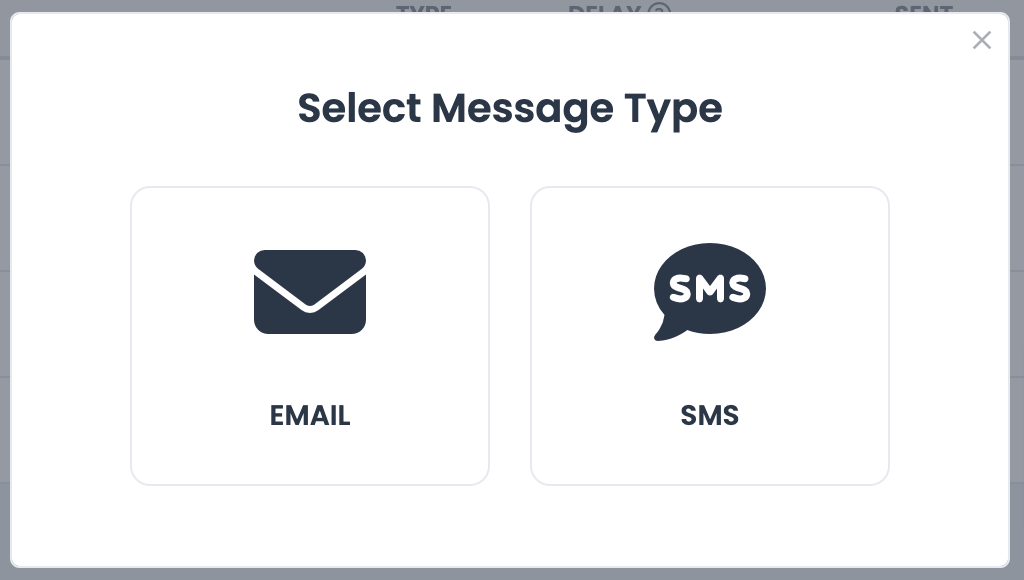
Customize your reminder message using the built-in editor.
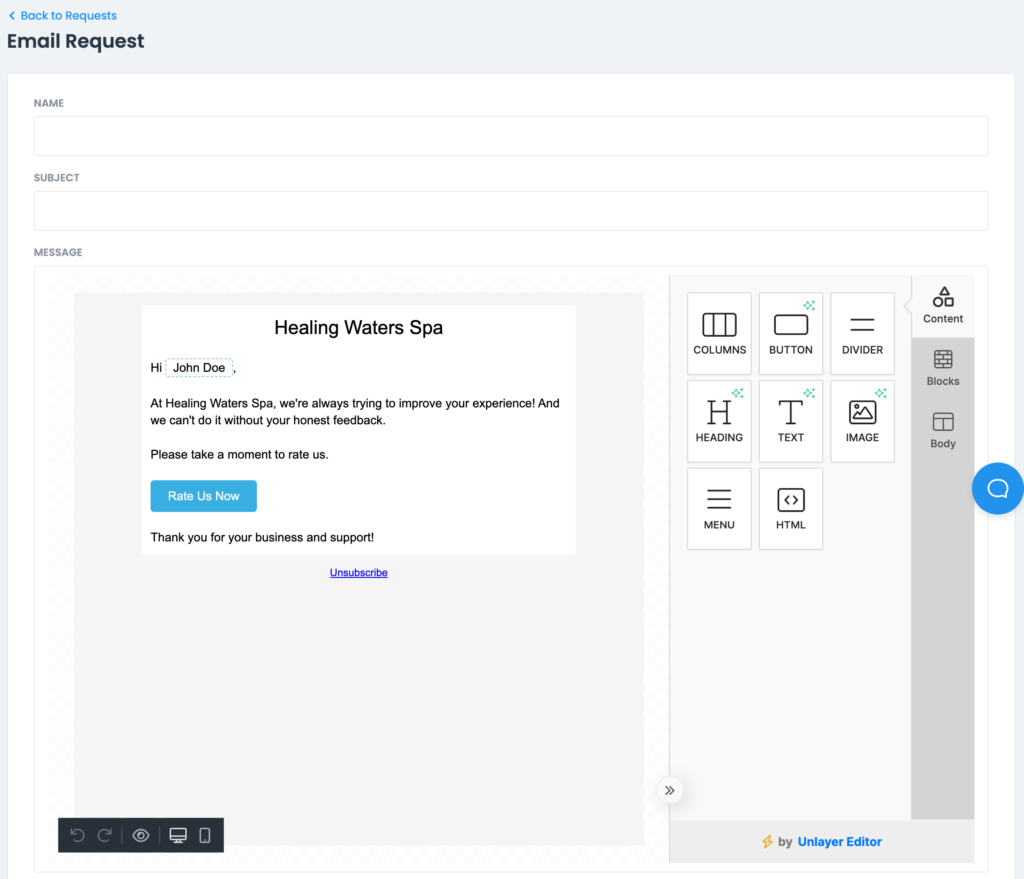
And set a delay between review requests.
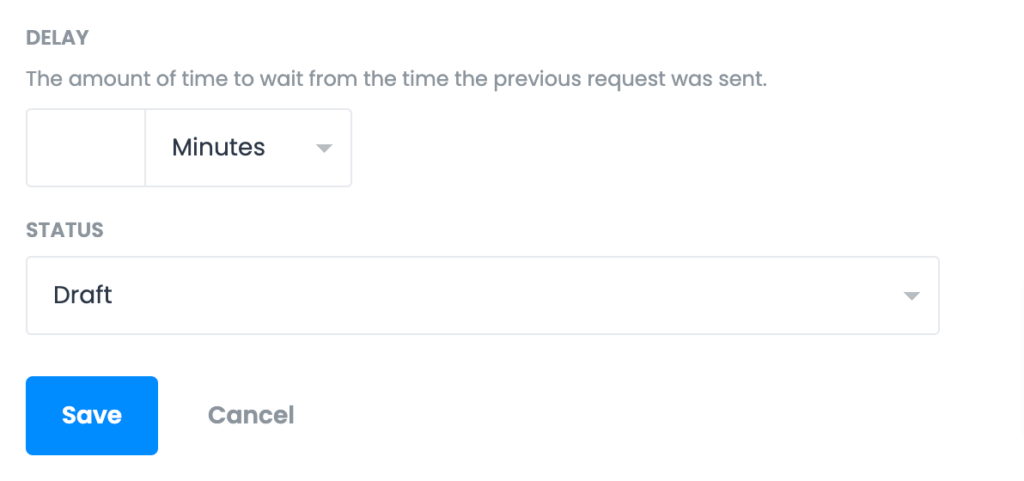
Click on “Save.”
If you’re ready to launch your review request sequence, set the status to “Published.”
Once you do that, ReviewsOnMyWebsite will start sending review requests to your customers automatically.

Get more reviews for your business
Monitor, manage, and get more online reviews for your business with ReviewsOnMyWebsite.
3. Document your communication guidelines
Documenting your brand’s communication guidelines can help you maintain a consistent brand voice while communicating with customers.
And ensure everyone on your team understands the proper way to respond to brand mentions and customer reviews.
Here are a few things you’ll want to document in your communication guidelines:
- Your brand’s tone of voice
- Any words or phrases that should never be used in communication with customers
- How to respond to positive reviews and testimonials
- How to address negative reviews and criticism
4. Reply to all brand mentions and reviews
According to research from BrightLocal, consumers are 47% more likely to buy from a business that replies to all reviews than from a business that only replies to positive reviews.
This means that you need to put in the effort to reply to all mentions and reviews of your brand—both positive and negative ones.
ReviewsOnMyWebsite can notify you via email as soon as your business receives a new review online. So that you can respond as quickly as possible.
You can also read and reply to all the reviews from the review feed.
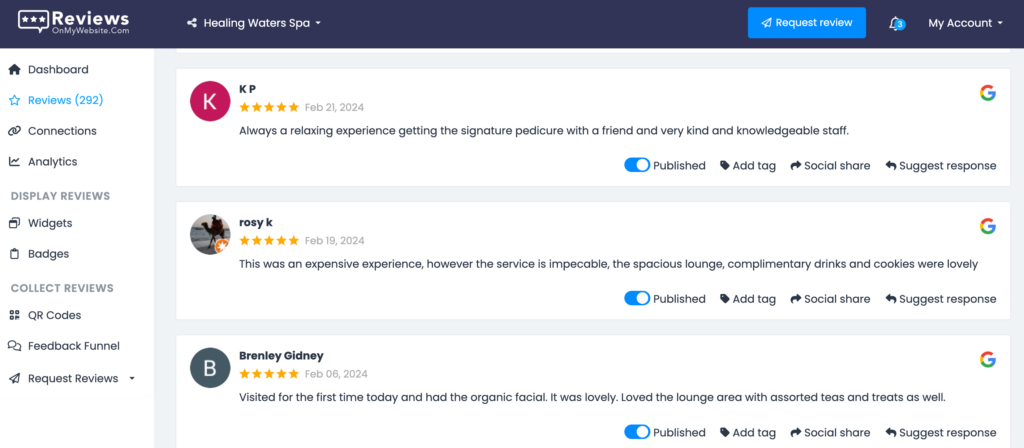
If you’re short on time, there’s an AI-powered response feature that can help you generate a personalized reply in seconds.
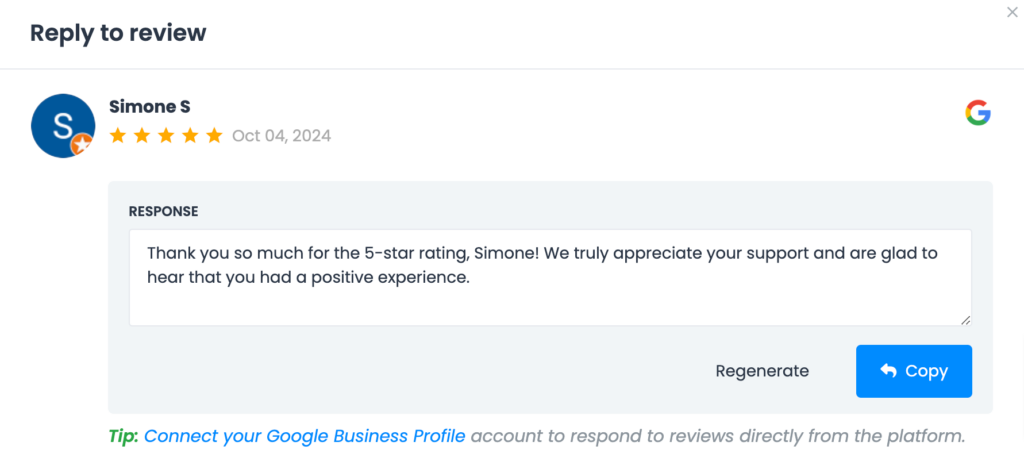
5. Display customer reviews on your website
Displaying reviews from happy customers on your website is a great way to show your business’s trustworthiness. And nudge potential customers to buy from you.
ReviewsOnMyWebsite’s review widget makes it easy to add customer reviews to your website. All you need to do is copy a piece of code and add it to your website.
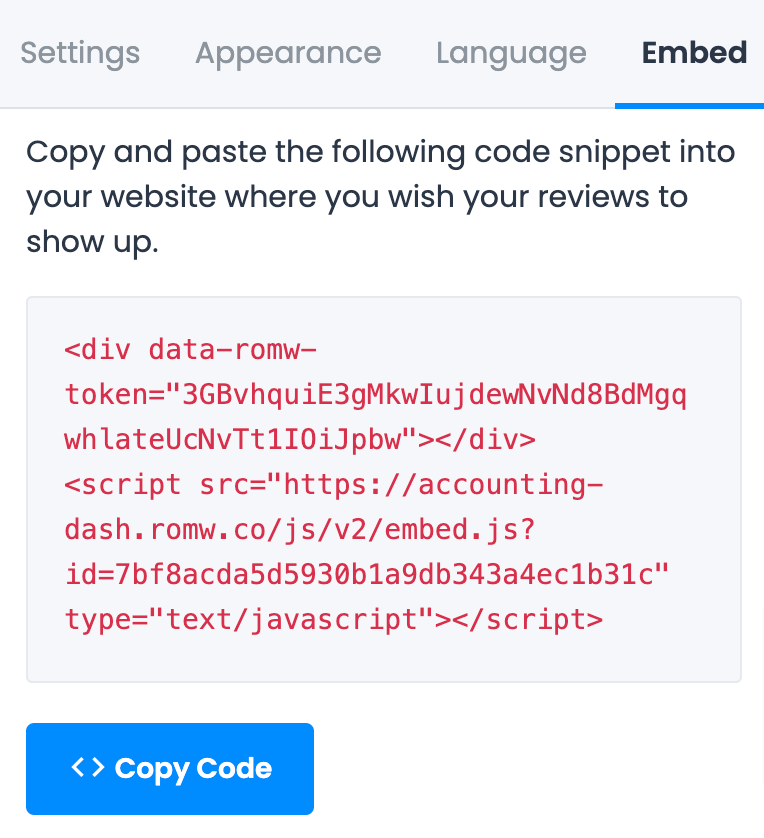
Once added to your site, it will look something like this:
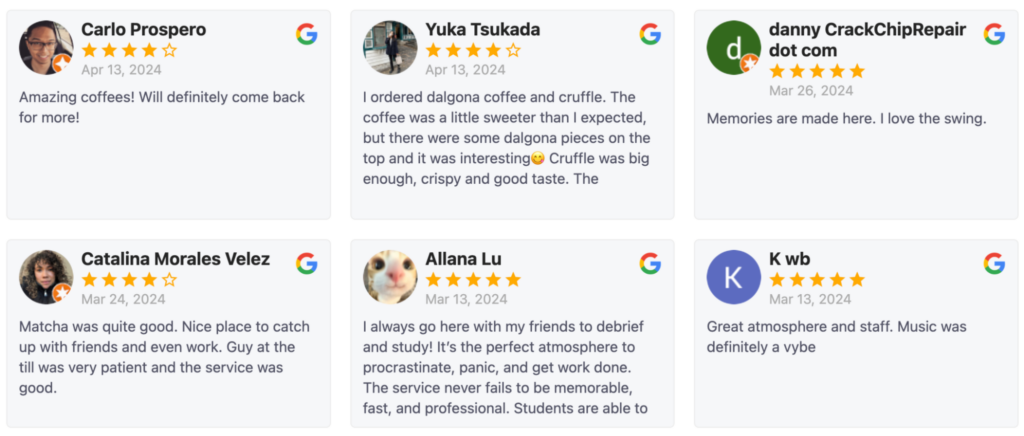
The widget is fully customizable. You can choose:
- The widget type (list, slider, carousel, grid, masonry, or flash)
- How many reviews to display
- The minimum review rating
- Sort order (random or by date)
- Fonts and colors
There’s even an option to add custom styling to your review widget by using CSS code.

Get more reviews for your business
Monitor, manage, and get more online reviews for your business with ReviewsOnMyWebsite.
6. Promote reviews on social media
Another way to showcase your business’s positive reviews is to share them on your social media channels.
ReviewsOnMyWebsite makes it easy to turn your reviews into engaging images and share them on your social media pages in a few clicks.
Start by visiting the “Reviews” section.
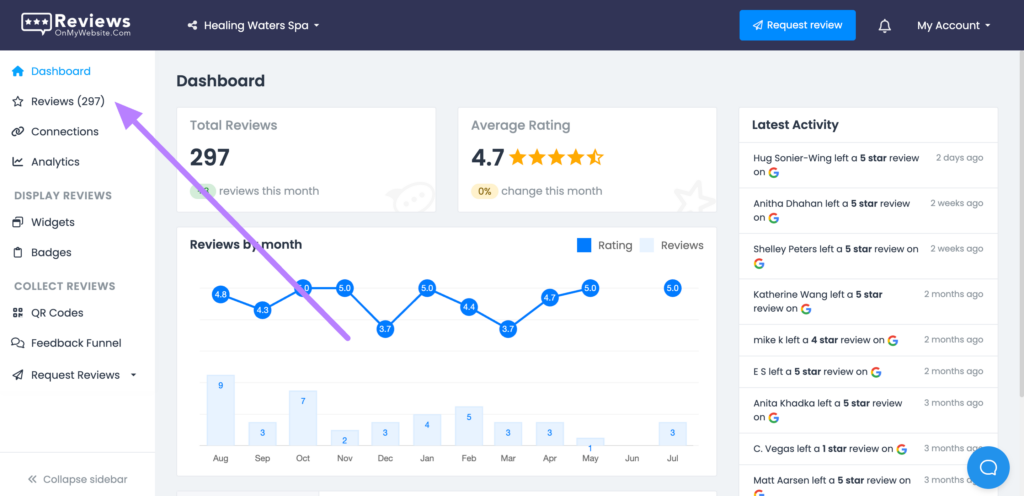
Look for a review that you’d like to share on social media. And then click on the “Social share” button below it.
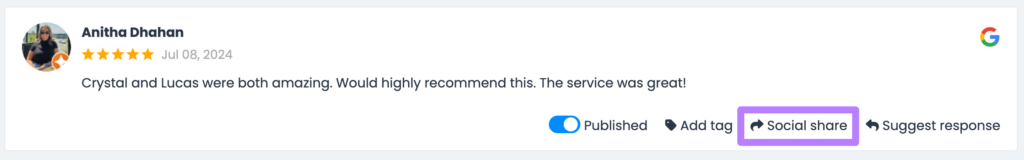
Next, select a social platform and a design theme. You also have the option to create your own design.
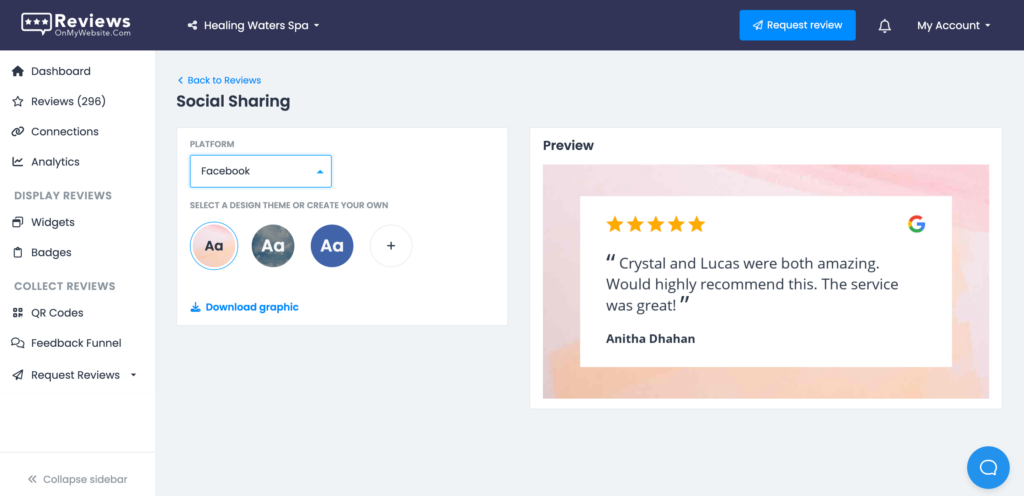
Once you’re happy with the design, click on “Download graphic.” You can then go ahead and share the image on your social media pages.
7. Use reviews and testimonials in online ads
Reviews and testimonials can be a great way to build trust and credibility and add social proof to your online ads.
They can also help improve click-through rates, boost conversion rates, and lower your advertising costs.
You’ll need to be careful when deciding which reviews to include in your ads, though.
Most importantly, the review or testimonial needs to be authentic. Refrain from using fake reviews or reviews that are overly positive to the point of being unrealistic.
Also, strive to use a fairly recent review since it will be seen as more trustworthy compared to a review that’s a few years old. 1 in 4 consumers state that a review needs to have been published in the past month in order to impact their purchasing decision.
Frequently asked questions about reputation marketing
1. How is reputation marketing different from reputation management?
Reputation marketing uses a business’s positive feedback to help attract new customers, while reputation management focuses on responding to online reviews in order to protect a brand’s reputation.
2. Why is reputation marketing important?
Reputation marketing helps businesses get more reviews and use those reviews to generate more customers. Having a strong brand reputation can help increase click-through rates on search engine results pages, positively impact rankings, and improve conversion rates.
3. How can I improve my business's online reputation?
Some of the top ways you can improve your business’s online reputation include encouraging customers to leave reviews, thoughtfully responding to all reviews (both positive and negative ones), showcasing top reviews on your site, and monitoring the web for new reviews of your business.
4. Can reputation marketing help with SEO?
Yes, reputation marketing can help with SEO because having positive reviews of your brand online can help improve your online reputation, which is one of the factors Google takes into consideration when ranking businesses in local search.
5. Is it okay to ask customers for reviews?
Yes, and most review platforms encourage it. You’ll just need to make sure to follow each platform’s guidelines to avoid getting your profile suspended.
6. Does reputation marketing work for all industries?
Yes, reputation marketing works for all industries, but the best approach might differ from industry to industry.
For example, brick-and-mortar businesses rely heavily on reviews, while B2B companies find more benefit from having case studies and testimonials.
Get started with reputation marketing
You’ve reached the end of our guide—now, it’s time to take action.
Use the tips outlined above to drive new customers for your business through reputation marketing.
And while you’re here, check out our guide to online review management.